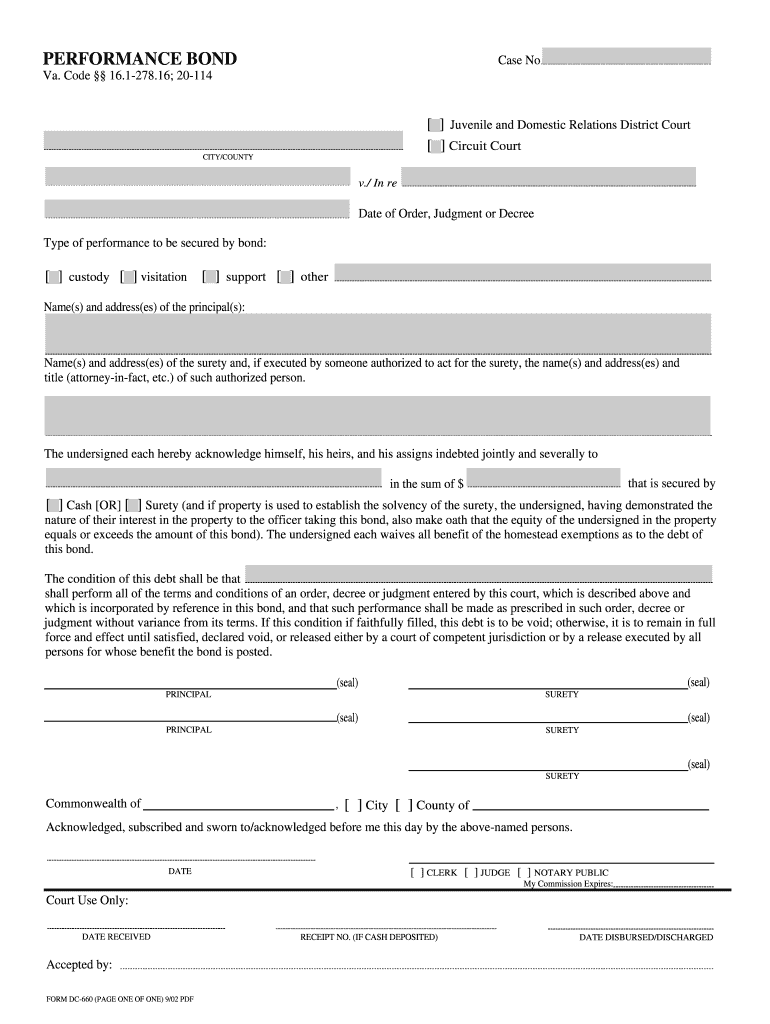
In Re Form


What is the In Re
The term "In Re" refers to a legal phrase used in court cases and legal documents to indicate that the matter at hand is regarding a specific subject or entity. It is commonly used in various legal contexts, such as bankruptcy proceedings, family law cases, and administrative matters. The phrase translates to "in the matter of" and is typically followed by the name of the individual, organization, or case involved.
How to use the In Re
Using the In Re form involves understanding its purpose and context. This form is often initiated by filing a petition or application with the appropriate court or agency. It is essential to clearly outline the specific matter you are addressing. Ensure that all relevant details, such as case numbers, parties involved, and the nature of the request, are accurately included. This clarity helps in processing the request efficiently.
Steps to complete the In Re
Completing the In Re form requires careful attention to detail. Here are the key steps:
- Gather necessary information about the case or matter.
- Fill out the form accurately, ensuring all fields are completed.
- Review the form for any errors or omissions.
- Sign and date the form as required.
- Submit the completed form to the appropriate court or agency.
Legal use of the In Re
The In Re form holds legal significance and can be used in various judicial proceedings. It is crucial for establishing the context of the case and the specific issues being addressed. Courts rely on this form to understand the nature of the proceedings and to ensure that all parties are properly notified. Compliance with legal standards when using the In Re form is essential for its acceptance in court.
Key elements of the In Re
Several key elements must be included in the In Re form to ensure its validity:
- The title "In Re" followed by the specific matter or case name.
- Identification of the parties involved, including their roles.
- A clear statement of the issues or requests being made.
- Signature of the petitioner or the authorized representative.
- Date of submission.
Examples of using the In Re
Examples of the In Re form's application include:
- In Re: Smith Family Trust, where the court addresses the administration of a trust.
- In Re: John Doe, concerning a bankruptcy filing.
- In Re: Adoption of Jane Doe, which involves family law proceedings.
Filing Deadlines / Important Dates
Filing deadlines are critical when submitting the In Re form. Each type of case may have specific timelines that must be adhered to. It is important to check with the relevant court or agency for any deadlines associated with your specific matter. Missing a deadline can result in delays or dismissal of the case.
Quick guide on how to complete in re
Effortlessly Prepare In Re on Any Device
Digital document management has become increasingly favored by businesses and individuals alike. It offers an ideal environmentally friendly alternative to conventional printed and signed materials, as you can obtain the necessary form and securely store it online. airSlate SignNow equips you with all the tools required to create, modify, and electronically sign your documents swiftly without delays. Manage In Re on any device using airSlate SignNow Android or iOS applications and enhance any document-related task today.
The simplest way to modify and eSign In Re effortlessly
- Obtain In Re and click Get Form to begin.
- Utilize the tools we offer to fill out your form.
- Emphasize important paragraphs of the documents or redact sensitive information with tools that airSlate SignNow specifically provides for this purpose.
- Generate your eSignature using the Sign tool, which takes moments and holds the same legal validity as a traditional wet ink signature.
- Review all the information and click on the Done button to secure your modifications.
- Select your preferred method to share your form, via email, text message (SMS), invite link, or download it to your computer.
Eliminate concerns about lost or misplaced documents, tedious form navigation, or mistakes that require printing new document copies. airSlate SignNow meets all your document management needs in just a few clicks from any device you prefer. Edit and eSign In Re to ensure excellent communication throughout the form preparation process with airSlate SignNow.
Create this form in 5 minutes or less
Create this form in 5 minutes!
People also ask
-
What does 'In Re.' mean in the context of airSlate SignNow?
'In Re.' refers to the legal context in which airSlate SignNow operates by enabling businesses to efficiently manage their document signing needs. This term highlights our commitment to provide a streamlined eSigning process for legal documents and agreements.
-
How much does airSlate SignNow cost?
airSlate SignNow offers a variety of pricing plans to cater to different business needs. With competitive pricing, you can choose a plan that best fits your budget while ensuring that you have all the necessary features to manage documents 'In Re.' with ease.
-
What features does airSlate SignNow offer for electronic signatures?
airSlate SignNow provides a comprehensive set of features, including customizable templates, advanced security options, and the ability to sign documents 'In Re.' from anywhere. These features ensure a smooth and secure signing experience for both senders and recipients.
-
How does airSlate SignNow enhance productivity for businesses?
By using airSlate SignNow, businesses can signNowly enhance productivity by streamlining their document signing processes 'In Re.' This allows teams to focus on their core activities while reducing the time spent on manual signing and paperwork.
-
Can I integrate airSlate SignNow with other business applications?
Yes, airSlate SignNow offers seamless integrations with popular business applications, enhancing your overall workflow. This enables users to manage documents more efficiently and ensures that signing processes 'In Re.' are part of your existing systems.
-
Is airSlate SignNow secure for handling sensitive documents?
Absolutely! airSlate SignNow prioritizes security with advanced encryption and compliance protocols, making it a reliable choice for handling sensitive documents 'In Re.' You can trust that your data and signatures are protected throughout the signing process.
-
How does airSlate SignNow benefit remote teams?
For remote teams, airSlate SignNow provides the flexibility to manage document signing 'In Re.' from anywhere. This is especially beneficial for collaboration, as team members can sign documents quickly, regardless of their location, ensuring business continuity.
Get more for In Re
- Card game registration form
- Current faa pilot certificates form
- Laureate park architectural review board application form
- Veterinary imaging consultants veterinary form
- 137011 form
- Volunteer liability release form femagov
- National grid leave on for landlord form
- Your nomination package for the 2020 early career investigators workshop will not be accepted or form
Find out other In Re
- Electronic signature Oklahoma Education LLC Operating Agreement Fast
- How To Electronic signature Virginia Healthcare / Medical Contract
- How To Electronic signature Virginia Healthcare / Medical Operating Agreement
- Electronic signature Wisconsin Healthcare / Medical Business Letter Template Mobile
- Can I Electronic signature Wisconsin Healthcare / Medical Operating Agreement
- Electronic signature Alabama High Tech Stock Certificate Fast
- Electronic signature Insurance Document California Computer
- Electronic signature Texas Education Separation Agreement Fast
- Electronic signature Idaho Insurance Letter Of Intent Free
- How To Electronic signature Idaho Insurance POA
- Can I Electronic signature Illinois Insurance Last Will And Testament
- Electronic signature High Tech PPT Connecticut Computer
- Electronic signature Indiana Insurance LLC Operating Agreement Computer
- Electronic signature Iowa Insurance LLC Operating Agreement Secure
- Help Me With Electronic signature Kansas Insurance Living Will
- Electronic signature Insurance Document Kentucky Myself
- Electronic signature Delaware High Tech Quitclaim Deed Online
- Electronic signature Maine Insurance Quitclaim Deed Later
- Electronic signature Louisiana Insurance LLC Operating Agreement Easy
- Electronic signature West Virginia Education Contract Safe