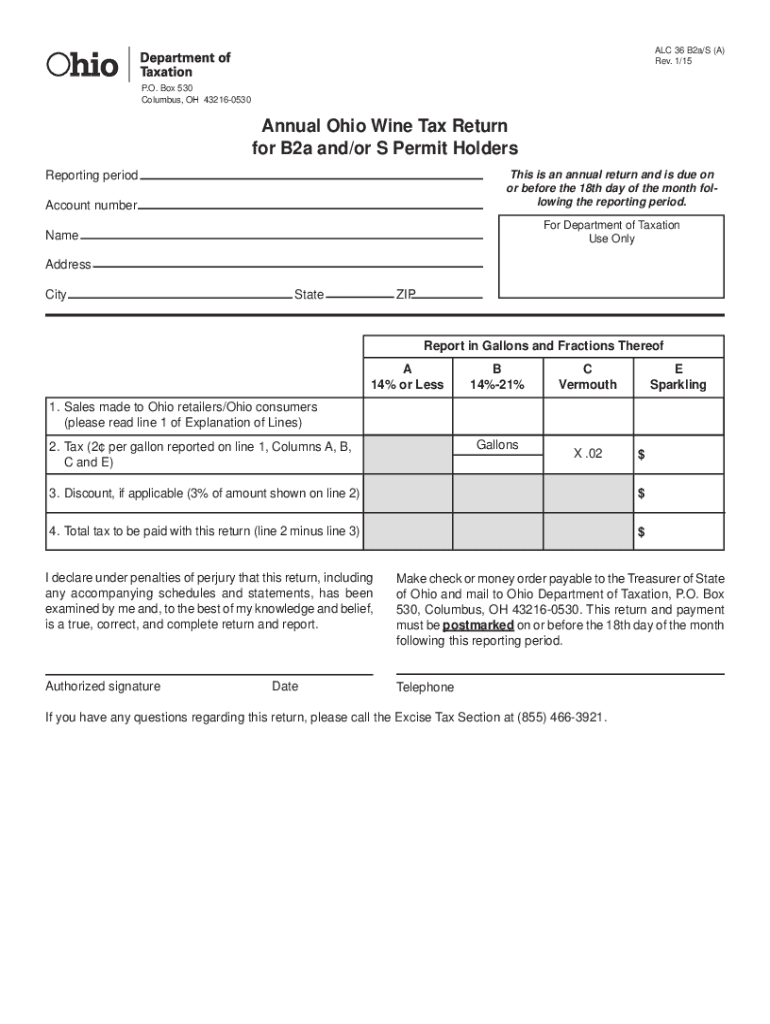
2015-2026 Form


What is the Application For Refund Of Cuyahoga County Taxes On Wine
The Application For Refund Of Cuyahoga County Taxes On Wine is a formal request submitted by individuals or businesses seeking a refund for taxes paid on wine in Cuyahoga County, Ohio. This application is essential for taxpayers who believe they have overpaid taxes or are eligible for a refund due to specific circumstances, such as purchasing wine for resale or other qualifying reasons. Understanding the purpose of this application helps ensure that taxpayers can navigate the process effectively and recover any excess funds.
Steps to complete the Application For Refund Of Cuyahoga County Taxes On Wine
Completing the Application For Refund Of Cuyahoga County Taxes On Wine involves several key steps:
- Gather necessary documentation, including proof of tax payments and any relevant receipts.
- Obtain the application form, which can typically be downloaded from the county's official website or requested from the local tax office.
- Fill out the application form accurately, ensuring that all required fields are completed and that the information provided is truthful.
- Attach supporting documents that validate your claim for a refund.
- Review the completed application for any errors or omissions before submission.
- Submit the application via the designated method, whether online, by mail, or in person at the appropriate tax office.
Required Documents
When applying for a refund of taxes paid on wine, specific documents are typically required to support the application. These may include:
- Proof of purchase, such as receipts or invoices for the wine.
- Documentation of tax payments made to Cuyahoga County.
- Any relevant tax returns or forms that detail the wine transactions.
- Identification information, such as a driver's license or tax identification number.
Eligibility Criteria
To qualify for a refund through the Application For Refund Of Cuyahoga County Taxes On Wine, applicants must meet certain eligibility criteria. Generally, these may include:
- Having paid taxes on wine purchased within Cuyahoga County.
- Providing valid reasons for the refund request, such as overpayment or qualifying purchases.
- Submitting the application within the specified time frame set by the county.
Form Submission Methods
Applicants have several options for submitting the Application For Refund Of Cuyahoga County Taxes On Wine. These methods may include:
- Online submission through the county's official tax portal.
- Mailing the completed application to the designated tax office address.
- Delivering the application in person to the local tax office during business hours.
Application Process & Approval Time
The application process for a refund can vary in duration, depending on several factors. Typically, after submission, the county tax office will review the application and supporting documents. The approval time may range from a few weeks to several months. Applicants are encouraged to follow up with the tax office if they do not receive communication regarding their application status within a reasonable period.
Quick guide on how to complete application for refund of cuyahoga county taxes on wine
Manage [SKS] effortlessly on any device
Digital document management has gained popularity among businesses and individuals. It offers an ideal environmentally-friendly alternative to conventional printed and signed documents, allowing you to find the correct form and safely store it online. airSlate SignNow equips you with all the tools necessary to create, modify, and legally sign your documents quickly and without hassle. Handle [SKS] across any device with airSlate SignNow's Android or iOS applications and streamline your document-related tasks today.
The simplest method to adjust and eSign [SKS] with ease
- Locate [SKS] and click on Get Form to begin.
- Utilize the tools we offer to complete your form.
- Highlight important sections of the documents or redact sensitive information with the tools that airSlate SignNow offers specifically for that reason.
- Generate your signature using the Sign feature, which only takes seconds and carries the same legal authority as a traditional handwritten signature.
- Review the information carefully and click on the Done button to save your changes.
- Choose how you wish to share your form, either via email, text message (SMS), or invitation link, or download it to your computer.
Eliminate concerns about lost or misfiled documents, tedious form searching, or mistakes that necessitate printing new copies. airSlate SignNow addresses all your document management needs in just a few clicks from any device you prefer. Edit and eSign [SKS] and ensure outstanding communication at every phase of your form preparation process with airSlate SignNow.
Create this form in 5 minutes or less
Find and fill out the correct application for refund of cuyahoga county taxes on wine
Related searches to Application For Refund Of Cuyahoga County Taxes On Wine
Create this form in 5 minutes!
Get more for Application For Refund Of Cuyahoga County Taxes On Wine
Find out other Application For Refund Of Cuyahoga County Taxes On Wine
- How To eSign Hawaii Construction Word
- How Can I eSign Hawaii Construction Word
- How Can I eSign Hawaii Construction Word
- How Do I eSign Hawaii Construction Form
- How Can I eSign Hawaii Construction Form
- How To eSign Hawaii Construction Document
- Can I eSign Hawaii Construction Document
- How Do I eSign Hawaii Construction Form
- How To eSign Hawaii Construction Form
- How Do I eSign Hawaii Construction Form
- How To eSign Florida Doctors Form
- Help Me With eSign Hawaii Doctors Word
- How Can I eSign Hawaii Doctors Word
- Help Me With eSign New York Doctors PPT
- Can I eSign Hawaii Education PDF
- How To eSign Hawaii Education Document
- Can I eSign Hawaii Education Document
- How Can I eSign South Carolina Doctors PPT
- How Can I eSign Kansas Education Word
- How To eSign Kansas Education Document