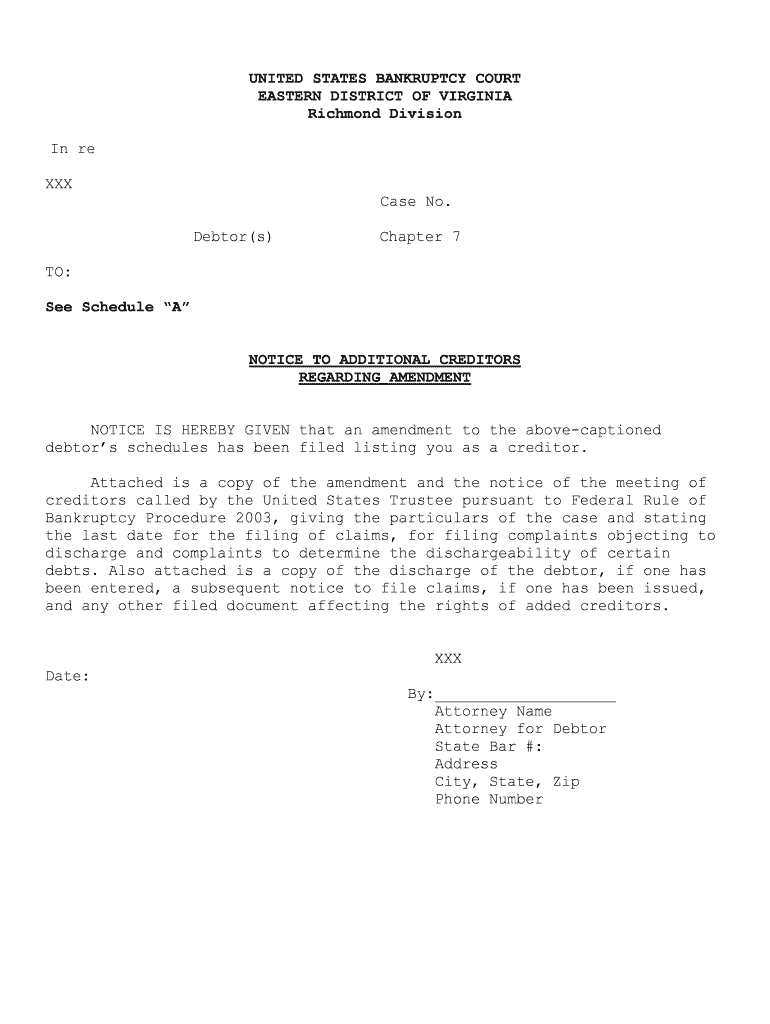
See Schedule a Form


What is the See Schedule A
The See Schedule A is a specific form used primarily for itemizing deductions on individual income tax returns in the United States. This form allows taxpayers to report various deductible expenses that can reduce their overall taxable income. Common deductions reported on Schedule A include medical expenses, mortgage interest, state and local taxes, and charitable contributions. Understanding how to accurately complete this form is essential for maximizing potential tax savings.
How to use the See Schedule A
Using the See Schedule A involves several steps. First, gather all relevant documentation that supports your deductions, such as receipts for medical expenses or records of charitable donations. Next, carefully fill out the form, ensuring that each deduction is clearly documented and falls within the IRS guidelines. Once completed, the form should be attached to your Form 1040 when you file your taxes. It is important to keep copies of all documents for your records, as the IRS may request them in the future.
Steps to complete the See Schedule A
Completing the See Schedule A requires a systematic approach:
- Begin by entering your personal information at the top of the form.
- List your medical and dental expenses, ensuring you only include the amount that exceeds a specified percentage of your adjusted gross income.
- Detail your taxes paid, including state and local income taxes or sales taxes, as well as property taxes.
- Report your mortgage interest and any points paid on the purchase of your home.
- Include any charitable contributions made during the tax year.
- Finally, sum all your deductions to determine your total itemized deductions.
Legal use of the See Schedule A
The legal use of the See Schedule A is governed by IRS regulations. To ensure compliance, it is crucial to follow the guidelines established by the IRS regarding what can be deducted. Each deduction must be substantiated with appropriate documentation, and taxpayers must be aware of any limitations or requirements associated with specific deductions. Using a reliable eSignature solution, such as signNow, can help ensure that your completed form is securely signed and submitted, maintaining its legal validity.
IRS Guidelines
The IRS provides specific guidelines for completing the See Schedule A. Taxpayers should refer to the instructions provided by the IRS for the current tax year, as these guidelines may change annually. Key points include eligibility for deductions, the need for proper documentation, and the requirement to itemize deductions only if they exceed the standard deduction amount. Familiarizing yourself with these guidelines can help prevent errors and ensure compliance with tax laws.
Filing Deadlines / Important Dates
Filing deadlines for the See Schedule A align with the overall tax filing deadlines set by the IRS. Typically, individual tax returns, including those with Schedule A, are due on April fifteenth of each year. If this date falls on a weekend or holiday, the deadline may be extended to the next business day. Taxpayers should also be aware of any extensions that may apply if they need additional time to file their returns.
Quick guide on how to complete see schedule a
Handle See Schedule A easily on any gadget
Digital document management has become increasingly favored by businesses and individuals alike. It offers an ideal environmentally friendly alternative to traditional printed and signed documents, enabling you to access the correct form and securely save it online. airSlate SignNow equips you with all the tools necessary to create, modify, and electronically sign your files swiftly without delays. Manage See Schedule A on any gadget with airSlate SignNow's Android or iOS applications and enhance any document-related task today.
How to edit and electronically sign See Schedule A effortlessly
- Obtain See Schedule A and click Get Form to begin.
- Utilize the tools we offer to complete your document.
- Emphasize important sections of your documents or redact sensitive information with tools that airSlate SignNow provides specifically for that purpose.
- Generate your eSignature using the Sign feature, which takes mere seconds and holds the same legal validity as a traditional ink signature.
- Review the details and click the Done button to save your modifications.
- Select how you wish to send your form, via email, text message (SMS), invitation link, or download it to your computer.
Eliminate concerns about lost or misplaced documents, tedious form searching, or errors that necessitate printing additional copies. airSlate SignNow addresses all your document management needs with just a few clicks from any device of your choice. Edit and electronically sign See Schedule A and ensure excellent communication at every step of your document preparation process with airSlate SignNow.
Create this form in 5 minutes or less
Create this form in 5 minutes!
People also ask
-
What is the main benefit of using airSlate SignNow to See Schedule A?
Using airSlate SignNow allows businesses to easily eSign and manage documents, including critical forms like Schedule A. This solution not only enhances workflow efficiency but also ensures that important documents are securely transmitted and stored.
-
How does airSlate SignNow help me See Schedule A quickly?
With airSlate SignNow, you can quickly view and eSign Schedule A with just a few clicks. This user-friendly platform streamlines the entire signing process, allowing you to focus on what matters most to your business.
-
Can I integrate airSlate SignNow with other applications to See Schedule A?
Yes, airSlate SignNow seamlessly integrates with a variety of apps such as CRM platforms and document storage services. These integrations allow for a smooth workflow when handling documents like Schedule A.
-
What are the pricing options available for airSlate SignNow to See Schedule A?
airSlate SignNow offers flexible pricing plans tailored to different business needs, making it cost-effective for organizations looking to eSign documents such as Schedule A. You can choose a plan that fits your requirements and try it for free with a trial period.
-
Is airSlate SignNow secure for signing important documents like Schedule A?
Absolutely! airSlate SignNow employs top-notch security protocols to ensure the confidentiality and integrity of your documents, including Schedule A. This includes encryption, secure cloud storage, and compliance with industry standards.
-
How can I track my documents when using airSlate SignNow to See Schedule A?
With airSlate SignNow, you can easily track the status of your documents, including Schedule A, through the dashboard. You'll receive notifications when documents are viewed and signed, ensuring you stay updated throughout the process.
-
Can I customize my documents such as Schedule A in airSlate SignNow?
Yes, airSlate SignNow allows you to customize documents to fit your specific needs, including Schedule A. You can add fields, text, branding, and more to ensure it meets your organizational requirements.
Get more for See Schedule A
Find out other See Schedule A
- How To Electronic signature Missouri Lawers Job Description Template
- Electronic signature Lawers Word Nevada Computer
- Can I Electronic signature Alabama Legal LLC Operating Agreement
- How To Electronic signature North Dakota Lawers Job Description Template
- Electronic signature Alabama Legal Limited Power Of Attorney Safe
- How To Electronic signature Oklahoma Lawers Cease And Desist Letter
- How To Electronic signature Tennessee High Tech Job Offer
- Electronic signature South Carolina Lawers Rental Lease Agreement Online
- How Do I Electronic signature Arizona Legal Warranty Deed
- How To Electronic signature Arizona Legal Lease Termination Letter
- How To Electronic signature Virginia Lawers Promissory Note Template
- Electronic signature Vermont High Tech Contract Safe
- Electronic signature Legal Document Colorado Online
- Electronic signature Washington High Tech Contract Computer
- Can I Electronic signature Wisconsin High Tech Memorandum Of Understanding
- How Do I Electronic signature Wisconsin High Tech Operating Agreement
- How Can I Electronic signature Wisconsin High Tech Operating Agreement
- Electronic signature Delaware Legal Stock Certificate Later
- Electronic signature Legal PDF Georgia Online
- Electronic signature Georgia Legal Last Will And Testament Safe