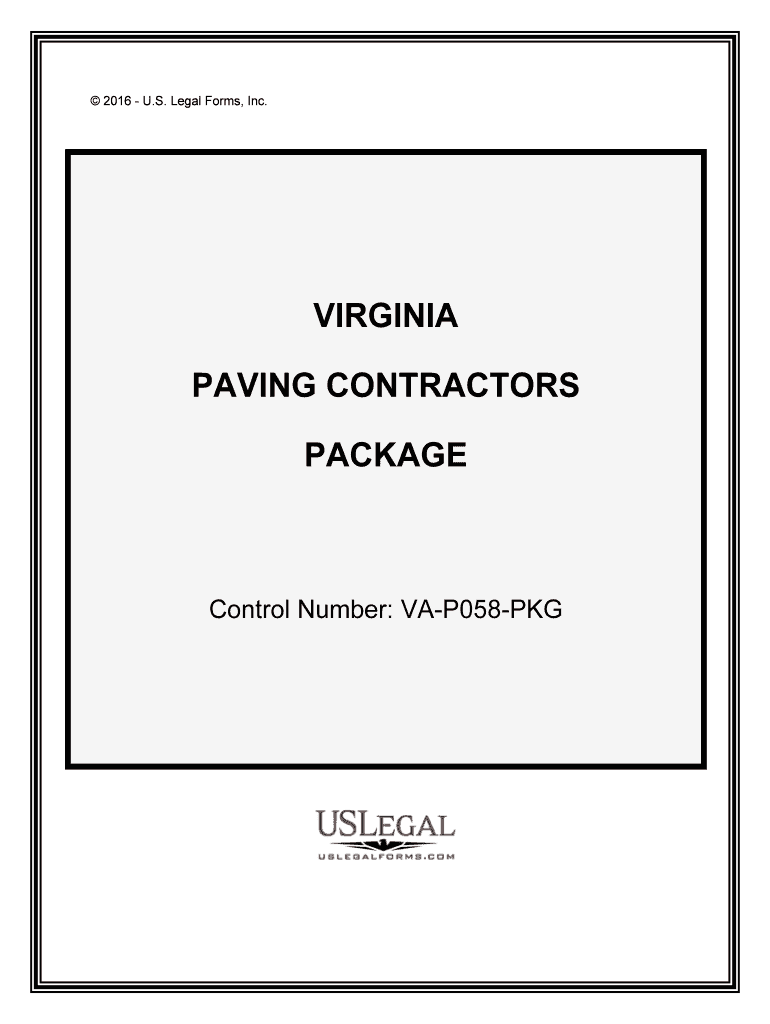
Asphalt Forms for Contractor Quality Control FDOT


What is the Asphalt Forms For Contractor Quality Control FDOT
The Asphalt Forms for Contractor Quality Control FDOT are essential documents used by contractors to ensure compliance with the Florida Department of Transportation standards. These forms facilitate the documentation of quality control measures during asphalt paving projects. They help in maintaining the integrity of the construction process, ensuring that materials and methods meet state regulations. By utilizing these forms, contractors can effectively communicate quality control practices and outcomes to relevant stakeholders.
How to use the Asphalt Forms For Contractor Quality Control FDOT
To use the Asphalt Forms for Contractor Quality Control FDOT, contractors should first familiarize themselves with the specific requirements outlined by the Florida Department of Transportation. Each form typically requires detailed information about the project, including materials used, testing results, and compliance with quality standards. Contractors should complete the forms accurately and ensure that all necessary signatures are obtained. Once filled out, these forms can be submitted electronically, streamlining the process and enhancing efficiency.
Steps to complete the Asphalt Forms For Contractor Quality Control FDOT
Completing the Asphalt Forms for Contractor Quality Control FDOT involves several key steps:
- Gather necessary project information, including project name, location, and contractor details.
- Document the materials used, including asphalt mix designs and supplier information.
- Include results from quality control tests, such as density and temperature readings.
- Obtain signatures from responsible parties, confirming the accuracy of the information provided.
- Review the completed form for any errors or omissions before submission.
Legal use of the Asphalt Forms For Contractor Quality Control FDOT
The legal use of the Asphalt Forms for Contractor Quality Control FDOT is governed by state regulations that ensure compliance with construction standards. For these forms to be considered legally binding, they must be completed accurately and submitted in accordance with FDOT guidelines. Additionally, electronic signatures on these forms are valid under U.S. law, provided that they meet the requirements set forth by the ESIGN Act and UETA. This ensures that the documents are recognized as legitimate and enforceable in legal contexts.
Key elements of the Asphalt Forms For Contractor Quality Control FDOT
Key elements of the Asphalt Forms for Contractor Quality Control FDOT include:
- Project identification details, including name and location.
- Contractor information, including contact details and license numbers.
- Material specifications and testing results to ensure compliance.
- Signatures from authorized personnel to validate the form.
- Date of completion to track project timelines.
State-specific rules for the Asphalt Forms For Contractor Quality Control FDOT
State-specific rules for the Asphalt Forms for Contractor Quality Control FDOT are crucial for ensuring compliance with local regulations. Each state may have unique requirements regarding documentation, testing procedures, and submission protocols. Contractors should consult the Florida Department of Transportation's guidelines to ensure they are adhering to the latest standards. This includes understanding any amendments or updates to the forms that may affect their projects.
Quick guide on how to complete asphalt forms for contractor quality control fdot
Effortlessly Prepare Asphalt Forms For Contractor Quality Control FDOT on Any Device
Managing documents online has gained traction among both companies and individuals. It offers an ideal environmentally friendly alternative to traditional printed and signed paperwork, allowing you to access the necessary form and safely store it online. airSlate SignNow equips you with all the tools required to create, adjust, and eSign your documents swiftly without delays. Handle Asphalt Forms For Contractor Quality Control FDOT on any platform using airSlate SignNow's Android or iOS applications and simplify any document-related task today.
How to Edit and eSign Asphalt Forms For Contractor Quality Control FDOT with Ease
- Obtain Asphalt Forms For Contractor Quality Control FDOT and click Get Form to begin.
- Utilize the tools we provide to complete your document.
- Highlight relevant parts of the documents or redact sensitive information with tools specifically offered by airSlate SignNow for that purpose.
- Create your eSignature using the Sign tool, which takes only seconds and holds the same legal validity as a conventional wet ink signature.
- Review all details and click on the Done button to save your modifications.
- Select your preferred method to share your form, whether by email, text message (SMS), or invitation link, or download it to your computer.
Eliminate concerns about lost or misplaced documents, tedious form navigation, or errors that necessitate printing new document copies. airSlate SignNow addresses your document management needs in just a few clicks from any device you choose. Edit and eSign Asphalt Forms For Contractor Quality Control FDOT to ensure excellent communication throughout your form preparation journey with airSlate SignNow.
Create this form in 5 minutes or less
Create this form in 5 minutes!
People also ask
-
What are Asphalt Forms For Contractor Quality Control FDOT?
Asphalt Forms For Contractor Quality Control FDOT are standardized documents designed to ensure compliance with Florida Department of Transportation regulations. They help contractors maintain quality control over asphalt projects while facilitating easier documentation and reporting. Utilizing these forms minimizes errors and enhances communication between stakeholders.
-
How can I access Asphalt Forms For Contractor Quality Control FDOT?
You can access Asphalt Forms For Contractor Quality Control FDOT through the airSlate SignNow platform. Our user-friendly solution allows businesses to easily send, receive, and eSign necessary documents. Simply sign up for our service, and you can start using the forms tailored for contractor quality control.
-
What features do Asphalt Forms For Contractor Quality Control FDOT include?
The Asphalt Forms For Contractor Quality Control FDOT include customizable templates, digital signatures, and the ability to track document status in real-time. These features ensure seamless collaboration among teams and help maintain high-quality standards throughout the project lifecycle. Plus, the forms are fully compliant with FDOT requirements.
-
Are Asphalt Forms For Contractor Quality Control FDOT cost-effective?
Yes, Asphalt Forms For Contractor Quality Control FDOT offered by airSlate SignNow are a cost-effective solution for contractors. With our affordable pricing plans, you can easily manage all your quality control documentation without breaking the bank. Our platform streamlines processes, saving time and reducing administrative costs.
-
Can Asphalt Forms For Contractor Quality Control FDOT integrate with other software?
Absolutely! Asphalt Forms For Contractor Quality Control FDOT can be seamlessly integrated with various software solutions used in construction management and project tracking. This interoperability ensures you can continue using your preferred tools while benefiting from enhanced document management capabilities through airSlate SignNow.
-
How do Asphalt Forms For Contractor Quality Control FDOT improve project efficiency?
By utilizing Asphalt Forms For Contractor Quality Control FDOT, contractors can streamline their documentation processes, leading to faster project turnaround times. The ease of eSigning and sharing documents reduces delays associated with traditional paperwork. Overall, this leads to improved project efficiency and better resource allocation.
-
What are the benefits of using airSlate SignNow for Asphalt Forms For Contractor Quality Control FDOT?
Using airSlate SignNow for Asphalt Forms For Contractor Quality Control FDOT provides numerous benefits, including enhanced accessibility, secure storage, and easy document tracking. You'll also enjoy fast and efficient communication among team members, improving overall collaboration. These advantages help ensure compliance and quality control over your asphalt projects.
Get more for Asphalt Forms For Contractor Quality Control FDOT
Find out other Asphalt Forms For Contractor Quality Control FDOT
- Can I Electronic signature Hawaii Insurance PDF
- Help Me With Electronic signature Colorado High Tech Form
- How To Electronic signature Indiana Insurance Document
- Can I Electronic signature Virginia Education Word
- How To Electronic signature Louisiana Insurance Document
- Can I Electronic signature Florida High Tech Document
- Can I Electronic signature Minnesota Insurance PDF
- How Do I Electronic signature Minnesota Insurance Document
- How To Electronic signature Missouri Insurance Form
- How Can I Electronic signature New Jersey Insurance Document
- How To Electronic signature Indiana High Tech Document
- How Do I Electronic signature Indiana High Tech Document
- How Can I Electronic signature Ohio Insurance Document
- Can I Electronic signature South Dakota Insurance PPT
- How Can I Electronic signature Maine Lawers PPT
- How To Electronic signature Maine Lawers PPT
- Help Me With Electronic signature Minnesota Lawers PDF
- How To Electronic signature Ohio High Tech Presentation
- How Can I Electronic signature Alabama Legal PDF
- How To Electronic signature Alaska Legal Document