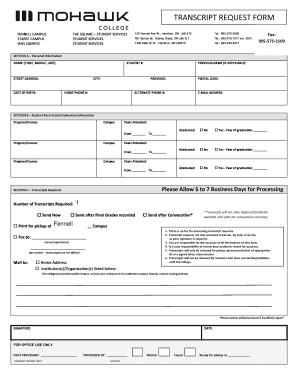
Mohawk Transcript Form


What is the Mohawk Transcript
The Mohawk transcript is an official academic record issued by Mohawk College, detailing a student's courses, grades, and overall academic performance. This document serves as a vital resource for students seeking to transfer to other institutions, apply for jobs, or continue their education. It typically includes essential information such as the student's name, student identification number, program of study, and the dates of attendance. Understanding the significance of this document is crucial for students navigating their academic and professional paths.
How to Obtain the Mohawk Transcript
To obtain a Mohawk transcript, students must submit a formal request through the Mohawk College transcript request form. This process can often be completed online, ensuring convenience and efficiency. Students may need to provide personal information, including their full name, student ID, and the address where the transcript should be sent. It is important to check for any associated fees and the expected processing time, which can vary based on the method of request and the volume of requests being processed.
Steps to Complete the Mohawk Transcript Request
Completing the Mohawk transcript request involves several straightforward steps:
- Access the Mohawk College transcript request form online.
- Fill in the required personal information accurately, including your name and student ID.
- Select the type of transcript you need (official or unofficial).
- Indicate the delivery method, whether by mail or electronically.
- Review the information for accuracy and submit the form.
Following these steps will help ensure a smooth and efficient transcript request process.
Legal Use of the Mohawk Transcript
The Mohawk transcript is a legally recognized document that can be used for various purposes, including college admissions, employment applications, and professional licensing. To ensure its validity, the transcript must be issued directly by Mohawk College and bear the necessary signatures and seals. When using the transcript, it is important to understand that any alterations or unauthorized reproductions can render it invalid, potentially impacting its acceptance by third parties.
Key Elements of the Mohawk Transcript
Key elements of the Mohawk transcript include:
- Student Information: Name, student ID, and contact details.
- Course Listings: A comprehensive list of courses taken, including course codes and titles.
- Grades: The grades earned in each course, often represented in letter format.
- Cumulative GPA: The overall grade point average calculated based on all courses completed.
- Official Seal: The transcript must include the college's official seal and signature to be considered valid.
These elements collectively provide a complete picture of a student's academic achievements and standing.
Form Submission Methods
The Mohawk transcript request can typically be submitted through various methods, ensuring flexibility for students. Common submission methods include:
- Online: Completing the request form through the Mohawk College website.
- Mail: Sending a printed and signed request form to the designated office.
- In-Person: Visiting the registrar's office to submit the request directly.
Each method has its own processing times and requirements, so students should choose the one that best fits their needs.
Quick guide on how to complete mohawk transcript
Effortlessly prepare Mohawk Transcript on any device
Digital document management has gained popularity among businesses and individuals alike. It serves as an ideal environmentally friendly substitute for traditional printed and signed documents, enabling you to obtain the right form and securely store it online. airSlate SignNow provides you with all the necessary tools to create, alter, and electronically sign your documents swiftly without any delays. Manage Mohawk Transcript on any platform with the airSlate SignNow apps for Android or iOS and simplify any document-related task today.
How to modify and electronically sign Mohawk Transcript with ease
- Locate Mohawk Transcript and then click Get Form to begin.
- Utilize the tools we provide to complete your document.
- Highlight pertinent sections of the documents or redact sensitive information with tools that airSlate SignNow offers specifically for that purpose.
- Create your electronic signature using the Sign feature, which takes only seconds and holds the same legal validity as a conventional ink signature.
- Review all the details and then click the Done button to save your modifications.
- Select your preferred method to share your form, whether by email, text message (SMS), or invitation link, or download it to your computer.
Eliminate concerns about lost or misplaced documents, tedious form searches, or errors that necessitate reprinting new document copies. airSlate SignNow addresses all your document management needs in just a few clicks from your chosen device. Modify and electronically sign Mohawk Transcript and ensure excellent communication throughout your form preparation process with airSlate SignNow.
Create this form in 5 minutes or less
Create this form in 5 minutes!
People also ask
-
What is the process for submitting a Mohawk College transcript request?
To submit a Mohawk College transcript request, students must complete the official request form available on the college's website. Ensure to provide all necessary details, including your student ID and any required identification. Once the form is submitted, you can track the status of your request through the online portal.
-
How much does it cost to request a transcript from Mohawk College?
The fee for a Mohawk College transcript request varies depending on the method of delivery. Standard processing usually incurs a nominal fee, while expedited services may cost more. Details on the pricing structure can be found on the Mohawk College website.
-
How long does it take to receive my Mohawk College transcript after making a request?
After submitting your Mohawk College transcript request, processing times typically range from 5 to 10 business days. Factors such as the time of year and the volume of requests can affect this timeline. Be sure to check for updates via your student account for the most accurate information.
-
Can I request my Mohawk College transcript online?
Yes, you can easily request your Mohawk College transcript online through the college's official website. The online portal streamlines the process, allowing you to submit your request from the convenience of your home. Make sure to have your details ready for a smooth application.
-
What if I need help with my Mohawk College transcript request?
If you encounter any issues with your Mohawk College transcript request, assistance is available. You can contact the registrar's office directly, or consult the FAQ section on the college's website for guidance. They are equipped to help clarify any questions you might have.
-
Are there any limitations on the number of transcripts I can request from Mohawk College?
There are generally no strict limits on the number of transcripts you can request from Mohawk College. However, be aware that each request may incur a fee. It is advisable to check with the registrar's office for specific policies regarding multiple requests.
-
Does Mohawk College offer electronic transcript delivery?
Yes, Mohawk College now offers electronic transcript delivery as part of their transcript request services. This option allows for faster delivery and is often more convenient for recipients. Check the website for details on how to select this option during your request.
Get more for Mohawk Transcript
- Manual for the certification of laboratories form
- Free louisiana movable property bill of sale formpdf
- How do you prevent empty text form fields from printing on
- Cover sheet arizona corporation form
- Application for section 1915b 4 waiver fee for service selective form
- North dakota firearm bill of sale form
- Fillable online statement of economic interests form fax
- Delaware state fire school by form
Find out other Mohawk Transcript
- How To eSign Hawaii Construction Word
- How Can I eSign Hawaii Construction Word
- How Can I eSign Hawaii Construction Word
- How Do I eSign Hawaii Construction Form
- How Can I eSign Hawaii Construction Form
- How To eSign Hawaii Construction Document
- Can I eSign Hawaii Construction Document
- How Do I eSign Hawaii Construction Form
- How To eSign Hawaii Construction Form
- How Do I eSign Hawaii Construction Form
- How To eSign Florida Doctors Form
- Help Me With eSign Hawaii Doctors Word
- How Can I eSign Hawaii Doctors Word
- Help Me With eSign New York Doctors PPT
- Can I eSign Hawaii Education PDF
- How To eSign Hawaii Education Document
- Can I eSign Hawaii Education Document
- How Can I eSign South Carolina Doctors PPT
- How Can I eSign Kansas Education Word
- How To eSign Kansas Education Document