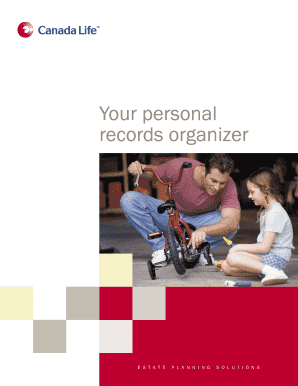
Records Organizer Form


What is the Records Organizer
The Records Organizer is a crucial document designed to help individuals and businesses systematically manage and store important records. This form serves as a comprehensive tool for tracking various types of documents, including financial statements, tax records, and legal agreements. By utilizing a records organizer, users can ensure that their essential information is easily accessible and well-organized, which is particularly beneficial during audits or legal reviews.
How to use the Records Organizer
Using the Records Organizer involves several straightforward steps. First, gather all relevant documents that need to be organized. Next, categorize these documents into sections, such as financial records, legal documents, and personal information. After categorization, enter the details of each document into the organizer, including dates, descriptions, and any pertinent notes. Finally, regularly update the organizer to reflect new documents or changes to existing records, ensuring that it remains a reliable source of information.
Steps to complete the Records Organizer
Completing the Records Organizer requires a methodical approach. Begin by identifying the types of records that need to be included. Then, follow these steps:
- Collect all necessary documents and information.
- Sort the documents into logical categories.
- Input the details of each document into the organizer, ensuring accuracy.
- Review the completed organizer for any missing information or errors.
- Save and back up the organizer in a secure location.
Legal use of the Records Organizer
The Records Organizer can be utilized legally to maintain compliance with various regulations and requirements. It is essential for businesses to keep accurate records for tax purposes and legal obligations. By properly organizing and storing these documents, users can demonstrate due diligence and readiness for audits or legal inquiries. Additionally, maintaining an organized record system can help protect against potential disputes or claims.
Key elements of the Records Organizer
Several key elements make up an effective Records Organizer. These include:
- Document Categories: Clearly defined sections for different types of records.
- Detail Fields: Spaces to input critical information such as dates, descriptions, and document types.
- Version Control: A system to track changes or updates to documents over time.
- Accessibility: Ensuring that the organizer is easy to access and update, whether digitally or in paper form.
Examples of using the Records Organizer
There are numerous scenarios where a Records Organizer proves beneficial. For instance, a small business owner might use it to track invoices and receipts for tax preparation. Similarly, an individual preparing for retirement may organize important documents such as wills, insurance policies, and medical records. In both cases, having a structured approach to record-keeping can simplify processes and enhance compliance.
Quick guide on how to complete records organizer
Complete Records Organizer effortlessly on any device
Digital document management has become increasingly favored among businesses and individuals. It serves as an ideal eco-friendly substitute for traditional printed and signed papers, allowing you to locate the correct form and securely save it online. airSlate SignNow provides you with all the necessary tools to create, modify, and eSign your documents promptly without any holdups. Manage Records Organizer across any platform with the airSlate SignNow apps for Android or iOS, and streamline any document-related task today.
The easiest way to modify and eSign Records Organizer with minimal effort
- Search for Records Organizer and click Get Form to begin.
- Make use of the tools at your disposal to complete your document.
- Emphasize important sections of the documents or mask sensitive data with tools specifically provided by airSlate SignNow for that purpose.
- Generate your eSignature using the Sign feature, which takes seconds and has the same legal validity as a conventional handwritten signature.
- Review all the details and click the Done button to record your changes.
- Choose how you wish to send your form, whether by email, SMS, or invite link, or download it to your computer.
Say goodbye to lost or mislaid documents, tedious form searching, and errors that require new document prints. airSlate SignNow addresses your document management needs in just a few clicks from any device you prefer. Modify and eSign Records Organizer to ensure effective communication at every stage of your form completion process with airSlate SignNow.
Create this form in 5 minutes or less
Create this form in 5 minutes!
People also ask
-
What is a Records Organizer and how does it work?
A Records Organizer is a powerful feature of airSlate SignNow that allows users to manage and categorize documents efficiently. It streamlines the process of storing and accessing important files, ensuring that your documentation is always organized and easily retrievable.
-
How much does the Records Organizer feature cost?
The Records Organizer is included in airSlate SignNow's pricing plans, which are designed to be cost-effective for businesses of all sizes. You can choose from various subscription tiers based on your organization’s needs, ensuring you only pay for what you use.
-
What are the key features of the Records Organizer?
The Records Organizer comes with a variety of features that enhance document management, including tagging, categorization, and advanced search capabilities. This enables users to quickly locate specific documents and maintain an organized filing system.
-
How can the Records Organizer benefit my business?
Using the Records Organizer can signNowly improve efficiency and productivity by reducing time spent searching for documents. It allows teams to collaborate seamlessly, ensuring that everyone has access to the correct records at the right time.
-
Is the Records Organizer easy to integrate with other tools?
Yes, the Records Organizer easily integrates with a variety of third-party applications, which enhances its functionality. This allows you to streamline workflows and automate processes, making it easier to manage your documentation within existing systems.
-
Can I customize the Records Organizer to fit my needs?
Absolutely! The Records Organizer is fully customizable, allowing you to set up categories and tags that fit your specific business needs. This personalization helps maintain an organized system that works best for your team.
-
Is there a mobile app for the Records Organizer?
Yes, airSlate SignNow provides a mobile app that includes access to the Records Organizer, enabling you to manage your documents on the go. This feature ensures that you can retrieve important information and respond to requests anytime, anywhere.
Get more for Records Organizer
Find out other Records Organizer
- How Do I eSignature Washington Insurance Form
- How Do I eSignature Alaska Life Sciences Presentation
- Help Me With eSignature Iowa Life Sciences Presentation
- How Can I eSignature Michigan Life Sciences Word
- Can I eSignature New Jersey Life Sciences Presentation
- How Can I eSignature Louisiana Non-Profit PDF
- Can I eSignature Alaska Orthodontists PDF
- How Do I eSignature New York Non-Profit Form
- How To eSignature Iowa Orthodontists Presentation
- Can I eSignature South Dakota Lawers Document
- Can I eSignature Oklahoma Orthodontists Document
- Can I eSignature Oklahoma Orthodontists Word
- How Can I eSignature Wisconsin Orthodontists Word
- How Do I eSignature Arizona Real Estate PDF
- How To eSignature Arkansas Real Estate Document
- How Do I eSignature Oregon Plumbing PPT
- How Do I eSignature Connecticut Real Estate Presentation
- Can I eSignature Arizona Sports PPT
- How Can I eSignature Wisconsin Plumbing Document
- Can I eSignature Massachusetts Real Estate PDF