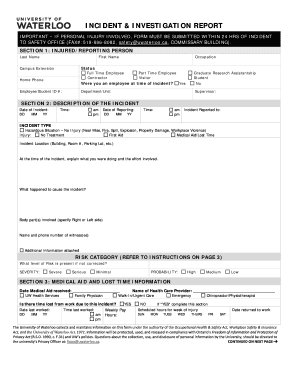
University of Waterloo Vehicle Use Safety Guidelines Form


What are the University Of Waterloo Vehicle Use Safety Guidelines?
The University of Waterloo Vehicle Use Safety Guidelines are a set of protocols designed to ensure the safe operation of university-owned vehicles. These guidelines outline the responsibilities of drivers, vehicle maintenance requirements, and safety measures that must be adhered to while using university vehicles. They are essential for promoting a culture of safety and accountability within the university community, helping to minimize the risk of accidents and injuries.
How to use the University Of Waterloo Vehicle Use Safety Guidelines
To effectively use the University of Waterloo Vehicle Use Safety Guidelines, individuals should first familiarize themselves with the document's contents. This includes understanding the safety protocols, vehicle operation procedures, and reporting requirements. Users should ensure they meet eligibility criteria for driving university vehicles and complete any necessary training or certifications. Adhering to these guidelines during vehicle operation helps maintain safety standards and compliance with university policies.
Steps to complete the University Of Waterloo Vehicle Use Safety Guidelines
Completing the University of Waterloo Vehicle Use Safety Guidelines involves several key steps:
- Review the guidelines thoroughly to understand all safety protocols.
- Ensure you have the necessary documentation, such as a valid driver's license and any required training certificates.
- Complete any pre-trip vehicle inspections as outlined in the guidelines.
- Follow the operational procedures during the use of the vehicle, including adhering to speed limits and safety regulations.
- Document any incidents or maintenance issues as specified in the guidelines.
Legal use of the University Of Waterloo Vehicle Use Safety Guidelines
The legal use of the University of Waterloo Vehicle Use Safety Guidelines is crucial for ensuring compliance with local and federal regulations. These guidelines help establish a framework for safe driving practices and liability management. By following the guidelines, university employees and students can protect themselves and the institution from potential legal issues arising from vehicle use. It is important to stay informed about any updates to these guidelines to maintain compliance.
Key elements of the University Of Waterloo Vehicle Use Safety Guidelines
Key elements of the University of Waterloo Vehicle Use Safety Guidelines include:
- Driver eligibility requirements, including age and licensing criteria.
- Mandatory training sessions for all drivers of university vehicles.
- Protocols for vehicle maintenance and inspections to ensure safety.
- Emergency procedures in case of accidents or breakdowns.
- Reporting procedures for any incidents or safety violations.
Examples of using the University Of Waterloo Vehicle Use Safety Guidelines
Examples of using the University of Waterloo Vehicle Use Safety Guidelines can include:
- A university staff member conducting a pre-trip inspection before a field trip.
- A student reporting a minor accident while using a university vehicle.
- Organizing a training session for new drivers to familiarize them with safety protocols.
Quick guide on how to complete university of waterloo vehicle use safety guidelines
Prepare University Of Waterloo Vehicle Use Safety Guidelines effortlessly on any device
Managing documents online has gained popularity among organizations and individuals. It offers an ideal environmentally friendly alternative to traditional printed and signed papers, as you can access the correct form and securely store it online. airSlate SignNow equips you with all the tools necessary to create, modify, and electronically sign your documents quickly without delays. Manage University Of Waterloo Vehicle Use Safety Guidelines on any device using the airSlate SignNow apps for Android or iOS, and simplify any document-related task today.
The easiest way to modify and electronically sign University Of Waterloo Vehicle Use Safety Guidelines with ease
- Find University Of Waterloo Vehicle Use Safety Guidelines and click on Get Form to begin.
- Use the tools we offer to complete your form.
- Highlight signNow sections of the documents or obscure sensitive information with tools provided by airSlate SignNow specifically for that purpose.
- Create your electronic signature using the Sign tool, which takes mere seconds and holds the same legal validity as a conventional wet ink signature.
- Review the details and click on the Done button to save your modifications.
- Choose how you prefer to send your form, whether by email, SMS, invitation link, or download it to your computer.
Say goodbye to lost or misplaced documents, tedious form searches, or errors that require printing new document copies. airSlate SignNow addresses your document management needs in just a few clicks from any device of your choice. Edit and electronically sign University Of Waterloo Vehicle Use Safety Guidelines to ensure effective communication throughout your form preparation process with airSlate SignNow.
Create this form in 5 minutes or less
Create this form in 5 minutes!
People also ask
-
What are the University Of Waterloo Vehicle Use Safety Guidelines?
The University Of Waterloo Vehicle Use Safety Guidelines outline the safety protocols and procedures necessary for operating vehicles on campus. These guidelines ensure compliance with safety regulations and promote safe driving practices among all users. Following these guidelines helps reduce the risk of accidents and enhances overall safety for everyone.
-
How can airSlate SignNow help with document management related to the University Of Waterloo Vehicle Use Safety Guidelines?
airSlate SignNow offers a seamless way to manage and eSign documents related to the University Of Waterloo Vehicle Use Safety Guidelines. Users can easily create, send, and sign necessary forms digitally, ensuring that all vehicle use documentation is handled efficiently. This streamlines compliance with safety guidelines and saves time in the process.
-
Are there any costs associated with implementing the University Of Waterloo Vehicle Use Safety Guidelines?
Implementing the University Of Waterloo Vehicle Use Safety Guidelines may involve costs related to staff training and safety equipment. However, using airSlate SignNow can reduce costs associated with printing and managing paper documents. This cost-effective solution enables organizations to comply with safety guidelines while saving money.
-
What features does airSlate SignNow offer that relate to vehicle use safety protocols?
airSlate SignNow provides various features such as electronic signatures, document templates, and status tracking that are highly relevant for implementing vehicle use safety protocols. These features make it easy to ensure that all necessary documents are completed accurately and in a timely manner. The platform simplifies the process of adhering to the University Of Waterloo Vehicle Use Safety Guidelines.
-
Can airSlate SignNow integrate with other tools used for managing vehicle safety?
Yes, airSlate SignNow offers integration capabilities with various applications that help manage vehicle safety and compliance. This includes tools for scheduling maintenance and tracking safety training. By integrating these applications, organizations can better enforce the University Of Waterloo Vehicle Use Safety Guidelines within their operations.
-
What benefits does airSlate SignNow provide for universities implementing safety guidelines?
airSlate SignNow empowers universities, including those following the University Of Waterloo Vehicle Use Safety Guidelines, by streamlining the documentation process. This digital solution not only enhances efficiency but also ensures compliance with safety regulations. Furthermore, the ability to access and manage documents remotely supports overall operational flexibility.
-
How does airSlate SignNow improve compliance with the University Of Waterloo Vehicle Use Safety Guidelines?
By using airSlate SignNow, organizations can easily create, manage, and store documents that ensure compliance with the University Of Waterloo Vehicle Use Safety Guidelines. The platform provides a clear audit trail and reporting features, which are essential for demonstrating adherence to safety policies. This signNowly reduces the administrative burden often associated with compliance.
Get more for University Of Waterloo Vehicle Use Safety Guidelines
- Vdp certificate format assam
- Rastriya parichaya patra form
- Sri chaitanya scholarship test sample paper form
- Family details format for army pdf
- Hec job application form
- Islamic marriage contract online form
- Saras dairy booth application form 2021
- Department of homeland securityomb control number 739143109 form
Find out other University Of Waterloo Vehicle Use Safety Guidelines
- Electronic signature Government Word Illinois Now
- Can I Electronic signature Illinois Government Rental Lease Agreement
- Electronic signature Kentucky Government Promissory Note Template Fast
- Electronic signature Kansas Government Last Will And Testament Computer
- Help Me With Electronic signature Maine Government Limited Power Of Attorney
- How To Electronic signature Massachusetts Government Job Offer
- Electronic signature Michigan Government LLC Operating Agreement Online
- How To Electronic signature Minnesota Government Lease Agreement
- Can I Electronic signature Minnesota Government Quitclaim Deed
- Help Me With Electronic signature Mississippi Government Confidentiality Agreement
- Electronic signature Kentucky Finance & Tax Accounting LLC Operating Agreement Myself
- Help Me With Electronic signature Missouri Government Rental Application
- Can I Electronic signature Nevada Government Stock Certificate
- Can I Electronic signature Massachusetts Education Quitclaim Deed
- Can I Electronic signature New Jersey Government LLC Operating Agreement
- Electronic signature New Jersey Government Promissory Note Template Online
- Electronic signature Michigan Education LLC Operating Agreement Myself
- How To Electronic signature Massachusetts Finance & Tax Accounting Quitclaim Deed
- Electronic signature Michigan Finance & Tax Accounting RFP Now
- Electronic signature Oklahoma Government RFP Later