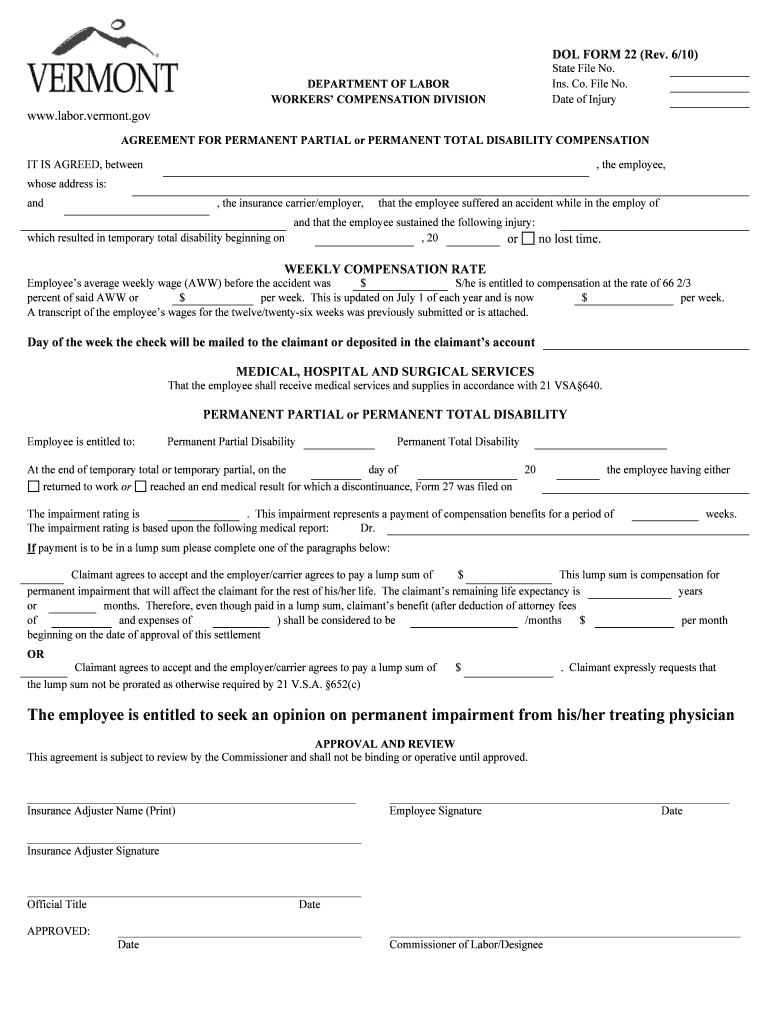
Worker Adjustment and Retraining Notification New York Form


What is the Worker Adjustment and Retraining Notification New York
The Worker Adjustment and Retraining Notification (WARN) Act is a federal law that requires employers to provide advance notice of significant layoffs or plant closures. In New York, this law is reinforced by state-specific regulations that may impose additional requirements. The WARN Act aims to protect workers by ensuring they have time to prepare for job loss, seek new employment, or access retraining programs. Employers with fifty or more employees must adhere to these regulations when planning mass layoffs or facility closures, providing at least sixty days' notice to affected employees and relevant government entities.
Key elements of the Worker Adjustment and Retraining Notification New York
Understanding the key elements of the WARN Act in New York is essential for both employers and employees. The act covers:
- Eligibility Criteria: Employers with fifty or more employees must comply with the WARN Act.
- Notice Requirements: A minimum of sixty days' notice is required for mass layoffs or plant closures.
- Notification Recipients: Notices must be sent to affected employees, the New York State Department of Labor, and local government officials.
- Types of Layoffs: The act applies to mass layoffs affecting at least twenty-five employees at a single site or plant closures affecting fifty or more employees.
Steps to complete the Worker Adjustment and Retraining Notification New York
Completing the Worker Adjustment and Retraining Notification in New York involves several critical steps:
- Determine Eligibility: Assess if your business meets the criteria of having fifty or more employees.
- Prepare the Notice: Draft a notification letter that includes specific details such as the reason for the layoff, the number of affected employees, and the anticipated date of the layoffs.
- Distribute the Notice: Send the notification to all affected employees, the New York State Department of Labor, and local officials.
- Maintain Records: Keep copies of the notices sent and any correspondence related to the WARN Act for compliance purposes.
Legal use of the Worker Adjustment and Retraining Notification New York
The legal use of the Worker Adjustment and Retraining Notification in New York is governed by both federal and state laws. Employers must ensure compliance with the WARN Act to avoid legal repercussions, which can include penalties for failing to provide adequate notice. Legal validity is enhanced when the notification is completed accurately and distributed to all required parties. Employers should consult legal counsel to ensure that their notifications meet all legal standards and requirements.
Penalties for Non-Compliance
Failure to comply with the WARN Act can result in significant penalties for employers. In New York, these penalties may include:
- Back Pay: Employers may be liable for back pay to affected employees for each day of violation, up to a maximum of sixty days.
- Benefits Compensation: Employers may be required to cover the cost of lost benefits during the notice period.
- Legal Fees: Employers may also be responsible for covering legal fees incurred by employees who pursue claims for non-compliance.
How to obtain the Worker Adjustment and Retraining Notification New York
To obtain the Worker Adjustment and Retraining Notification in New York, employers can access the necessary forms and guidelines through the New York State Department of Labor's website or relevant government offices. It is advisable to familiarize oneself with the specific requirements outlined by the state to ensure compliance. Employers may also consider consulting legal professionals who specialize in employment law to assist in the process of drafting and distributing the notification.
Quick guide on how to complete worker adjustment and retraining notification new york
Complete Worker Adjustment And Retraining Notification New York seamlessly on any device
Web-based document management has gained traction among businesses and individuals. It offers an ideal sustainable alternative to traditional printed and signed documents, allowing you to find the correct template and securely store it online. airSlate SignNow equips you with all the tools necessary to create, modify, and electronically sign your documents quickly and without delays. Manage Worker Adjustment And Retraining Notification New York on any device using airSlate SignNow's Android or iOS applications and simplify any document-oriented process today.
How to modify and eSign Worker Adjustment And Retraining Notification New York with ease
- Find Worker Adjustment And Retraining Notification New York and then click Get Form to begin.
- Utilize the tools we offer to fill out your form.
- Emphasize relevant sections of your documents or obscure sensitive information using tools specifically designed for that purpose by airSlate SignNow.
- Create your electronic signature using the Sign tool, which takes only seconds and holds the same legal validity as a conventional wet ink signature.
- Review the information and then click on the Done button to save your changes.
- Select your preferred method of delivering your form, whether by email, SMS, invitation link, or downloading it to your computer.
Put an end to lost or misplaced documents, tedious searches for forms, or errors that necessitate printing new copies. airSlate SignNow addresses all your document management needs with just a few clicks from any device of your preference. Alter and eSign Worker Adjustment And Retraining Notification New York and ensure effective communication at every stage of your form preparation process with airSlate SignNow.
Create this form in 5 minutes or less
Create this form in 5 minutes!
People also ask
-
What is the Worker Adjustment And Retraining Notification Act in New York?
The Worker Adjustment And Retraining Notification Act in New York requires employers to provide written notice to affected employees and state officials 60 days before a mass layoff or plant closing. This law is designed to protect workers by giving them time to prepare for job loss and seek retraining opportunities.
-
How can airSlate SignNow help with Worker Adjustment And Retraining Notification New York compliance?
airSlate SignNow streamlines the process of sending out Worker Adjustment And Retraining Notification documents. With its easy-to-use platform, businesses can quickly draft, send, and eSign the necessary notifications to ensure compliance with New York laws.
-
What features does airSlate SignNow offer for document signing related to Worker Adjustment And Retraining Notification New York?
airSlate SignNow includes features such as customizable templates, real-time tracking of document status, and secure eSignature capabilities. These features make it easier for businesses to manage the Worker Adjustment And Retraining Notification process efficiently.
-
Is airSlate SignNow cost-effective for businesses handling Worker Adjustment And Retraining Notification in New York?
Yes, airSlate SignNow offers cost-effective pricing plans suitable for businesses of all sizes. With affordable options, organizations can ensure they meet the Worker Adjustment And Retraining Notification requirements without breaking the budget.
-
Does airSlate SignNow integrate with other business tools to manage Worker Adjustment And Retraining Notification New York?
Absolutely! airSlate SignNow integrates seamlessly with various business applications like Google Workspace, Microsoft Office, and CRM systems. This integration helps streamline the documentation process for Worker Adjustment And Retraining Notification in New York.
-
What are the benefits of using airSlate SignNow for Worker Adjustment And Retraining Notification New York?
Using airSlate SignNow for Worker Adjustment And Retraining Notification in New York simplifies document management, enhances efficiency, and ensures legal compliance. Its user-friendly interface allows businesses to focus on their core activities while handling essential notifications.
-
How does airSlate SignNow protect sensitive information in Worker Adjustment And Retraining Notification New York documents?
airSlate SignNow prioritizes data security through advanced encryption and secure storage solutions. This ensures that all Worker Adjustment And Retraining Notification documentation is protected and accessible only to authorized personnel.
Get more for Worker Adjustment And Retraining Notification New York
- Arizona department of real estate forms
- Alabama sellers property disclosure statement form
- Alabama real estate license activation form
- Nebraska residential lease agreement eforms
- Free nebraska lease agreement with option to purchase form
- Seller property condition disclosure iowa professional form
- Contrato de alquiler para cuartos montgomery county maryland montgomerycountymd form
- To access a maine transfer tax declaration form
Find out other Worker Adjustment And Retraining Notification New York
- eSign Alabama Insurance LLC Operating Agreement Easy
- How Can I eSign Alabama Insurance LLC Operating Agreement
- eSign Virginia Government POA Simple
- eSign Hawaii Lawers Rental Application Fast
- eSign Hawaii Lawers Cease And Desist Letter Later
- How To eSign Hawaii Lawers Cease And Desist Letter
- How Can I eSign Hawaii Lawers Cease And Desist Letter
- eSign Hawaii Lawers Cease And Desist Letter Free
- eSign Maine Lawers Resignation Letter Easy
- eSign Louisiana Lawers Last Will And Testament Mobile
- eSign Louisiana Lawers Limited Power Of Attorney Online
- eSign Delaware Insurance Work Order Later
- eSign Delaware Insurance Credit Memo Mobile
- eSign Insurance PPT Georgia Computer
- How Do I eSign Hawaii Insurance Operating Agreement
- eSign Hawaii Insurance Stock Certificate Free
- eSign New Hampshire Lawers Promissory Note Template Computer
- Help Me With eSign Iowa Insurance Living Will
- eSign North Dakota Lawers Quitclaim Deed Easy
- eSign Ohio Lawers Agreement Computer