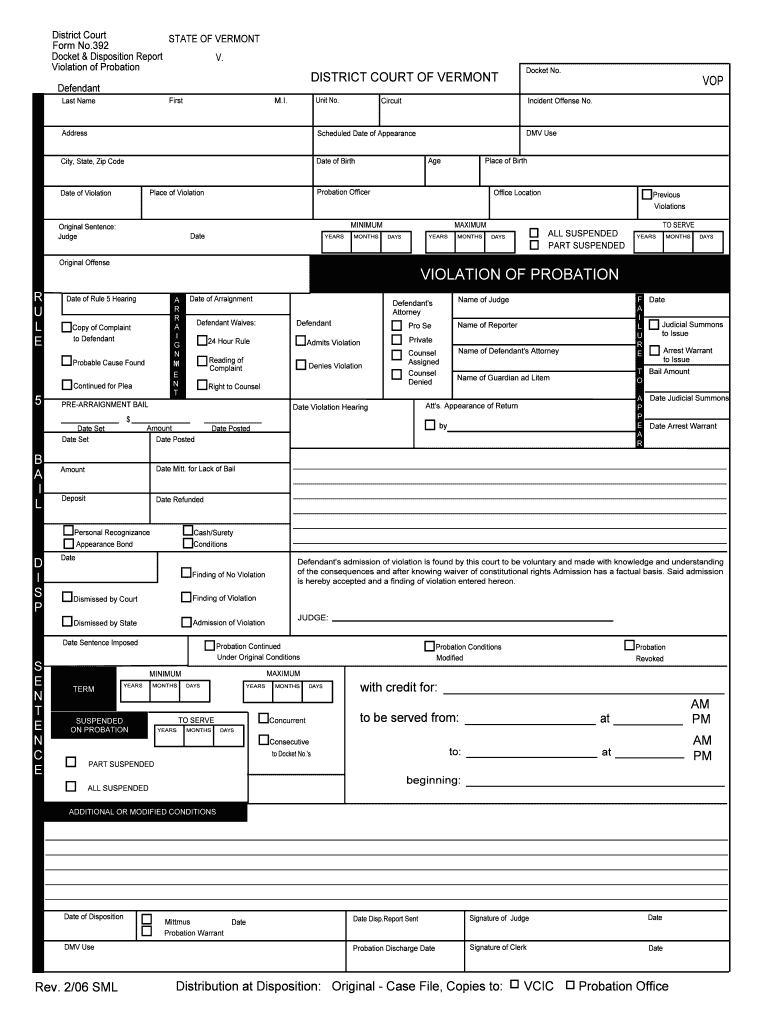
Docket & Disposition Report Form


What is the Docket & Disposition Report
The Docket & Disposition Report is a crucial document used primarily in the legal system to summarize the proceedings of a case. It provides a detailed account of the actions taken in a court case, including the charges, outcomes, and any relevant dates. This report serves as an official record that can be accessed by parties involved in the case, legal representatives, and sometimes the public, depending on jurisdictional rules. Understanding this document is essential for anyone involved in legal proceedings, as it outlines the status and history of a case.
How to use the Docket & Disposition Report
Using the Docket & Disposition Report effectively requires familiarity with its structure and content. Users should first identify the case number and the parties involved, which are typically listed at the top of the report. Next, review the chronological list of events, including hearings, motions, and judgments. This information can help parties track the progress of their case and understand any upcoming obligations or deadlines. Additionally, the report can be utilized to gather evidence for appeals or further legal actions, making it an essential tool for legal practitioners and defendants alike.
Steps to complete the Docket & Disposition Report
Completing the Docket & Disposition Report involves several key steps. First, gather all necessary information related to the case, including the case number, names of involved parties, and relevant dates. Next, accurately fill in the report with details of each court appearance, including motions filed, rulings made, and any other significant events. It is important to ensure that all entries are made in chronological order to maintain clarity. Finally, review the completed report for accuracy before submitting it to the appropriate court or legal authority.
Legal use of the Docket & Disposition Report
The Docket & Disposition Report holds significant legal weight as it serves as an official record of court proceedings. It can be used in various legal contexts, including appeals, motions for reconsideration, and as evidence in related cases. Courts rely on the accuracy of this report to make informed decisions, and discrepancies can lead to complications or delays in legal processes. Therefore, ensuring the report is completed correctly and submitted on time is vital for maintaining compliance with legal standards.
Key elements of the Docket & Disposition Report
Several key elements are essential to the Docket & Disposition Report. These include:
- Case Number: A unique identifier for the case.
- Parties Involved: Names of the plaintiff and defendant.
- Chronology of Events: A timeline detailing all significant actions taken in the case.
- Judicial Decisions: Outcomes of hearings, including rulings and orders.
- Dates: Important dates related to filings, hearings, and judgments.
Each of these elements contributes to the comprehensive nature of the report, ensuring that all relevant information is captured for future reference.
State-specific rules for the Docket & Disposition Report
Rules regarding the Docket & Disposition Report can vary significantly by state. Each jurisdiction may have specific requirements for how the report should be formatted, what information must be included, and how it should be submitted. It is essential for users to familiarize themselves with their state’s regulations to ensure compliance. This may involve consulting local court rules or seeking guidance from legal professionals familiar with the jurisdiction's practices.
Form Submission Methods (Online / Mail / In-Person)
The Docket & Disposition Report can typically be submitted through various methods, depending on the court's procedures. Common submission methods include:
- Online: Many courts offer electronic filing systems that allow users to submit the report digitally.
- Mail: Users can send the completed report via postal service to the appropriate court address.
- In-Person: Submitting the report directly at the courthouse is also an option, allowing for immediate confirmation of receipt.
Choosing the right submission method can help streamline the process and ensure timely handling of the report.
Quick guide on how to complete docket amp disposition report
Effortlessly Prepare Docket & Disposition Report on Any Device
The management of online documents has become increasingly favored by both companies and individuals. It offers an ideal environmentally friendly alternative to traditional printed and signed documents, allowing you to access the necessary form and securely store it online. airSlate SignNow provides all the tools you require to swiftly create, modify, and eSign your documents without delays. Handle Docket & Disposition Report on any device with the airSlate SignNow apps for Android or iOS and streamline your document-related tasks today.
Steps to Edit and eSign Docket & Disposition Report Easily
- Obtain Docket & Disposition Report and click Get Form to begin.
- Utilize the tools available to complete your document.
- Select important sections of the documents or obscure confidential information using the tools specifically provided by airSlate SignNow for this purpose.
- Create your signature using the Sign tool, which takes moments and has the same legal validity as a conventional wet ink signature.
- Review all the details and click on the Done button to save your changes.
- Choose your preferred method to send your form, whether by email, SMS, invitation link, or download it to your computer.
Eliminate concerns over lost or forgotten files, tedious document searching, or errors that necessitate printing new copies. airSlate SignNow meets your document management needs in just a few clicks from any device you choose. Modify and eSign Docket & Disposition Report to ensure effective communication at any point in your document preparation process with airSlate SignNow.
Create this form in 5 minutes or less
Create this form in 5 minutes!
People also ask
-
What is a Docket & Disposition Report?
A Docket & Disposition Report is a comprehensive document that summarizes the status of a court case, including all motions and orders issued. It helps legal professionals keep track of the progress of a case, ensuring they are informed about critical developments. With airSlate SignNow, you can easily create and eSign essential Docket & Disposition Reports.
-
How can airSlate SignNow streamline my Docket & Disposition Report process?
airSlate SignNow simplifies the creation and management of Docket & Disposition Reports through its user-friendly interface and powerful features. By enabling electronic signatures, it reduces the turnaround time for document approval and helps maintain compliance. This means you can focus on your legal work without being bogged down by paperwork.
-
Is airSlate SignNow affordable for small businesses needing Docket & Disposition Reports?
Yes, airSlate SignNow offers competitive pricing plans tailored to suit small businesses requiring Docket & Disposition Reports. Our cost-effective solution enables you to access essential features without breaking the bank. Additionally, we provide scalable options to grow with your business needs.
-
Are there any integrations available with airSlate SignNow for Docket & Disposition Reports?
Absolutely! airSlate SignNow integrates seamlessly with various applications, enhancing your workflow for managing Docket & Disposition Reports. Whether you use CRM systems, cloud storage, or project management tools, our integrations ensure that your documents are easily accessible and modifiable.
-
Can I track the status of my Docket & Disposition Reports with airSlate SignNow?
Yes, one of the standout features of airSlate SignNow is its tracking capabilities for all documents, including Docket & Disposition Reports. You will receive notifications for each status update, ensuring that you remain informed at every phase of the signing process. This transparency helps in managing deadlines effectively.
-
What security measures does airSlate SignNow implement for Docket & Disposition Reports?
airSlate SignNow prioritizes security and compliance for all documents, including Docket & Disposition Reports. We employ advanced encryption protocols and secure storage to protect your sensitive data. Our platform is compliant with industry standards, giving you peace of mind when handling critical legal documents.
-
How does airSlate SignNow enhance collaboration on Docket & Disposition Reports?
Collaboration is made easy with airSlate SignNow's document sharing features, which allow multiple users to work on Docket & Disposition Reports simultaneously. You can assign roles and permissions, ensuring everyone involved has access to the necessary information while maintaining control over the document. This fosters teamwork and efficiency.
Get more for Docket & Disposition Report
Find out other Docket & Disposition Report
- How Do I Sign South Carolina Education Form
- Can I Sign South Carolina Education Presentation
- How Do I Sign Texas Education Form
- How Do I Sign Utah Education Presentation
- How Can I Sign New York Finance & Tax Accounting Document
- How Can I Sign Ohio Finance & Tax Accounting Word
- Can I Sign Oklahoma Finance & Tax Accounting PPT
- How To Sign Ohio Government Form
- Help Me With Sign Washington Government Presentation
- How To Sign Maine Healthcare / Medical PPT
- How Do I Sign Nebraska Healthcare / Medical Word
- How Do I Sign Washington Healthcare / Medical Word
- How Can I Sign Indiana High Tech PDF
- How To Sign Oregon High Tech Document
- How Do I Sign California Insurance PDF
- Help Me With Sign Wyoming High Tech Presentation
- How Do I Sign Florida Insurance PPT
- How To Sign Indiana Insurance Document
- Can I Sign Illinois Lawers Form
- How To Sign Indiana Lawers Document