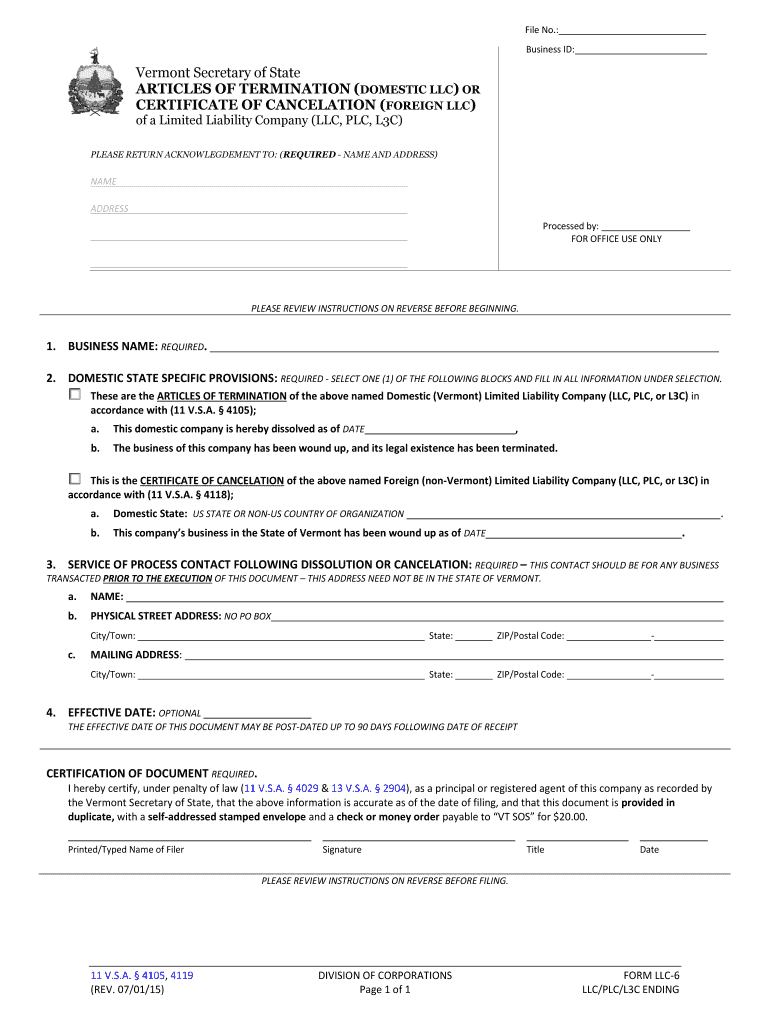
Articles of Termination or Certificate of Cancelation Form


What is the Articles Of Termination Or Certificate Of Cancelation
The Articles of Termination or Certificate of Cancelation is a formal document used to dissolve a business entity, such as a corporation or limited liability company (LLC), in the United States. This document signifies the official end of the business's legal existence and must be filed with the appropriate state authority. It typically includes essential information such as the business name, the date of dissolution, and the reason for termination. Understanding this form is crucial for business owners to ensure compliance with state laws and to avoid potential penalties.
How to use the Articles Of Termination Or Certificate Of Cancelation
Using the Articles of Termination or Certificate of Cancelation involves several key steps. First, business owners should gather all necessary information, including the business's legal name and the date of dissolution. Next, they must complete the form accurately, ensuring that all required sections are filled out. After completing the form, it should be submitted to the relevant state agency, often the Secretary of State's office. Depending on the state, there may be specific filing fees associated with the submission. It is essential to retain a copy of the filed document for future reference.
Steps to complete the Articles Of Termination Or Certificate Of Cancelation
Completing the Articles of Termination or Certificate of Cancelation involves a series of straightforward steps:
- Gather necessary information about the business, including its legal name and address.
- Determine the reason for dissolution, as this may need to be stated on the form.
- Fill out the Articles of Termination or Certificate of Cancelation form, ensuring all required fields are completed.
- Review the form for accuracy and completeness before submission.
- Submit the completed form to the appropriate state agency, along with any required fees.
- Keep a copy of the submitted form for your records.
Key elements of the Articles Of Termination Or Certificate Of Cancelation
Several key elements must be included in the Articles of Termination or Certificate of Cancelation to ensure its validity. These elements typically include:
- Business Name: The legal name of the business as registered with the state.
- Date of Dissolution: The official date when the business ceases operations.
- Reason for Termination: A brief explanation of why the business is being dissolved.
- Signature: The signature of an authorized individual, such as a business owner or officer.
Legal use of the Articles Of Termination Or Certificate Of Cancelation
The legal use of the Articles of Termination or Certificate of Cancelation is vital for ensuring that a business is officially dissolved according to state laws. Filing this document protects business owners from ongoing liabilities and obligations associated with the business. It also prevents the state from imposing penalties for failing to maintain business registrations. Properly executing this form helps to ensure that all legal responsibilities are concluded, allowing for a smooth transition for business owners and stakeholders.
State-specific rules for the Articles Of Termination Or Certificate Of Cancelation
Each state in the U.S. has specific rules and regulations governing the Articles of Termination or Certificate of Cancelation. These rules can vary significantly, including requirements for filing fees, the information that must be included, and the process for submission. Business owners should consult their state’s Secretary of State website or office to understand the specific requirements applicable to their business. This ensures compliance and helps avoid any potential legal complications during the dissolution process.
Quick guide on how to complete articles of termination or certificate of cancelation
Complete Articles Of Termination Or Certificate Of Cancelation seamlessly on any gadget
Digital document management has gained traction with businesses and individuals alike. It serves as an ideal environmentally friendly alternative to traditional printed and signed documents, allowing you to access the necessary forms and securely store them online. airSlate SignNow provides you with all the tools needed to create, modify, and eSign your documents quickly and efficiently. Manage Articles Of Termination Or Certificate Of Cancelation on any device using airSlate SignNow apps for Android or iOS and enhance your document-related processes today.
The easiest way to adjust and eSign Articles Of Termination Or Certificate Of Cancelation effortlessly
- Locate Articles Of Termination Or Certificate Of Cancelation and click on Get Form to begin.
- Make use of the tools we provide to complete your form.
- Mark important sections of the documents or obscure sensitive information with tools specifically offered by airSlate SignNow for that purpose.
- Generate your signature using the Sign tool, which takes just seconds and holds the same legal validity as a conventional wet signature.
- Review all the details and click on the Done button to save your modifications.
- Select your preferred method for delivering your form, whether by email, text message (SMS), invite link, or download it to your computer.
Eliminate concerns about lost or misplaced documents, tedious form searches, or mistakes that require reprinting. airSlate SignNow manages all your document administration needs in just a few clicks from any device you prefer. Modify and eSign Articles Of Termination Or Certificate Of Cancelation and guarantee excellent communication throughout the form preparation process with airSlate SignNow.
Create this form in 5 minutes or less
Create this form in 5 minutes!
People also ask
-
What are Articles Of Termination Or Certificate Of Cancelation?
Articles Of Termination Or Certificate Of Cancelation are legal documents filed to officially end the existence of a business entity. These documents ensure that the business has settled all its obligations before dissolution. Understanding these terms is crucial for business owners looking to standardize their termination processes.
-
How can airSlate SignNow help with Articles Of Termination Or Certificate Of Cancelation?
airSlate SignNow simplifies the process of drafting and signing your Articles Of Termination Or Certificate Of Cancelation. Our platform allows you to create, send, and manage these documents efficiently, ensuring that you meet all legal requirements without the hassle of paperwork. Enjoy the benefits of eSigning and quick turnaround times.
-
Is there a cost associated with using airSlate SignNow for Articles Of Termination Or Certificate Of Cancelation?
Yes, airSlate SignNow offers a range of pricing plans that fit different business needs. While prices can vary based on features and usage, we ensure our solutions remain cost-effective by streamlining the process for your Articles Of Termination Or Certificate Of Cancelation. You can choose a plan that best suits your business requirements.
-
What features does airSlate SignNow offer for managing Articles Of Termination Or Certificate Of Cancelation?
airSlate SignNow includes features such as customizable templates, secure eSigning, and real-time document tracking for your Articles Of Termination Or Certificate Of Cancelation. These tools are designed to enhance efficiency and ensure compliance during the document management process. Take advantage of our robust features to simplify your business operations.
-
Can I integrate airSlate SignNow with other software for my Articles Of Termination Or Certificate Of Cancelation?
Absolutely! airSlate SignNow is designed to seamlessly integrate with various third-party applications. Whether you need to connect it with your CRM or accounting software, our integrations facilitate a smooth workflow for managing your Articles Of Termination Or Certificate Of Cancelation.
-
What benefits can I expect from using airSlate SignNow for my business documents?
Using airSlate SignNow to manage your Articles Of Termination Or Certificate Of Cancelation provides numerous benefits. You'll gain improved efficiency, secure document handling, and the ability to easily track the status of your documents. This ultimately helps reduce the time and effort needed to finalize important business processes.
-
How secure is the information when using airSlate SignNow for Articles Of Termination Or Certificate Of Cancelation?
Security is a top priority at airSlate SignNow. We employ industry-standard encryption and secure storage solutions to protect your sensitive information while handling Articles Of Termination Or Certificate Of Cancelation. You can entrust us with your documents, knowing they are safeguarded throughout the signing process.
Get more for Articles Of Termination Or Certificate Of Cancelation
- The wir user agreement f 42008a form
- Public health department welcomes new division manager for form
- Respond to trauma crisis intervention counselor models form
- Bureau of long term form
- Blastomycosis case worksheet form
- Pre clinical health requirements pchr duquesne form
- Application for dog registration city of gold coast form
- Dog registration gold coast form
Find out other Articles Of Termination Or Certificate Of Cancelation
- Sign Georgia Government Separation Agreement Simple
- Sign Kansas Government LLC Operating Agreement Secure
- How Can I Sign Indiana Government POA
- Sign Maryland Government Quitclaim Deed Safe
- Sign Louisiana Government Warranty Deed Easy
- Sign Government Presentation Massachusetts Secure
- How Can I Sign Louisiana Government Quitclaim Deed
- Help Me With Sign Michigan Government LLC Operating Agreement
- How Do I Sign Minnesota Government Quitclaim Deed
- Sign Minnesota Government Affidavit Of Heirship Simple
- Sign Missouri Government Promissory Note Template Fast
- Can I Sign Missouri Government Promissory Note Template
- Sign Nevada Government Promissory Note Template Simple
- How To Sign New Mexico Government Warranty Deed
- Help Me With Sign North Dakota Government Quitclaim Deed
- Sign Oregon Government Last Will And Testament Mobile
- Sign South Carolina Government Purchase Order Template Simple
- Help Me With Sign Pennsylvania Government Notice To Quit
- Sign Tennessee Government Residential Lease Agreement Fast
- Sign Texas Government Job Offer Free