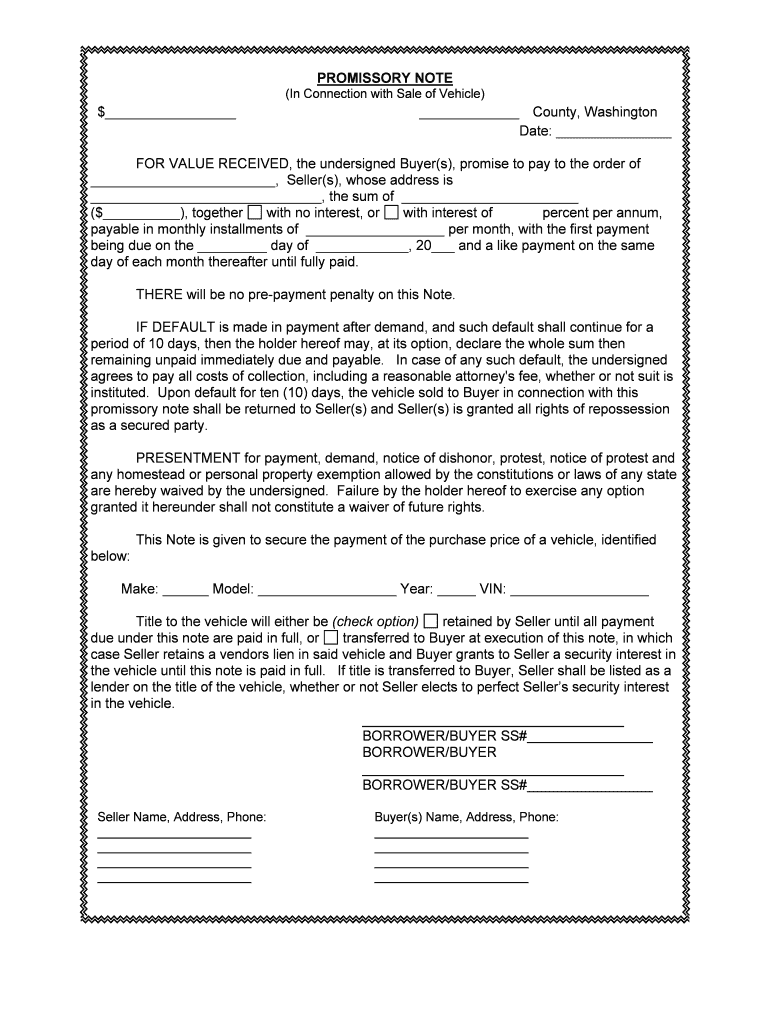
As a Secured Party Form


What is the As A Secured Party
The "As A Secured Party" form is a legal document that establishes a party's rights and interests in collateral under a security agreement. It is commonly used in financial transactions where a borrower pledges assets to secure a loan. This form outlines the obligations of the borrower and the rights of the secured party, ensuring that the secured party has a legal claim to the collateral in case of default. Understanding its purpose is crucial for both lenders and borrowers to navigate the complexities of secured transactions effectively.
Steps to complete the As A Secured Party
Completing the "As A Secured Party" form involves several key steps to ensure accuracy and legal compliance. First, gather all necessary information about the borrower and the collateral being pledged. Next, fill out the form with precise details, including the names of the parties involved, a description of the collateral, and any relevant terms of the security agreement. After completing the form, both parties should review it for accuracy. Finally, ensure that the form is signed by all parties involved, as signatures validate the agreement and make it legally binding.
Legal use of the As A Secured Party
The legal use of the "As A Secured Party" form is governed by various laws and regulations that dictate how secured transactions should be conducted. In the United States, the Uniform Commercial Code (UCC) provides the framework for these transactions, ensuring that the rights of the secured party are protected. The form must comply with UCC requirements to be enforceable in court. This includes proper filing with the appropriate state authority, which may vary depending on the type of collateral involved. Understanding these legal requirements is essential for both parties to avoid disputes and ensure that their rights are upheld.
Key elements of the As A Secured Party
Several key elements must be included in the "As A Secured Party" form to ensure its effectiveness. These elements typically include:
- Identification of parties: Clearly state the names and addresses of both the debtor and the secured party.
- Description of collateral: Provide a detailed description of the assets being pledged as security.
- Terms of the agreement: Outline the obligations of the borrower and the rights of the secured party in the event of default.
- Signatures: Ensure that all parties sign the document to validate the agreement.
Including these elements helps to create a clear and enforceable agreement that protects the interests of both parties.
How to obtain the As A Secured Party
Obtaining the "As A Secured Party" form can be done through several avenues. Many legal and financial institutions provide templates for this form, which can often be customized to meet specific needs. Additionally, online legal resources may offer downloadable versions of the form. It is essential to ensure that the version obtained complies with state laws and regulations, as requirements may vary. Consulting with a legal professional can also provide guidance on obtaining the correct form and ensuring it meets all legal standards.
Examples of using the As A Secured Party
There are various scenarios in which the "As A Secured Party" form may be utilized. For instance, a bank may require this form when a business takes out a loan and offers its equipment as collateral. Another example is an individual securing a personal loan with real estate. In both cases, the form serves to protect the lender's interests by legally establishing their claim to the collateral should the borrower default on the loan. These examples illustrate the practical applications of the form in securing financial transactions.
Quick guide on how to complete as a secured party
Effortlessly Prepare As A Secured Party on Any Device
Managing documents online has become increasingly popular among organizations and individuals. It serves as an ideal environmentally-friendly option to traditional printed and signed documents, allowing you to access the necessary form and securely store it online. airSlate SignNow equips you with all the tools required to create, modify, and electronically sign your documents swiftly and without delays. Handle As A Secured Party on any platform using airSlate SignNow's Android or iOS applications and simplify any document-related task today.
How to Modify and Electronically Sign As A Secured Party with Ease
- Obtain As A Secured Party and click Get Form to begin.
- Utilize the tools we offer to fill out your document.
- Highlight important sections of the documents or redact sensitive information using tools that airSlate SignNow specifically provides for this purpose.
- Create your signature with the Sign feature, which takes seconds and carries the same legal validity as a conventional wet ink signature.
- Review all information and click on the Done button to save your changes.
- Choose your preferred method to send your form, whether by email, text message (SMS), invite link, or download it to your computer.
Eliminate concerns about lost or misplaced files, tedious form searches, or errors that necessitate printing new document copies. airSlate SignNow fulfills all your document management needs in just a few clicks from any device you prefer. Modify and electronically sign As A Secured Party and ensure effective communication at every stage of your form preparation process with airSlate SignNow.
Create this form in 5 minutes or less
Create this form in 5 minutes!
People also ask
-
What does it mean to operate As A Secured Party?
Operating As A Secured Party refers to a legal status that allows a party to have rights to collateral in case of default. In the context of airSlate SignNow, this means you can securely manage documents and agreements, ensuring that your interests are protected. Our platform offers tools that simplify this process, making it easier to eSign and manage your essential documents.
-
How can airSlate SignNow help businesses operate As A Secured Party?
airSlate SignNow provides features that ensure secure document management, essential for parties operating As A Secured Party. With robust eSignature capabilities and encrypted storage, our solution helps maintain the integrity of your agreements. This allows businesses to confidently oversee their collateral and contractual obligations effectively.
-
Is airSlate SignNow affordable for businesses operating As A Secured Party?
Yes, airSlate SignNow is designed to be a cost-effective solution for all businesses, including those operating As A Secured Party. Our pricing plans are flexible and cater to different needs, allowing you to choose a plan that fits your budget without compromising on features. We believe in delivering value through affordable pricing while maintaining high-quality service.
-
What features are essential for businesses operating As A Secured Party?
Key features for businesses operating As A Secured Party include electronic signatures, document storage, and compliance tracking. airSlate SignNow offers all these features, enabling you to send, sign, and manage documents seamlessly. Additionally, our platform ensures that you can keep track of your agreements and protect your collateral effectively.
-
Can I integrate airSlate SignNow with other tools I use?
Yes, airSlate SignNow can be integrated with various other business tools, making it easier for those operating As A Secured Party to streamline processes. Our platform supports integrations with popular applications like Salesforce, Google Workspace, and more. This interoperability enhances your ability to manage documents and business workflows efficiently.
-
What are the benefits of using airSlate SignNow for document signing?
Using airSlate SignNow for document signing offers numerous benefits, particularly for those operating As A Secured Party. Our solution ensures fast, secure, and legally binding eSignatures, which helps expedite transactions while maintaining compliance. Additionally, our user-friendly interface allows for a seamless experience, making it easy for both senders and signers.
-
Is airSlate SignNow compliant with legal standards for secured parties?
Absolutely, airSlate SignNow is fully compliant with all legal standards necessary for operations involved As A Secured Party. Our eSignature technology meets international compliance regulations, ensuring that all signed documents are valid and enforceable. This commitment to compliance provides peace of mind when managing sensitive agreements.
Get more for As A Secured Party
- State of new jerseydepartment of children and families form
- Assistive technologyenvironmental modification evaluation nj form
- New jersey general eligibility requirements worksheet form
- Ilovepdf api reference for developers form
- Revised total coliform rule level 2 assessment form state of
- Nj opra fillable form
- This form shall be used for all new or existing isra cases seeking an approval of an application for an alternate compliance
- Register ready new jersey office of emergency management form
Find out other As A Secured Party
- How To Integrate Sign in Banking
- How To Use Sign in Banking
- Help Me With Use Sign in Banking
- Can I Use Sign in Banking
- How Do I Install Sign in Banking
- How To Add Sign in Banking
- How Do I Add Sign in Banking
- How Can I Add Sign in Banking
- Can I Add Sign in Banking
- Help Me With Set Up Sign in Government
- How To Integrate eSign in Banking
- How To Use eSign in Banking
- How To Install eSign in Banking
- How To Add eSign in Banking
- How To Set Up eSign in Banking
- How To Save eSign in Banking
- How To Implement eSign in Banking
- How To Set Up eSign in Construction
- How To Integrate eSign in Doctors
- How To Use eSign in Doctors