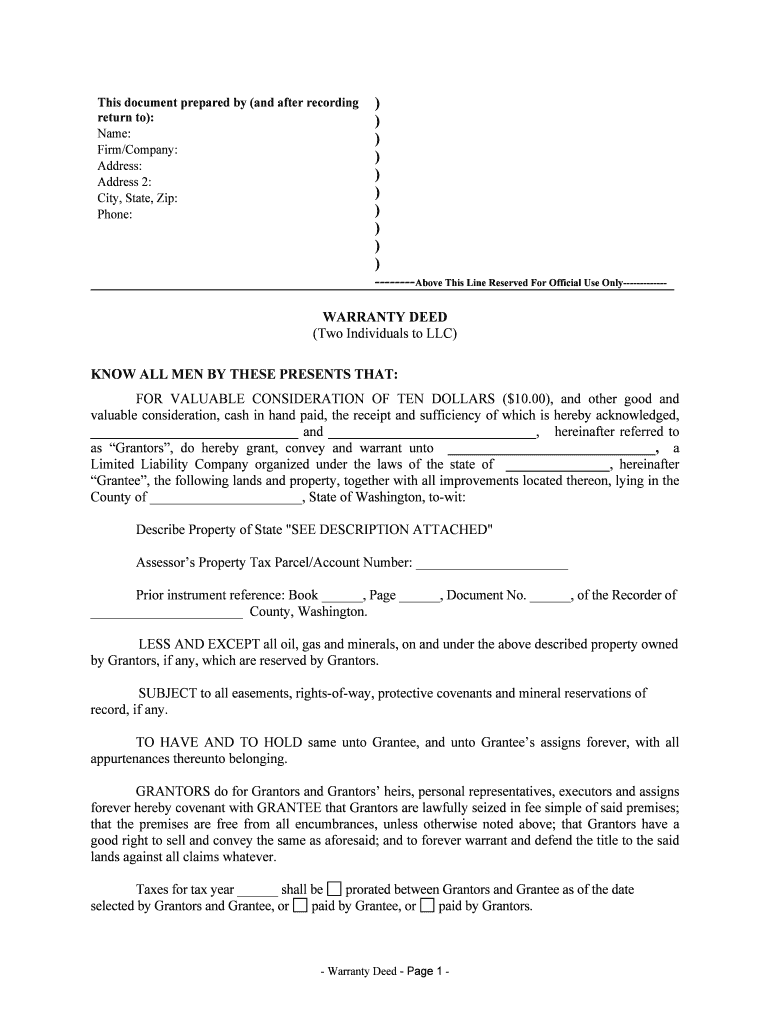
County of , State of Washington, to Wit Form


What is the County Of , State Of Washington, To wit
The County Of , State Of Washington, To wit form serves as an official document used in various legal and administrative contexts within the state. This form is often utilized to provide a sworn statement or declaration regarding specific facts or circumstances pertinent to legal proceedings or official matters. It ensures that the information presented is accurate and can be relied upon by courts or governmental bodies. Understanding its purpose is essential for anyone needing to submit this documentation as part of legal compliance or administrative processes.
How to use the County Of , State Of Washington, To wit
Using the County Of , State Of Washington, To wit form involves several key steps to ensure proper completion and submission. Begin by carefully reading the instructions provided with the form to understand the required information. Fill out the form with accurate details, ensuring that all sections are completed as necessary. Once the form is filled out, it may need to be notarized to confirm the authenticity of the signatures. Finally, submit the form according to the specified guidelines, whether online, by mail, or in person, depending on the requirements of the relevant authority.
Steps to complete the County Of , State Of Washington, To wit
Completing the County Of , State Of Washington, To wit form requires a systematic approach to ensure accuracy and compliance. Follow these steps:
- Obtain the latest version of the form from a reliable source.
- Read the instructions thoroughly to understand what information is needed.
- Fill in your personal details, including name, address, and any relevant case numbers.
- Provide the factual statements required, ensuring clarity and precision.
- Review the completed form for any errors or omissions.
- Sign the form in the presence of a notary public, if required.
- Submit the form as directed, keeping a copy for your records.
Legal use of the County Of , State Of Washington, To wit
The legal use of the County Of , State Of Washington, To wit form is significant in various legal proceedings. It serves as a formal declaration that can be used in court to support claims or defenses. The accuracy and truthfulness of the information provided are critical, as false statements can lead to legal penalties. This form is often required in cases involving property disputes, contract enforcement, or other legal matters where sworn statements are necessary to establish facts.
Key elements of the County Of , State Of Washington, To wit
Key elements of the County Of , State Of Washington, To wit form include:
- Identification of the declarant: The person making the declaration must be clearly identified.
- Statement of facts: A detailed account of the facts being declared, which must be truthful and relevant.
- Signature: The form must be signed by the declarant, affirming the truth of the statements made.
- Notarization: In many cases, the form must be notarized to validate the authenticity of the signatures.
State-specific rules for the County Of , State Of Washington, To wit
Each state has specific rules governing the use and submission of sworn statements like the County Of , State Of Washington, To wit form. In Washington, it is important to comply with state laws regarding notarization and the types of statements that can be made. Familiarizing oneself with these regulations ensures that the form is not only completed correctly but also holds up in legal contexts. Additionally, certain jurisdictions within Washington may have their own requirements, so checking local guidelines is advisable.
Quick guide on how to complete county of state of washington to wit
Effortlessly Prepare County Of , State Of Washington, To wit on Any Device
Managing documents online has become increasingly favored by businesses and individuals alike. It serves as a viable eco-friendly option to conventional printed and signed documents, allowing you to easily find the right form and securely store it in the cloud. airSlate SignNow provides all the tools necessary to create, edit, and electronically sign your documents swiftly without any hold-ups. Handle County Of , State Of Washington, To wit on any device with airSlate SignNow's Android or iOS applications and enhance any document-related workflow today.
How to Edit and Electronically Sign County Of , State Of Washington, To wit with Ease
- Find County Of , State Of Washington, To wit and click Get Form to begin.
- Utilize the tools provided to fill out your form.
- Highlight important sections of your documents or redact sensitive information using tools designed specifically for that purpose by airSlate SignNow.
- Create your electronic signature with the Sign tool, which takes just a few seconds and holds the same legal validity as a conventional handwritten signature.
- Review all information carefully and click the Done button to save your modifications.
- Choose your preferred delivery method for your form, whether by email, text message (SMS), invitation link, or download it directly to your computer.
Say goodbye to lost or misfiled documents, tedious form searching, or errors that require printing new document copies. airSlate SignNow fulfills your document management needs in just a few clicks from any device you choose. Edit and electronically sign County Of , State Of Washington, To wit to ensure outstanding communication throughout your document preparation process with airSlate SignNow.
Create this form in 5 minutes or less
Create this form in 5 minutes!
People also ask
-
What is airSlate SignNow, and how can it help my business in the County Of, State Of Washington, To wit?
airSlate SignNow is a comprehensive eSignature solution that empowers businesses in the County Of, State Of Washington, To wit, to send and sign documents electronically. With a user-friendly interface, it streamlines document management and enhances business efficiency, making it an ideal choice for local enterprises.
-
How much does airSlate SignNow cost for users in the County Of, State Of Washington, To wit?
Pricing for airSlate SignNow varies based on the features and number of users. Businesses in the County Of, State Of Washington, To wit, can choose from different subscription plans that cater to varying needs and budgets, ensuring an affordable solution for everyone.
-
What features does airSlate SignNow offer that benefit businesses in the County Of, State Of Washington, To wit?
airSlate SignNow offers numerous features, including customizable templates, real-time tracking, and advanced security measures. These features are designed to meet the specific needs of businesses in the County Of, State Of Washington, To wit, helping them manage their documents efficiently.
-
Can airSlate SignNow integrate with other software used by companies in the County Of, State Of Washington, To wit?
Yes, airSlate SignNow seamlessly integrates with popular software applications such as Google Drive, Salesforce, and others. This flexibility allows businesses in the County Of, State Of Washington, To wit, to enhance their workflows and maintain productivity.
-
What are the benefits of using airSlate SignNow for document signing in the County Of, State Of Washington, To wit?
Using airSlate SignNow for document signing offers multiple benefits, including faster turnaround times, reduced paper usage, and improved security. Businesses in the County Of, State Of Washington, To wit, can streamline processes and save costs while ensuring compliance with legal standards.
-
Is airSlate SignNow compliant with legal regulations in the County Of, State Of Washington, To wit?
Yes, airSlate SignNow complies with all relevant legal regulations regarding electronic signatures, including ESIGN and UETA. This ensures that businesses in the County Of, State Of Washington, To wit, can confidently use our platform for their document signing needs.
-
What support options are available for users in the County Of, State Of Washington, To wit?
airSlate SignNow provides robust support options, including live chat, email support, and a comprehensive knowledge base. Users in the County Of, State Of Washington, To wit, can easily access assistance when needed, ensuring a smooth user experience.
Get more for County Of , State Of Washington, To wit
- Houston texas 77210 4089 form
- What you should know about illinois accessible parking persons wdisabilities parking chart form
- Illinois funeral home vehicle registration form
- Filing of business information
- 2018 2021 form ga prime contractor application fill online
- Pennsylvania department of motor vehicles dmv form
- 4 ccr 723 6 rules regulating transportation by motor vehicle form
- Repairer rebuilder automotive parts recycler scrap processor or form
Find out other County Of , State Of Washington, To wit
- How To Sign Texas Doctors PDF
- Help Me With Sign Arizona Education PDF
- How To Sign Georgia Education Form
- How To Sign Iowa Education PDF
- Help Me With Sign Michigan Education Document
- How Can I Sign Michigan Education Document
- How Do I Sign South Carolina Education Form
- Can I Sign South Carolina Education Presentation
- How Do I Sign Texas Education Form
- How Do I Sign Utah Education Presentation
- How Can I Sign New York Finance & Tax Accounting Document
- How Can I Sign Ohio Finance & Tax Accounting Word
- Can I Sign Oklahoma Finance & Tax Accounting PPT
- How To Sign Ohio Government Form
- Help Me With Sign Washington Government Presentation
- How To Sign Maine Healthcare / Medical PPT
- How Do I Sign Nebraska Healthcare / Medical Word
- How Do I Sign Washington Healthcare / Medical Word
- How Can I Sign Indiana High Tech PDF
- How To Sign Oregon High Tech Document