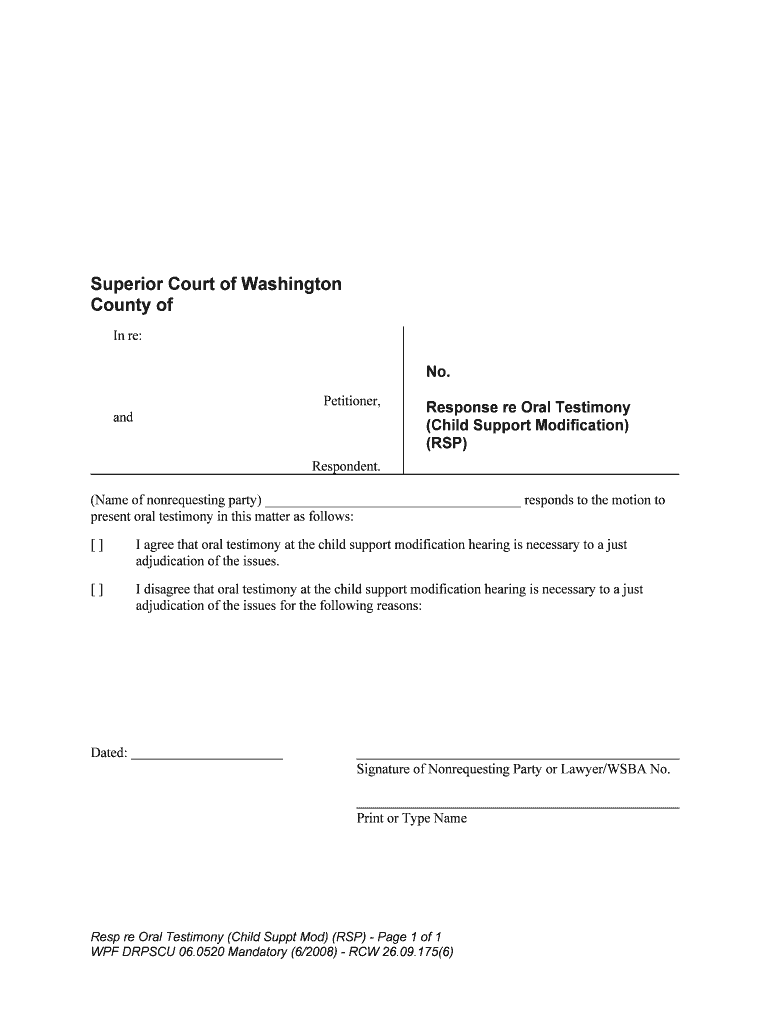
Respond to a Petition to Modify a Child Support Court Order Form


What is the Respond To A Petition To Modify A Child Support Court Order
The document known as the Respond To A Petition To Modify A Child Support Court Order is a legal form used by individuals who wish to respond to a request for changes in an existing child support order. This petition may arise when one party believes that their financial circumstances have changed significantly, necessitating a review and potential modification of the child support obligations. The response must address the claims made in the original petition, and it is crucial for the responding party to provide clear and accurate information to support their position.
Steps to Complete the Respond To A Petition To Modify A Child Support Court Order
Completing the Respond To A Petition To Modify A Child Support Court Order involves several important steps:
- Review the original petition carefully to understand the requested changes.
- Gather relevant financial documents, such as income statements, tax returns, and any evidence supporting your case.
- Fill out the response form accurately, ensuring all sections are completed as required.
- Clearly state your position regarding the proposed modifications, including any counterarguments.
- Sign and date the document, ensuring compliance with any local regulations regarding signatures.
- File the completed response with the appropriate court and serve copies to the other party involved.
Legal Use of the Respond To A Petition To Modify A Child Support Court Order
The legal use of this form is essential in family law proceedings. It serves as the official response to a petition for modification, allowing the court to consider both parties' perspectives. Proper completion and submission of the form can impact the court's decision regarding child support adjustments. It is important to adhere to local court rules and procedures to ensure that the response is valid and accepted by the court.
Key Elements of the Respond To A Petition To Modify A Child Support Court Order
When completing the Respond To A Petition To Modify A Child Support Court Order, several key elements must be included:
- Your contact information and that of the other party.
- The case number associated with the original child support order.
- A clear statement of your position on the requested modifications.
- Supporting evidence that justifies your response, such as changes in income or expenses.
- Your signature and date of submission.
State-Specific Rules for the Respond To A Petition To Modify A Child Support Court Order
Each state in the U.S. has its own rules and procedures regarding child support modifications. It is important to familiarize yourself with the specific requirements in your state, which may include deadlines for filing the response, necessary documentation, and any particular forms that must be used. Consulting with a legal professional can provide valuable guidance tailored to your jurisdiction.
Form Submission Methods (Online / Mail / In-Person)
The Respond To A Petition To Modify A Child Support Court Order can typically be submitted through various methods, depending on the court's requirements:
- Online submission via the court's electronic filing system, if available.
- Mailing the completed form to the appropriate court address.
- Delivering the form in person to the court clerk's office.
It is essential to confirm the preferred submission method with the court to ensure compliance and timely processing.
Quick guide on how to complete respond to a petition to modify a child support court order
Easily Prepare Respond To A Petition To Modify A Child Support Court Order on Any Device
Managing documents online has gained signNow traction among both businesses and individuals. It offers an ideal eco-friendly substitute for traditional printed and signed documents, allowing you to locate the right form and securely store it online. airSlate SignNow equips you with all the tools necessary to create, edit, and electronically sign your documents swiftly without any holdups. Handle Respond To A Petition To Modify A Child Support Court Order on any device using the airSlate SignNow apps available for Android or iOS, and enhance your document-centric processes today.
How to Edit and Electronically Sign Respond To A Petition To Modify A Child Support Court Order Effortlessly
- Obtain Respond To A Petition To Modify A Child Support Court Order and click Get Form to begin.
- Utilize the tools we offer to fill out your form.
- Mark important parts of your documents or redact sensitive information using tools specifically designed for that purpose by airSlate SignNow.
- Create your signature using the Sign tool, which takes just a few seconds and holds the same legal validity as a conventional ink signature.
- Review the information and click on the Done button to save your changes.
- Select how you wish to send your form, whether by email, text message (SMS), or invitation link, or download it to your computer.
Say goodbye to lost or misplaced files, tedious form searches, and errors that require printing additional copies. airSlate SignNow simplifies all your document management needs in just a few clicks from any device you choose. Edit and electronically sign Respond To A Petition To Modify A Child Support Court Order and ensure clear communication at every step of your form preparation with airSlate SignNow.
Create this form in 5 minutes or less
Create this form in 5 minutes!
People also ask
-
What is the process to Respond To A Petition To Modify A Child Support Court Order using airSlate SignNow?
To Respond To A Petition To Modify A Child Support Court Order with airSlate SignNow, you can quickly upload your documents to the platform. After that, use our intuitive editing tools to annotate and eSign your response. The easy sharing options allow you to send the completed documents directly to the necessary parties.
-
What features does airSlate SignNow offer for managing responses to court orders?
airSlate SignNow offers a variety of features to aid in Responding To A Petition To Modify A Child Support Court Order, such as document templates, eSignature capabilities, and mobile access. These features streamline the filing process and ensure your documents are legally binding. Additionally, you can track the status of your documents in real-time.
-
How much does it cost to use airSlate SignNow for responding to petitions?
airSlate SignNow provides flexible pricing plans designed to fit different needs. Depending on your usage and features required to Respond To A Petition To Modify A Child Support Court Order, you can choose from monthly or annual plans with various levels of access. A free trial is also available to test the service before committing.
-
Can I integrate airSlate SignNow with other tools to help with my child support court order responses?
Yes, airSlate SignNow offers numerous integrations with popular applications and platforms, making it easier to Respond To A Petition To Modify A Child Support Court Order. You can connect it with tools like Google Drive, Dropbox, and various CRM systems. This seamless integration enhances your workflow and document management.
-
Is airSlate SignNow secure for legal document management?
Absolutely! airSlate SignNow takes security seriously, ensuring that your documents are protected when you Respond To A Petition To Modify A Child Support Court Order. We use advanced encryption technologies and comply with industry standards for data protection, so you can feel confident about your sensitive information.
-
How can airSlate SignNow benefit me in responding to child support modification petitions?
Using airSlate SignNow to Respond To A Petition To Modify A Child Support Court Order can save you time and reduce stress. Our user-friendly interface simplifies the eSigning and document management process, allowing you to focus on important matters rather than paperwork. The platform also provides templates tailored for legal responses.
-
Is there customer support available for assistance with court order responses?
Yes, airSlate SignNow offers robust customer support to help you with any questions related to your experience in Responding To A Petition To Modify A Child Support Court Order. Our support team is available via chat, email, and phone to ensure you receive timely assistance. Comprehensive FAQs and user guides are also available.
Get more for Respond To A Petition To Modify A Child Support Court Order
- These instructions guide the permittee through completing the notice of commencement form
- Calgreen commercial mandatory checklist form
- Nvescrowb cdnnetwp contentuploads20 claim for homeowners property tax exemption ernest j form
- 1 of 18 state of florida department of business and form
- 1 of 25 state of florida department of business and form
- You must attach a copy of the form
- Supplemental form 3 mn board of law
- Pdf application to sit for the michigan bar examination form
Find out other Respond To A Petition To Modify A Child Support Court Order
- Electronic signature North Carolina Insurance Profit And Loss Statement Secure
- Help Me With Electronic signature Oklahoma Insurance Contract
- Electronic signature Pennsylvania Insurance Letter Of Intent Later
- Electronic signature Pennsylvania Insurance Quitclaim Deed Now
- Electronic signature Maine High Tech Living Will Later
- Electronic signature Maine High Tech Quitclaim Deed Online
- Can I Electronic signature Maryland High Tech RFP
- Electronic signature Vermont Insurance Arbitration Agreement Safe
- Electronic signature Massachusetts High Tech Quitclaim Deed Fast
- Electronic signature Vermont Insurance Limited Power Of Attorney Easy
- Electronic signature Washington Insurance Last Will And Testament Later
- Electronic signature Washington Insurance Last Will And Testament Secure
- Electronic signature Wyoming Insurance LLC Operating Agreement Computer
- How To Electronic signature Missouri High Tech Lease Termination Letter
- Electronic signature Montana High Tech Warranty Deed Mobile
- Electronic signature Florida Lawers Cease And Desist Letter Fast
- Electronic signature Lawers Form Idaho Fast
- Electronic signature Georgia Lawers Rental Lease Agreement Online
- How Do I Electronic signature Indiana Lawers Quitclaim Deed
- How To Electronic signature Maryland Lawers Month To Month Lease