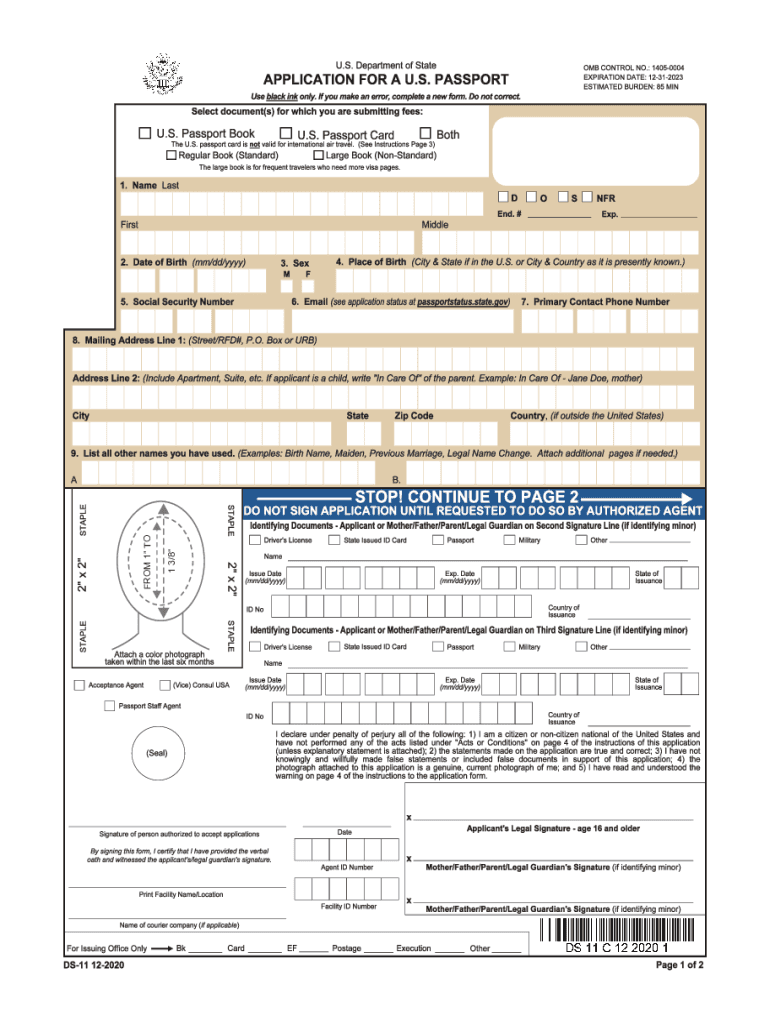
APPLICATION for a U S PASSPORT United States Department Form


What is the application for a U.S. passport?
The application for a U.S. passport, specifically the 2020 passport application form, is a crucial document issued by the United States Department of State. This form is used by U.S. citizens to apply for a passport for travel purposes. The 2020 form DS-11 is the official application for a new passport, which is required for individuals who are applying for their first passport, are under age sixteen, or are unable to renew their passport by mail. This form collects essential personal information, including the applicant's name, date of birth, and proof of citizenship.
Steps to complete the application for a U.S. passport
Completing the 2020 passport application form involves several steps to ensure accuracy and compliance with U.S. regulations. First, gather necessary documents, including proof of citizenship, a recent passport photo, and a valid form of identification. Next, fill out the DS-11 form completely, ensuring all information is correct. After completing the form, you must submit it in person at an authorized acceptance facility or passport agency. Payment for the application fee is also required at this time. It is essential to review all instructions carefully to avoid delays in processing.
Required documents for the application
When applying for a U.S. passport using the 2020 form DS-11, several documents are required. These include:
- Proof of U.S. citizenship, such as a birth certificate or naturalization certificate.
- A government-issued photo ID, like a driver's license or military ID.
- A recent passport photo that meets specific size and quality standards.
- Payment for the application fee, which can be made via check or money order.
Having these documents ready will streamline the application process and help avoid any potential issues.
Application process and approval time
The application process for the 2020 passport application form typically begins with filling out the DS-11 form and gathering the necessary documents. Once submitted, the processing time can vary. Routine processing usually takes about ten to twelve weeks, while expedited services are available for an additional fee and can reduce the time to about five to seven weeks. It is advisable to apply well in advance of any planned travel to ensure the passport is received on time.
Legal use of the application for a U.S. passport
The 2020 passport application form is legally binding once it is signed and submitted. It is essential to provide accurate and truthful information, as any discrepancies can lead to delays or denial of the application. The U.S. Department of State requires compliance with specific legal standards, including the submission of valid identification and proof of citizenship. Misrepresentation or fraud in the application process can result in severe penalties, including fines or criminal charges.
Digital vs. paper version of the application
While the 2020 passport application form can be completed digitally, it must be printed and submitted in person. The digital version allows for easier completion and error checking, but the final submission must be done on paper. This hybrid approach combines the convenience of digital tools with the legal requirements of physical documentation, ensuring that applicants can efficiently fill out the form while still adhering to U.S. regulations.
Quick guide on how to complete application for a us passport united states department
Execute APPLICATION FOR A U S PASSPORT United States Department effortlessly on any device
Digital document management has gained traction among organizations and individuals. It offers an ideal eco-friendly substitute for conventional printed and signed paperwork, allowing you to access the correct form and securely store it online. airSlate SignNow equips you with all the necessary tools to create, modify, and electronically sign your documents quickly and without delays. Manage APPLICATION FOR A U S PASSPORT United States Department on any device with airSlate SignNow's Android or iOS applications and enhance any document-related task today.
The simplest method to alter and electronically sign APPLICATION FOR A U S PASSPORT United States Department with ease
- Find APPLICATION FOR A U S PASSPORT United States Department and click on Get Form to begin.
- Utilize the tools provided to complete your form.
- Emphasize relevant sections of the documents or obscure sensitive information using specialized tools that airSlate SignNow offers for this purpose.
- Create your signature using the Sign feature, which takes seconds and carries the same legal validity as a traditional wet ink signature.
- Review the details and click on the Done button to save your changes.
- Select your preferred method of sending your form, either by email, text message (SMS), invitation link, or download it to your computer.
Leave behind the worries of lost or misplaced documents, tedious form searches, or errors that necessitate printing new copies. airSlate SignNow fulfills all your document management needs with just a few clicks from any device you choose. Modify and electronically sign APPLICATION FOR A U S PASSPORT United States Department to ensure outstanding communication at every stage of your document preparation process with airSlate SignNow.
Create this form in 5 minutes or less
Create this form in 5 minutes!
How to create an eSignature for the application for a us passport united states department
The best way to make an electronic signature for your PDF in the online mode
The best way to make an electronic signature for your PDF in Chrome
The best way to generate an electronic signature for putting it on PDFs in Gmail
The way to generate an e-signature right from your smart phone
How to generate an electronic signature for a PDF on iOS devices
The way to generate an e-signature for a PDF on Android OS
People also ask
-
What is the 2020 passport application form?
The 2020 passport application form is a document that individuals must complete to apply for a passport. It includes various sections that verify identity, citizenship, and personal information. Using a reliable eSignature solution like airSlate SignNow makes completing and submitting this form more efficient.
-
How can airSlate SignNow help with the 2020 passport application form?
airSlate SignNow streamlines the process of filling out the 2020 passport application form by allowing users to fill, sign, and send the document digitally. This eliminates the need for printing and mailing, making it a faster and more convenient option for applicants.
-
Is there a fee associated with using airSlate SignNow for the 2020 passport application form?
Yes, airSlate SignNow offers various pricing plans tailored to different business needs. The fees are cost-effective, especially when considering the time saved in managing the 2020 passport application form electronically. Check our website for detailed pricing information.
-
Can I integrate airSlate SignNow with other applications for the 2020 passport application form?
Absolutely! airSlate SignNow seamlessly integrates with numerous applications, enhancing your workflow for the 2020 passport application form. Whether you're using CRM tools, cloud storage, or document management systems, SignNow can fit into your existing tech ecosystem.
-
What are the benefits of using airSlate SignNow for the 2020 passport application form?
Using airSlate SignNow for the 2020 passport application form provides numerous benefits, such as increased efficiency, secure document storage, and simplified collaboration. This platform ensures a streamlined process that can save you time and reduce errors in your application.
-
Is technical support available for using airSlate SignNow with the 2020 passport application form?
Yes, airSlate SignNow offers robust technical support for users, including assistance with the 2020 passport application form. Our dedicated support team is available to help you with any questions or issues you may encounter during the process.
-
How secure is the information submitted in the 2020 passport application form using airSlate SignNow?
Security is a top priority at airSlate SignNow. The information provided in the 2020 passport application form is protected with encryption and secure storage practices, ensuring that your personal data remains confidential and safe from unauthorized access.
Get more for APPLICATION FOR A U S PASSPORT United States Department
Find out other APPLICATION FOR A U S PASSPORT United States Department
- Electronic signature North Dakota Plumbing Emergency Contact Form Mobile
- Electronic signature North Dakota Plumbing Emergency Contact Form Easy
- Electronic signature Rhode Island Plumbing Business Plan Template Later
- Electronic signature Louisiana Real Estate Quitclaim Deed Now
- Electronic signature Louisiana Real Estate Quitclaim Deed Secure
- How Can I Electronic signature South Dakota Plumbing Emergency Contact Form
- Electronic signature South Dakota Plumbing Emergency Contact Form Myself
- Electronic signature Maryland Real Estate LLC Operating Agreement Free
- Electronic signature Texas Plumbing Quitclaim Deed Secure
- Electronic signature Utah Plumbing Last Will And Testament Free
- Electronic signature Washington Plumbing Business Plan Template Safe
- Can I Electronic signature Vermont Plumbing Affidavit Of Heirship
- Electronic signature Michigan Real Estate LLC Operating Agreement Easy
- Electronic signature West Virginia Plumbing Memorandum Of Understanding Simple
- Electronic signature Sports PDF Alaska Fast
- Electronic signature Mississippi Real Estate Contract Online
- Can I Electronic signature Missouri Real Estate Quitclaim Deed
- Electronic signature Arkansas Sports LLC Operating Agreement Myself
- How Do I Electronic signature Nevada Real Estate Quitclaim Deed
- How Can I Electronic signature New Jersey Real Estate Stock Certificate