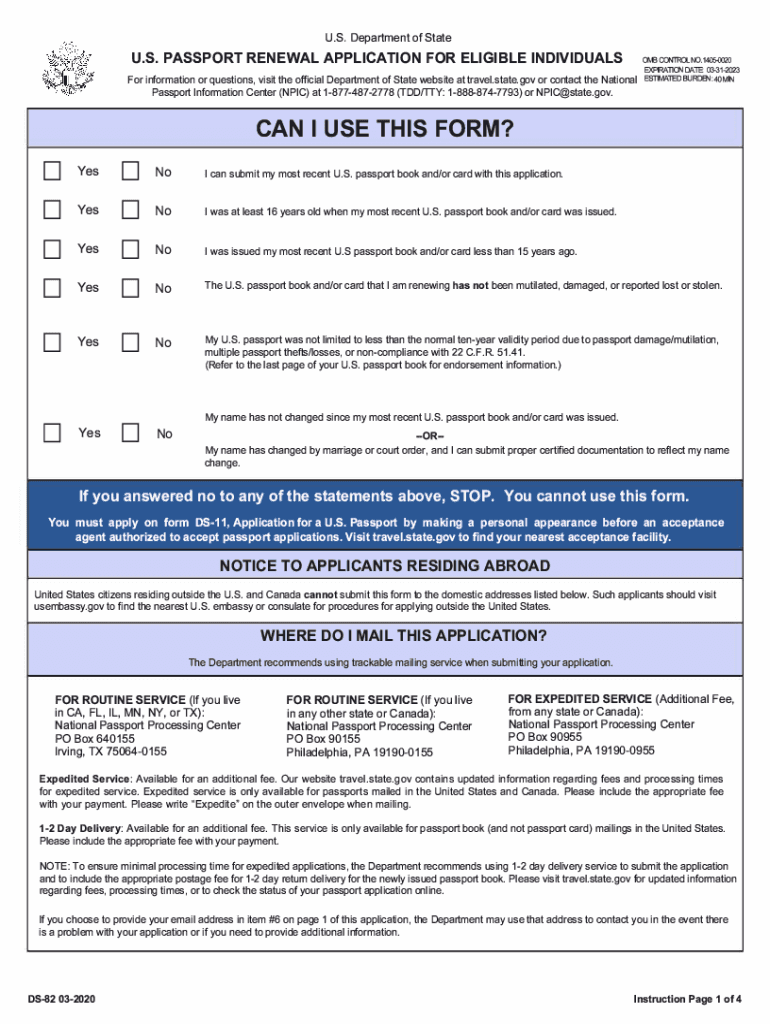
DS 82 Fill and Sign Printable Template Online Form


What is the DS-82 Form?
The DS-82 form is the official application used for renewing a U.S. passport by mail. This form is specifically designed for individuals who meet certain eligibility criteria, such as having their most recent passport issued when they were age sixteen or older, and it must be undamaged and issued within the last fifteen years. The DS-82 form is essential for those looking to update their passport without the need for an in-person appointment, making it a convenient option for many U.S. citizens.
Steps to Complete the DS-82 Form
Completing the DS-82 form involves several key steps:
- Gather necessary documents, including your most recent passport, a recent passport photo, and payment for the renewal fee.
- Fill out the DS-82 form accurately, ensuring that all information matches your current identification.
- Sign and date the form in the designated areas.
- Prepare your application package by including the completed form, payment, and any required documents.
- Mail the application to the address specified for passport renewals.
Legal Use of the DS-82 Form
The DS-82 form is legally recognized as a valid application for passport renewal in the United States. To ensure its legal standing, it must be filled out correctly and submitted according to the guidelines established by the U.S. Department of State. Compliance with these regulations is crucial, as any discrepancies or errors may lead to delays or rejection of the application.
Required Documents for the DS-82 Form
When submitting the DS-82 form, certain documents are required to support your application. These typically include:
- Your most recent passport, which will be submitted with your application.
- A recent passport photo that meets the official photo requirements.
- Payment for the renewal fee, which can be made via check or money order.
Form Submission Methods
The DS-82 form can be submitted through the mail. It is important to send your application to the correct address, which can vary depending on whether you are requesting expedited service. Ensure that you use a secure mailing method to protect your documents during transit.
Examples of Using the DS-82 Form
Common scenarios for using the DS-82 form include:
- Renewing a passport that has expired within the last fifteen years.
- Updating personal information, such as a name change, provided the previous passport is still valid.
- Replacing a lost or stolen passport, as long as the applicant meets the eligibility requirements.
Quick guide on how to complete ds 82 2020 2021 fill and sign printable template online
Complete DS 82 Fill And Sign Printable Template Online effortlessly on any device
Web-based document management has become increasingly popular among businesses and individuals. It offers an ideal eco-friendly substitute to conventional printed and signed documents, as you can retrieve the correct form and securely store it online. airSlate SignNow provides all the resources you need to create, modify, and eSign your documents swiftly without delays. Manage DS 82 Fill And Sign Printable Template Online on any device with airSlate SignNow Android or iOS applications and ease any document-related task today.
How to alter and eSign DS 82 Fill And Sign Printable Template Online without hassle
- Locate DS 82 Fill And Sign Printable Template Online and click Get Form to begin.
- Utilize the tools we offer to complete your document.
- Select signNow parts of your documents or redact sensitive information with tools designed by airSlate SignNow specifically for that purpose.
- Create your eSignature using the Sign feature, which takes seconds and carries the same legal validity as a conventional wet ink signature.
- Review the information and click on the Done button to save your alterations.
- Choose how you wish to send your form, via email, SMS, or invitation link, or download it to your computer.
Eliminate the worry of lost or misplaced files, annoying form searches, or errors that necessitate printing new copies of documents. airSlate SignNow fulfills your document management needs in just a few clicks from any device you prefer. Edit and eSign DS 82 Fill And Sign Printable Template Online and guarantee excellent communication at any stage of your form preparation process with airSlate SignNow.
Create this form in 5 minutes or less
Create this form in 5 minutes!
How to create an eSignature for the ds 82 2020 2021 fill and sign printable template online
The best way to make an electronic signature for your PDF online
The best way to make an electronic signature for your PDF in Google Chrome
The best way to generate an electronic signature for signing PDFs in Gmail
The way to generate an e-signature right from your smartphone
How to generate an electronic signature for a PDF on iOS
The way to generate an e-signature for a PDF on Android
People also ask
-
What is a passport renewal application form 2020?
The passport renewal application form 2020 is a specific official document required by passport services for renewing your passport. It consists of essential information about the applicant, such as name, address, and reason for renewal. Using airSlate SignNow, you can easily fill out, sign, and submit this form electronically.
-
How can airSlate SignNow help with the passport renewal application form 2020?
airSlate SignNow streamlines the process of completing your passport renewal application form 2020 by allowing users to eSign and send the document securely online. Our platform also provides templates to ensure all required fields are filled accurately. This enhances efficiency and minimizes the risk of errors in your application.
-
Are there any costs associated with using airSlate SignNow for the passport renewal application form 2020?
airSlate SignNow offers affordable pricing plans that cater to various business and individual needs, making it cost-effective for managing your passport renewal application form 2020. There are different subscription options available, and you can also start with a free trial to explore the features before committing.
-
What features does airSlate SignNow provide for the passport renewal application form 2020?
Key features of airSlate SignNow for managing the passport renewal application form 2020 include eSignature capabilities, document templates, and secure cloud storage. Additionally, it offers real-time tracking of documents to ensure that your application is processed smoothly and efficiently.
-
Can I integrate airSlate SignNow with other applications for my passport renewal application form 2020?
Yes, airSlate SignNow seamlessly integrates with various applications such as Google Drive, Dropbox, and Microsoft Office. This ensures that your passport renewal application form 2020 can be easily accessed and managed alongside other documents and tools, enhancing your overall workflow.
-
Is airSlate SignNow secure for submitting the passport renewal application form 2020?
Absolutely, airSlate SignNow complies with industry-standard security measures to protect your data while handling the passport renewal application form 2020. Our platform utilizes encryption and secure servers to ensure that your documents remain confidential and safe from unauthorized access.
-
How long does it take to complete the passport renewal application form 2020 on airSlate SignNow?
Completing the passport renewal application form 2020 on airSlate SignNow can be done in just a few minutes if you have all your information ready. The platform's user-friendly interface guides you through every step, making the process quicker and more efficient than traditional paper forms.
Get more for DS 82 Fill And Sign Printable Template Online
Find out other DS 82 Fill And Sign Printable Template Online
- How Can I Sign West Virginia Courts Quitclaim Deed
- Sign Courts Form Wisconsin Easy
- Sign Wyoming Courts LLC Operating Agreement Online
- How To Sign Wyoming Courts Quitclaim Deed
- eSign Vermont Business Operations Executive Summary Template Mobile
- eSign Vermont Business Operations Executive Summary Template Now
- eSign Virginia Business Operations Affidavit Of Heirship Mobile
- eSign Nebraska Charity LLC Operating Agreement Secure
- How Do I eSign Nevada Charity Lease Termination Letter
- eSign New Jersey Charity Resignation Letter Now
- eSign Alaska Construction Business Plan Template Mobile
- eSign Charity PPT North Carolina Now
- eSign New Mexico Charity Lease Agreement Form Secure
- eSign Charity PPT North Carolina Free
- eSign North Dakota Charity Rental Lease Agreement Now
- eSign Arkansas Construction Permission Slip Easy
- eSign Rhode Island Charity Rental Lease Agreement Secure
- eSign California Construction Promissory Note Template Easy
- eSign Colorado Construction LLC Operating Agreement Simple
- Can I eSign Washington Charity LLC Operating Agreement