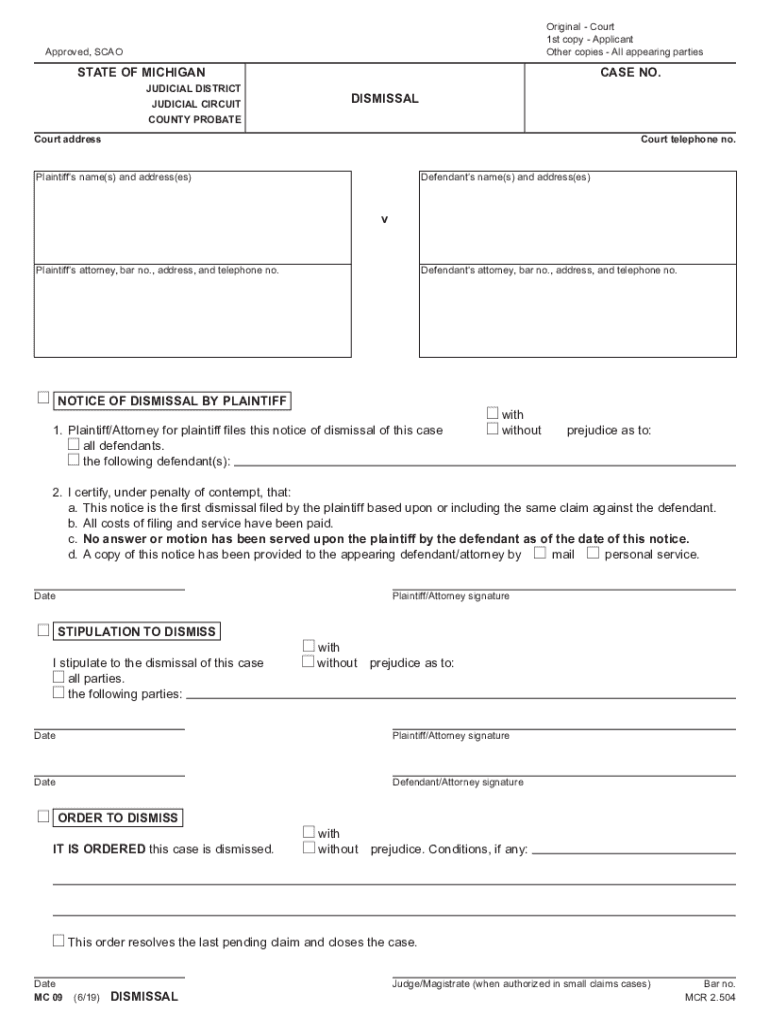
MC 09, Dismissal Fill and Sign Printable Template Online Form


What is the MC 09 Dismissal?
The MC 09 is a specific form used in Michigan to formally request a dismissal of a case in court. This form is essential for individuals who wish to withdraw their case or have it dismissed without proceeding to trial. The MC 09 dismissal form is typically utilized in civil cases and requires careful attention to detail to ensure that all necessary information is provided accurately. Understanding the purpose and function of the MC 09 is crucial for anyone involved in legal proceedings in Michigan.
Steps to Complete the MC 09 Dismissal
Completing the MC 09 dismissal form involves several key steps:
- Obtain the Form: Access the MC 09 form online or through the appropriate court office.
- Fill Out Personal Information: Include your name, address, and case number accurately.
- State the Reason for Dismissal: Clearly articulate the reason for your request, ensuring it aligns with legal standards.
- Sign the Form: Provide your signature and date to validate the request.
- Submit the Form: File the completed MC 09 with the court clerk, ensuring you follow any specific submission guidelines.
Legal Use of the MC 09 Dismissal
The MC 09 dismissal form holds legal significance as it officially communicates to the court your intention to dismiss a case. Proper use of this form ensures compliance with Michigan court procedures. If the form is not filled out correctly, it may lead to delays or rejection of the dismissal request. It is advisable to consult with a legal professional if you are uncertain about the process or the implications of filing this form.
Key Elements of the MC 09 Dismissal
When completing the MC 09 dismissal form, it is important to include several key elements:
- Case Information: Accurate case number and title.
- Petitioner's Details: Full name and contact information of the individual requesting the dismissal.
- Grounds for Dismissal: A clear explanation of why the case should be dismissed.
- Signature: The form must be signed by the petitioner to be valid.
State-Specific Rules for the MC 09 Dismissal
Michigan has specific rules governing the use of the MC 09 dismissal form. It is essential to be aware of these regulations to ensure compliance. For instance, the form must be filed within certain timeframes, and specific grounds for dismissal may be required depending on the nature of the case. Familiarizing yourself with these rules can help facilitate a smoother dismissal process.
Form Submission Methods
The MC 09 dismissal form can be submitted through various methods:
- Online Submission: Many courts allow electronic filing of documents, including the MC 09.
- Mail: You can send the completed form via postal service to the court clerk's office.
- In-Person: Submitting the form directly at the court can ensure immediate processing and allow for any questions to be addressed on the spot.
Quick guide on how to complete mc 09 dismissal fill and sign printable template online
Effortlessly prepare MC 09, Dismissal Fill And Sign Printable Template Online on any device
Digital document management has become increasingly favored by companies and individuals alike. It offers a superb eco-friendly substitute to traditional printed and signed documents, as you can obtain the necessary form and securely store it online. airSlate SignNow equips you with all the tools required to create, modify, and eSign your documents swiftly without interruptions. Manage MC 09, Dismissal Fill And Sign Printable Template Online on any device with airSlate SignNow's Android or iOS applications and enhance any document-related process today.
The easiest way to modify and eSign MC 09, Dismissal Fill And Sign Printable Template Online effortlessly
- Find MC 09, Dismissal Fill And Sign Printable Template Online and click Get Form to begin.
- Utilize the tools we provide to fill out your form.
- Emphasize pertinent sections of the documents or redact sensitive information using tools specifically designed for that purpose by airSlate SignNow.
- Create your eSignature with the Sign tool, which takes seconds and holds the same legal validity as a conventional wet ink signature.
- Review all the information and click on the Done button to save your changes.
- Select your preferred method to distribute your form, whether by email, SMS, or invitation link, or download it to your computer.
Eliminate concerns about lost or misfiled documents, tedious form searches, or errors that necessitate printing new copies. airSlate SignNow meets all your document management needs in just a few clicks from any device you choose. Modify and eSign MC 09, Dismissal Fill And Sign Printable Template Online and ensure seamless communication throughout the form preparation process with airSlate SignNow.
Create this form in 5 minutes or less
Create this form in 5 minutes!
How to create an eSignature for the mc 09 dismissal fill and sign printable template online
The best way to make an electronic signature for a PDF in the online mode
The best way to make an electronic signature for a PDF in Chrome
The best way to create an e-signature for putting it on PDFs in Gmail
The way to create an electronic signature from your smart phone
How to generate an e-signature for a PDF on iOS devices
The way to create an electronic signature for a PDF file on Android OS
People also ask
-
What is MC 09 Dismissal?
MC 09 dismissal refers to the specific legal process by which a case is dismissed under certain circumstances. Understanding the MC 09 dismissal is crucial for ensuring that all legal documentation is properly handled. With airSlate SignNow, you can easily prepare and sign necessary documents related to MC 09 dismissal.
-
How can airSlate SignNow assist with MC 09 Dismissal?
airSlate SignNow offers an easy-to-use platform for preparing, sending, and electronically signing documents related to MC 09 dismissal. Our solution streamlines the documentation process, making it faster and more efficient. You can focus on your case while we handle the paperwork for you.
-
What are the pricing options for airSlate SignNow?
AirSlate SignNow provides various pricing plans tailored to fit businesses of all sizes. Costs may vary depending on the features you require for managing MC 09 dismissals and other documents. We encourage you to check our pricing page for the most accurate details regarding your needs.
-
Are there any features specifically for managing legal documents like MC 09 Dismissal?
Yes, airSlate SignNow includes features specifically designed to help you manage legal documents effectively, including templates for MC 09 dismissal. Additionally, our platform provides secure storage, real-time tracking, and reminders to ensure compliance and efficiency in handling these documents.
-
How secure is airSlate SignNow for MC 09 Dismissal documents?
Security is a top priority at airSlate SignNow. Our platform employs advanced encryption and compliance measures to protect your MC 09 dismissal documents and sensitive information. You can trust that your data remains safe and confidential throughout the signing process.
-
Can airSlate SignNow integrate with other software for managing MC 09 Dismissal?
Absolutely! airSlate SignNow offers seamless integrations with popular software tools, allowing you to manage MC 09 dismissal documents easily alongside your existing systems. This enhances productivity and ensures that all aspects of your legal work are connected.
-
What benefits does airSlate SignNow provide for businesses dealing with MC 09 Dismissal?
By using airSlate SignNow for MC 09 dismissal, businesses gain a streamlined and efficient way to manage legal documents. The platform reduces turnaround time, improves document accuracy, and ensures compliance, all contributing to better case management.
Get more for MC 09, Dismissal Fill And Sign Printable Template Online
Find out other MC 09, Dismissal Fill And Sign Printable Template Online
- Sign Colorado Generic lease agreement Safe
- How Can I Sign Vermont Credit agreement
- Sign New York Generic lease agreement Myself
- How Can I Sign Utah House rent agreement format
- Sign Alabama House rental lease agreement Online
- Sign Arkansas House rental lease agreement Free
- Sign Alaska Land lease agreement Computer
- How Do I Sign Texas Land lease agreement
- Sign Vermont Land lease agreement Free
- Sign Texas House rental lease Now
- How Can I Sign Arizona Lease agreement contract
- Help Me With Sign New Hampshire lease agreement
- How To Sign Kentucky Lease agreement form
- Can I Sign Michigan Lease agreement sample
- How Do I Sign Oregon Lease agreement sample
- How Can I Sign Oregon Lease agreement sample
- Can I Sign Oregon Lease agreement sample
- How To Sign West Virginia Lease agreement contract
- How Do I Sign Colorado Lease agreement template
- Sign Iowa Lease agreement template Free