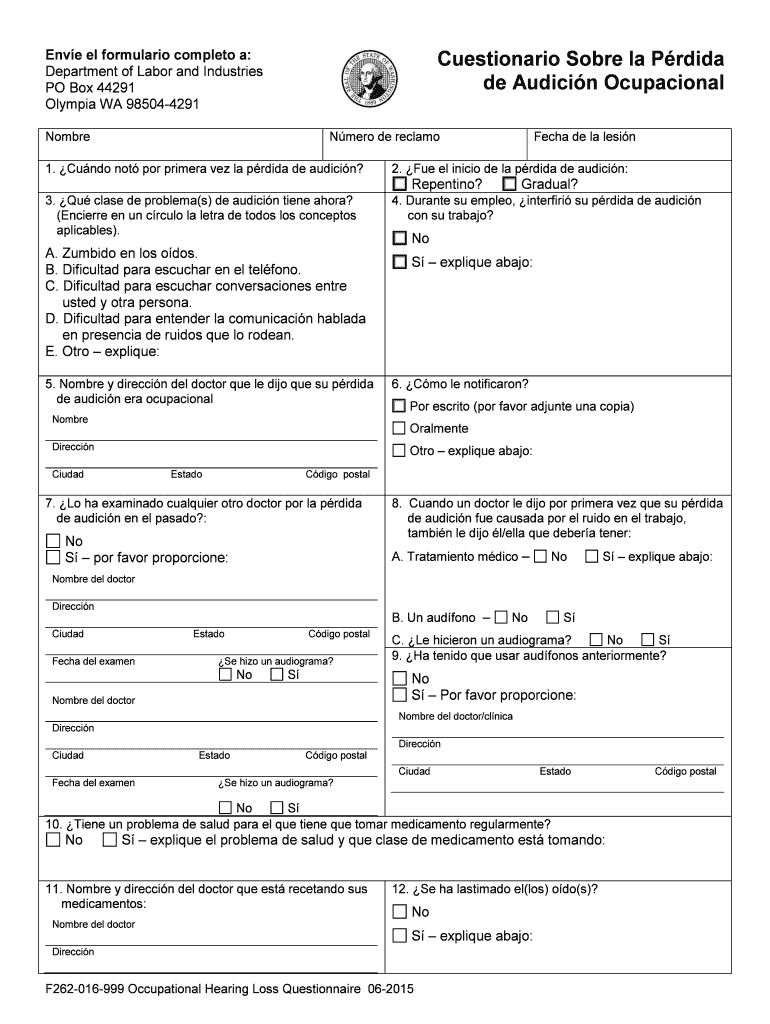
Work Status Form Washington State Department of Labor


What is the Work Status Form Washington State Department Of Labor
The Work Status Form from the Washington State Department of Labor is an essential document used to report an individual's employment status. This form is crucial for various purposes, including unemployment claims, benefits eligibility, and compliance with state labor regulations. It provides a clear record of an employee's work status, ensuring that both employers and employees are aligned on employment details.
How to obtain the Work Status Form Washington State Department Of Labor
To obtain the Work Status Form, individuals can visit the Washington State Department of Labor's official website. The form is typically available for download in a PDF format, allowing users to print and fill it out. Additionally, local labor offices may provide physical copies of the form. It is advisable to check for any updates or changes to the form on the official website to ensure compliance with current regulations.
Steps to complete the Work Status Form Washington State Department Of Labor
Completing the Work Status Form involves several straightforward steps:
- Download the form from the Washington State Department of Labor's website or obtain a physical copy.
- Fill in personal information, including your name, address, and Social Security number.
- Provide details regarding your employment status, including your employer's name and contact information.
- Indicate the reason for filling out the form, such as applying for unemployment benefits.
- Review the completed form for accuracy and completeness.
- Sign and date the form to validate it.
Legal use of the Work Status Form Washington State Department Of Labor
The Work Status Form is legally binding when completed correctly and submitted to the appropriate authorities. It must adhere to the guidelines set forth by the Washington State Department of Labor. The form's legal validity is enhanced by ensuring that all required fields are filled out accurately and that the signature is authentic. This compliance is essential for the form to be accepted for unemployment claims and other legal purposes.
Key elements of the Work Status Form Washington State Department Of Labor
Key elements of the Work Status Form include:
- Personal Information: Name, address, and Social Security number.
- Employment Details: Employer's name, address, and contact information.
- Employment Status: Current work status, including dates of employment.
- Reason for Submission: Explanation of why the form is being submitted, such as for unemployment benefits.
- Signature: Required for validation of the form.
State-specific rules for the Work Status Form Washington State Department Of Labor
Washington State has specific rules governing the use of the Work Status Form. These rules include deadlines for submission, requirements for documentation, and guidelines for maintaining confidentiality of personal information. It is crucial for individuals to familiarize themselves with these regulations to ensure compliance and avoid potential penalties. Additionally, staying updated on any changes to state laws regarding employment and labor can help in the proper use of the form.
Quick guide on how to complete work status form washington state department of labor
Complete Work Status Form Washington State Department Of Labor effortlessly on any device
Online document management has become increasingly popular among businesses and individuals alike. It serves as an ideal eco-friendly alternative to traditional printed and signed documents, allowing you to obtain the correct form and securely store it online. airSlate SignNow equips you with all the necessary tools to create, amend, and eSign your documents quickly and efficiently. Manage Work Status Form Washington State Department Of Labor on any platform with the airSlate SignNow Android or iOS applications and simplify any document-related process today.
The easiest way to edit and eSign Work Status Form Washington State Department Of Labor without breaking a sweat
- Access Work Status Form Washington State Department Of Labor and click Get Form to begin.
- Utilize the tools we offer to complete your form.
- Highlight important sections of the documents or obscure sensitive information with tools specifically provided by airSlate SignNow for this purpose.
- Generate your eSignature using the Sign tool, which takes mere seconds and carries the same legal validity as a conventional ink signature.
- Review all information thoroughly and click on the Done button to save your modifications.
- Select your preferred method of sharing the form, whether via email, SMS, or an invite link, or download it to your computer.
Eliminate concerns about lost or misplaced files, tedious form navigation, or mistakes that necessitate reprinting documents. airSlate SignNow addresses all your document management needs in just a few clicks from any device of your choice. Edit and eSign Work Status Form Washington State Department Of Labor and ensure excellent communication at any stage of the form preparation process with airSlate SignNow.
Create this form in 5 minutes or less
Create this form in 5 minutes!
People also ask
-
What is the Work Status Form Washington State Department Of Labor?
The Work Status Form Washington State Department Of Labor is a document required for workers in Washington state to report their employment status for workers' compensation claims. This form helps ensure that employees receive the benefits and support they need during their recovery.
-
How can airSlate SignNow assist with the Work Status Form Washington State Department Of Labor?
airSlate SignNow simplifies the process of sending and eSigning the Work Status Form Washington State Department Of Labor. With its user-friendly interface, you can quickly prepare, send, and manage your documents, ensuring compliance with state requirements.
-
Is there a cost associated with using airSlate SignNow for the Work Status Form Washington State Department Of Labor?
Yes, airSlate SignNow offers affordable pricing plans that cater to different business needs when processing documents like the Work Status Form Washington State Department Of Labor. We provide a cost-effective solution that maximizes efficiency without compromising on features.
-
What are the key features of airSlate SignNow for eSigning documents like the Work Status Form Washington State Department Of Labor?
airSlate SignNow offers key features including customizable templates, real-time tracking, and secure cloud storage, all perfect for managing the Work Status Form Washington State Department Of Labor. Additionally, the platform ensures FBI-level security for all your sensitive documents.
-
Can I integrate airSlate SignNow with other software I use to manage the Work Status Form Washington State Department Of Labor?
Absolutely! airSlate SignNow supports integrations with various third-party applications, allowing you to streamline the management of the Work Status Form Washington State Department Of Labor with your existing tools. This enhances your workflow efficiency and keeps all documents centralized.
-
How does eSigning the Work Status Form Washington State Department Of Labor benefit my business?
eSigning the Work Status Form Washington State Department Of Labor through airSlate SignNow accelerates the approval process, reducing waiting times for document handling. This digital signature solution improves efficiency and enhances the overall productivity of your business operations.
-
Is airSlate SignNow user-friendly for those unfamiliar with eSigning the Work Status Form Washington State Department Of Labor?
Yes, airSlate SignNow is designed with user experience in mind, making it approachable even for those who are new to eSigning documents like the Work Status Form Washington State Department Of Labor. Our intuitive interface ensures that anyone can navigate the platform with ease.
Get more for Work Status Form Washington State Department Of Labor
- Form it 255 claim for solar energy system equipment credit
- Form it 272 claim for college tuition credit or itemized
- New york city yonkers and mctmt department of taxation form
- Form it 611 claim for brownfield redevelopment tax credit
- Form it 398 ampquotnew york state depreciation schedule for irc
- Form it 239 claim for credit for taxicabs and livery service vehicles accessible to persons with disabilities tax year 2021
- Instructions for form it 251 credit for employment of
- Foreign tax credit internal revenue service fill out and form
Find out other Work Status Form Washington State Department Of Labor
- How To Electronic signature Alabama Business Operations Form
- Help Me With Electronic signature Alabama Car Dealer Presentation
- How Can I Electronic signature California Car Dealer PDF
- How Can I Electronic signature California Car Dealer Document
- How Can I Electronic signature Colorado Car Dealer Form
- How To Electronic signature Florida Car Dealer Word
- How Do I Electronic signature Florida Car Dealer Document
- Help Me With Electronic signature Florida Car Dealer Presentation
- Can I Electronic signature Georgia Car Dealer PDF
- How Do I Electronic signature Georgia Car Dealer Document
- Can I Electronic signature Georgia Car Dealer Form
- Can I Electronic signature Idaho Car Dealer Document
- How Can I Electronic signature Illinois Car Dealer Document
- How Can I Electronic signature North Carolina Banking PPT
- Can I Electronic signature Kentucky Car Dealer Document
- Can I Electronic signature Louisiana Car Dealer Form
- How Do I Electronic signature Oklahoma Banking Document
- How To Electronic signature Oklahoma Banking Word
- How Can I Electronic signature Massachusetts Car Dealer PDF
- How Can I Electronic signature Michigan Car Dealer Document