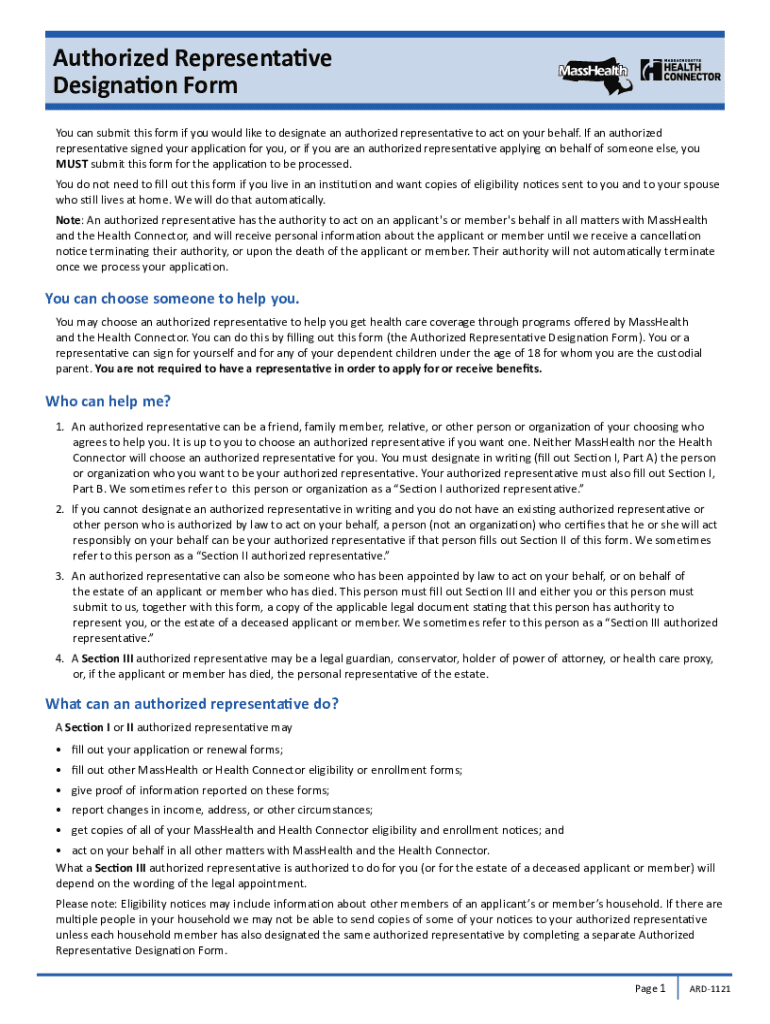
Form 1023 Representation by Authorized Representative 2021-2026


What is the MassHealth ARD Form?
The MassHealth ARD form, also known as the Authorized Representative Designation form, allows individuals to designate someone else to act on their behalf regarding MassHealth matters. This form is essential for applicants who need assistance in managing their health benefits or navigating the application process. By completing the ARD form, the designated representative can communicate with MassHealth, submit necessary documentation, and make decisions related to the applicant's health coverage.
How to Use the MassHealth ARD Form
Using the MassHealth ARD form involves several straightforward steps. First, the applicant must fill out their personal information, including their name, address, and MassHealth ID number. Next, the applicant should provide details about the authorized representative, such as their name, contact information, and relationship to the applicant. Once completed, the form must be signed and dated by the applicant to validate the designation. It is important to ensure that all information is accurate and legible to avoid processing delays.
Steps to Complete the MassHealth ARD Form
Completing the MassHealth ARD form requires careful attention to detail. Follow these steps for a successful submission:
- Obtain the MassHealth ARD form from the official MassHealth website or your local MassHealth office.
- Fill in the applicant's personal information accurately, including full name, address, and MassHealth ID.
- Provide the authorized representative's information, ensuring all contact details are correct.
- Sign and date the form to confirm the designation.
- Submit the completed form to MassHealth via the preferred submission method.
Legal Use of the MassHealth ARD Form
The legal use of the MassHealth ARD form is crucial for ensuring that the designated representative can act on behalf of the applicant. This form must be completed in accordance with state regulations governing health care and benefits. It is essential to understand that the authorized representative's actions are legally binding, meaning they can make decisions that impact the applicant's health coverage. Therefore, it is vital to choose a trustworthy individual as the authorized representative.
Required Documents for the MassHealth ARD Form
When submitting the MassHealth ARD form, certain documents may be required to support the application. These may include:
- A copy of the applicant's identification, such as a driver's license or state ID.
- Proof of the authorized representative's identity, which may also include a government-issued ID.
- Any additional documentation that may be relevant to the applicant's MassHealth eligibility.
Form Submission Methods
The MassHealth ARD form can be submitted through various methods to ensure convenience for applicants. These methods include:
- Online submission through the MassHealth portal.
- Mailing the completed form to the designated MassHealth office.
- In-person submission at a local MassHealth office.
Quick guide on how to complete form 1023 representation by authorized representative
Prepare Form 1023 Representation By Authorized Representative effortlessly on any device
Online document management has gained immense popularity among businesses and individuals. It serves as an ideal eco-friendly alternative to traditionally printed and signed papers, allowing you to locate the right form and securely store it online. airSlate SignNow provides you with all the necessary tools to create, modify, and eSign your documents quickly and efficiently. Manage Form 1023 Representation By Authorized Representative on any platform using airSlate SignNow’s Android or iOS applications and streamline any document-related process today.
The easiest way to edit and eSign Form 1023 Representation By Authorized Representative with ease
- Locate Form 1023 Representation By Authorized Representative and click on Get Form to begin.
- Utilize the tools available to complete your document.
- Emphasize important sections of the file or redact sensitive information using tools that airSlate SignNow provides specifically for that purpose.
- Generate your eSignature with the Sign tool, which takes mere seconds and holds the same legal validity as a conventional wet ink signature.
- Review all the details and click on the Done button to save your modifications.
- Choose your preferred method of sending your form, whether by email, text message (SMS), invite link, or download it to your computer.
Say goodbye to lost or misplaced documents, frustrating form searches, or mistakes that necessitate printing new document copies. airSlate SignNow meets all your document management needs in just a few clicks from any device you choose. Modify and eSign Form 1023 Representation By Authorized Representative to ensure excellent communication throughout your form preparation process with airSlate SignNow.
Create this form in 5 minutes or less
Find and fill out the correct form 1023 representation by authorized representative
Create this form in 5 minutes!
How to create an eSignature for the form 1023 representation by authorized representative
The way to generate an e-signature for a PDF document online
The way to generate an e-signature for a PDF document in Google Chrome
How to generate an e-signature for signing PDFs in Gmail
How to generate an e-signature from your smart phone
The way to create an e-signature for a PDF document on iOS
How to generate an e-signature for a PDF file on Android OS
People also ask
-
What is the masshealth ard form and why is it important?
The masshealth ard form is a critical document used for the assessment and review of eligibility for MassHealth services. This form ensures a streamlined process for applicants, making it essential for anyone seeking medical coverage through MassHealth. Understanding how to correctly fill out the masshealth ard form can help reduce application delays and improve your chances of approval.
-
How does airSlate SignNow simplify the masshealth ard form process?
airSlate SignNow offers an easy-to-use platform that simplifies the process of completing and submitting the masshealth ard form. With features like eSigning and document tracking, users can efficiently manage their paperwork without the hassle of printing or mailing documents. This enhances the user experience, making it faster to submit your masshealth ard form.
-
Is there a cost associated with using airSlate SignNow for the masshealth ard form?
airSlate SignNow provides a cost-effective solution for handling documents, including the masshealth ard form. While there are various pricing plans available to meet different needs, the platform is designed to be budget-friendly for both individuals and businesses. Users should review the available plans to choose one that best fits their requirements for managing the masshealth ard form.
-
Can I integrate airSlate SignNow with other applications for managing the masshealth ard form?
Yes, airSlate SignNow offers integrations with various applications, making it easy to streamline your workflow when handling the masshealth ard form. Whether you're using document management systems or collaboration tools, these integrations enhance efficiency and save time. This means you can manage all aspects of the masshealth ard form seamlessly.
-
What features does airSlate SignNow offer for completing the masshealth ard form?
airSlate SignNow includes an array of features perfect for completing the masshealth ard form, such as document templates, eSignature capabilities, and secure cloud storage. These features simplify document handling, ensuring that you can complete the form quickly and accurately. Additionally, the platform's user-friendly interface makes it accessible for all users.
-
How secure is my information when using airSlate SignNow for the masshealth ard form?
Security is a top priority for airSlate SignNow, especially when handling sensitive documents like the masshealth ard form. The platform employs robust encryption protocols and complies with industry standards to keep your data safe. Users can confidently fill out and submit their masshealth ard form, knowing their personal information is protected.
-
Are there templates available for the masshealth ard form in airSlate SignNow?
Yes, airSlate SignNow offers customizable templates specifically for the masshealth ard form, which can signNowly expedite the completion process. These templates not only save time but also ensure that all necessary fields are filled out correctly. You can personalize these templates based on your unique needs for the masshealth ard form.
Get more for Form 1023 Representation By Authorized Representative
- 86339 wisconsin legislature form
- 867046 summary confirmation of interest in property form
- Letters of trust form
- I am the trustee of this trust form
- Ccap system used by the circuit courts form
- Efileecourts circuit court efiling wisconsin court system form
- This is an accurate account of the administration of the trust for the period from date form
- Certificate of descent form
Find out other Form 1023 Representation By Authorized Representative
- eSign Wisconsin Lawers LLC Operating Agreement Free
- eSign Alabama Legal Quitclaim Deed Online
- eSign Alaska Legal Contract Safe
- How To eSign Alaska Legal Warranty Deed
- eSign Alaska Legal Cease And Desist Letter Simple
- eSign Arkansas Legal LLC Operating Agreement Simple
- eSign Alabama Life Sciences Residential Lease Agreement Fast
- How To eSign Arkansas Legal Residential Lease Agreement
- Help Me With eSign California Legal Promissory Note Template
- eSign Colorado Legal Operating Agreement Safe
- How To eSign Colorado Legal POA
- eSign Insurance Document New Jersey Online
- eSign Insurance Form New Jersey Online
- eSign Colorado Life Sciences LLC Operating Agreement Now
- eSign Hawaii Life Sciences Letter Of Intent Easy
- Help Me With eSign Hawaii Life Sciences Cease And Desist Letter
- eSign Hawaii Life Sciences Lease Termination Letter Mobile
- eSign Hawaii Life Sciences Permission Slip Free
- eSign Florida Legal Warranty Deed Safe
- Help Me With eSign North Dakota Insurance Residential Lease Agreement