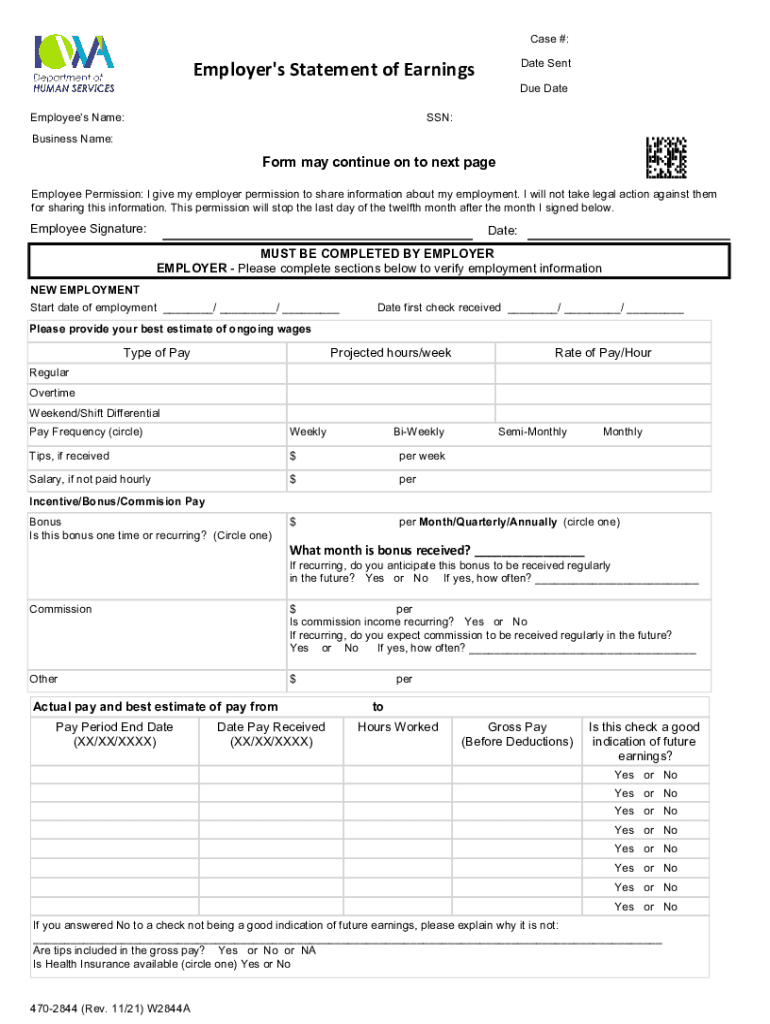
Form470284409212 2021-2026


What is the employer statement form?
The employer statement form is a document used to provide essential information about an employee's earnings and employment status. This form is often required by various governmental agencies, such as the Department of Human Services (DHS), for purposes like verifying income or assessing eligibility for assistance programs. It typically includes details such as the employee's name, job title, salary, and employment duration. Understanding the specifics of this form is crucial for both employers and employees to ensure compliance with legal requirements.
How to use the employer statement form
Using the employer statement form involves several key steps. First, the employer must accurately fill out the form with the necessary information regarding the employee. This includes personal details, job responsibilities, and earnings. Once completed, the form should be reviewed for accuracy before being submitted to the requesting agency. It is important to ensure that all information is up-to-date and reflects the employee's current status to avoid any potential issues with processing.
Steps to complete the employer statement form
Completing the employer statement form requires careful attention to detail. Follow these steps for effective completion:
- Gather necessary employee information, including full name, address, and Social Security number.
- Provide details about the employee's position, including job title and description of duties.
- Include accurate earnings information, such as hourly wage or salary, and any additional compensation.
- Sign and date the form to verify that the information is true and complete.
- Submit the form to the appropriate agency or organization as instructed.
Legal use of the employer statement form
The employer statement form must be used in accordance with legal guidelines to ensure its validity. It is essential to comply with federal and state regulations regarding employment documentation. The form may be required for various legal purposes, including tax filings, social services applications, and loan approvals. Ensuring that the form is filled out accurately and submitted on time is crucial to avoid legal complications.
Key elements of the employer statement form
Several key elements are essential for the employer statement form to be considered complete and valid:
- Employee Information: Full name, address, and Social Security number.
- Employment Details: Job title, start date, and current employment status.
- Earnings Information: Salary or hourly wage, bonuses, and any other compensation.
- Employer Verification: Signature and date from an authorized representative.
Examples of using the employer statement form
The employer statement form can be utilized in various scenarios. For instance, it may be required when an employee applies for government assistance programs, such as food stamps or housing benefits, where proof of income is necessary. Additionally, lenders may request this form when assessing a borrower's financial situation for a loan application. Each use case emphasizes the importance of providing accurate and timely information to support the employee's claims.
Quick guide on how to complete form470284409212
Complete Form470284409212 effortlessly on any gadget
Digital document management has become increasingly popular among businesses and individuals. It serves as an ideal eco-friendly alternative to traditional printed and signed documents, allowing you to find the right form and securely store it online. airSlate SignNow equips you with all the necessary tools to create, modify, and electronically sign your documents swiftly without delays. Manage Form470284409212 on any device with airSlate SignNow's Android or iOS applications and enhance any document-related process today.
The easiest way to modify and electronically sign Form470284409212 with ease
- Find Form470284409212 and click on Get Form to begin.
- Utilize the tools available to fill out your form.
- Emphasize important sections of the documents or obscure sensitive information with the tools that airSlate SignNow offers specifically for this purpose.
- Create your signature using the Sign tool, which only takes moments and carries the same legal validity as a conventional wet ink signature.
- Review all details and click on the Done button to save your changes.
- Choose how you wish to share your form, via email, text message (SMS), or an invitation link, or download it to your computer.
Say goodbye to lost or misplaced documents, tedious form hunting, or errors that require printing new copies. airSlate SignNow fulfills all your document management needs in just a few clicks from any device you prefer. Modify and electronically sign Form470284409212 and guarantee excellent communication at every stage of your form preparation process with airSlate SignNow.
Create this form in 5 minutes or less
Find and fill out the correct form470284409212
Create this form in 5 minutes!
How to create an eSignature for the form470284409212
The way to generate an e-signature for your PDF online
The way to generate an e-signature for your PDF in Google Chrome
How to generate an electronic signature for signing PDFs in Gmail
How to generate an e-signature straight from your smartphone
The way to create an electronic signature for a PDF on iOS
How to generate an e-signature for a PDF document on Android
People also ask
-
What is an employer statement form?
An employer statement form is a document that provides essential information regarding an employee's job details, benefits, and compensation. This form is often used for various purposes, including verification of employment and applying for loans or rental agreements. Using airSlate SignNow, you can easily create, send, and eSign your employer statement form with just a few clicks.
-
How can I create an employer statement form using airSlate SignNow?
Creating an employer statement form with airSlate SignNow is simple and straightforward. You can start by selecting a customizable template or creating one from scratch. Once your form is designed, you can easily send it for eSigning to the necessary parties, streamlining your document management process.
-
What are the benefits of using an employer statement form?
Using an employer statement form helps standardize the documentation of employee details, making it easier for HR departments and employers to verify information quickly. It enhances efficiency in processing requests and can provide clear insights into employee compensation and benefits. airSlate SignNow makes it easy to manage these forms securely and effortlessly.
-
Is airSlate SignNow affordable for small businesses needing an employer statement form?
Yes, airSlate SignNow offers flexible pricing plans that cater to the needs of small businesses seeking an employer statement form solution. With competitive pricing, even small teams can access powerful eSigning and document management features. You can compare our plans and choose the one that fits your budget and requirements.
-
Can I integrate airSlate SignNow with other tools for my employer statement form?
Absolutely! airSlate SignNow allows integrations with various applications, including CRM systems and cloud storage services, to streamline your workflow. This means you can easily send your employer statement form and access responses directly from platforms you're already using, enhancing productivity and collaboration.
-
How secure is the employer statement form process with airSlate SignNow?
Security is a top priority at airSlate SignNow. Our platform uses advanced encryption and compliance measures to ensure that your employer statement form and all associated data are protected. You can feel confident knowing that confidential employee information is handled with the utmost care and security.
-
What features does airSlate SignNow offer for managing employer statement forms?
airSlate SignNow offers a variety of features designed to enhance the management of employer statement forms, including customizable templates, automated workflows, and real-time tracking of document statuses. Additionally, eSigning allows instant approvals, reducing the time needed to finalize essential forms. These features make it easier for businesses to stay organized and efficient.
Get more for Form470284409212
- Register of deeds of county wisconsin on date the following form
- Summons and complaint small claims sc 500wisconsin form
- Sc 503 form
- Sc 505 form
- Control number wi sdeed 3 form
- Wisconsin warranty deed from husband and us legal forms
- Wisconsin quitclaim deed from husband and us legal forms
- Optional filer reference data form
Find out other Form470284409212
- Sign Alaska Plumbing Moving Checklist Later
- Sign Arkansas Plumbing Business Plan Template Secure
- Sign Arizona Plumbing RFP Mobile
- Sign Arizona Plumbing Rental Application Secure
- Sign Colorado Plumbing Emergency Contact Form Now
- Sign Colorado Plumbing Emergency Contact Form Free
- How Can I Sign Connecticut Plumbing LLC Operating Agreement
- Sign Illinois Plumbing Business Plan Template Fast
- Sign Plumbing PPT Idaho Free
- How Do I Sign Wyoming Life Sciences Confidentiality Agreement
- Sign Iowa Plumbing Contract Safe
- Sign Iowa Plumbing Quitclaim Deed Computer
- Sign Maine Plumbing LLC Operating Agreement Secure
- How To Sign Maine Plumbing POA
- Sign Maryland Plumbing Letter Of Intent Myself
- Sign Hawaii Orthodontists Claim Free
- Sign Nevada Plumbing Job Offer Easy
- Sign Nevada Plumbing Job Offer Safe
- Sign New Jersey Plumbing Resignation Letter Online
- Sign New York Plumbing Cease And Desist Letter Free