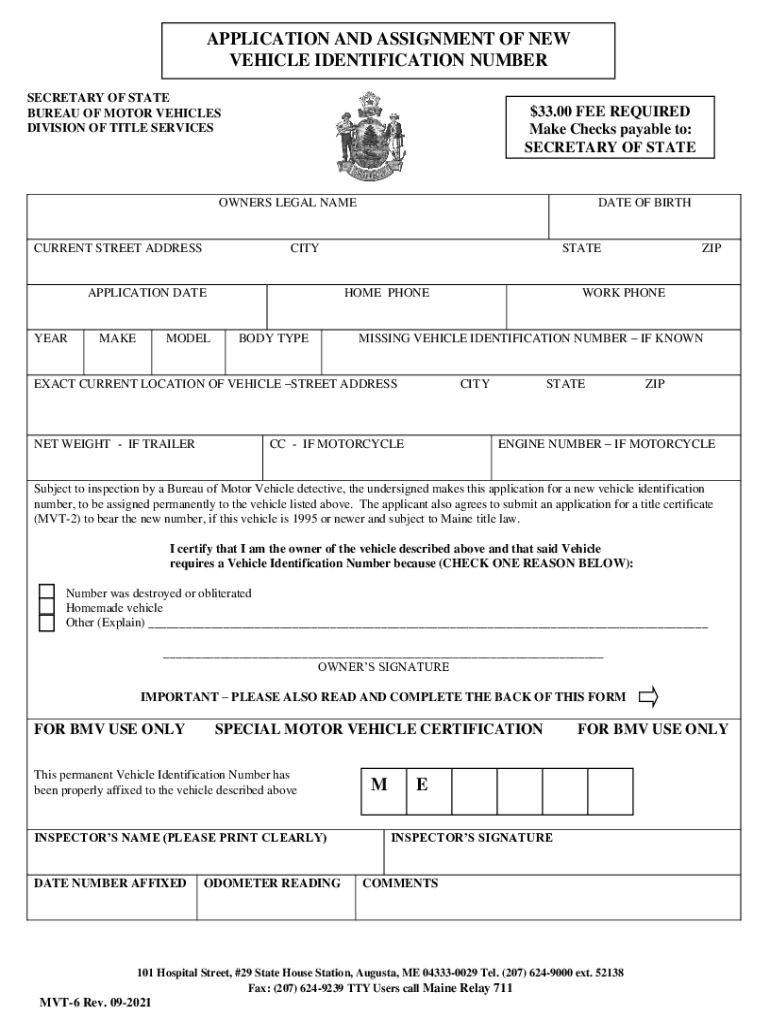
APPLICATION and ASSIGNMENT of NEW VEHICLE IDENTIFICATION Form


Understanding the application and assignment of new vehicle identification
The Maine MVT 16 form is essential for the application and assignment of new vehicle identification. This form serves as a legal document that facilitates the transfer of ownership for vehicles within the state of Maine. It is particularly important for individuals purchasing a vehicle from a private seller or dealership, as it ensures that the new owner is properly registered with the state’s motor vehicle department. The MVT 16 form captures vital information such as the vehicle's identification number (VIN), make, model, year, and the details of both the seller and buyer.
Steps to complete the application and assignment of new vehicle identification
Completing the Maine MVT 16 form requires careful attention to detail. Here are the steps to follow:
- Begin by gathering all necessary documents, including the vehicle title and any previous registration paperwork.
- Fill out the MVT 16 form with accurate information about the vehicle and both parties involved in the transaction.
- Ensure the VIN is correctly entered, as this is crucial for identification purposes.
- Both the seller and buyer must sign the form to validate the transfer of ownership.
- Submit the completed form to the appropriate Maine motor vehicle office, either online, by mail, or in person.
Legal use of the application and assignment of new vehicle identification
The MVT 16 form is legally binding when completed correctly and signed by both parties. It must adhere to the state’s regulations regarding vehicle ownership transfers. The form provides a record of the transaction, which can be important in case of disputes or legal issues regarding ownership. Additionally, using this form helps ensure compliance with state laws, protecting both the buyer and seller during the transfer process.
Required documents for the application and assignment of new vehicle identification
To successfully complete the MVT 16 form, certain documents are required. These include:
- The original vehicle title, signed over to the buyer.
- A valid identification document for both the seller and buyer, such as a driver's license.
- Any previous registration documents, if applicable.
- Proof of payment for any applicable fees, including sales tax or registration fees.
Who issues the Maine MVT 16 form?
The Maine MVT 16 form is issued by the Maine Bureau of Motor Vehicles (BMV). This state agency oversees the registration and titling of vehicles, ensuring that all transactions comply with state laws. The BMV provides the necessary forms and guidance for individuals looking to transfer vehicle ownership, making it easier for residents to navigate the process.
Form submission methods
The completed Maine MVT 16 form can be submitted through various methods, depending on the preferences of the buyer and seller. Options include:
- Online submission through the Maine BMV website, if applicable.
- Mailing the form to the appropriate BMV office.
- Visiting a local BMV office to submit the form in person.
Quick guide on how to complete application and assignment of new vehicle identification
Complete APPLICATION AND ASSIGNMENT OF NEW VEHICLE IDENTIFICATION effortlessly on any device
Digital document management has gained traction among businesses and individuals alike. It serves as an ideal eco-friendly alternative to traditional printed and signed documents, enabling you to access the necessary forms and safely store them online. airSlate SignNow equips you with all the tools required to create, modify, and electronically sign your documents swiftly without holdups. Handle APPLICATION AND ASSIGNMENT OF NEW VEHICLE IDENTIFICATION on any device using airSlate SignNow's Android or iOS applications and enhance any document-centric workflow today.
How to modify and eSign APPLICATION AND ASSIGNMENT OF NEW VEHICLE IDENTIFICATION with ease
- Find APPLICATION AND ASSIGNMENT OF NEW VEHICLE IDENTIFICATION and click on Get Form to begin.
- Utilize the tools we provide to fill out your document.
- Mark important sections of your documents or redact sensitive information with tools that airSlate SignNow offers specifically for that purpose.
- Generate your signature using the Sign tool, which takes mere seconds and carries the same legal validity as a conventional ink signature.
- Review all the details and click on the Done button to save your modifications.
- Select how you wish to send your form, whether by email, text message (SMS), or invitation link, or download it to your computer.
Say goodbye to lost or misplaced files, tedious form searches, or errors that necessitate new document prints. airSlate SignNow fulfills your document management needs in just a few clicks from any device of your preference. Modify and eSign APPLICATION AND ASSIGNMENT OF NEW VEHICLE IDENTIFICATION and guarantee excellent communication throughout your form preparation process with airSlate SignNow.
Create this form in 5 minutes or less
Create this form in 5 minutes!
How to create an eSignature for the application and assignment of new vehicle identification
The way to generate an e-signature for a PDF online
The way to generate an e-signature for a PDF in Google Chrome
How to create an e-signature for signing PDFs in Gmail
How to generate an e-signature right from your smartphone
The way to create an e-signature for a PDF on iOS
How to generate an e-signature for a PDF on Android
People also ask
-
What is the Maine MVT 16 form and why is it important?
The Maine MVT 16 form is a document used for vehicle registration and title transfer in the state of Maine. It's crucial for ensuring that ownership of a vehicle is legally recognized and that all transactions are properly documented, helping to avoid future legal issues.
-
How can airSlate SignNow help with the Maine MVT 16 form?
airSlate SignNow provides a secure and efficient way to eSign and send the Maine MVT 16 form electronically. This saves time and simplifies the process, allowing users to manage their vehicle paperwork seamlessly without the need for physical signatures.
-
Is there a cost associated with using airSlate SignNow for the Maine MVT 16 form?
Yes, airSlate SignNow operates on a subscription-based pricing model, which is cost-effective for users who need to frequently handle documents like the Maine MVT 16 form. Pricing plans vary based on features, so customers can choose what best fits their needs.
-
What are the key features of airSlate SignNow for processing the Maine MVT 16 form?
Key features of airSlate SignNow include customizable templates, secure cloud storage, and the ability to track document status in real-time. These features make processing the Maine MVT 16 form more efficient, ensuring all parties stay informed throughout the signing process.
-
Can I integrate airSlate SignNow with other software for managing the Maine MVT 16 form?
Absolutely! airSlate SignNow can integrate smoothly with various platforms such as CRM systems, document management tools, and email services. This feature enhances workflow efficiency when dealing with the Maine MVT 16 form and other related documents.
-
What benefits does using airSlate SignNow offer for the Maine MVT 16 form?
Using airSlate SignNow for the Maine MVT 16 form streamlines the signing process and reduces paperwork. It enhances collaboration, simplifies compliance, and delivers immediate access to completed documents, all while ensuring your data remains secure.
-
How secure is the airSlate SignNow platform when dealing with the Maine MVT 16 form?
airSlate SignNow prioritizes security by implementing industry-standard encryption and compliance measures when handling documents like the Maine MVT 16 form. This means that your sensitive information is protected throughout the signing process.
Get more for APPLICATION AND ASSIGNMENT OF NEW VEHICLE IDENTIFICATION
- An application for informal administration was filed
- Notice setting time to hear form
- Consent to serve informal formal special administration
- Pr 1808 statement of informal administration wisconsin
- Under oath i verify form
- Pr 1816 statement of personal representative to close form
- Pr 1817 affidavit of service probate wisconsin court form
- Formal administration wisconsin court system circuit court
Find out other APPLICATION AND ASSIGNMENT OF NEW VEHICLE IDENTIFICATION
- How To eSign Texas Car Dealer Document
- How Can I Sign South Carolina Courts Document
- How Do I eSign New Jersey Business Operations Word
- How Do I eSign Hawaii Charity Document
- Can I eSign Hawaii Charity Document
- How Can I eSign Hawaii Charity Document
- Can I eSign Hawaii Charity Document
- Help Me With eSign Hawaii Charity Document
- How Can I eSign Hawaii Charity Presentation
- Help Me With eSign Hawaii Charity Presentation
- How Can I eSign Hawaii Charity Presentation
- How Do I eSign Hawaii Charity Presentation
- How Can I eSign Illinois Charity Word
- How To eSign Virginia Business Operations Presentation
- How To eSign Hawaii Construction Word
- How Can I eSign Hawaii Construction Word
- How Can I eSign Hawaii Construction Word
- How Do I eSign Hawaii Construction Form
- How Can I eSign Hawaii Construction Form
- How To eSign Hawaii Construction Document