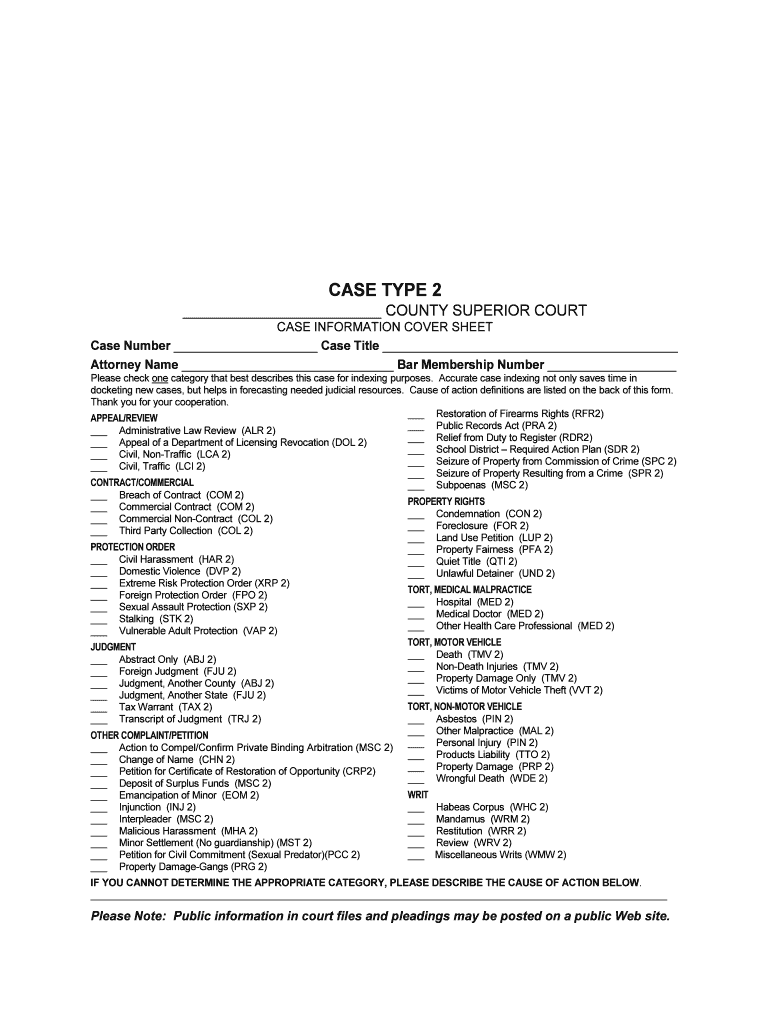
CIVIL COUNTY SUPERIOR COURT Case Information Cover Sheet CICS


What is the CIVIL COUNTY SUPERIOR COURT Case Information Cover Sheet CICS
The CIVIL COUNTY SUPERIOR COURT Case Information Cover Sheet CICS is a crucial document used in civil court proceedings within the United States. This form serves as a summary of the case, providing essential details that help the court manage and organize case files efficiently. It typically includes information such as the names of the parties involved, case number, and the nature of the dispute. By standardizing the information presented, the CICS facilitates better communication between the court and the parties, ensuring that all necessary details are readily accessible.
How to use the CIVIL COUNTY SUPERIOR COURT Case Information Cover Sheet CICS
Using the CIVIL COUNTY SUPERIOR COURT Case Information Cover Sheet CICS involves several straightforward steps. First, gather all relevant information about your case, including the names of the parties, case number, and any applicable legal references. Next, accurately fill out the cover sheet, ensuring that all fields are completed to prevent delays in processing. Once the form is filled out, it should be submitted alongside any other required documents to the court. Proper use of the CICS helps streamline the court's workflow and supports the timely progression of your case.
Steps to complete the CIVIL COUNTY SUPERIOR COURT Case Information Cover Sheet CICS
Completing the CIVIL COUNTY SUPERIOR COURT Case Information Cover Sheet CICS requires attention to detail. Follow these steps for accurate completion:
- Begin by entering the case number, if available.
- Provide the names of all parties involved in the case, ensuring correct spelling.
- Specify the type of case, such as civil, family, or probate.
- Include contact information for each party, including addresses and phone numbers.
- Review the completed form for accuracy before submission.
Key elements of the CIVIL COUNTY SUPERIOR COURT Case Information Cover Sheet CICS
The key elements of the CIVIL COUNTY SUPERIOR COURT Case Information Cover Sheet CICS are vital for its effectiveness. These elements typically include:
- Case title: A clear designation of the case name.
- Case number: An identifier assigned by the court.
- Party information: Names and addresses of all parties involved.
- Nature of the case: A brief description of the legal issue.
- Filing date: The date the case is submitted to the court.
Legal use of the CIVIL COUNTY SUPERIOR COURT Case Information Cover Sheet CICS
The legal use of the CIVIL COUNTY SUPERIOR COURT Case Information Cover Sheet CICS is essential for ensuring compliance with court procedures. This form is required for initiating a case in civil court, and failure to submit it may result in delays or dismissal of the case. The CICS helps the court maintain accurate records and facilitates the efficient handling of cases. Adhering to the legal requirements associated with the CICS is crucial for all parties involved in a civil proceeding.
Form Submission Methods for the CIVIL COUNTY SUPERIOR COURT Case Information Cover Sheet CICS
Submitting the CIVIL COUNTY SUPERIOR COURT Case Information Cover Sheet CICS can be done through various methods, depending on the court's regulations. Common submission methods include:
- Online: Many courts allow electronic filing through their websites.
- Mail: The completed form can be sent via postal service to the appropriate court address.
- In-person: Parties may also submit the form directly at the courthouse.
Quick guide on how to complete civil county superior court case information cover sheet cics
Easily Prepare CIVIL COUNTY SUPERIOR COURT Case Information Cover Sheet CICS on Any Device
Digital document management has become increasingly popular among businesses and individuals. It serves as an excellent eco-friendly alternative to traditional printed and signed paperwork, allowing you to locate the appropriate form and securely store it online. airSlate SignNow equips you with all the tools necessary to create, modify, and electronically sign your documents swiftly without delays. Manage CIVIL COUNTY SUPERIOR COURT Case Information Cover Sheet CICS on any device with airSlate SignNow's Android or iOS applications and enhance any document-based process today.
The easiest way to modify and electronically sign CIVIL COUNTY SUPERIOR COURT Case Information Cover Sheet CICS effortlessly
- Locate CIVIL COUNTY SUPERIOR COURT Case Information Cover Sheet CICS and click on Get Form to begin.
- Use the tools provided to complete your document.
- Mark important sections of your documents or obscure sensitive information with tools specifically offered by airSlate SignNow for that purpose.
- Generate your signature using the Sign feature, which takes just seconds and holds the same legal validity as a traditional ink signature.
- Review the details and click on the Done button to save your modifications.
- Select your preferred method for sending your form, whether by email, SMS, or invitation link, or download it to your computer.
Say goodbye to lost or misplaced documents, cumbersome form searches, or errors that require the printing of new copies. airSlate SignNow addresses all your document management needs with just a few clicks from any device you choose. Modify and electronically sign CIVIL COUNTY SUPERIOR COURT Case Information Cover Sheet CICS to ensure outstanding communication at every step of your form preparation process with airSlate SignNow.
Create this form in 5 minutes or less
Create this form in 5 minutes!
People also ask
-
What is the CIVIL COUNTY SUPERIOR COURT Case Information Cover Sheet CICS?
The CIVIL COUNTY SUPERIOR COURT Case Information Cover Sheet CICS is a crucial document required for filing civil cases in the superior court. It gathers essential information about the case, enabling efficient processing and management. Using airSlate SignNow, you can easily create, fill, and send this cover sheet digitally.
-
How does airSlate SignNow simplify the CIVIL COUNTY SUPERIOR COURT Case Information Cover Sheet CICS process?
airSlate SignNow streamlines the process of completing the CIVIL COUNTY SUPERIOR COURT Case Information Cover Sheet CICS by offering a user-friendly interface for filling out and eSigning documents. It reduces the time spent on paperwork and minimizes errors through its intuitive platform. This allows users to focus on more critical aspects of their cases.
-
Is there a cost associated with using airSlate SignNow for the CIVIL COUNTY SUPERIOR COURT Case Information Cover Sheet CICS?
Yes, airSlate SignNow offers various pricing plans tailored to meet the needs of different users, including options for individual and business use. The cost-effective solution provides you with features to manage the CIVIL COUNTY SUPERIOR COURT Case Information Cover Sheet CICS efficiently. Evaluate the plans to see which best fits your needs.
-
What features does airSlate SignNow provide for managing the CIVIL COUNTY SUPERIOR COURT Case Information Cover Sheet CICS?
airSlate SignNow includes features like customizable templates, secure eSigning, and document tracking specifically for the CIVIL COUNTY SUPERIOR COURT Case Information Cover Sheet CICS. Additionally, it facilitates collaboration among team members, ensuring all parties are on the same page. This enhances the overall efficiency of the filing process.
-
Can I integrate airSlate SignNow with other tools for my CIVIL COUNTY SUPERIOR COURT Case Information Cover Sheet CICS?
Absolutely! airSlate SignNow offers integrations with popular applications like Google Drive, Dropbox, and Microsoft Office. This allows users to import and export the CIVIL COUNTY SUPERIOR COURT Case Information Cover Sheet CICS effortlessly, enhancing productivity and ensuring seamless workflow across platforms.
-
What are the benefits of using airSlate SignNow for the CIVIL COUNTY SUPERIOR COURT Case Information Cover Sheet CICS?
Using airSlate SignNow for the CIVIL COUNTY SUPERIOR COURT Case Information Cover Sheet CICS provides signNow time savings and increased accuracy. The platform eliminates the need for physical paperwork, ensuring your documents are ready for submission quickly. Furthermore, the secure signing process offers peace of mind regarding data protection.
-
How can I ensure my CIVIL COUNTY SUPERIOR COURT Case Information Cover Sheet CICS is compliant?
airSlate SignNow is designed to comply with various legal and regulatory standards for document management and electronic signatures. Utilizing our templates specifically for the CIVIL COUNTY SUPERIOR COURT Case Information Cover Sheet CICS ensures that you're following best practices. Regular updates and support from our team also assist in maintaining compliance.
Get more for CIVIL COUNTY SUPERIOR COURT Case Information Cover Sheet CICS
- Fillable online form it 203 tm att b fax email print
- Form7004 for instructions and the latest irs tax forms
- Suite 210 charlestown ma 02129 n 617 679 6877 n fax 617 679 1661 form
- Taxrigovabout uscontact usri division of taxation state of rhode island division of form
- Fillable kansas department of revenue power of attorney form
- Ce 5 petition for abatement collectability for businesses rev 8 19 form
- Exemption certificate forms ohio department of taxationexemptions ampamp exclusions vehicles vessels californiaexemption
- Kansas department of revenue 465818 statement for sales tax form
Find out other CIVIL COUNTY SUPERIOR COURT Case Information Cover Sheet CICS
- How Can I Electronic signature South Dakota Plumbing Emergency Contact Form
- Electronic signature South Dakota Plumbing Emergency Contact Form Myself
- Electronic signature Maryland Real Estate LLC Operating Agreement Free
- Electronic signature Texas Plumbing Quitclaim Deed Secure
- Electronic signature Utah Plumbing Last Will And Testament Free
- Electronic signature Washington Plumbing Business Plan Template Safe
- Can I Electronic signature Vermont Plumbing Affidavit Of Heirship
- Electronic signature Michigan Real Estate LLC Operating Agreement Easy
- Electronic signature West Virginia Plumbing Memorandum Of Understanding Simple
- Electronic signature Sports PDF Alaska Fast
- Electronic signature Mississippi Real Estate Contract Online
- Can I Electronic signature Missouri Real Estate Quitclaim Deed
- Electronic signature Arkansas Sports LLC Operating Agreement Myself
- How Do I Electronic signature Nevada Real Estate Quitclaim Deed
- How Can I Electronic signature New Jersey Real Estate Stock Certificate
- Electronic signature Colorado Sports RFP Safe
- Can I Electronic signature Connecticut Sports LLC Operating Agreement
- How Can I Electronic signature New York Real Estate Warranty Deed
- How To Electronic signature Idaho Police Last Will And Testament
- How Do I Electronic signature North Dakota Real Estate Quitclaim Deed