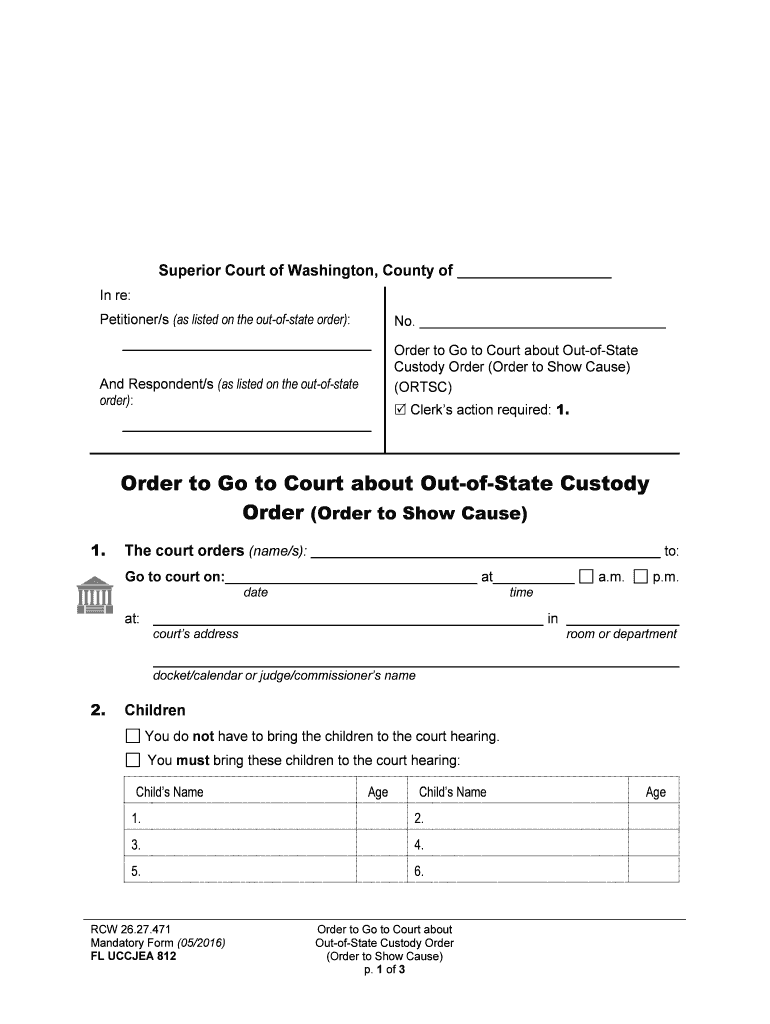
Motion to Dismiss Registration of Out of State Custody Form


What is the Motion To Dismiss Registration Of Out of State Custody
The Motion To Dismiss Registration Of Out of State Custody is a legal document used in family law cases. It allows a party to challenge the registration of a custody order from another state. This motion is typically filed in a court to contest the enforcement of a custody arrangement that originated outside the jurisdiction where the motion is filed. The reasons for dismissal can vary, including jurisdictional issues or claims that the original order was not properly issued or is no longer valid.
Steps to complete the Motion To Dismiss Registration Of Out of State Custody
Completing the Motion To Dismiss Registration Of Out of State Custody involves several key steps:
- Gather relevant information, including the original custody order and any supporting documentation.
- Clearly state the grounds for dismissal in the motion, outlining why the registration should not be recognized.
- Ensure that all required forms are filled out accurately, including any local court forms that may be needed.
- Review the motion for completeness and accuracy before submission.
- File the motion with the appropriate court, adhering to local filing procedures.
Legal use of the Motion To Dismiss Registration Of Out of State Custody
This motion is legally significant as it provides a mechanism for individuals to contest custody arrangements that may not align with their current circumstances or legal standards. Courts generally consider various factors, such as jurisdiction and the best interests of the child, when reviewing such motions. It is crucial to understand that the legal framework surrounding custody can vary by state, impacting how the motion is evaluated.
Key elements of the Motion To Dismiss Registration Of Out of State Custody
Several key elements must be included in the Motion To Dismiss Registration Of Out of State Custody to ensure its effectiveness:
- Identification of the parties: Clearly identify the petitioner and respondent involved in the custody case.
- Jurisdictional basis: Provide a detailed explanation of why the court lacks jurisdiction to enforce the out-of-state custody order.
- Supporting evidence: Attach any relevant documents that support the motion, such as affidavits or previous court orders.
- Legal arguments: Articulate the legal basis for the motion, citing applicable laws and precedents.
How to use the Motion To Dismiss Registration Of Out of State Custody
Using the Motion To Dismiss Registration Of Out of State Custody involves filing the document with the appropriate court and serving it to the other party involved in the custody case. It is essential to follow local court rules regarding service and filing procedures. Once filed, a hearing may be scheduled where both parties can present their arguments. It is advisable to prepare thoroughly for this hearing, including gathering evidence and possibly consulting with a legal professional.
Filing Deadlines / Important Dates
Filing deadlines for the Motion To Dismiss Registration Of Out of State Custody can vary by jurisdiction. It is important to be aware of specific timeframes within which the motion must be filed after the registration of the out-of-state custody order. Missing these deadlines can result in the loss of the right to contest the registration. Checking local court rules or consulting with a legal professional can provide clarity on these important dates.
Quick guide on how to complete motion to dismiss registration of out of state custody
Complete Motion To Dismiss Registration Of Out of State Custody effortlessly on any device
Digital document management has become increasingly popular among businesses and individuals. It offers an ideal eco-friendly alternative to traditional printed and signed documents, as you can easily locate the necessary form and securely save it online. airSlate SignNow provides you with all the resources you need to create, modify, and electronically sign your documents swiftly and without delays. Manage Motion To Dismiss Registration Of Out of State Custody on any device using the airSlate SignNow Android or iOS applications and enhance any document-related task today.
How to modify and eSign Motion To Dismiss Registration Of Out of State Custody with ease
- Find Motion To Dismiss Registration Of Out of State Custody and click on Get Form to begin.
- Use the tools available to complete your document.
- Emphasize important sections of the documents or redact sensitive information using tools specifically designed for that purpose by airSlate SignNow.
- Create your signature with the Sign feature, which takes just moments and has the same legal validity as a conventional wet ink signature.
- Review the details and click on the Done button to save your modifications.
- Choose how you would like to send your form, whether by email, text message (SMS), or invitation link, or download it to your computer.
Say goodbye to lost or misplaced documents, frustrating form searches, or errors that necessitate printing new copies. airSlate SignNow meets your document management needs with just a few clicks from any device you prefer. Modify and eSign Motion To Dismiss Registration Of Out of State Custody and ensure exceptional communication at any stage of your form preparation with airSlate SignNow.
Create this form in 5 minutes or less
Create this form in 5 minutes!
People also ask
-
What is a Motion To Dismiss Registration Of Out of State Custody?
A Motion To Dismiss Registration Of Out of State Custody is a legal document filed to challenge the validity of an out-of-state custody registration. By filing this motion, you can dispute the enforcement of custody orders from another state, often based on jurisdictional issues or other legal grounds.
-
How does airSlate SignNow help with filing a Motion To Dismiss Registration Of Out of State Custody?
airSlate SignNow provides an efficient platform to create, edit, and eSign legal documents, including a Motion To Dismiss Registration Of Out of State Custody. With user-friendly features, you can streamline the process and ensure that all necessary information is included accurately.
-
What are the benefits of using airSlate SignNow for my legal documents?
Using airSlate SignNow for your legal documents offers benefits such as secure eSigning, easy document management, and the ability to collaborate with multiple parties. These features enable you to prepare and file a Motion To Dismiss Registration Of Out of State Custody quickly and efficiently.
-
Is there a free trial available for airSlate SignNow?
Yes, airSlate SignNow offers a free trial that allows users to explore its features before committing to a subscription. This makes it an ideal option for those preparing to file a Motion To Dismiss Registration Of Out of State Custody to assess how the platform meets their needs.
-
What pricing plans does airSlate SignNow offer?
airSlate SignNow offers several pricing plans designed to fit different business needs, whether you're an individual or part of a larger organization. Each plan provides essential tools for managing documents, including capabilities for handling a Motion To Dismiss Registration Of Out of State Custody.
-
Can I integrate airSlate SignNow with other applications?
Yes, airSlate SignNow offers integrations with various applications and platforms, enabling seamless workflows. This is especially beneficial for legal professionals handling cases that involve a Motion To Dismiss Registration Of Out of State Custody, as it allows for better document management across systems.
-
What security measures are in place with airSlate SignNow?
airSlate SignNow prioritizes your security, implementing advanced encryption and authentication processes. This ensures that sensitive documents related to your Motion To Dismiss Registration Of Out of State Custody are protected throughout the eSigning process.
Get more for Motion To Dismiss Registration Of Out of State Custody
- 2012 m1mt alternative minimum tax minnesota department form
- 2020 form 561 nr oklahoma capital gain deduction for part year
- 2022 form 952 application for manufactured home personal property exemption
- Alaska gaming permit application instructions form
- Tax compliance unit notice of bulk cook county illinois form
- Water lien letter real estate transfer tax stamps form
- Wwwstatenjustreasurytaxationnj division of taxation sales and use tax forms
- Commercial motor vehicle guidebook form
Find out other Motion To Dismiss Registration Of Out of State Custody
- eSign Utah Outsourcing Services Contract Computer
- How Do I eSign Maryland Interview Non-Disclosure (NDA)
- Help Me With eSign North Dakota Leave of Absence Agreement
- How To eSign Hawaii Acknowledgement of Resignation
- How Can I eSign New Jersey Resignation Letter
- How Do I eSign Ohio Resignation Letter
- eSign Arkansas Military Leave Policy Myself
- How To eSign Hawaii Time Off Policy
- How Do I eSign Hawaii Time Off Policy
- Help Me With eSign Hawaii Time Off Policy
- How To eSign Hawaii Addressing Harassement
- How To eSign Arkansas Company Bonus Letter
- eSign Hawaii Promotion Announcement Secure
- eSign Alaska Worksheet Strengths and Weaknesses Myself
- How To eSign Rhode Island Overtime Authorization Form
- eSign Florida Payroll Deduction Authorization Safe
- eSign Delaware Termination of Employment Worksheet Safe
- Can I eSign New Jersey Job Description Form
- Can I eSign Hawaii Reference Checking Form
- Help Me With eSign Hawaii Acknowledgement Letter