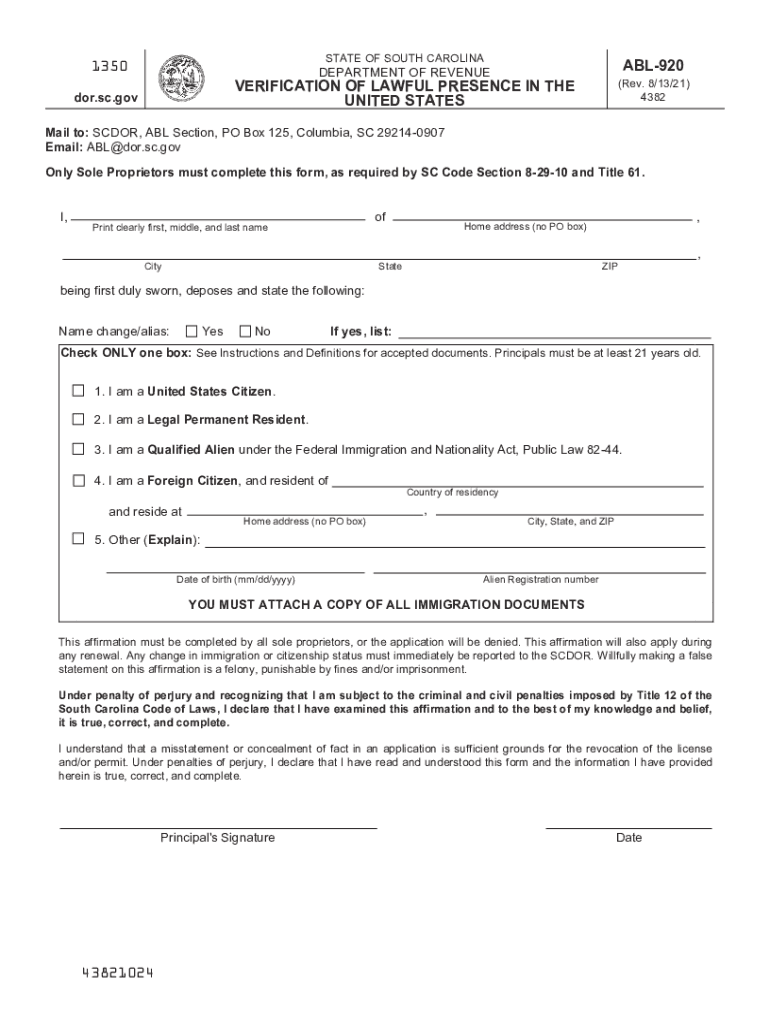
1350 ABL 900C ABL 900 CHECKLIST You Are Only Eligible to 2021


Understanding the SC Lawful Presence Verification Process
The SC lawful presence verification process is essential for individuals seeking to establish their legal status in South Carolina. This verification is often required for various applications, including driver's licenses, state identification cards, and other official documents. The process typically involves submitting specific forms, such as the ABL 920, which confirms lawful presence in the United States.
To complete the verification, applicants must provide documentation that proves their identity and legal status. This may include a U.S. passport, birth certificate, or immigration documents. It is important to ensure that all submitted documents are current and valid to avoid delays in processing.
Steps to Complete the SC Lawful Presence Verification
Completing the SC lawful presence verification involves several key steps:
- Gather required documents: Collect all necessary identification and legal status documentation.
- Fill out the ABL 920 form: Ensure that all fields are accurately completed.
- Submit the form: This can typically be done online, by mail, or in person at designated locations.
- Await confirmation: After submission, monitor for any communication regarding your verification status.
By following these steps carefully, applicants can ensure a smoother verification process.
Required Documents for SC Lawful Presence Verification
When applying for SC lawful presence verification, it is crucial to provide the correct documents. The required documents may include:
- U.S. passport or passport card
- Birth certificate issued by a U.S. state or territory
- Permanent resident card (Green Card)
- Employment authorization document
- Other government-issued identification that confirms lawful status
Each document must be valid and current to ensure compliance with state requirements.
Legal Use of the ABL 920 Form
The ABL 920 form serves as a legal document to establish an individual's lawful presence in the United States. It is important to understand that this form must be filled out accurately and submitted according to state guidelines. Failure to comply with the legal requirements may result in delays or denial of applications for state services.
In addition, the form is subject to verification by state authorities, who may request additional documentation or clarification if necessary. It is advisable to keep copies of all submitted materials for personal records.
State-Specific Rules for SC Lawful Presence Verification
Each state has its own rules regarding lawful presence verification. In South Carolina, specific regulations govern the types of documents accepted and the verification process itself. Applicants should be aware of these state-specific rules to ensure compliance and avoid complications.
For instance, South Carolina requires that all documents be original or certified copies. Additionally, the state may have particular guidelines on how long documents remain valid for verification purposes. Staying informed about these regulations can help streamline the application process.
Penalties for Non-Compliance
Failing to comply with the SC lawful presence verification requirements can lead to serious consequences. Individuals may face penalties such as denial of applications for driver's licenses or state identification cards. Furthermore, non-compliance may result in legal repercussions, including fines or other administrative actions.
It is crucial for applicants to understand the importance of adhering to all guidelines and submitting the required documentation to avoid these potential penalties.
Quick guide on how to complete 1350 abl 900c abl 900 checklist you are only eligible to
Effortlessly Prepare 1350 ABL 900C ABL 900 CHECKLIST You Are Only Eligible To on Any Device
Online document management has become increasingly popular among businesses and individuals. It serves as an ideal eco-friendly alternative to traditional printed and signed documents, allowing you to locate the necessary form and securely store it online. airSlate SignNow provides you with all the tools required to create, edit, and eSign your documents swiftly without any delays. Manage 1350 ABL 900C ABL 900 CHECKLIST You Are Only Eligible To on any device using airSlate SignNow's Android or iOS applications and simplify any document-related processes today.
The Easiest Way to Edit and eSign 1350 ABL 900C ABL 900 CHECKLIST You Are Only Eligible To with Ease
- Obtain 1350 ABL 900C ABL 900 CHECKLIST You Are Only Eligible To and click Get Form to begin.
- Utilize the tools we offer to complete your form.
- Highlight important sections of the documents or redact sensitive information with the tools that airSlate SignNow specifically provides for that purpose.
- Create your signature using the Sign tool, which takes just seconds and holds the same legal validity as a conventional wet ink signature.
- Review the information and click the Done button to save your changes.
- Select how you wish to send your form, whether by email, SMS, or invitation link, or download it to your computer.
Forget about lost or misplaced files, tedious form searches, or mistakes that necessitate printing new document copies. airSlate SignNow addresses all your document management needs in just a few clicks from any device you prefer. Modify and eSign 1350 ABL 900C ABL 900 CHECKLIST You Are Only Eligible To and ensure effective communication at every stage of the form preparation process with airSlate SignNow.
Create this form in 5 minutes or less
Find and fill out the correct 1350 abl 900c abl 900 checklist you are only eligible to
Create this form in 5 minutes!
How to create an eSignature for the 1350 abl 900c abl 900 checklist you are only eligible to
The way to make an electronic signature for your PDF document online
The way to make an electronic signature for your PDF document in Google Chrome
The best way to make an electronic signature for signing PDFs in Gmail
The way to make an e-signature from your smart phone
The way to generate an electronic signature for a PDF document on iOS
The way to make an e-signature for a PDF file on Android OS
People also ask
-
What is SC lawful presence and how is it relevant to airSlate SignNow?
SC lawful presence refers to the legal status of individuals within South Carolina who can prove their identity and residence. airSlate SignNow offers solutions designed to help users manage their documents and eSignatures while ensuring compliance with laws regarding SC lawful presence.
-
How can airSlate SignNow assist with SC lawful presence documentation?
airSlate SignNow provides an efficient platform for generating, signing, and managing documents related to SC lawful presence. Our features include templates and secure signing, simplifying the process of obtaining necessary documentation for compliance.
-
What are the pricing options for airSlate SignNow for businesses needing SC lawful presence solutions?
airSlate SignNow offers flexible pricing plans that cater to various business needs, including those focused on SC lawful presence. Choose from monthly or annual subscriptions based on the number of users and required features to stay within budget while ensuring compliance.
-
What features does airSlate SignNow offer for managing SC lawful presence documents?
Our platform includes advanced features like document templates, automated workflows, and security measures to ensure SC lawful presence documents are handled correctly. These features save time and reduce errors in document management.
-
Can airSlate SignNow integrate with other applications for SC lawful presence management?
Yes, airSlate SignNow easily integrates with popular applications like Google Drive, Salesforce, and Microsoft Office. This allows users to manage SC lawful presence documents seamlessly within their existing workflows and tools.
-
What are the benefits of using airSlate SignNow for SC lawful presence?
Using airSlate SignNow for SC lawful presence provides businesses with a cost-effective and user-friendly solution to streamline documentation processes. Enhanced security and compliance features ensure that your documents are safe and adhere to legal requirements.
-
How does airSlate SignNow ensure security for SC lawful presence documents?
airSlate SignNow employs industry-standard security measures, including encryption and secure storage, to protect SC lawful presence documents. Regular audits and compliance checks ensure that your sensitive information is always secure.
Get more for 1350 ABL 900C ABL 900 CHECKLIST You Are Only Eligible To
Find out other 1350 ABL 900C ABL 900 CHECKLIST You Are Only Eligible To
- Electronic signature California Car Lease Agreement Template Free
- How Can I Electronic signature Florida Car Lease Agreement Template
- Electronic signature Kentucky Car Lease Agreement Template Myself
- Electronic signature Texas Car Lease Agreement Template Easy
- Electronic signature New Mexico Articles of Incorporation Template Free
- Electronic signature New Mexico Articles of Incorporation Template Easy
- Electronic signature Oregon Articles of Incorporation Template Simple
- eSignature Montana Direct Deposit Enrollment Form Easy
- How To Electronic signature Nevada Acknowledgement Letter
- Electronic signature New Jersey Acknowledgement Letter Free
- Can I eSignature Oregon Direct Deposit Enrollment Form
- Electronic signature Colorado Attorney Approval Later
- How To Electronic signature Alabama Unlimited Power of Attorney
- Electronic signature Arizona Unlimited Power of Attorney Easy
- Can I Electronic signature California Retainer Agreement Template
- How Can I Electronic signature Missouri Unlimited Power of Attorney
- Electronic signature Montana Unlimited Power of Attorney Secure
- Electronic signature Missouri Unlimited Power of Attorney Fast
- Electronic signature Ohio Unlimited Power of Attorney Easy
- How Can I Electronic signature Oklahoma Unlimited Power of Attorney