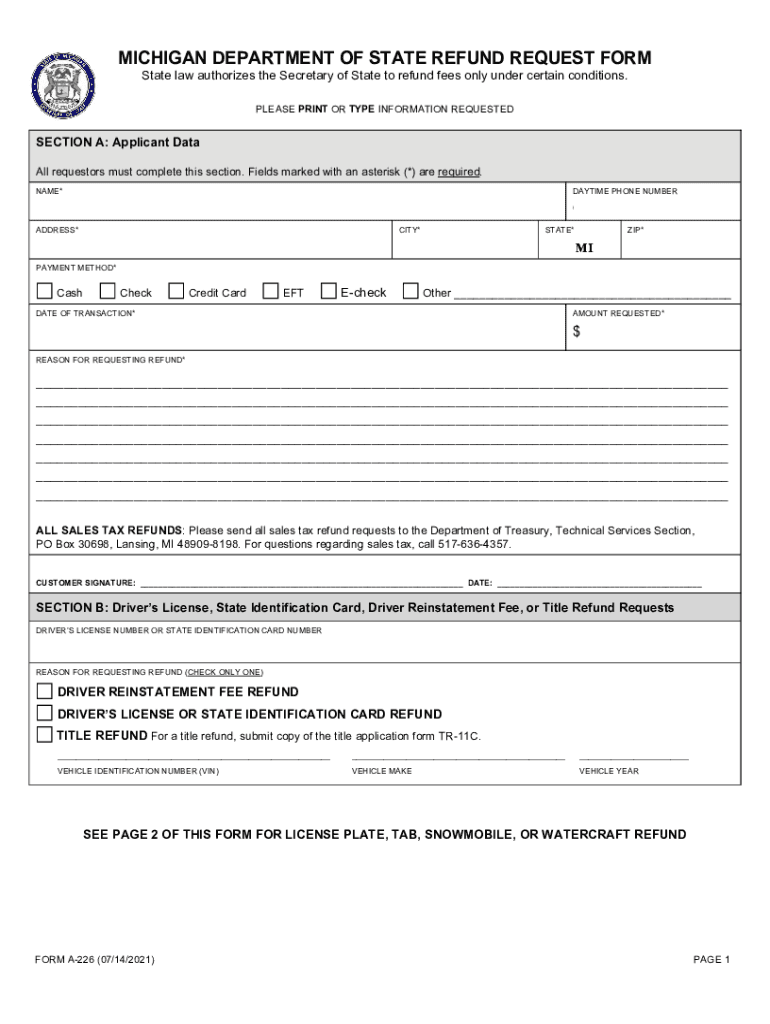
Fillable Michigan Department of State Refund Request Form 2021


What is the Fillable Michigan Department Of State Refund Request Form
The Fillable Michigan Department Of State Refund Request Form is a document used by individuals seeking to request a refund for various fees or payments made to the state. This form is essential for ensuring that the request is processed accurately and efficiently. It is specifically designed to accommodate various refund scenarios, including overpayments, duplicate payments, or cancellations of services. By utilizing this fillable form, users can provide the necessary information in a structured manner, making it easier for the state to review and approve the request.
Steps to Complete the Fillable Michigan Department Of State Refund Request Form
Completing the Michigan refund request form involves several key steps to ensure accuracy and compliance. First, gather all relevant documentation, such as receipts or proof of payment, which may be required to support your request. Next, access the fillable form, either online or through a downloadable PDF. Carefully fill in the required fields, including your personal information, the reason for the refund, and any pertinent details related to the payment. After completing the form, review it for accuracy before submitting it to avoid any delays in processing.
How to Use the Fillable Michigan Department Of State Refund Request Form
Using the Fillable Michigan Department Of State Refund Request Form is straightforward. Begin by downloading the form or accessing it online. Fill in the necessary information, ensuring that all fields are completed accurately. If you are submitting the form electronically, utilize digital signature options to authenticate your submission. For those opting to print the form, make sure to sign it in the designated area. Once completed, submit the form according to the instructions provided, whether online, by mail, or in person at designated state offices.
Required Documents
When submitting the Michigan refund request form, certain documents may be required to support your claim. These can include:
- Receipts or proof of payment for the original transaction.
- Identification documents, such as a driver's license or state ID.
- Any correspondence related to the payment or refund request.
- Additional documentation specific to the reason for the refund, if applicable.
Providing these documents can help expedite the processing of your request and ensure that all necessary information is available for review.
Form Submission Methods
The Michigan refund request form can be submitted through various methods, allowing users to choose the most convenient option. These methods include:
- Online Submission: If the state offers an online portal, users can complete and submit the form digitally.
- Mail: Completed forms can be printed and sent via postal mail to the appropriate state department.
- In-Person: Individuals may also choose to deliver the form directly to a local state office for immediate processing.
Each submission method may have different processing times, so it is advisable to check the state’s guidelines for expected turnaround periods.
Eligibility Criteria
To successfully submit a Michigan refund request, applicants must meet certain eligibility criteria. Generally, individuals must have made a payment to the state that qualifies for a refund, such as overpayments or fees for services not rendered. Additionally, the request must be made within a specific timeframe from the date of payment, as outlined by state regulations. It is important to review these criteria carefully to ensure that your request is valid and will be considered for approval.
Quick guide on how to complete fillable michigan department of state refund request form
Complete Fillable Michigan Department Of State Refund Request Form effortlessly on any gadget
Digital document management has become increasingly popular among businesses and individuals. It offers an ideal environmentally friendly substitute for traditional printed and signed documents, as you can easily find the necessary form and securely store it online. airSlate SignNow provides all the tools required to create, modify, and electronically sign your documents promptly without delays. Manage Fillable Michigan Department Of State Refund Request Form on any gadget with airSlate SignNow Android or iOS applications and enhance any document-centric operation today.
The easiest way to alter and eSign Fillable Michigan Department Of State Refund Request Form with ease
- Locate Fillable Michigan Department Of State Refund Request Form and click Get Form to begin.
- Utilize the tools available to complete your form.
- Emphasize important sections of the documents or obscure sensitive information with tools that airSlate SignNow provides specifically for that purpose.
- Create your signature using the Sign feature, which takes mere seconds and has the same legal validity as a conventional wet ink signature.
- Review the details and then click on the Done button to save your changes.
- Select how you wish to send your form, whether by email, text message (SMS), invite link, or download it to your computer.
Put an end to lost or misplaced documents, tedious form searches, or mistakes that require printing new document copies. airSlate SignNow addresses your document management needs in just a few clicks from any device you choose. Modify and eSign Fillable Michigan Department Of State Refund Request Form and guarantee excellent communication throughout your form preparation process with airSlate SignNow.
Create this form in 5 minutes or less
Find and fill out the correct fillable michigan department of state refund request form
Create this form in 5 minutes!
How to create an eSignature for the fillable michigan department of state refund request form
The way to make an electronic signature for your PDF online
The way to make an electronic signature for your PDF in Google Chrome
The best way to generate an electronic signature for signing PDFs in Gmail
The way to make an e-signature right from your smartphone
The way to generate an electronic signature for a PDF on iOS
The way to make an e-signature for a PDF on Android
People also ask
-
What is a Michigan refund request in the context of airSlate SignNow?
A Michigan refund request is a formal process through which users can request a refund for services they believe do not meet expectations. With airSlate SignNow, our users can easily manage and submit these requests through our secure eSigning platform, ensuring their concerns are prioritized and addressed promptly.
-
How does airSlate SignNow streamline the Michigan refund request process?
airSlate SignNow simplifies the Michigan refund request process by offering an intuitive interface for document creation, eSigning, and tracking. Users can quickly draft and send refund requests, reducing the time and effort typically required to handle paperwork, all while maintaining a professional appearance.
-
What features does airSlate SignNow offer to aid in the Michigan refund request?
Our platform includes features like customizable templates, automated workflows, and real-time tracking notifications that enhance the Michigan refund request experience. These tools empower users to stay organized and ensure that all necessary documentation is in order for successful refunds.
-
Is there a cost associated with using airSlate SignNow for Michigan refund requests?
Yes, while airSlate SignNow offers various pricing tiers, many users find it cost-effective for managing Michigan refund requests. We also provide a free trial, allowing potential customers to experience our full suite of features without any immediate financial commitment.
-
Can I integrate airSlate SignNow with other tools for managing Michigan refund requests?
Absolutely! airSlate SignNow offers integrations with various CRM and project management tools to facilitate the management of Michigan refund requests. This seamless integration helps businesses track their refund processes alongside their other operations.
-
What are the benefits of using airSlate SignNow for handling Michigan refund requests?
Using airSlate SignNow for Michigan refund requests offers several benefits, including increased efficiency, reduced paperwork, and improved customer satisfaction. Our platform empowers businesses to respond quickly and effectively to refund inquiries, reinforcing a positive customer experience.
-
How secure is the information shared in Michigan refund requests on airSlate SignNow?
Security is a top priority at airSlate SignNow. We use advanced encryption and robust security protocols to protect all information shared during the Michigan refund request process, ensuring that user data remains confidential and secure throughout.
Get more for Fillable Michigan Department Of State Refund Request Form
- Correction statement and agreement california form
- California closing form
- Flood zone statement and authorization california form
- Name affidavit of buyer california form
- Name affidavit of seller california form
- Ca section form
- Owners or sellers affidavit of no liens california form
- Affidavit of occupancy form
Find out other Fillable Michigan Department Of State Refund Request Form
- Electronic signature Texas Education Separation Agreement Fast
- Electronic signature Idaho Insurance Letter Of Intent Free
- How To Electronic signature Idaho Insurance POA
- Can I Electronic signature Illinois Insurance Last Will And Testament
- Electronic signature High Tech PPT Connecticut Computer
- Electronic signature Indiana Insurance LLC Operating Agreement Computer
- Electronic signature Iowa Insurance LLC Operating Agreement Secure
- Help Me With Electronic signature Kansas Insurance Living Will
- Electronic signature Insurance Document Kentucky Myself
- Electronic signature Delaware High Tech Quitclaim Deed Online
- Electronic signature Maine Insurance Quitclaim Deed Later
- Electronic signature Louisiana Insurance LLC Operating Agreement Easy
- Electronic signature West Virginia Education Contract Safe
- Help Me With Electronic signature West Virginia Education Business Letter Template
- Electronic signature West Virginia Education Cease And Desist Letter Easy
- Electronic signature Missouri Insurance Stock Certificate Free
- Electronic signature Idaho High Tech Profit And Loss Statement Computer
- How Do I Electronic signature Nevada Insurance Executive Summary Template
- Electronic signature Wisconsin Education POA Free
- Electronic signature Wyoming Education Moving Checklist Secure