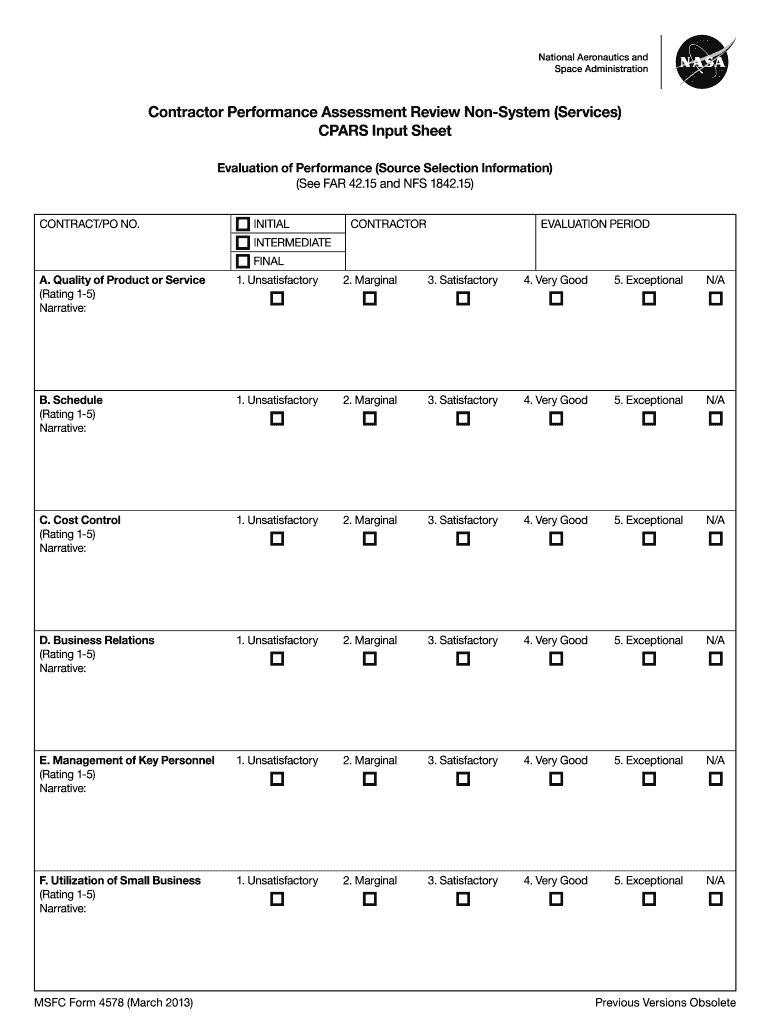
Contractor Performance Evaluation Template Excel 2013-2026


What is the subcontractor evaluation form excel?
The subcontractor evaluation form excel is a structured document used to assess the performance and reliability of subcontractors. This form typically includes sections for evaluating various criteria, such as quality of work, adherence to deadlines, communication skills, and compliance with safety regulations. By utilizing this template, businesses can systematically gather feedback on subcontractor performance, ensuring that they make informed decisions when selecting partners for future projects.
How to use the subcontractor evaluation form excel
Using the subcontractor evaluation form excel involves several straightforward steps. First, download the template from a trusted source. Next, customize the form to fit the specific criteria relevant to your project or industry. After tailoring the evaluation criteria, distribute the form to project managers or team members responsible for overseeing subcontractor work. Once completed, collect the evaluations and analyze the feedback to identify areas of strength and opportunities for improvement among subcontractors.
Steps to complete the subcontractor evaluation form excel
Completing the subcontractor evaluation form excel can be accomplished in a few simple steps:
- Open the form in Excel and review the evaluation criteria.
- Fill in the subcontractor's name and project details at the top of the form.
- Evaluate each criterion by assigning scores or providing comments based on performance.
- Summarize the overall performance in the designated section.
- Save the completed form for record-keeping and future reference.
Key elements of the subcontractor evaluation form excel
The subcontractor evaluation form excel typically includes several key elements that facilitate comprehensive assessments. These may consist of:
- General Information: Details about the subcontractor and project.
- Performance Criteria: Specific areas to evaluate, such as quality, timeliness, and communication.
- Scoring System: A method for quantifying performance, often using a numerical scale.
- Comments Section: Space for additional feedback or observations.
- Overall Rating: A summary of the subcontractor's performance based on the evaluations.
Legal use of the subcontractor evaluation form excel
To ensure the legal use of the subcontractor evaluation form excel, it is essential to adhere to relevant regulations and best practices. This includes maintaining confidentiality of the information gathered, ensuring that evaluations are based on objective criteria, and documenting the evaluation process thoroughly. By following these guidelines, businesses can protect themselves against potential disputes and ensure the integrity of their subcontractor assessments.
Examples of using the subcontractor evaluation form excel
There are various scenarios in which the subcontractor evaluation form excel can be effectively utilized. For instance:
- A construction company may use the form to evaluate subcontractors involved in a large building project, focusing on safety compliance and quality of workmanship.
- An IT firm could assess subcontractors providing software development services, emphasizing communication and adherence to project timelines.
- A landscaping business might evaluate subcontractors based on creativity and the quality of materials used in their projects.
Quick guide on how to complete contractor performance evaluation form
Discover how to swiftly navigate the Contractor Performance Evaluation Template Excel implementation with this straightforward guide
Online document filing and completion is becoming more popular and is the preferred choice for many clients. It provides numerous benefits over outdated printed documents, such as convenience, efficiency in time, enhanced precision, and security.
With tools like airSlate SignNow, you can locate, modify, authenticate, enhance, and send your Contractor Performance Evaluation Template Excel without getting hindered by tedious printing and scanning processes. Follow this concise guide to commence and finalize your form.
Follow these instructions to obtain and complete Contractor Performance Evaluation Template Excel
- Begin by clicking the Get Form button to access your form in our editor.
- Observe the green marker on the left that indicates required fields to ensure you don’t overlook them.
- Utilize our professional features to annotate, modify, sign, secure, and enhance your form.
- Protect your file or convert it into a fillable format using the features on the right panel.
- Review the form and verify it for mistakes or inconsistencies.
- Click DONE to complete the editing process.
- Rename your form or leave it unchanged.
- Choose the storage option where you would like to save your form, send it via USPS, or click the Download Now button to retrieve your form.
If Contractor Performance Evaluation Template Excel doesn’t match your needs, you can explore our extensive library of pre-imported templates that you can fill out with ease. Discover our solution today!
Create this form in 5 minutes or less
FAQs
-
How do you fill out a W2 tax form if I'm an independent contractor?
Thanks for asking.If you are asking how to report your income as an independent contractor, then you do not fill out a W-2. You will report your income on your federal tax return on Schedule C which will have on which you list all of your non-employee income and associated expenses. The resulting net income, transferred to Schedule A is what you will pay self-employment and federal income tax on. If this too confusing, either get some good tax reporting software or get a tax professional to help you with it.If you are asking how to fill out a W-2 for someone that worked for you, either get some good tax reporting software or get a tax professional to help you with it.This is not tax advice, it is only my opinion on how to answer this question.
-
Is it going too far to ask a potential girlfriend to fill out a potential partner evaluation form?
You have, of course, offered her your version of the same form (or equivalent), filled out with all your answers, right?I just applied for a job I may decide I don’t want because their application process is so 1999. Allow that your prospective partners will be evaluating your date selection process while they fill out the form. It is possible that some women will relish a more straightforward, apparently data-driven approach and find it more comfortable to write answers than to talk.This might actually be the best way to weed out incompatible partners, for you.You will have to accept that this WILL weed out incompatible partners, of course. As long as you can live with that fall out, I’m all for reducing the field of candidates to manageable numbers as fast as possible.You might want to have the form reviewed by someone you trust who can help you evaluate how you have worded the various questions and make sure that the data you are seeking is actually relevant to your criteria.(And you do have criteria, of course.)
-
Which GST form should I fill out for filing a return as a building work contractor?
You need to file GSTR 3b and GSTR 1 ,if it government contract make sure to claim INPUT for TDS deducted amount.
-
Does a NAFTA TN Management consultant in the U.S. still need to fill out an i-9 form even though they are an independent contractor?
Yes.You must still prove work authorization even though you are a contractor. You will fill out the I9 and indicate that you are an alien authorized to work, and provide the relevant details of your TN visa in support of your application.Hope this helps.
-
When you start working as an independent contractor for companies like Leapforce/Appen, how do you file for taxes? Do you fill out the W-8BEN form?
Austin Martin’s answer is spot on. When you are an independent contractor, you are in business for yourself. In other words, you are the business! That means you must pay taxes, and since you aren’t an employee of someone else, you have to make estimated tax payments, which will be “squared up” at year end when you file your tax return
-
Do military members have to pay any fee for leave or fiancee forms?
NOOOOOOO. You are talking to a military romance scammer. I received an email from the US Army that directly answers your question that is pasted below please keep reading.I believe you are the victim of a military Romance Scam whereas the person you are talking to is a foreign national posing as an American Soldier claiming to be stationed overseas on a peacekeeping mission. That's the key to the scam they always claim to be on a peacekeeping mission.Part of their scam is saying that they have no access to their money that their mission is highly dangerous.If your boyfriend girlfriend/future husband/wife is asking you to do the following or has exhibited this behavior, it is a most likely a scam:Moves to private messaging site immediately after meeting you on Facebook or SnapChat or Instagram or some dating or social media site. Often times they delete the site you met them on right after they asked you to move to a more private messaging siteProfesses love to you very quickly & seems to quote poems and song lyrics along with using their own sort of broken language, as they profess their love and devotion quickly. They also showed concern for your health and love for your family.Promises marriage as soon as he/she gets to state for leave that they asked you to pay for.They Requests money (wire transfers) and Amazon, iTune ,Verizon, etc gift cards, for medicine, religious practices, and leaves to come home, internet access, complete job assignments, help sick friend, get him out of trouble, or anything that sounds fishy.The military does provide all the soldier needs including food medical Care and transportation for leave. Trust me, I lived it, you are probably being scammed. I am just trying to show you examples that you are most likely being connned.Below is an email response I received after I sent an inquiry to the US government when I discovered I was scammed. I received this wonderful response back with lots of useful links on how to find and report your scammer. And how to learn more about Romance Scams.Right now you can also copy the picture he gave you and do a google image search and you will hopefully see the pictures of the real person he is impersonating. this doesn't always work and take some digging. if you find the real person you can direct message them and alert them that their image is being used for scamming.Good Luck to you and I'm sorry this may be happening to you. please continue reading the government response I received below it's very informative. You have contacted an email that is monitored by the U.S. Army Criminal Investigation Command. Unfortunately, this is a common concern. We assure you there is never any reason to send money to anyone claiming to be a Soldier online. If you have only spoken with this person online, it is likely they are not a U.S. Soldier at all. If this is a suspected imposter social media profile, we urge you to report it to that platform as soon as possible. Please continue reading for more resources and answers to other frequently asked questions: How to report an imposter Facebook profile: Caution-https://www.facebook.com/help/16... < Caution-https://www.facebook.com/help/16... > Answers to frequently asked questions: - Soldiers and their loved ones are not charged money so that the Soldier can go on leave. - Soldiers are not charged money for secure communications or leave. - Soldiers do not need permission to get married. - Soldiers emails are in this format: john.doe.mil@mail.mil < Caution-mailto: john.doe.mil@mail.mil > anything ending in .us or .com is not an official email account. - Soldiers have medical insurance, which pays for their medical costs when treated at civilian health care facilities worldwide – family and friends do not need to pay their medical expenses. - Military aircraft are not used to transport Privately Owned Vehicles. - Army financial offices are not used to help Soldiers buy or sell items of any kind. - Soldiers deployed to Combat Zones do not need to solicit money from the public to feed or house themselves or their troops. - Deployed Soldiers do not find large unclaimed sums of money and need your help to get that money out of the country. Anyone who tells you one of the above-listed conditions/circumstances is true is likely posing as a Soldier and trying to steal money from you. We would urge you to immediately cease all contact with this individual. For more information on avoiding online scams and to report this crime, please see the following sites and articles: This article may help clarify some of the tricks social media scammers try to use to take advantage of people: Caution-https://www.army.mil/article/61432/< Caution-https://www.army.mil/article/61432/> CID advises vigilance against 'romance scams,' scammers impersonating Soldiers Caution-https://www.army.mil/article/180749 < Caution-https://www.army.mil/article/180749 > FBI Internet Crime Complaint Center: Caution-http://www.ic3.gov/default.aspx< Caution-http://www.ic3.gov/default.aspx> U.S. Army investigators warn public against romance scams: Caution-https://www.army.mil/article/130...< Caution-https://www.army.mil/article/130...> DOD warns troops, families to be cybercrime smart -Caution-http://www.army.mil/article/1450...< Caution-http://www.army.mil/article/1450...> Use caution with social networking Caution-https://www.army.mil/article/146...< Caution-https://www.army.mil/article/146...> Please see our frequently asked questions section under scams and legal issues. Caution-http://www.army.mil/faq/ < Caution-http://www.army.mil/faq/ > or visit Caution-http://www.cid.army.mil/ < Caution-http://www.cid.army.mil/ >. The challenge with most scams is determining if an individual is a legitimate member of the US Army. Based on the Privacy Act of 1974, we cannot provide this information. If concerned about a scam you may contact the Better Business Bureau (if it involves a solicitation for money), or local law enforcement. If you're involved in a Facebook or dating site scam, you are free to contact us direct; (571) 305-4056. If you have a social security number, you can find information about Soldiers online at Caution-https://www.dmdc.osd.mil/appj/sc... < Caution-https://www.dmdc.osd.mil/appj/sc... > . While this is a free search, it does not help you locate a retiree, but it can tell you if the Soldier is active duty or not. If more information is needed such as current duty station or location, you can contact the Commander Soldier's Records Data Center (SRDC) by phone or mail and they will help you locate individuals on active duty only, not retirees. There is a fee of $3.50 for businesses to use this service. The check or money order must be made out to the U.S. Treasury. It is not refundable. The address is: Commander Soldier's Records Data Center (SRDC) 8899 East 56th Street Indianapolis, IN 46249-5301 Phone: 1-866-771-6357 In addition, it is not possible to remove social networking site profiles without legitimate proof of identity theft or a scam. If you suspect fraud on this site, take a screenshot of any advances for money or impersonations and report the account on the social networking platform immediately. Please submit all information you have on this incident to Caution-www.ic3.gov < Caution-http://www.ic3.gov > (FBI website, Internet Criminal Complaint Center), immediately stop contact with the scammer (you are potentially providing them more information which can be used to scam you), and learn how to protect yourself against these scams at Caution-http://www.ftc.gov < Caution-http://www.ftc.gov > (Federal Trade Commission's website)
-
As one of the cofounders of a multi-member LLC taxed as a partnership, how do I pay myself for work I am doing as a contractor for the company? What forms do I need to fill out?
First, the LLC operates as tax partnership (“TP”) as the default tax status if no election has been made as noted in Treasury Regulation Section 301.7701-3(b)(i). For legal purposes, we have a LLC. For tax purposes we have a tax partnership. Since we are discussing a tax issue here, we will discuss the issue from the perspective of a TP.A partner cannot under any circumstances be an employee of the TP as Revenue Ruling 69-184 dictated such. And, the 2016 preamble to Temporary Treasury Regulation Section 301.7701-2T notes the Treasury still supports this revenue ruling.Though a partner can engage in a transaction with the TP in a non partner capacity (Section 707a(a)).A partner receiving a 707(a) payment from the partnership receives the payment as any stranger receives a payment from the TP for services rendered. This partner gets treated for this transaction as if he/she were not a member of the TP (Treasury Regulation Section 1.707-1(a).As an example, a partner owns and operates a law firm specializing in contract law. The TP requires advice on terms and creation for new contracts the TP uses in its business with clients. This partner provides a bid for this unique job and the TP accepts it. Here, the partner bills the TP as it would any other client, and the partner reports the income from the TP client job as he/she would for any other client. The TP records the job as an expense and pays the partner as it would any other vendor. Here, I am assuming the law contract job represents an expense versus a capital item. Of course, the partner may have a law corporation though the same principle applies.Further, a TP can make fixed payments to a partner for services or capital — called guaranteed payments as noted in subsection (c).A 707(c) guaranteed payment shows up in the membership agreement drawn up by the business attorney. This payment provides a service partner with a guaranteed payment regardless of the TP’s income for the year as noted in Treasury Regulation Section 1.707-1(c).As an example, the TP operates an exclusive restaurant. Several partners contribute capital for the venture. The TP’s key service partner is the chef for the restaurant. And, the whole restaurant concept centers on this chef’s experience and creativity. The TP’s operating agreement provides the chef receives a certain % profit interest but as a minimum receives yearly a fixed $X guaranteed payment regardless of TP’s income level. In the first year of operations the TP has low profits as expected. The chef receives the guaranteed $X payment as provided in the membership agreement.The TP allocates the guaranteed payment to the capital interest partners on their TP k-1s as business expense. And, the TP includes the full $X guaranteed payment as income on the chef’s K-1. Here, the membership agreement demonstrates the chef only shares in profits not losses. So, the TP only allocates the guaranteed expense to those partners responsible for making up losses (the capital partners) as noted in Treasury Regulation Section 707-1(c) Example 3. The chef gets no allocation for the guaranteed expense as he/she does not participate in losses.If we change the situation slightly, we may change the tax results. If the membership agreement says the chef shares in losses, we then allocate a portion of the guaranteed expense back to the chef following the above treasury regulation.As a final note, a TP return requires knowledge of primary tax law if the TP desires filing a completed an accurate partnership tax return.I have completed the above tax analysis based on primary partnership tax law. If the situation changes in any manner, the tax outcome may change considerably. www.rst.tax
Create this form in 5 minutes!
How to create an eSignature for the contractor performance evaluation form
How to make an eSignature for the Contractor Performance Evaluation Form online
How to generate an electronic signature for the Contractor Performance Evaluation Form in Chrome
How to create an eSignature for signing the Contractor Performance Evaluation Form in Gmail
How to create an electronic signature for the Contractor Performance Evaluation Form right from your smartphone
How to make an electronic signature for the Contractor Performance Evaluation Form on iOS
How to make an electronic signature for the Contractor Performance Evaluation Form on Android devices
People also ask
-
What is a subcontractor evaluation form in Excel?
A subcontractor evaluation form in Excel is a structured spreadsheet that allows businesses to assess the performance and qualifications of subcontractors. This form can include criteria such as quality of work, adherence to deadlines, and communication skills. By utilizing a subcontractor evaluation form in Excel, companies streamline their evaluation process and ensure they are partnering with the best subcontractors.
-
How can airSlate SignNow help with subcontractor evaluation forms in Excel?
airSlate SignNow provides an easy-to-use interface to create, send, and eSign subcontractor evaluation forms in Excel. With our solution, you can quickly convert your Excel forms into legally binding documents that can be signed electronically. This integration of signing will help you complete evaluations swiftly and keep everything organized.
-
What are the benefits of using a subcontractor evaluation form in Excel?
Using a subcontractor evaluation form in Excel allows businesses to systematically evaluate and compare subcontractors based on predefined criteria. This method is efficient, as it simplifies data entry and analysis while maintaining a record of evaluations for future reference. Additionally, it ensures that all evaluations are consistent and transparent.
-
Are there any integrations available for subcontractor evaluation forms in Excel?
Yes, airSlate SignNow integrates seamlessly with various applications, allowing you to streamline your subcontractor evaluation forms in Excel. You can connect with tools such as Google Workspace, Microsoft Office, and project management software to improve collaboration and data sharing. These integrations help enhance your operational efficiency.
-
Is it easy to customize the subcontractor evaluation form in Excel?
Absolutely! Creating a subcontractor evaluation form in Excel is highly customizable, allowing you to tailor the fields and criteria to meet the specific needs of your business. You can easily add or remove evaluation metrics based on your requirements, making it a flexible solution for subcontractor assessment.
-
What is the cost of using airSlate SignNow for subcontractor evaluation forms in Excel?
airSlate SignNow offers flexible pricing plans to suit different business needs. The cost-effectiveness of our platform allows businesses to efficiently manage their document signing processes, including subcontractor evaluation forms in Excel, without breaking the bank. You can check our pricing page for the most up-to-date information.
-
Can I track the status of my subcontractor evaluation forms in Excel?
Yes, airSlate SignNow provides tracking capabilities for all your subcontractor evaluation forms in Excel. You can monitor when forms are sent, viewed, and signed, ensuring full visibility throughout the evaluation process. This feature helps to keep stakeholders informed and accountable.
Get more for Contractor Performance Evaluation Template Excel
- 3 kyle l form
- The above entitled proceeding came before the court on form
- Chapter 25 031 commitment procedures the form
- Case no state of north dakota county of form
- Irasgiro application form
- Order granting name change eforms
- In district court county north dakota in the matter of form
- You must file this answer with the court if you wish to form
Find out other Contractor Performance Evaluation Template Excel
- Can I Electronic signature Ohio Consumer Credit Application
- eSignature Georgia Junior Employment Offer Letter Later
- Electronic signature Utah Outsourcing Services Contract Online
- How To Electronic signature Wisconsin Debit Memo
- Electronic signature Delaware Junior Employment Offer Letter Later
- Electronic signature Texas Time Off Policy Later
- Electronic signature Texas Time Off Policy Free
- eSignature Delaware Time Off Policy Online
- Help Me With Electronic signature Indiana Direct Deposit Enrollment Form
- Electronic signature Iowa Overtime Authorization Form Online
- Electronic signature Illinois Employee Appraisal Form Simple
- Electronic signature West Virginia Business Ethics and Conduct Disclosure Statement Free
- Electronic signature Alabama Disclosure Notice Simple
- Electronic signature Massachusetts Disclosure Notice Free
- Electronic signature Delaware Drug Testing Consent Agreement Easy
- Electronic signature North Dakota Disclosure Notice Simple
- Electronic signature California Car Lease Agreement Template Free
- How Can I Electronic signature Florida Car Lease Agreement Template
- Electronic signature Kentucky Car Lease Agreement Template Myself
- Electronic signature Texas Car Lease Agreement Template Easy