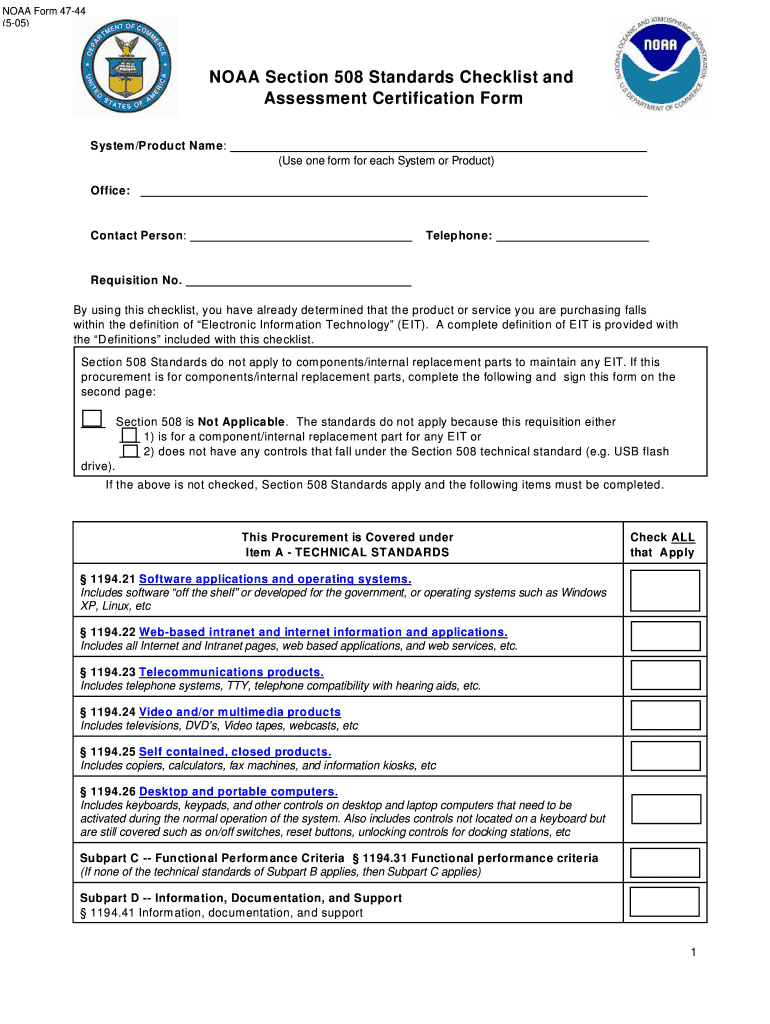
NOAA Form 47 44 NOAA Section 508 Standards Checklist and Corporateservices Noaa


Understanding the NOAA Form 47 44 Section 508 Standards Checklist
The NOAA Form 47 44 is a critical document designed to ensure compliance with Section 508 of the Rehabilitation Act, which mandates that federal agencies make their electronic and information technology accessible to people with disabilities. This checklist serves as a guide for organizations to evaluate their compliance with accessibility standards. It outlines specific criteria that must be met to ensure that digital content is usable by individuals with various disabilities, promoting inclusivity and equal access to information.
Steps to Complete the NOAA Form 47 44 Section 508 Standards Checklist
Completing the NOAA Form 47 44 involves several key steps to ensure thorough compliance with accessibility standards. Begin by reviewing the checklist items carefully to understand the requirements. Next, assess the digital content or technology against each criterion listed in the form. Document any areas that do not meet the standards and outline the necessary modifications. Once all items have been addressed, compile the findings into a report that summarizes compliance status and any corrective actions taken. Finally, submit the completed form to the appropriate agency or department for review.
Legal Use of the NOAA Form 47 44 Section 508 Standards Checklist
The NOAA Form 47 44 is legally recognized as a tool for ensuring compliance with Section 508 standards. Its proper use can help organizations avoid potential legal challenges related to accessibility violations. By utilizing this checklist, agencies demonstrate their commitment to inclusivity and adherence to federal regulations. Additionally, maintaining accurate records of compliance efforts can be beneficial in the event of audits or inquiries regarding accessibility practices.
Key Elements of the NOAA Form 47 44 Section 508 Standards Checklist
The NOAA Form 47 44 includes several key elements that organizations must evaluate. These elements encompass various aspects of accessibility, such as:
- Text alternatives for non-text content
- Keyboard accessibility for all functions
- Readable and understandable text
- Compatibility with assistive technologies
- Clear navigation and user interface design
Each element is crucial for ensuring that digital resources are accessible to individuals with disabilities, thereby fulfilling legal obligations and promoting inclusivity.
Obtaining the NOAA Form 47 44 Section 508 Standards Checklist
The NOAA Form 47 44 can typically be obtained through official government channels, including the NOAA website or relevant federal agency offices. It is advisable to ensure that you are using the most current version of the checklist to comply with updated standards. Additionally, organizations may find resources or guidance documents that accompany the form, providing further clarification on how to effectively complete it.
Examples of Using the NOAA Form 47 44 Section 508 Standards Checklist
Organizations can apply the NOAA Form 47 44 in various scenarios to assess compliance with accessibility standards. For instance, a federal agency launching a new website can use the checklist to evaluate the site’s design and functionality before going live. Similarly, educational institutions developing online courses may utilize the form to ensure that all materials are accessible to students with disabilities. These examples illustrate the practical application of the checklist in promoting accessibility across different sectors.
Quick guide on how to complete noaa form 47 44 noaa section 508 standards checklist and corporateservices noaa
Effortlessly Prepare NOAA Form 47 44 NOAA Section 508 Standards Checklist And Corporateservices Noaa on Any Device
Digital document management has become increasingly favored by businesses and individuals alike. It offers a perfect eco-friendly alternative to conventional printed and signed documents, allowing you to access the proper form and securely save it online. airSlate SignNow equips you with all the tools necessary to create, edit, and electronically sign your documents swiftly and without delays. Handle NOAA Form 47 44 NOAA Section 508 Standards Checklist And Corporateservices Noaa on any device using the airSlate SignNow apps for Android or iOS and enhance any document-related process today.
How to Edit and Electronically Sign NOAA Form 47 44 NOAA Section 508 Standards Checklist And Corporateservices Noaa with Ease
- Locate NOAA Form 47 44 NOAA Section 508 Standards Checklist And Corporateservices Noaa and click on Get Form to begin.
- Use the tools we provide to fill out your form.
- Highlight important sections of the documents or obscure sensitive information with the tools that airSlate SignNow offers specifically for that purpose.
- Create your electronic signature using the Sign tool, which only takes seconds and carries the same legal authority as a traditional handwritten signature.
- Verify the information and click on the Done button to save your changes.
- Select your preferred method to send your form, via email, text message (SMS), or invitation link, or download it to your computer.
Say goodbye to lost or misplaced documents, frustrating form searches, and errors that require printing additional copies. airSlate SignNow meets all your document management needs in just a few clicks from your chosen device. Edit and electronically sign NOAA Form 47 44 NOAA Section 508 Standards Checklist And Corporateservices Noaa while ensuring excellent communication throughout the form preparation process with airSlate SignNow.
Create this form in 5 minutes or less
Create this form in 5 minutes!
How to create an eSignature for the noaa form 47 44 noaa section 508 standards checklist and corporateservices noaa
How to generate an eSignature for your Noaa Form 47 44 Noaa Section 508 Standards Checklist And Corporateservices Noaa online
How to create an eSignature for your Noaa Form 47 44 Noaa Section 508 Standards Checklist And Corporateservices Noaa in Chrome
How to generate an electronic signature for putting it on the Noaa Form 47 44 Noaa Section 508 Standards Checklist And Corporateservices Noaa in Gmail
How to generate an electronic signature for the Noaa Form 47 44 Noaa Section 508 Standards Checklist And Corporateservices Noaa from your smart phone
How to make an eSignature for the Noaa Form 47 44 Noaa Section 508 Standards Checklist And Corporateservices Noaa on iOS devices
How to create an eSignature for the Noaa Form 47 44 Noaa Section 508 Standards Checklist And Corporateservices Noaa on Android OS
People also ask
-
What is the form 44 checklist?
The form 44 checklist is a comprehensive guide designed to help businesses ensure all necessary steps and documents are properly prepared before submission. It acts as a structured outline to enhance compliance and streamline processes, making it essential for efficient operations.
-
How does airSlate SignNow help with the form 44 checklist?
airSlate SignNow offers features that facilitate the completion of the form 44 checklist by allowing users to create, send, and eSign documents digitally. This not only simplifies the tracking of required items but also improves the overall workflow, ensuring that nothing is overlooked.
-
Is there a cost associated with using airSlate SignNow for the form 44 checklist?
Yes, airSlate SignNow offers various pricing plans, which are designed to cater to different business needs. These plans provide access to a range of features that can help users efficiently manage their form 44 checklist and other documentation tasks.
-
What features are available for managing the form 44 checklist with airSlate SignNow?
The platform includes features such as document templates, collaboration tools, and eSignature capabilities that ease the management of the form 44 checklist. Users can quickly customize templates, track changes, and ensure that all participants are engaged in the process.
-
Are there integrations available for the form 44 checklist with airSlate SignNow?
Yes, airSlate SignNow integrates seamlessly with various applications to enhance the form 44 checklist process. This includes CRM systems, cloud storage options, and project management tools, allowing for a unified approach to document management.
-
What are the benefits of using the form 44 checklist with airSlate SignNow?
Using the form 44 checklist with airSlate SignNow provides numerous benefits, such as increased efficiency, reduced errors, and better compliance. The platform empowers businesses to manage documentation processes more effectively, ultimately leading to time and cost savings.
-
Can I customize the form 44 checklist within airSlate SignNow?
Absolutely, users can easily customize the form 44 checklist within airSlate SignNow to fit their specific needs. This flexibility allows businesses to tailor the checklist to align with their operational requirements and regulatory standards.
Get more for NOAA Form 47 44 NOAA Section 508 Standards Checklist And Corporateservices Noaa
- Letter of no objection request charlotte county form
- Order of name change north dakota supreme court form
- North dakota fixed rate note installment payments unsecured form
- Guide to financing the community supported farm new form
- North dakota fixed rate note installment payments secured by personal property form
- North dakota fixed rate note installment payments secured commercial property form
- Names of individuals making statement form
- This lease agreement the lease is entered into on the effective date form
Find out other NOAA Form 47 44 NOAA Section 508 Standards Checklist And Corporateservices Noaa
- How To Electronic signature Delaware Government Document
- Help Me With Electronic signature Indiana Education PDF
- How To Electronic signature Connecticut Government Document
- How To Electronic signature Georgia Government PDF
- Can I Electronic signature Iowa Education Form
- How To Electronic signature Idaho Government Presentation
- Help Me With Electronic signature Hawaii Finance & Tax Accounting Document
- How Can I Electronic signature Indiana Government PDF
- How Can I Electronic signature Illinois Finance & Tax Accounting PPT
- How To Electronic signature Maine Government Document
- How To Electronic signature Louisiana Education Presentation
- How Can I Electronic signature Massachusetts Government PDF
- How Do I Electronic signature Montana Government Document
- Help Me With Electronic signature Louisiana Finance & Tax Accounting Word
- How To Electronic signature Pennsylvania Government Document
- Can I Electronic signature Texas Government PPT
- How To Electronic signature Utah Government Document
- How To Electronic signature Washington Government PDF
- How Can I Electronic signature New Mexico Finance & Tax Accounting Word
- How Do I Electronic signature New York Education Form