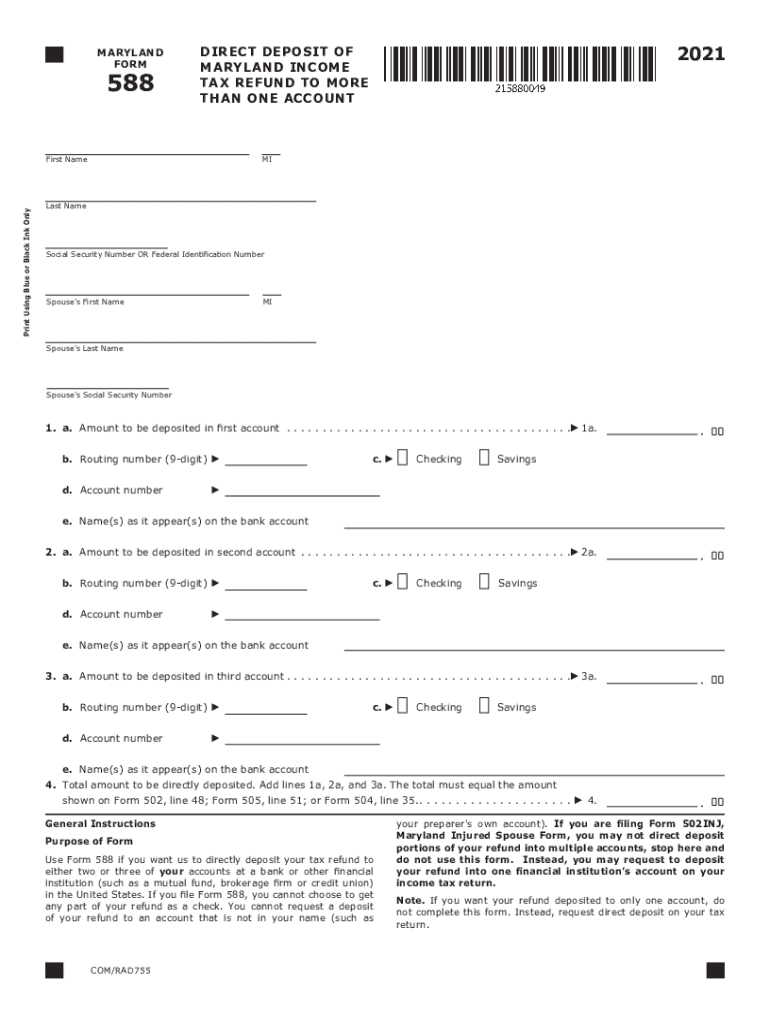
Form 588 Direct Deposit of Maryland Income Tax Refund to 2021


What is the Form 588 Direct Deposit of Maryland Income Tax Refund To
The Form 588 is a state-specific document used by Maryland taxpayers to authorize the direct deposit of their income tax refunds. This form facilitates a faster and more secure way for individuals to receive their refunds directly into their bank accounts, eliminating the need for paper checks. By providing the necessary banking information, taxpayers can ensure that their refunds are processed efficiently and deposited without delay.
How to use the Form 588 Direct Deposit of Maryland Income Tax Refund To
To use the Form 588, taxpayers must first complete the form with accurate information, including their name, Social Security number, and banking details. It is essential to verify that the bank account information is correct to avoid any issues with the deposit. Once completed, the form should be submitted along with the Maryland income tax return. This ensures that the state tax agency processes the direct deposit request in conjunction with the tax return filing.
Steps to complete the Form 588 Direct Deposit of Maryland Income Tax Refund To
Completing the Form 588 involves several key steps:
- Gather personal information, including your name, address, and Social Security number.
- Provide your bank account details, including the account number and routing number.
- Double-check all entries for accuracy to prevent delays in processing.
- Sign and date the form to validate your authorization for direct deposit.
- Submit the completed form with your Maryland income tax return.
Key elements of the Form 588 Direct Deposit of Maryland Income Tax Refund To
Key elements of the Form 588 include:
- Taxpayer Information: This section requires the taxpayer's name, address, and Social Security number.
- Bank Account Information: Details such as the bank name, account number, and routing number must be provided.
- Signature: The taxpayer must sign the form to authorize the direct deposit.
- Submission Instructions: Clear guidelines on how to submit the form with the tax return.
Legal use of the Form 588 Direct Deposit of Maryland Income Tax Refund To
The Form 588 is legally recognized as a valid authorization for direct deposit of tax refunds in Maryland. To ensure its legality, it must be completed accurately and submitted in accordance with state tax regulations. By following the proper procedures, taxpayers can confidently use this form to facilitate their refund process while complying with state laws.
Filing Deadlines / Important Dates
Taxpayers should be aware of important deadlines when using the Form 588. The Maryland income tax return is typically due on April fifteenth each year. To ensure timely processing of the direct deposit request, it is advisable to submit the Form 588 along with the tax return by this deadline. Late submissions may result in delays in receiving the refund.
Quick guide on how to complete form 588 direct deposit of maryland income tax refund to
Make Form 588 Direct Deposit Of Maryland Income Tax Refund To effortlessly on any gadget
Managing documents online has gained signNow traction with businesses and individuals. It serves as an ideal environmentally friendly substitute for conventional printed and signed documentation, allowing you to locate the necessary form and securely keep it online. airSlate SignNow provides all the resources you require to create, edit, and electronically sign your documents promptly without interruptions. Handle Form 588 Direct Deposit Of Maryland Income Tax Refund To on any gadget using the airSlate SignNow Android or iOS applications and streamline your document-related tasks today.
The simplest way to modify and electronically sign Form 588 Direct Deposit Of Maryland Income Tax Refund To with ease
- Locate Form 588 Direct Deposit Of Maryland Income Tax Refund To and click Get Form to begin.
- Make use of the tools we offer to fill out your form.
- Emphasize important sections of the documents or obscure sensitive information with tools that airSlate SignNow supplies specifically for this purpose.
- Create your signature with the Sign tool, which takes mere seconds and holds the same legal validity as a conventional wet ink signature.
- Review all the details and click on the Done button to save your modifications.
- Select how you wish to send your form, via email, text message (SMS), an invite link, or download it to your computer.
Eliminate concerns about lost or misplaced documents, tedious form searches, or mistakes that necessitate printing new copies. airSlate SignNow meets your document management needs in just a few clicks from your preferred device. Adjust and electronically sign Form 588 Direct Deposit Of Maryland Income Tax Refund To to ensure excellent communication at any stage of the form preparation process with airSlate SignNow.
Create this form in 5 minutes or less
Find and fill out the correct form 588 direct deposit of maryland income tax refund to
Create this form in 5 minutes!
How to create an eSignature for the form 588 direct deposit of maryland income tax refund to
The best way to generate an e-signature for a PDF file online
The best way to generate an e-signature for a PDF file in Google Chrome
How to create an electronic signature for signing PDFs in Gmail
The way to create an e-signature right from your mobile device
How to create an e-signature for a PDF file on iOS
The way to create an e-signature for a PDF on Android devices
People also ask
-
What is md 588 and how does it relate to airSlate SignNow?
md 588 is a key feature of airSlate SignNow that enables users to streamline their document signing processes. With this feature, businesses can efficiently send and eSign documents, making it a cost-effective solution for all your digital signing needs.
-
How much does airSlate SignNow cost with the md 588 feature?
Pricing for airSlate SignNow varies based on the plan you choose, but it remains highly competitive, especially considering the benefits of the md 588 feature. Customers can select from various plans that suit their team size and usage needs, ensuring affordability and value.
-
What benefits does the md 588 feature provide to users?
The md 588 feature provides numerous benefits, including increased efficiency and reduced turnaround times for document signing. It also enhances security and compliance, allowing businesses to operate confidently while managing their digital signatures.
-
What integrations are available with md 588 in airSlate SignNow?
airSlate SignNow's md 588 feature integrates seamlessly with various applications, enhancing its functionality. Businesses can connect it with CRM systems, cloud storage services, and other productivity tools, creating a cohesive workflow.
-
Is md 588 suitable for small businesses?
Absolutely! The md 588 feature in airSlate SignNow is designed to be user-friendly and cost-effective, making it ideal for small businesses. It allows teams to manage their document signing needs without large investments in technology.
-
How does md 588 improve the document signing process?
The md 588 feature simplifies the document signing process by allowing users to send, sign, and manage documents electronically. This not only speeds up transaction times but also reduces the need for paper, providing an eco-friendly solution.
-
Can I try the md 588 feature before committing to airSlate SignNow?
Yes, airSlate SignNow offers a free trial that includes access to the md 588 feature. This allows prospective customers to explore its capabilities and ensure it meets their document signing needs before making a commitment.
Get more for Form 588 Direct Deposit Of Maryland Income Tax Refund To
Find out other Form 588 Direct Deposit Of Maryland Income Tax Refund To
- How To eSign West Virginia Courts Confidentiality Agreement
- eSign Wyoming Courts Quitclaim Deed Simple
- eSign Vermont Sports Stock Certificate Secure
- eSign Tennessee Police Cease And Desist Letter Now
- Help Me With eSign Texas Police Promissory Note Template
- eSign Utah Police LLC Operating Agreement Online
- eSign West Virginia Police Lease Agreement Online
- eSign Wyoming Sports Residential Lease Agreement Online
- How Do I eSign West Virginia Police Quitclaim Deed
- eSignature Arizona Banking Moving Checklist Secure
- eSignature California Banking Warranty Deed Later
- eSignature Alabama Business Operations Cease And Desist Letter Now
- How To eSignature Iowa Banking Quitclaim Deed
- How To eSignature Michigan Banking Job Description Template
- eSignature Missouri Banking IOU Simple
- eSignature Banking PDF New Hampshire Secure
- How Do I eSignature Alabama Car Dealer Quitclaim Deed
- eSignature Delaware Business Operations Forbearance Agreement Fast
- How To eSignature Ohio Banking Business Plan Template
- eSignature Georgia Business Operations Limited Power Of Attorney Online