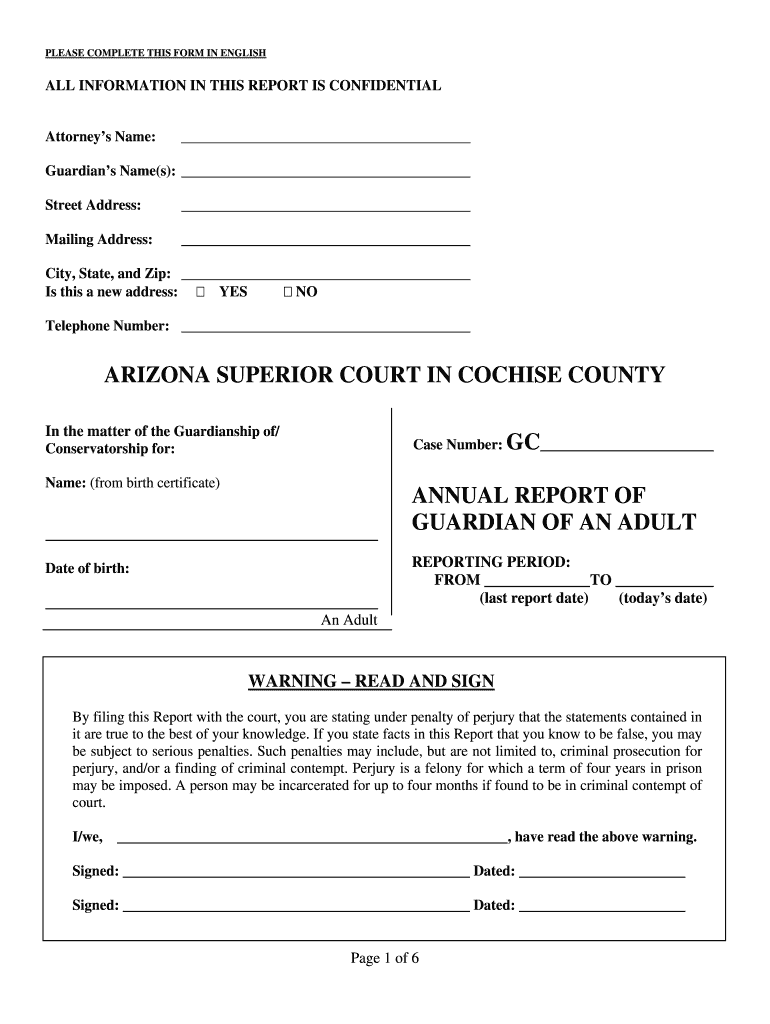
Arizona Report Guardian 2013-2026


What is the Arizona Report Guardian
The Arizona Report Guardian serves as a legal guardianship certificate format required for individuals overseeing the care and management of another person’s personal and financial affairs. This document is essential for establishing the legal authority of a guardian, ensuring that they can make decisions on behalf of the ward. The guardianship certificate is a crucial part of the guardianship process, particularly in Arizona, where specific legal standards must be met to protect the interests of those unable to care for themselves.
How to obtain the Arizona Report Guardian
To obtain the Arizona Report Guardian, individuals must first file a petition with the Cochise County Superior Court. This process typically involves submitting necessary documentation that demonstrates the need for guardianship. Applicants may need to provide medical evaluations, financial statements, and other relevant information to support their case. Once the petition is filed, a court hearing will be scheduled, where the judge will review the evidence and determine whether to grant the guardianship.
Steps to complete the Arizona Report Guardian
Completing the Arizona Report Guardian involves several key steps:
- Gather all required documents, including identification, medical evaluations, and financial records.
- Complete the guardianship report form accurately, ensuring all sections are filled out as required.
- Review the form for any missing information or errors before submission.
- Submit the completed form to the appropriate court, along with any necessary filing fees.
- Attend the court hearing to present your case and answer any questions from the judge.
Key elements of the Arizona Report Guardian
The Arizona Report Guardian includes several key elements that must be addressed to ensure its validity. These elements typically encompass:
- The name and contact information of the guardian.
- The name and details of the ward.
- A description of the guardian's responsibilities and authority.
- Information regarding the ward's medical condition and needs.
- Details about the ward's financial situation, including assets and liabilities.
Legal use of the Arizona Report Guardian
The legal use of the Arizona Report Guardian is strictly regulated to protect the rights of the ward. Guardians must adhere to the guidelines set forth by Arizona law, which includes regular reporting to the court about the ward's well-being and financial status. Failure to comply with these legal requirements can result in penalties, including the potential removal of guardianship. It is essential for guardians to understand their legal obligations to ensure they act in the best interests of the individuals they are responsible for.
Form Submission Methods (Online / Mail / In-Person)
The Arizona Report Guardian can be submitted through various methods, depending on the preferences of the applicant and the requirements of the Cochise County Superior Court. Options typically include:
- Online submission through the court's official website, if available.
- Mailing the completed form and supporting documents to the court.
- In-person submission at the court clerk's office.
Quick guide on how to complete arizona superior court in cochise county annual report of guardian of cochise az
Complete and submit your Arizona Report Guardian swiftly
Effective tools for digital document exchange and approval are now essential for enhancing processes and ensuring the continuous evolution of your forms. When managing legal documents and signing a Arizona Report Guardian, the appropriate signature tool can conserve substantial time and resources with every submission.
Search, fill out, modify, approve, and distribute your legal papers with airSlate SignNow. This service provides everything required to create streamlined paper submission workflows. Its vast library of legal forms and user-friendly navigation will assist you in locating your Arizona Report Guardian quickly, while the editor that incorporates our signature functionality will enable you to complete and validate it instantaneously.
Approve your Arizona Report Guardian in a few straightforward steps
- Find the Arizona Report Guardian you need in our library through the search feature or catalog pages.
- Review the form details and preview it to confirm it meets your requirements and state regulations.
- Click Obtain form to open it for modification.
- Complete the form using the all-encompassing toolbar.
- Examine the information you've entered and click the Sign feature to endorse your document.
- Select one of three options to add your signature.
- Finalize editing and save the document in your files, then download it to your device or share it right away.
Simplify every phase of your document creation and approval with airSlate SignNow. Experience a more efficient online approach that considers all aspects of managing your paperwork.
Create this form in 5 minutes or less
FAQs
-
How much will a doctor with a physical disability and annual net income of around Rs. 2.8 lakhs pay in income tax? Which ITR form is to be filled out?
For disability a deduction of ₹75,000/- is available u/s 80U.Rebate u/s87AFor AY 17–18, rebate was ₹5,000/- or income tax which ever is lower for person with income less than ₹5,00,000/-For AY 18–19, rebate is ₹2,500/- or income tax whichever is lower for person with income less than 3,50,000/-So, for an income of 2.8 lakhs, taxable income after deduction u/s 80U will remain ₹2,05,000/- which is below the slab rate and hence will not be taxable for any of the above said AY.For ITR,If doctor is practicing himself i.e. He has a professional income than ITR 4 should be filedIf doctor is getting any salary than ITR 1 should be filed.:)
Create this form in 5 minutes!
How to create an eSignature for the arizona superior court in cochise county annual report of guardian of cochise az
How to generate an eSignature for your Arizona Superior Court In Cochise County Annual Report Of Guardian Of Cochise Az online
How to generate an eSignature for your Arizona Superior Court In Cochise County Annual Report Of Guardian Of Cochise Az in Chrome
How to create an eSignature for signing the Arizona Superior Court In Cochise County Annual Report Of Guardian Of Cochise Az in Gmail
How to generate an electronic signature for the Arizona Superior Court In Cochise County Annual Report Of Guardian Of Cochise Az straight from your mobile device
How to create an eSignature for the Arizona Superior Court In Cochise County Annual Report Of Guardian Of Cochise Az on iOS
How to make an eSignature for the Arizona Superior Court In Cochise County Annual Report Of Guardian Of Cochise Az on Android
People also ask
-
What is the Arizona Report Guardian and how does it work?
The Arizona Report Guardian is a powerful tool designed to enhance your document management experience. With airSlate SignNow, it allows businesses to send, eSign, and securely manage documents with ease. This solution is user-friendly and cost-effective, making it an ideal choice for organizations in Arizona.
-
What are the pricing options for the Arizona Report Guardian?
Pricing for the Arizona Report Guardian through airSlate SignNow is competitive and tailored to suit various business needs. Users can choose from different plans based on their document volume and required features. This flexibility ensures that you get the best value for your investment.
-
What features does the Arizona Report Guardian offer?
The Arizona Report Guardian provides a robust set of features including customizable templates, advanced eSigning capabilities, and real-time tracking. With airSlate SignNow, you can also integrate with various applications, streamlining your workflow and enhancing productivity.
-
How can the Arizona Report Guardian benefit my business?
Utilizing the Arizona Report Guardian can signNowly improve your document workflow. It not only speeds up the signing process but also reduces paper usage and storage costs. This efficiency allows businesses to focus on growth while ensuring compliance and security.
-
Can I integrate the Arizona Report Guardian with other software?
Yes, the Arizona Report Guardian by airSlate SignNow seamlessly integrates with numerous software applications. Whether you use CRM systems or project management tools, integration is straightforward, allowing for a cohesive workflow across your business operations.
-
Is the Arizona Report Guardian secure for sensitive documents?
Absolutely! The Arizona Report Guardian prioritizes security by employing advanced encryption protocols and compliance with industry regulations. With airSlate SignNow, you can confidently manage sensitive documents, knowing they are protected at all times.
-
What types of documents can I manage with the Arizona Report Guardian?
The Arizona Report Guardian supports a wide range of documents including contracts, agreements, and forms. Whether you need to send legal documents or internal memos, airSlate SignNow can handle them all efficiently, ensuring a smooth eSigning experience.
Get more for Arizona Report Guardian
- Washington last will and testamentlegal will formsus
- The parent may place the form
- This is common and generally acceptable form
- Type names of beneficiaries form
- 71 printable pour over will form templates fillable
- North dakota last will and testament make a last will in form
- North dakota passed away on form
- Status e form
Find out other Arizona Report Guardian
- eSign Minnesota Share Donation Agreement Simple
- Can I eSign Hawaii Collateral Debenture
- eSign Hawaii Business Credit Application Mobile
- Help Me With eSign California Credit Memo
- eSign Hawaii Credit Memo Online
- Help Me With eSign Hawaii Credit Memo
- How Can I eSign Hawaii Credit Memo
- eSign Utah Outsourcing Services Contract Computer
- How Do I eSign Maryland Interview Non-Disclosure (NDA)
- Help Me With eSign North Dakota Leave of Absence Agreement
- How To eSign Hawaii Acknowledgement of Resignation
- How Can I eSign New Jersey Resignation Letter
- How Do I eSign Ohio Resignation Letter
- eSign Arkansas Military Leave Policy Myself
- How To eSign Hawaii Time Off Policy
- How Do I eSign Hawaii Time Off Policy
- Help Me With eSign Hawaii Time Off Policy
- How To eSign Hawaii Addressing Harassement
- How To eSign Arkansas Company Bonus Letter
- eSign Hawaii Promotion Announcement Secure