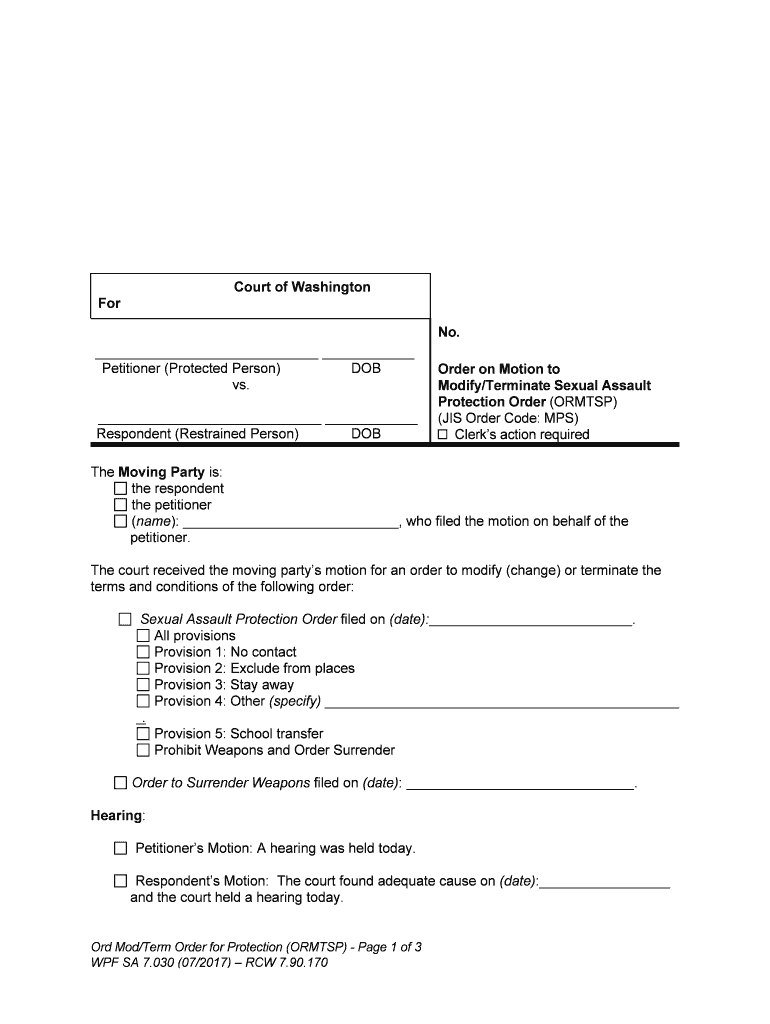
STATE of MAINE DISTRICT COURT Location Docket No Petitioner Form


What is the STATE OF MAINE DISTRICT COURT Location Docket No Petitioner
The STATE OF MAINE DISTRICT COURT Location Docket No Petitioner form is a legal document used in the District Court system of Maine. It serves as a formal request or application submitted by a petitioner, which can be an individual or entity seeking a legal remedy or action from the court. This form typically includes essential information such as the court's location, the specific docket number associated with the case, and the details of the petitioner. Understanding this form is crucial for navigating the court system effectively.
How to use the STATE OF MAINE DISTRICT COURT Location Docket No Petitioner
Using the STATE OF MAINE DISTRICT COURT Location Docket No Petitioner form involves several steps. First, gather all necessary information related to your case, including personal details and the specific legal issue at hand. Next, accurately fill out the form, ensuring that all required fields are completed. It is important to review the form for any errors or omissions before submission. Once completed, the form can be filed with the appropriate court, either electronically or in person, depending on court guidelines.
Steps to complete the STATE OF MAINE DISTRICT COURT Location Docket No Petitioner
Completing the STATE OF MAINE DISTRICT COURT Location Docket No Petitioner form requires careful attention to detail. Follow these steps:
- Identify the correct court location where your case will be filed.
- Obtain the docket number, which is essential for tracking your case.
- Fill in your personal information, including your name, address, and contact details.
- Provide a clear description of the legal issue or request you are presenting to the court.
- Sign and date the form to validate your submission.
Legal use of the STATE OF MAINE DISTRICT COURT Location Docket No Petitioner
The legal use of the STATE OF MAINE DISTRICT COURT Location Docket No Petitioner form is significant in initiating legal proceedings. This form must be filled out accurately and submitted to the court to ensure that your case is recognized and processed. The information provided on the form serves as the foundation for the court's understanding of the petitioner's request. It is essential to comply with all legal requirements and deadlines associated with this form to avoid delays or complications in your case.
Key elements of the STATE OF MAINE DISTRICT COURT Location Docket No Petitioner
Several key elements are essential for the STATE OF MAINE DISTRICT COURT Location Docket No Petitioner form to be valid:
- Petitioner's Information: Full name, address, and contact details.
- Docket Number: The unique identifier for your case.
- Legal Issue Description: A clear statement of the matter being presented to the court.
- Signature: The petitioner's signature, affirming the accuracy of the information provided.
Form Submission Methods (Online / Mail / In-Person)
The STATE OF MAINE DISTRICT COURT Location Docket No Petitioner form can be submitted through various methods, depending on the court's rules. Options typically include:
- Online Submission: Many courts allow electronic filing through their official websites.
- Mail: The completed form can be sent via postal service to the designated court address.
- In-Person: Petitioners may also submit the form directly at the court clerk's office.
Quick guide on how to complete state of maine district court location docket no petitioner
Finish STATE OF MAINE DISTRICT COURT Location Docket No Petitioner effortlessly on any device
Digital document management has gained traction among companies and individuals. It serves as an ideal eco-friendly substitute for conventional printed and signed forms, enabling you to access the appropriate template and securely store it online. airSlate SignNow equips you with all the tools necessary to create, edit, and eSign your documents quickly and without delays. Manage STATE OF MAINE DISTRICT COURT Location Docket No Petitioner on any device using the airSlate SignNow Android or iOS applications and streamline any document-related process today.
How to edit and eSign STATE OF MAINE DISTRICT COURT Location Docket No Petitioner with ease
- Locate STATE OF MAINE DISTRICT COURT Location Docket No Petitioner and click on Get Form to begin.
- Use the tools we provide to complete your document.
- Mark important sections of your documents or redact sensitive information with the tools that airSlate SignNow offers specifically for this purpose.
- Generate your signature using the Sign feature, which takes mere seconds and carries the same legal validity as a traditional ink signature.
- Review all the details and click on the Done button to save your changes.
- Choose how you wish to send your form, via email, SMS, or invitation link, or download it to your computer.
Eliminate concerns about lost or misplaced files, tedious form navigation, or mistakes that require printing new document copies. airSlate SignNow meets your document management needs in just a few clicks from any device you choose. Edit and eSign STATE OF MAINE DISTRICT COURT Location Docket No Petitioner and maintain excellent communication throughout your form preparation process with airSlate SignNow.
Create this form in 5 minutes or less
Create this form in 5 minutes!
People also ask
-
What is airSlate SignNow and how does it help with STATE OF MAINE DISTRICT COURT Location Docket No Petitioner?
airSlate SignNow is a user-friendly platform that empowers users to send and eSign documents seamlessly. It specifically addresses the needs of individuals dealing with the STATE OF MAINE DISTRICT COURT Location Docket No Petitioner by providing an efficient solution to manage legal documents electronically.
-
Is airSlate SignNow cost-effective for handling STATE OF MAINE DISTRICT COURT Location Docket No Petitioner documents?
Yes, airSlate SignNow offers competitive pricing plans, making it a cost-effective solution for individuals and businesses handling the STATE OF MAINE DISTRICT COURT Location Docket No Petitioner. By eliminating paper-based processes, users can save money on printing and mailing costs.
-
What features does airSlate SignNow offer for managing STATE OF MAINE DISTRICT COURT Location Docket No Petitioner?
airSlate SignNow is equipped with a variety of features including customizable templates, advanced eSignature functionalities, and document tracking. These features streamline the process for users managing the STATE OF MAINE DISTRICT COURT Location Docket No Petitioner, enhancing organization and efficiency.
-
How can I integrate airSlate SignNow with other tools for STATE OF MAINE DISTRICT COURT Location Docket No Petitioner?
airSlate SignNow easily integrates with various third-party applications such as Google Drive, Salesforce, and Dropbox. This flexibility allows users to manage documents related to the STATE OF MAINE DISTRICT COURT Location Docket No Petitioner alongside their existing tools, enhancing workflow efficiency.
-
What are the benefits of using airSlate SignNow for legal documents related to STATE OF MAINE DISTRICT COURT Location Docket No Petitioner?
Using airSlate SignNow, users benefit from increased speed, security, and convenience when handling legal documents associated with the STATE OF MAINE DISTRICT COURT Location Docket No Petitioner. The platform ensures documents are signed quickly and securely, reducing delays in legal processes.
-
Can airSlate SignNow assist in managing multiple cases for STATE OF MAINE DISTRICT COURT Location Docket No Petitioner?
Absolutely! With airSlate SignNow, users can manage multiple cases efficiently. The platform allows for easy organization and retrieval of documents related to various STATE OF MAINE DISTRICT COURT Location Docket No Petitioner, making it an ideal tool for busy legal professionals.
-
What security measures does airSlate SignNow implement for documents related to STATE OF MAINE DISTRICT COURT Location Docket No Petitioner?
airSlate SignNow prioritizes security with advanced encryption, secure access controls, and compliance with legal regulations. This ensures that any documents related to the STATE OF MAINE DISTRICT COURT Location Docket No Petitioner remain confidential and protected from unauthorized access.
Get more for STATE OF MAINE DISTRICT COURT Location Docket No Petitioner
- Arkansas border city exemption form
- Full year resident filers complete columns a and b li xvlqj olqj vwdwxv pduulhg olqj vhsdudwho rq wkh vdph uhwxuq dfa arkansas form
- On screen b2 workbook answers form
- The self employment assistance program individual progress report es 161 3 form
- Summary of purchase agreementohio department of form
- Summary of purchase agreement ohio department of commerce com ohio form
- Texas application for additional coin operated machine tax permits form
- Test administration seating chart form
Find out other STATE OF MAINE DISTRICT COURT Location Docket No Petitioner
- eSignature West Virginia Life Sciences Quitclaim Deed Free
- Can I eSignature West Virginia Life Sciences Residential Lease Agreement
- eSignature New York Non-Profit LLC Operating Agreement Mobile
- How Can I eSignature Colorado Orthodontists LLC Operating Agreement
- eSignature North Carolina Non-Profit RFP Secure
- eSignature North Carolina Non-Profit Credit Memo Secure
- eSignature North Dakota Non-Profit Quitclaim Deed Later
- eSignature Florida Orthodontists Business Plan Template Easy
- eSignature Georgia Orthodontists RFP Secure
- eSignature Ohio Non-Profit LLC Operating Agreement Later
- eSignature Ohio Non-Profit LLC Operating Agreement Easy
- How Can I eSignature Ohio Lawers Lease Termination Letter
- Can I eSignature Ohio Lawers Lease Termination Letter
- Can I eSignature Oregon Non-Profit Last Will And Testament
- Can I eSignature Oregon Orthodontists LLC Operating Agreement
- How To eSignature Rhode Island Orthodontists LLC Operating Agreement
- Can I eSignature West Virginia Lawers Cease And Desist Letter
- eSignature Alabama Plumbing Confidentiality Agreement Later
- How Can I eSignature Wyoming Lawers Quitclaim Deed
- eSignature California Plumbing Profit And Loss Statement Easy