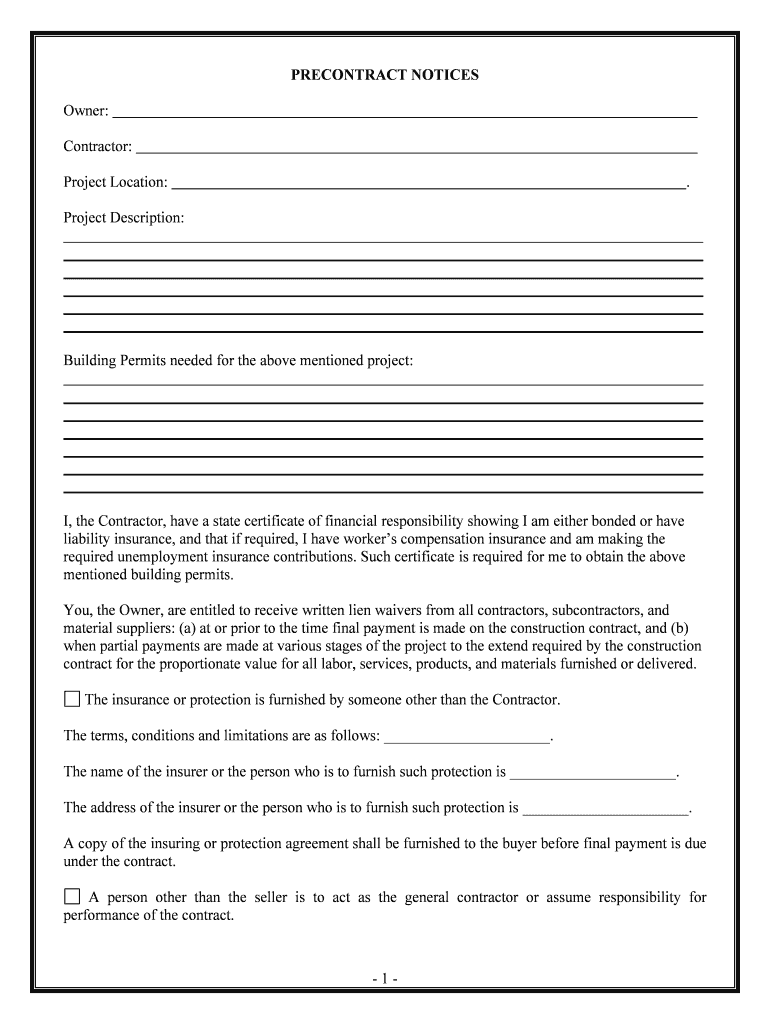
Under the Contract Form


What is the Under The Contract
The Under The Contract form serves as a critical document in various legal and business contexts. It outlines the terms and conditions agreed upon by the parties involved. This form is essential for establishing clear expectations and responsibilities, ensuring that all parties understand their obligations. In the United States, the use of this form is prevalent across multiple sectors, including real estate, employment, and service agreements. Understanding its purpose helps in navigating contractual relationships effectively.
Steps to complete the Under The Contract
Completing the Under The Contract form involves several key steps to ensure accuracy and compliance. First, gather all necessary information, including the names of the parties involved, the date of the agreement, and specific terms. Next, clearly outline the obligations and rights of each party. It is important to review the document thoroughly for any errors or omissions. Once finalized, both parties should sign the form, ideally using a secure electronic signature solution to enhance authenticity. Finally, retain copies of the signed document for future reference.
Legal use of the Under The Contract
The legal validity of the Under The Contract form hinges on several factors. To be enforceable, the contract must meet specific criteria, such as mutual consent, a lawful purpose, and consideration. In the digital realm, using a reputable eSignature platform ensures compliance with laws like the ESIGN Act and UETA, which govern electronic contracts. This legal framework supports the use of electronic signatures, making them as binding as traditional handwritten signatures.
Key elements of the Under The Contract
Several key elements must be included in the Under The Contract form to ensure its effectiveness. These elements typically include:
- Identification of Parties: Clearly state the names and addresses of all parties involved.
- Terms and Conditions: Outline the specific obligations, rights, and responsibilities of each party.
- Effective Date: Specify when the contract becomes effective.
- Signatures: Include spaces for all parties to sign, ensuring that the document is legally binding.
Examples of using the Under The Contract
The Under The Contract form can be utilized in various scenarios. For instance, in real estate transactions, it may outline the terms of a lease or sale. In employment agreements, it can specify job responsibilities and compensation. Additionally, service contracts often use this form to detail the scope of work and payment terms. Each example highlights the importance of clarity and mutual understanding in contractual relationships.
Form Submission Methods
Submitting the Under The Contract form can be done through several methods, depending on the requirements of the involved parties. Common submission methods include:
- Online Submission: Many organizations accept electronically signed forms submitted via secure portals.
- Mail: Traditional mailing of printed copies is still a viable option for many agreements.
- In-Person Delivery: For certain transactions, delivering the form in person may be required or preferred.
Quick guide on how to complete under the contract
Effortlessly prepare Under The Contract on any device
The management of online documents has gained traction among both businesses and individuals. It serves as an excellent eco-friendly substitute to conventional printed and signed papers, allowing you to find the necessary form and securely store it online. airSlate SignNow equips you with all the tools you require to create, alter, and eSign your documents quickly and smoothly. Manage Under The Contract across any platform with airSlate SignNow apps for Android or iOS, and streamline any document-based tasks today.
The easiest way to modify and eSign Under The Contract with ease
- Find Under The Contract and click on Get Form to initiate.
- Utilize the tools we provide to complete your form.
- Emphasize pertinent sections of your documents or obscure sensitive data with tools that airSlate SignNow specifically offers for that purpose.
- Generate your signature using the Sign tool, which takes mere seconds and holds the same legal validity as a conventional wet ink signature.
- Review the details and click on the Done button to save your updates.
- Select your preferred method for sending your form: via email, SMS, or invite link, or download it to your computer.
Eliminate worries about lost or misplaced documents, the hassle of tedious form searches, or errors that necessitate printing new document copies. airSlate SignNow takes care of all your document management needs in just a few clicks from any device you prefer. Modify and eSign Under The Contract to ensure outstanding communication throughout the form preparation process with airSlate SignNow.
Create this form in 5 minutes or less
Create this form in 5 minutes!
People also ask
-
What is airSlate SignNow's approach to signing documents under the contract?
airSlate SignNow allows businesses to securely eSign documents under the contract, streamlining the signing process. With intuitive features, you can invite multiple signers, set signing order, and ensure compliance across all your documents. This makes managing contracts efficient and reduces delays in the signing process.
-
How does airSlate SignNow ensure security for documents signed under the contract?
When handling documents under the contract, airSlate SignNow employs advanced encryption and security protocols. All signatures are legally binding and compliant with laws such as eIDAS and UETA. Your documents are stored securely to prevent unauthorized access, providing peace of mind for all parties involved.
-
Can I integrate airSlate SignNow with other tools to manage contracts?
Yes, airSlate SignNow offers seamless integrations with numerous applications, helping you manage contracts efficiently. Whether you use CRM systems, cloud storage, or document management tools, integrations allow you to enhance your workflow under the contract. This interconnectedness simplifies your operations and boosts productivity.
-
What features does airSlate SignNow provide for managing contracts?
airSlate SignNow provides various features designed to facilitate contracts, such as template creation, customizable workflows, and real-time notifications. You can easily create and share documents under the contract, track their status, and receive updates when actions are taken. These features help ensure nothing falls through the cracks.
-
Is airSlate SignNow a cost-effective solution for businesses handling contracts?
Absolutely! airSlate SignNow offers competitive pricing plans that cater to businesses of all sizes looking to manage contracts efficiently. By optimizing document signing and reducing administrative overhead, your organization can save both time and money under the contract. Explore our pricing options to find the best fit for your needs.
-
How can airSlate SignNow help streamline the contract signing process?
airSlate SignNow streamlines the contract signing process by enabling convenient eSignatures and automated workflows. Users can send documents for signing directly via email, track who has signed, and ensure timely completion. This efficiency not only speeds up the process but also enhances user experience for all parties involved.
-
What support options are available for airSlate SignNow customers handling contracts?
When using airSlate SignNow to manage contracts, customers have access to comprehensive support resources. You can signNow out through live chat, email, or phone for direct assistance. Additionally, our knowledge base offers tutorials and FAQs to help you resolve common issues under the contract quickly.
Get more for Under The Contract
- Sf 180 571938533 form
- 2021 special 301 report form
- Samhsa store substance abuse and mental health publications form
- Federal financial report ffr aclaoa title iii supplemental form to sf 425 aclaoa title iii supplemental form to sf 425
- C 040 form
- Ppp application forms released journal of accountancy
- Notice of installation of a boiler or pressure vessel form
- Employment separation certificate form su001 services australia
Find out other Under The Contract
- How Do I Sign Nebraska Charity Form
- Help Me With Sign Nevada Charity PDF
- How To Sign North Carolina Charity PPT
- Help Me With Sign Ohio Charity Document
- How To Sign Alabama Construction PDF
- How To Sign Connecticut Construction Document
- How To Sign Iowa Construction Presentation
- How To Sign Arkansas Doctors Document
- How Do I Sign Florida Doctors Word
- Can I Sign Florida Doctors Word
- How Can I Sign Illinois Doctors PPT
- How To Sign Texas Doctors PDF
- Help Me With Sign Arizona Education PDF
- How To Sign Georgia Education Form
- How To Sign Iowa Education PDF
- Help Me With Sign Michigan Education Document
- How Can I Sign Michigan Education Document
- How Do I Sign South Carolina Education Form
- Can I Sign South Carolina Education Presentation
- How Do I Sign Texas Education Form