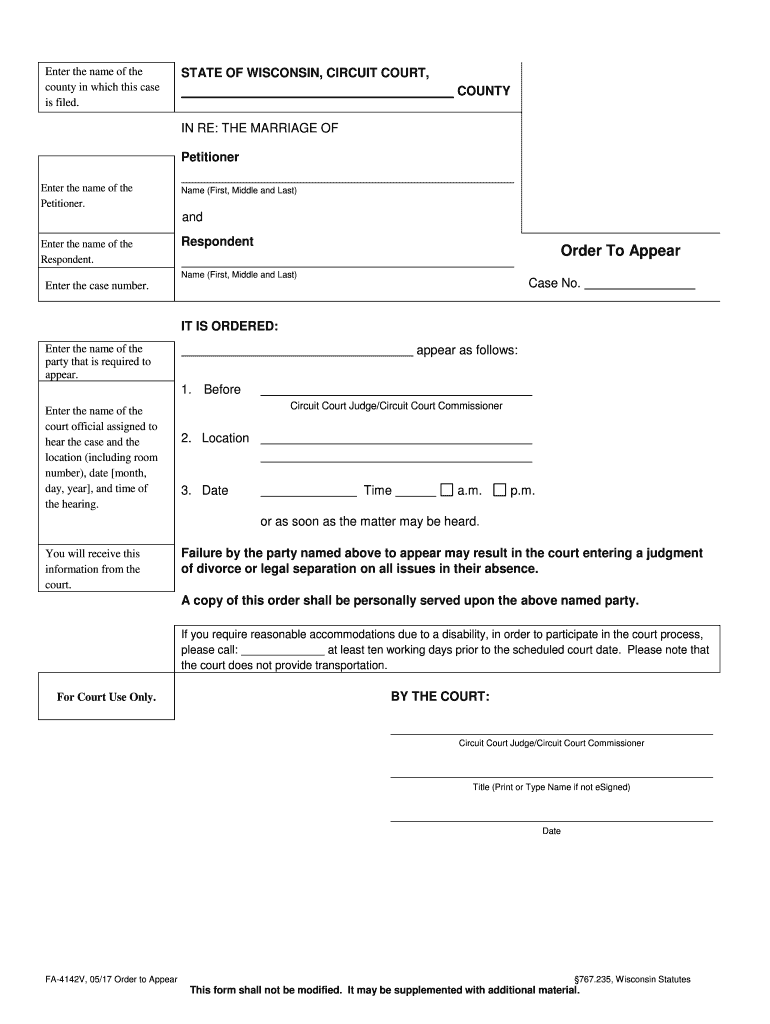
Wisconsin Court System Circuit Court Forms Search Results


Understanding Wisconsin Circuit Court Forms
The Wisconsin Circuit Court forms are essential documents used in various legal proceedings within the state. These forms facilitate the filing of cases, motions, and other legal actions in the circuit courts. Each form is designed to meet specific legal requirements and ensure that all necessary information is provided for the court's review. Understanding the purpose and function of these forms is crucial for anyone involved in legal matters in Wisconsin.
How to Access Wisconsin Circuit Court Forms
Accessing the Wisconsin Circuit Court forms is straightforward. Individuals can visit the Wisconsin Court System's official website, where a comprehensive database of forms is available. Users can search for specific forms based on their legal needs, such as family law, civil cases, or criminal matters. It is important to ensure that the correct form is selected to avoid delays in legal proceedings.
Steps to Complete Wisconsin Circuit Court Forms
Completing Wisconsin Circuit Court forms requires careful attention to detail. Here are the key steps to follow:
- Identify the correct form needed for your case.
- Read the instructions provided with the form to understand the requirements.
- Fill out the form accurately, providing all requested information.
- Review the completed form for any errors or omissions.
- Sign and date the form as required.
Following these steps helps ensure that your submission is complete and compliant with court requirements.
Legal Validity of Wisconsin Circuit Court Forms
Wisconsin Circuit Court forms are legally valid when completed and submitted according to state laws. To ensure their acceptance, forms must be filled out correctly and signed. Electronic signatures are also recognized, provided they comply with the Electronic Signatures in Global and National Commerce Act (ESIGN) and the Uniform Electronic Transactions Act (UETA). Utilizing a trusted digital solution can enhance the legitimacy of your submissions.
Submitting Wisconsin Circuit Court Forms
Wisconsin Circuit Court forms can be submitted through various methods, including online, by mail, or in person. Each submission method may have specific requirements:
- Online Submission: Many forms can be filed electronically through the Wisconsin Court System's online portal.
- Mail Submission: Completed forms can be mailed to the appropriate court. Ensure that you send them to the correct address and include any required fees.
- In-Person Submission: Forms can also be filed in person at the courthouse. This method allows for immediate confirmation of receipt.
Common Types of Wisconsin Circuit Court Forms
There are various types of Wisconsin Circuit Court forms tailored to different legal processes. Some common categories include:
- Family Law Forms: Used for divorce, custody, and child support cases.
- Civil Case Forms: Required for lawsuits involving disputes between individuals or entities.
- Criminal Case Forms: Necessary for criminal proceedings, including motions and appeals.
Understanding the specific types of forms relevant to your situation can streamline the legal process and improve outcomes.
Quick guide on how to complete wisconsin court system circuit court forms search results
Complete Wisconsin Court System Circuit Court Forms Search Results effortlessly on any device
Online document management has gained popularity among businesses and individuals alike. It serves as an ideal eco-friendly alternative to traditional printed and signed documents, allowing you to obtain the correct form and securely store it online. airSlate SignNow equips you with all the tools you need to create, modify, and electronically sign your documents swiftly without delays. Manage Wisconsin Court System Circuit Court Forms Search Results on any device using the airSlate SignNow apps for Android or iOS and simplify any document-related tasks today.
The easiest way to modify and electronically sign Wisconsin Court System Circuit Court Forms Search Results with ease
- Find Wisconsin Court System Circuit Court Forms Search Results and click Get Form to initiate the process.
- Utilize the tools we provide to complete your form.
- Mark important sections of your documents or obscure sensitive data with tools that airSlate SignNow provides specifically designed for that purpose.
- Create your signature using the Sign tool, which takes mere seconds and carries the same legal validity as a conventional wet ink signature.
- Review all information carefully and click on the Done button to store your changes.
- Select your preferred method for sharing your form, whether by email, SMS, or invite link, or download it directly to your PC.
Eliminate concerns about lost or misplaced documents, tedious form searches, or mistakes requiring you to print new copies of documents. airSlate SignNow meets all your document management needs in just a few clicks from any device you choose. Edit and electronically sign Wisconsin Court System Circuit Court Forms Search Results to ensure excellent communication throughout your form preparation process with airSlate SignNow.
Create this form in 5 minutes or less
Create this form in 5 minutes!
People also ask
-
What are Wisconsin circuit court forms and why are they important?
Wisconsin circuit court forms are legal documents required for various court procedures in Wisconsin. They play a critical role in ensuring that your filings are compliant with state regulations. Using the correct Wisconsin circuit court forms can streamline your legal processes and minimize the risk of delays in court.
-
How can airSlate SignNow help with Wisconsin circuit court forms?
airSlate SignNow offers an intuitive platform that allows you to easily fill out and eSign Wisconsin circuit court forms. With features like templates and guided workflows, you can complete your documentation efficiently. This user-friendly approach can save you time, making court preparation much simpler.
-
Are there any costs associated with using airSlate SignNow for Wisconsin circuit court forms?
AirSlate SignNow offers a range of pricing plans suitable for different business needs, including a free trial. Depending on the plan you choose, you'll gain access to features that facilitate the preparation and signing of Wisconsin circuit court forms. This cost-effective solution ensures you only pay for what you need.
-
What features does airSlate SignNow provide for managing Wisconsin circuit court forms?
AirSlate SignNow includes features such as customizable templates, secure eSigning, and automated reminders to help you manage Wisconsin circuit court forms effectively. These features work together to facilitate smoother document workflow and ensure you never miss an important deadline. You can also track document status in real-time.
-
Can I integrate airSlate SignNow with other applications for my Wisconsin circuit court forms?
Yes, airSlate SignNow offers seamless integrations with popular applications such as Google Drive, Box, and Microsoft Office. This flexibility allows you to manage your Wisconsin circuit court forms alongside your existing tools, enhancing collaboration and efficiency. Integrating can save you time by centralizing your documentation processes.
-
What kind of support does airSlate SignNow offer for users filling out Wisconsin circuit court forms?
AirSlate SignNow provides a variety of support options, including a comprehensive knowledge base and customer service. If you need assistance with Wisconsin circuit court forms, you can access tutorials, FAQs, and contact support representatives for personalized help. This ensures that you have the resources you need to navigate the documentation process.
-
Is airSlate SignNow secure for handling sensitive Wisconsin circuit court forms?
Absolutely! AirSlate SignNow prioritizes security and compliance, implementing robust measures like data encryption and secure access protocols. When handling sensitive Wisconsin circuit court forms, you can trust that your information is protected, allowing you to focus on your legal matters without concern.
Get more for Wisconsin Court System Circuit Court Forms Search Results
- Canvass letter example form
- Im a dwp call handler and have no time to care about your form
- Montana petroleum tank release compensation board form
- Wwwnelsonlawmontanacomorders decisionspetroleum tank2008 mt 194 montana petroleum tank release compensation board form
- Tn promise community service form
- Tecumseh claim form
- Elections ampamp legislativeformskansas secretary of state
- Florida department of agriculture and formsfdacsgov
Find out other Wisconsin Court System Circuit Court Forms Search Results
- How Do I Sign Hawaii Sports Presentation
- How Do I Sign Kentucky Sports Presentation
- Can I Sign North Carolina Orthodontists Presentation
- How Do I Sign Rhode Island Real Estate Form
- Can I Sign Vermont Real Estate Document
- How To Sign Wyoming Orthodontists Document
- Help Me With Sign Alabama Courts Form
- Help Me With Sign Virginia Police PPT
- How To Sign Colorado Courts Document
- Can I eSign Alabama Banking PPT
- How Can I eSign California Banking PDF
- How To eSign Hawaii Banking PDF
- How Can I eSign Hawaii Banking Document
- How Do I eSign Hawaii Banking Document
- How Do I eSign Hawaii Banking Document
- Help Me With eSign Hawaii Banking Document
- How To eSign Hawaii Banking Document
- Can I eSign Hawaii Banking Presentation
- Can I Sign Iowa Courts Form
- Help Me With eSign Montana Banking Form