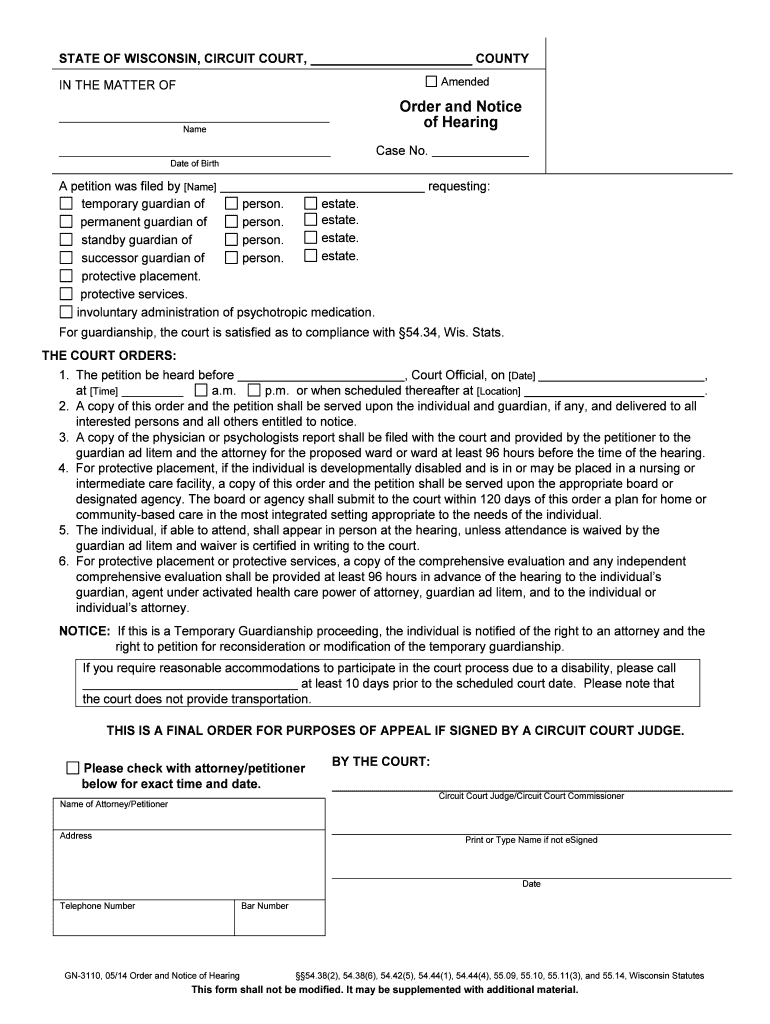
Temporary Guardian of Form


What is the Temporary Guardian Of
The Temporary Guardian Of form is a legal document that allows a designated individual to make decisions on behalf of a minor or incapacitated person for a limited time. This form is often used in situations where a parent or legal guardian is unable to fulfill their responsibilities due to travel, illness, or other circumstances. By appointing a temporary guardian, the individual ensures that the minor's welfare is prioritized and that decisions regarding their care, education, and health can be made effectively.
How to use the Temporary Guardian Of
Using the Temporary Guardian Of form involves several key steps. First, the parent or legal guardian must identify a suitable temporary guardian who is willing to take on this responsibility. Next, the form should be filled out with accurate information, including the names of both the guardian and the minor, as well as the specific powers granted to the guardian. Once completed, the form should be signed and dated by the parent or legal guardian, ideally in the presence of a notary public to enhance its legal validity.
Steps to complete the Temporary Guardian Of
Completing the Temporary Guardian Of form requires careful attention to detail. Here are the essential steps:
- Identify the guardian: Choose a responsible individual who can act in the best interest of the minor.
- Gather necessary information: Collect details such as names, addresses, and contact information for both the guardian and the minor.
- Specify the duration: Clearly state the time period during which the temporary guardian will have authority.
- Outline powers: Define the specific powers granted to the guardian, such as medical decisions or educational choices.
- Sign and notarize: Ensure the form is signed by the parent or legal guardian and notarized to enhance its legal standing.
Legal use of the Temporary Guardian Of
The Temporary Guardian Of form is legally binding when executed correctly. It is important to comply with state laws regarding guardianship to ensure that the document is recognized in legal settings. This includes adhering to any specific requirements for notarization and witnessing. The form should clearly outline the scope of authority granted to the temporary guardian, as this will help prevent any misunderstandings or disputes regarding the guardian's role.
Key elements of the Temporary Guardian Of
Several key elements are essential for the effective use of the Temporary Guardian Of form:
- Identification of parties: Full names and addresses of both the guardian and the minor.
- Duration of guardianship: A clear start and end date for the temporary guardianship.
- Scope of authority: Specific powers granted to the guardian, such as medical decision-making or educational oversight.
- Signatures: Required signatures from the parent or legal guardian, and ideally a notary public.
State-specific rules for the Temporary Guardian Of
Each state in the U.S. has its own regulations regarding the Temporary Guardian Of form. It is crucial to familiarize yourself with the specific requirements in your state, as these can affect the validity of the form. Some states may require additional documentation or have particular stipulations regarding the appointment of a temporary guardian. Checking with local legal resources or consulting an attorney can provide clarity on these state-specific rules.
Quick guide on how to complete temporary guardian of
Effortlessly Prepare Temporary Guardian Of on Any Device
Digital document management has gained traction among businesses and individuals alike. It serves as an ideal environmentally friendly alternative to conventional printed and signed documents, enabling you to obtain the correct template and securely keep it online. airSlate SignNow offers all the tools necessary for you to create, edit, and electronically sign your documents promptly and efficiently. Manage Temporary Guardian Of on any device using the airSlate SignNow Android or iOS applications and streamline any document-related task today.
How to Edit and eSign Temporary Guardian Of with Ease
- Locate Temporary Guardian Of and click Get Form to begin.
- Make use of the tools we offer to complete your form.
- Select pertinent sections of the documents or redact sensitive information using tools specifically designed for that purpose by airSlate SignNow.
- Create your electronic signature using the Sign tool, which takes just a few seconds and holds the same legal validity as a conventional handwritten signature.
- Review all the details and click the Done button to save your changes.
- Decide how you wish to submit your form, via email, SMS, or invitation link, or download it to your computer.
Say goodbye to lost or misplaced documents, tedious form searches, and mistakes that require you to print new copies. airSlate SignNow addresses all your document management needs in just a few clicks from any device you prefer. Edit and eSign Temporary Guardian Of while ensuring effective communication at every stage of the form preparation process with airSlate SignNow.
Create this form in 5 minutes or less
Create this form in 5 minutes!
People also ask
-
What is a Temporary Guardian Of and when is it needed?
A Temporary Guardian Of is a person designated to take care of a minor or individual under specific legal circumstances. This arrangement can be necessary during emergencies or when parents are unable to fulfill their duties temporarily. Using airSlate SignNow simplifies the process of creating and eSigning necessary documents to appoint a Temporary Guardian Of.
-
How can airSlate SignNow help with Temporary Guardian Of documents?
airSlate SignNow offers a straightforward platform for drafting, sending, and eSigning Temporary Guardian Of documents. With its user-friendly interface, you can easily create legally binding agreements and ensure they are securely signed and stored. This helps to streamline your legal processes and provides peace of mind during uncertain times.
-
What features does airSlate SignNow offer for managing Temporary Guardian Of agreements?
AirSlate SignNow includes features such as customizable templates, audit trails, and easy document sharing that are essential for managing Temporary Guardian Of agreements efficiently. You can track who has signed the document and when, ensuring all parties are on the same page. Its mobile capabilities also allow for convenient signing on-the-go.
-
Is airSlate SignNow cost-effective for preparing Temporary Guardian Of documents?
Yes, airSlate SignNow provides a cost-effective solution for creating Temporary Guardian Of documents. With various pricing plans, you can choose the one that best fits your needs without compromising on quality or features. This allows you to manage important legal matters affordably and efficiently.
-
Can I integrate airSlate SignNow with other tools to manage Temporary Guardian Of documentation?
Absolutely! airSlate SignNow integrates with a variety of tools such as Google Drive and Dropbox, making it easy to manage your Temporary Guardian Of documents alongside other important files. These integrations enhance your workflow and simplify access to all necessary documentation in one place.
-
What are the legal benefits of using airSlate SignNow for Temporary Guardian Of documents?
Using airSlate SignNow for Temporary Guardian Of documents provides signNow legal benefits, including the assurance of compliance with digital signing laws. The platform offers encrypted storage and secure transmission of documents, ensuring that your legal agreements are protected and verifiable, which is ideal for sensitive arrangements.
-
How does airSlate SignNow ensure the security of Temporary Guardian Of documents?
AirSlate SignNow employs top-notch security measures, including encryption and multi-factor authentication, to protect your Temporary Guardian Of documents. Sensitive information is kept safe during the signing process, which is crucial for legal documents involving guardianship. You can trust that your data is secure with airSlate SignNow.
Get more for Temporary Guardian Of
- Sfn 11501 state of north dakota nd form
- Chapter 47 32 form
- Rhode island general bill of sale form
- How to fill out a motion and order to show cause michigan form
- Application for iv d child support services michigan courts form
- Domestic relations judgment form
- Sample dispute letter credit bureau montana department of justice form
- Affidavit for collection of personal property for small estates affidavit for collection of personalproperty for small estates form
Find out other Temporary Guardian Of
- Sign Louisiana Lawers Quitclaim Deed Now
- Sign Massachusetts Lawers Quitclaim Deed Later
- Sign Michigan Lawers Rental Application Easy
- Sign Maine Insurance Quitclaim Deed Free
- Sign Montana Lawers LLC Operating Agreement Free
- Sign Montana Lawers LLC Operating Agreement Fast
- Can I Sign Nevada Lawers Letter Of Intent
- Sign Minnesota Insurance Residential Lease Agreement Fast
- How Do I Sign Ohio Lawers LLC Operating Agreement
- Sign Oregon Lawers Limited Power Of Attorney Simple
- Sign Oregon Lawers POA Online
- Sign Mississippi Insurance POA Fast
- How Do I Sign South Carolina Lawers Limited Power Of Attorney
- Sign South Dakota Lawers Quitclaim Deed Fast
- Sign South Dakota Lawers Memorandum Of Understanding Free
- Sign South Dakota Lawers Limited Power Of Attorney Now
- Sign Texas Lawers Limited Power Of Attorney Safe
- Sign Tennessee Lawers Affidavit Of Heirship Free
- Sign Vermont Lawers Quitclaim Deed Simple
- Sign Vermont Lawers Cease And Desist Letter Free