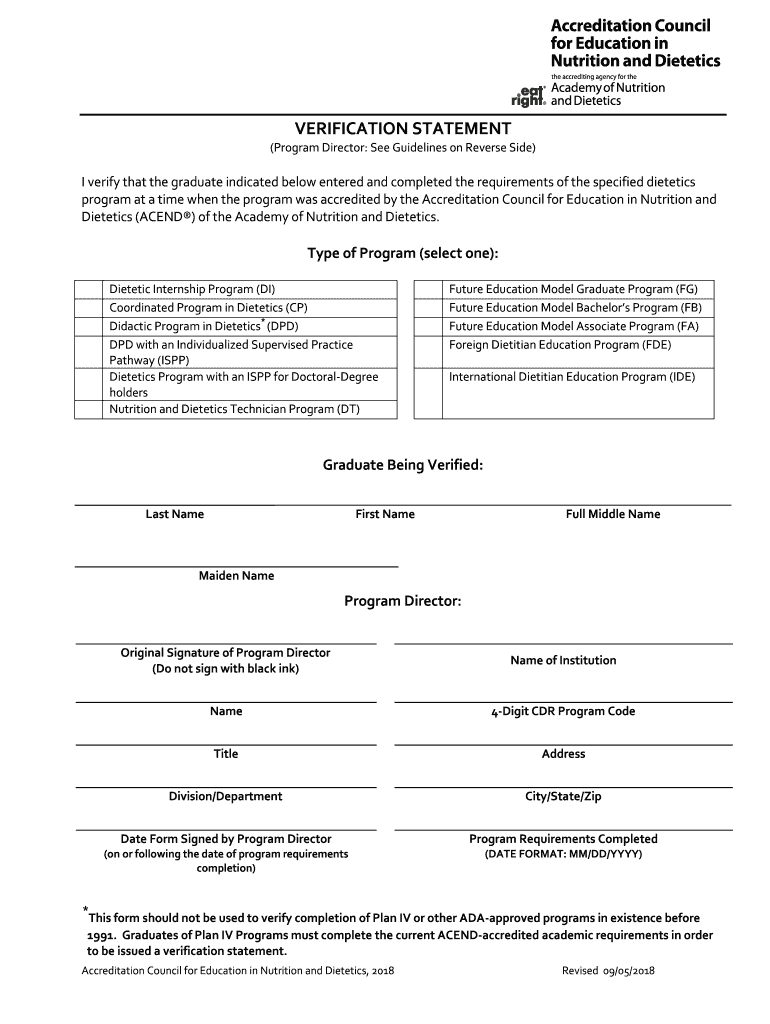
Verification Statement Form


What is the Verification Statement Form
The verification statement form is a crucial document used to affirm the accuracy of information provided in various applications or submissions. This form serves as a formal declaration that the details contained within are true and complete to the best of the signer's knowledge. It is often required in contexts such as tax filings, loan applications, or other legal processes where verification of identity and information is essential. By signing this form, individuals or businesses commit to the integrity of the information presented, making it a vital component of compliance and legal accountability.
How to Use the Verification Statement Form
Using the verification statement form involves a straightforward process. First, ensure that you have the correct version of the form, which can typically be obtained from relevant governmental or organizational websites. Next, fill in the required fields with accurate information, including personal identification details and any specific data related to the context of the form. Once completed, review the information for accuracy before signing. The signing process can be done electronically or physically, depending on the submission requirements. After signing, submit the form according to the specified guidelines, whether online, by mail, or in person.
Steps to Complete the Verification Statement Form
Completing the verification statement form involves several key steps:
- Obtain the correct version of the form from a reliable source.
- Carefully read the instructions provided with the form.
- Fill in all required fields with accurate information.
- Review the completed form for any errors or omissions.
- Sign the form, ensuring that you follow any specific signing requirements.
- Submit the form as directed, either online, by mail, or in person.
Legal Use of the Verification Statement Form
The legal use of the verification statement form is governed by various laws and regulations that ensure its validity. In the United States, the form must comply with federal and state laws, which may include requirements for signatures, notarization, or electronic submission. When properly executed, the verification statement can serve as a legally binding document in disputes or audits, reinforcing the importance of accuracy and honesty in the information provided. Understanding the legal implications of this form is essential for individuals and businesses to avoid potential penalties or legal issues.
Key Elements of the Verification Statement Form
Several key elements are essential for the verification statement form to be considered complete and valid:
- Identification Information: This includes the name, address, and any relevant identification numbers of the individual or entity submitting the form.
- Declaration Statement: A clear statement affirming the truthfulness of the information provided.
- Signature: The signature of the individual or authorized representative, which may need to be notarized depending on the context.
- Date: The date on which the form is signed, which is crucial for record-keeping and compliance.
Examples of Using the Verification Statement Form
There are various scenarios in which the verification statement form is utilized. For instance, when applying for a business loan, lenders often require this form to ensure that the financial information provided is accurate. Similarly, when filing taxes, individuals may need to submit a verification statement to confirm their income and deductions. In legal proceedings, this form can be used to verify claims made in court documents. Each of these examples highlights the form's role in maintaining transparency and accountability in various processes.
Quick guide on how to complete verification statement form
Complete Verification Statement Form effortlessly on any device
Digital document management has gained popularity among businesses and individuals. It offers an excellent eco-friendly alternative to traditional printed and signed files, as you can obtain the necessary form and securely store it online. airSlate SignNow equips you with all the resources required to create, modify, and eSign your documents swiftly without delays. Manage Verification Statement Form on any device with airSlate SignNow's Android or iOS applications and simplify any document-related task today.
The easiest way to alter and eSign Verification Statement Form without hassle
- Find Verification Statement Form and then click Get Form to begin.
- Utilize our tools to complete your document.
- Emphasize relevant sections of the documents or obscure sensitive information with tools that airSlate SignNow provides specifically for that purpose.
- Generate your signature using the Sign tool, which takes just a few seconds and bears the same legal validity as a traditional wet ink signature.
- Review the details and then click the Done button to save your changes.
- Choose how you wish to send your form, via email, text message (SMS), or invite link, or download it to your computer.
Say goodbye to lost or misplaced documents, the hassle of searching for forms, or errors that require printing new document copies. airSlate SignNow meets your document management needs in just a few clicks from your preferred device. Edit and eSign Verification Statement Form and ensure effective communication at every stage of the form preparation process with airSlate SignNow.
Create this form in 5 minutes or less
Create this form in 5 minutes!
People also ask
-
What is a verified statement in the context of document signing?
A verified statement is a document that has been authenticated to confirm its accuracy and integrity. In the context of airSlate SignNow, it ensures that all signatures and data within the document are validated, providing peace of mind for both senders and recipients.
-
How does airSlate SignNow ensure the verified statement process is secure?
airSlate SignNow employs advanced encryption and security protocols to ensure that every verified statement is protected against unauthorized access. This means your sensitive information remains confidential and is safeguarded throughout the signing process.
-
What features does airSlate SignNow offer for creating verified statements?
With airSlate SignNow, users benefit from customizable templates, real-time tracking, and audit trails. These features facilitate the creation of verified statements that maintain compliance and create a reliable record of interactions.
-
Is there a cost associated with obtaining verified statements through airSlate SignNow?
Yes, obtaining verified statements through airSlate SignNow comes with a subscription cost; however, it is designed to be cost-effective compared to traditional methods. The pricing plans are structured to cater to various business sizes, ensuring accessibility for everyone.
-
Can I integrate airSlate SignNow with other applications for verified statements?
Absolutely! airSlate SignNow offers robust integrations with various third-party applications, allowing you to streamline your workflow for generating verified statements. This ensures that your eSigning process fits seamlessly into your existing systems.
-
What are the benefits of using airSlate SignNow for verified statements?
Using airSlate SignNow for verified statements provides numerous benefits, including improved efficiency, reduced paperwork, and enhanced security. Additionally, the platform's user-friendly interface makes it accessible for teams of all sizes.
-
How long does it take to create a verified statement with airSlate SignNow?
Creating a verified statement with airSlate SignNow is quick and efficient, often taking just minutes. Users can easily upload documents, add signers, and send them out for signatures, allowing for rapid turnaround times.
Get more for Verification Statement Form
- Special or limited power of attorney for real estate sales transaction by seller rhode island form
- Special or limited power of attorney for real estate purchase transaction by purchaser rhode island form
- Limited power of attorney where you specify powers with sample powers included rhode island form
- Limited power of attorney for stock transactions and corporate powers rhode island form
- Special durable power of attorney for bank account matters rhode island form
- Rhode island small business startup package rhode island form
- Rhode island property management package rhode island form
- Rhode island annual 497325421 form
Find out other Verification Statement Form
- eSign Pennsylvania Plumbing RFP Easy
- Can I eSign Pennsylvania Plumbing RFP
- eSign Pennsylvania Plumbing Work Order Free
- Can I eSign Pennsylvania Plumbing Purchase Order Template
- Help Me With eSign South Carolina Plumbing Promissory Note Template
- How To eSign South Dakota Plumbing Quitclaim Deed
- How To eSign South Dakota Plumbing Affidavit Of Heirship
- eSign South Dakota Plumbing Emergency Contact Form Myself
- eSign Texas Plumbing Resignation Letter Free
- eSign West Virginia Orthodontists Living Will Secure
- Help Me With eSign Texas Plumbing Business Plan Template
- Can I eSign Texas Plumbing Cease And Desist Letter
- eSign Utah Plumbing Notice To Quit Secure
- eSign Alabama Real Estate Quitclaim Deed Mobile
- eSign Alabama Real Estate Affidavit Of Heirship Simple
- eSign California Real Estate Business Plan Template Free
- How Can I eSign Arkansas Real Estate Promissory Note Template
- eSign Connecticut Real Estate LLC Operating Agreement Later
- eSign Connecticut Real Estate LLC Operating Agreement Free
- eSign Real Estate Document Florida Online