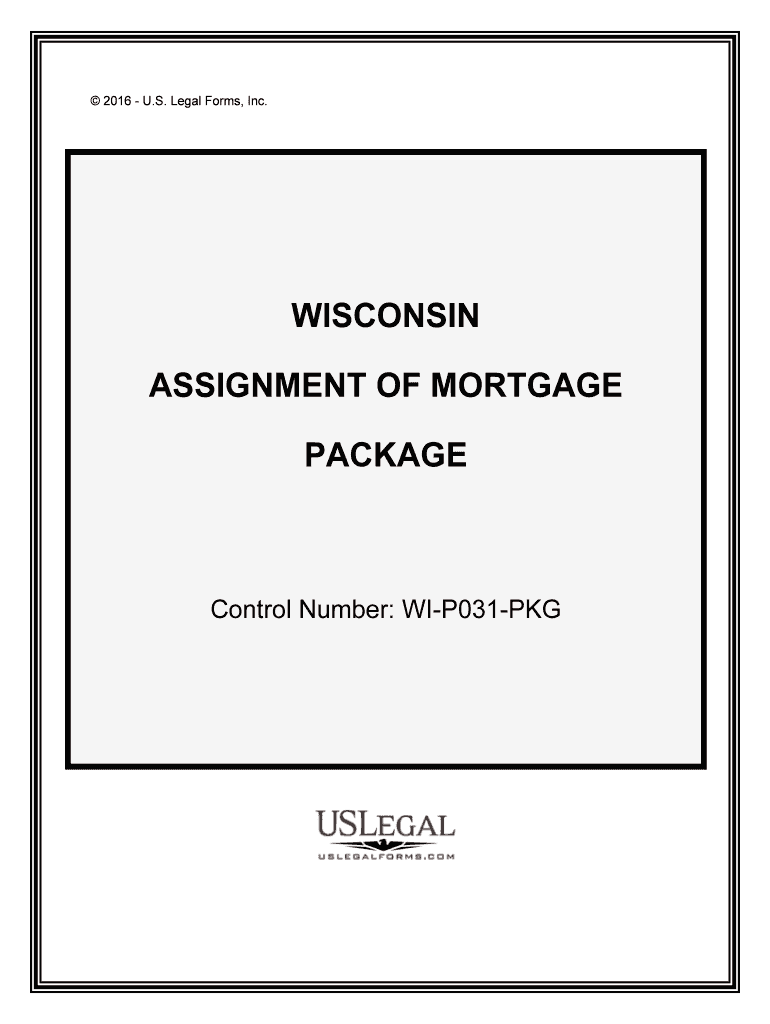
Control Number WI P031 PKG Form


What is the Control Number WI P031 PKG
The Control Number WI P031 PKG is a specific form used in the state of Wisconsin, primarily for tax-related purposes. This form is essential for individuals and businesses to report certain financial information accurately. It is a part of the Wisconsin Department of Revenue's documentation requirements and is crucial for ensuring compliance with state tax laws. Understanding the purpose and requirements of this form can help taxpayers avoid potential penalties and ensure that their filings are processed smoothly.
How to use the Control Number WI P031 PKG
Using the Control Number WI P031 PKG involves several steps to ensure that all required information is accurately reported. First, gather all necessary documentation, including income statements and any relevant financial records. Next, fill out the form with precise details, ensuring that all sections are completed thoroughly. After completing the form, review it for accuracy before submission. This form can be submitted electronically or via mail, depending on the preferences of the taxpayer and the requirements set forth by the Wisconsin Department of Revenue.
Steps to complete the Control Number WI P031 PKG
Completing the Control Number WI P031 PKG involves a systematic approach. Follow these steps:
- Collect all relevant financial documents, including W-2s, 1099s, and other income statements.
- Access the Control Number WI P031 PKG form from the Wisconsin Department of Revenue website or through authorized channels.
- Fill out the form, ensuring that all fields are completed accurately and truthfully.
- Double-check the information entered for any errors or omissions.
- Submit the form electronically or print it for mailing, following the guidelines provided by the Wisconsin Department of Revenue.
Legal use of the Control Number WI P031 PKG
The Control Number WI P031 PKG is legally recognized in the state of Wisconsin as a valid document for tax reporting. To ensure its legal use, it must be completed in compliance with state regulations. This includes providing accurate information and adhering to submission deadlines. Failure to comply with these legal requirements can result in penalties or delays in processing. Utilizing digital tools for completion can enhance the legal standing of the form, as these tools often provide features that ensure compliance with eSignature laws and regulations.
Who Issues the Form
The Control Number WI P031 PKG is issued by the Wisconsin Department of Revenue. This state agency is responsible for administering tax laws and ensuring compliance among taxpayers. The department provides guidance on how to complete the form and the necessary steps for submission. It is important for taxpayers to refer to the official resources provided by the department to ensure they are using the most current version of the form and following the appropriate procedures.
Required Documents
To complete the Control Number WI P031 PKG, several documents may be required. These typically include:
- Income statements such as W-2 forms or 1099 forms.
- Supporting documentation for deductions or credits claimed.
- Previous year’s tax returns for reference.
- Any additional forms specified by the Wisconsin Department of Revenue.
Having these documents ready will facilitate a smoother completion process and help ensure accuracy in reporting.
Quick guide on how to complete control number wi p031 pkg
Easily Prepare Control Number WI P031 PKG on Any Device
Managing documents online has gained popularity among both organizations and individuals. It offers an ideal eco-friendly substitute for traditional printed and signed paperwork, allowing you to locate the necessary form and securely save it online. airSlate SignNow provides all the resources you require to swiftly create, edit, and eSign your documents without delays. Handle Control Number WI P031 PKG on any device using airSlate SignNow's Android or iOS applications and enhance your document-oriented activities today.
Effortlessly Edit and eSign Control Number WI P031 PKG
- Find Control Number WI P031 PKG and click on Get Form to begin.
- Use the tools available to complete your form.
- Identify important sections of the documents or redact sensitive information with tools that airSlate SignNow provides specifically for that purpose.
- Create your signature using the Sign tool, which takes moments and carries the same legal validity as a conventional handwritten signature.
- Review all the information and click on the Done button to save your modifications.
- Select your preferred method for sharing your form, whether by email, text (SMS), invitation link, or download it to your computer.
Say goodbye to lost or misplaced files, tedious form searches, or errors that necessitate printing new document copies. airSlate SignNow meets your document management needs with just a few clicks from any device of your choice. Edit and eSign Control Number WI P031 PKG while ensuring effective communication throughout the form preparation process with airSlate SignNow.
Create this form in 5 minutes or less
Create this form in 5 minutes!
People also ask
-
What is the Control Number WI P031 PKG?
The Control Number WI P031 PKG is a unique identifier associated with specific document processes in the airSlate SignNow platform. It streamlines the workflow of signing and managing documents, enhancing efficiency for users. By utilizing this package, businesses can ensure their documents are processed correctly without delays.
-
How does airSlate SignNow utilize the Control Number WI P031 PKG?
airSlate SignNow integrates the Control Number WI P031 PKG to help track and manage documents seamlessly. This unique control number ensures that every signed document is properly referenced, making it easy for users to find and manage their paperwork. Utilizing this feature improves organization and reduces the risk of document mismanagement.
-
What are the pricing options for using Control Number WI P031 PKG with airSlate SignNow?
airSlate SignNow offers flexible pricing options tailored to different business needs, including packages that feature the Control Number WI P031 PKG. Pricing varies based on the features and volume of document processing required. For accurate pricing information, it's advisable to visit the airSlate SignNow website or contact their sales team.
-
What features are included in the Control Number WI P031 PKG?
The Control Number WI P031 PKG includes various features like automated document routing, status tracking, and instant notifications. These features enhance user experience by simplifying the signing process and providing better visibility into document workflows. This package is designed to make document management more effective and user-friendly.
-
How can the Control Number WI P031 PKG benefit my business?
Utilizing the Control Number WI P031 PKG can greatly benefit your business by improving document organization and speeding up the signing process. By ensuring each document is correctly identified and managed, businesses can reduce turnaround times and enhance productivity. This solution helps maintain legal compliance while facilitating smooth transactions.
-
Is the Control Number WI P031 PKG easy to integrate with other software?
Yes, the Control Number WI P031 PKG can be easily integrated with various software applications through airSlate SignNow's open API. This allows businesses to automate workflows and connect their existing systems effortlessly. The seamless integration capabilities mean you can enhance your current processes without signNow disruptions.
-
Can I customize the Control Number WI P031 PKG for my specific needs?
Absolutely! airSlate SignNow allows for customization options within the Control Number WI P031 PKG to cater to specific business requirements. You can adjust settings like notifications, document templates, and workflows to ensure they align with your operations. This customization ensures that your document processes are optimized for efficiency.
Get more for Control Number WI P031 PKG
Find out other Control Number WI P031 PKG
- Sign Indiana Healthcare / Medical Moving Checklist Safe
- Sign Wisconsin Government Cease And Desist Letter Online
- Sign Louisiana Healthcare / Medical Limited Power Of Attorney Mobile
- Sign Healthcare / Medical PPT Michigan Now
- Sign Massachusetts Healthcare / Medical Permission Slip Now
- Sign Wyoming Government LLC Operating Agreement Mobile
- Sign Wyoming Government Quitclaim Deed Free
- How To Sign Nebraska Healthcare / Medical Living Will
- Sign Nevada Healthcare / Medical Business Plan Template Free
- Sign Nebraska Healthcare / Medical Permission Slip Now
- Help Me With Sign New Mexico Healthcare / Medical Medical History
- Can I Sign Ohio Healthcare / Medical Residential Lease Agreement
- How To Sign Oregon Healthcare / Medical Living Will
- How Can I Sign South Carolina Healthcare / Medical Profit And Loss Statement
- Sign Tennessee Healthcare / Medical Business Plan Template Free
- Help Me With Sign Tennessee Healthcare / Medical Living Will
- Sign Texas Healthcare / Medical Contract Mobile
- Sign Washington Healthcare / Medical LLC Operating Agreement Now
- Sign Wisconsin Healthcare / Medical Contract Safe
- Sign Alabama High Tech Last Will And Testament Online