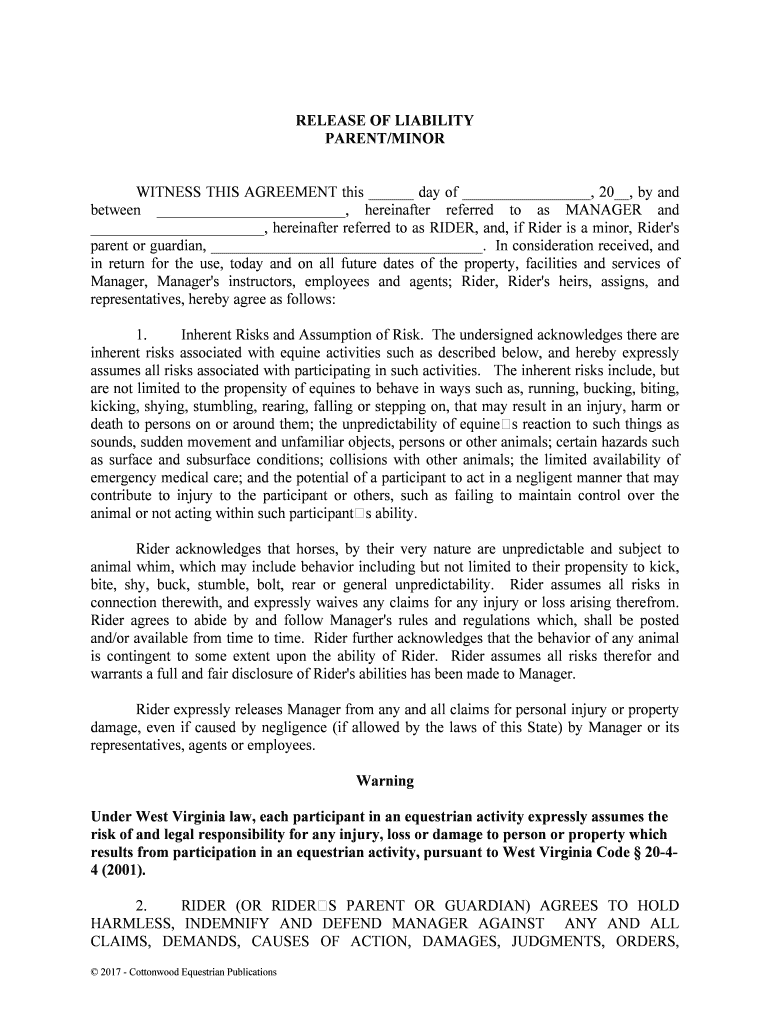
Results from Participation in an Equestrian Activity, Pursuant to West Virginia Code 20 44 Form


What is the Results From Participation In An Equestrian Activity, Pursuant To West Virginia Code 20 44
The Results From Participation In An Equestrian Activity, Pursuant To West Virginia Code 20 44, is a legal document designed to protect equestrian activity participants from liability. This form outlines the inherent risks associated with equestrian activities and serves as a waiver, ensuring that participants acknowledge these risks before engaging in such activities. By signing this document, individuals confirm their understanding of potential dangers, thereby limiting the liability of organizers and facility owners under West Virginia law.
How to use the Results From Participation In An Equestrian Activity, Pursuant To West Virginia Code 20 44
This form is utilized primarily by equestrian centers, riding schools, and event organizers. It should be presented to participants before they engage in any equestrian activities. Participants must read the document thoroughly, sign it, and return it to the organizer. This process ensures that all parties are aware of the risks involved and agree to the terms set forth in the form. Proper usage of this document can help mitigate legal disputes arising from accidents or injuries during equestrian activities.
Steps to complete the Results From Participation In An Equestrian Activity, Pursuant To West Virginia Code 20 44
Completing the Results From Participation In An Equestrian Activity form involves several straightforward steps:
- Read the entire document carefully to understand the risks involved.
- Fill in your personal information, including name, address, and contact details.
- Sign and date the form to acknowledge your acceptance of the risks.
- Return the completed form to the event organizer or facility owner prior to participation.
Following these steps ensures that the form is legally binding and that all parties are protected under the law.
Legal use of the Results From Participation In An Equestrian Activity, Pursuant To West Virginia Code 20 44
The legal use of this form is crucial for equestrian activity organizers. By having participants sign the document, organizers can demonstrate that they have taken reasonable steps to inform participants about the risks associated with equestrian activities. This legal protection is vital in case of accidents or injuries, as it can help prevent lawsuits by showing that participants were aware of the risks and voluntarily accepted them.
Key elements of the Results From Participation In An Equestrian Activity, Pursuant To West Virginia Code 20 44
Key elements of this form include:
- A clear statement of the risks associated with equestrian activities.
- Participant's acknowledgment of these risks.
- Space for the participant's signature and date.
- Contact information for the event organizer or facility.
These elements are essential for ensuring the form's effectiveness and legal standing.
State-specific rules for the Results From Participation In An Equestrian Activity, Pursuant To West Virginia Code 20 44
In West Virginia, specific rules govern the use of liability waivers in equestrian activities. The state law emphasizes the importance of clearly outlining risks and obtaining informed consent from participants. It is essential for organizers to ensure that the form complies with state regulations to be enforceable in court. Familiarity with these rules helps protect both participants and organizers from potential legal issues.
Quick guide on how to complete results from participation in an equestrian activity pursuant to west virginia code 20 44 2001
Complete Results From Participation In An Equestrian Activity, Pursuant To West Virginia Code 20 44 effortlessly on any device
Digital document management has become widely embraced by organizations and individuals. It offers a sustainable alternative to traditional printed and signed documents, as you can easily access the necessary form and securely save it online. airSlate SignNow equips you with all the tools required to create, modify, and electronically sign your documents quickly without interruptions. Manage Results From Participation In An Equestrian Activity, Pursuant To West Virginia Code 20 44 on any device using airSlate SignNow mobile applications for Android or iOS and enhance any document-driven process today.
How to modify and electronically sign Results From Participation In An Equestrian Activity, Pursuant To West Virginia Code 20 44 with ease
- Find Results From Participation In An Equestrian Activity, Pursuant To West Virginia Code 20 44 and click on Get Form to begin.
- Utilize the tools we provide to complete your document.
- Mark important sections of the documents or redact sensitive information with tools designed specifically for that purpose by airSlate SignNow.
- Generate your electronic signature using the Sign feature, which takes only seconds and has the same legal validity as a traditional handwritten signature.
- Review the information and click on the Done button to save your modifications.
- Select your preferred method for sharing your form, whether by email, SMS, or invitation link, or download it to your computer.
Bid farewell to lost or misplaced files, tedious form searching, or mistakes that necessitate printing out new document copies. airSlate SignNow meets all your document management needs in just a few clicks from any device you choose. Modify and electronically sign Results From Participation In An Equestrian Activity, Pursuant To West Virginia Code 20 44 and guarantee excellent communication at every phase of your document preparation process with airSlate SignNow.
Create this form in 5 minutes or less
Create this form in 5 minutes!
People also ask
-
What are the results from participation in an equestrian activity, pursuant to West Virginia Code 20 44?
The results from participation in an equestrian activity, pursuant to West Virginia Code 20 44, can include increased physical fitness, enhanced mental well-being, and various social benefits. This code ensures that participants are aware of their rights and responsibilities while engaging in equestrian activities. By promoting safe practices, the code supports the overall positive outcomes for individuals involved.
-
How can airSlate SignNow facilitate documentation for equestrian activities?
airSlate SignNow simplifies the process of preparing and signing necessary documents related to equestrian activities. Our platform allows users to easily eSign waivers, liability forms, and other critical paperwork, ensuring compliance with West Virginia Code 20 44. This efficiency helps streamline operations and enhances the overall experience for participants.
-
What are the pricing options for airSlate SignNow?
airSlate SignNow offers competitive pricing plans designed to suit various business needs, including those involved in equestrian activities. By investing in our services, you can ensure that all necessary documentation related to the results from participation in an equestrian activity, pursuant to West Virginia Code 20 44, is handled efficiently. We also provide a free trial, allowing you to explore our features before making a commitment.
-
What features does airSlate SignNow offer for equestrian businesses?
Our platform provides essential features such as document templates, automated workflows, and secure cloud storage to help equestrian businesses manage their documentation. With airSlate SignNow, users can easily track the status of documents, ensuring compliance with the results from participation in an equestrian activity, pursuant to West Virginia Code 20 44. These features enhance operational efficiency and improve user experience.
-
Can airSlate SignNow integrate with other software used in the equestrian industry?
Yes, airSlate SignNow seamlessly integrates with a variety of popular business applications used in the equestrian industry, making document management more efficient. This integration helps ensure that the results from participation in an equestrian activity, pursuant to West Virginia Code 20 44, are easily documented and accessible. Our platform works with tools like CRM systems and accounting software to create a unified workflow.
-
Why is it important to comply with West Virginia Code 20 44 when participating in equestrian activities?
Compliance with West Virginia Code 20 44 is essential for ensuring the safety and legal protection of participants in equestrian activities. This code acknowledges the risks involved and clarifies the rights of participants, which is crucial for reducing liability. By understanding the results from participation in an equestrian activity, businesses can take appropriate measures to safeguard their clients and operations.
-
How does using airSlate SignNow enhance participant safety in equestrian activities?
By utilizing airSlate SignNow for document management, equestrian businesses can ensure that all safety protocols are clearly communicated and documented. Important waivers and forms related to the results from participation in an equestrian activity, pursuant to West Virginia Code 20 44, can be signed electronically, enhancing both convenience and safety. This proactive approach helps mitigate risks and fosters a safer environment for participants.
Get more for Results From Participation In An Equestrian Activity, Pursuant To West Virginia Code 20 44
Find out other Results From Participation In An Equestrian Activity, Pursuant To West Virginia Code 20 44
- How To Integrate Sign in Banking
- How To Use Sign in Banking
- Help Me With Use Sign in Banking
- Can I Use Sign in Banking
- How Do I Install Sign in Banking
- How To Add Sign in Banking
- How Do I Add Sign in Banking
- How Can I Add Sign in Banking
- Can I Add Sign in Banking
- Help Me With Set Up Sign in Government
- How To Integrate eSign in Banking
- How To Use eSign in Banking
- How To Install eSign in Banking
- How To Add eSign in Banking
- How To Set Up eSign in Banking
- How To Save eSign in Banking
- How To Implement eSign in Banking
- How To Set Up eSign in Construction
- How To Integrate eSign in Doctors
- How To Use eSign in Doctors