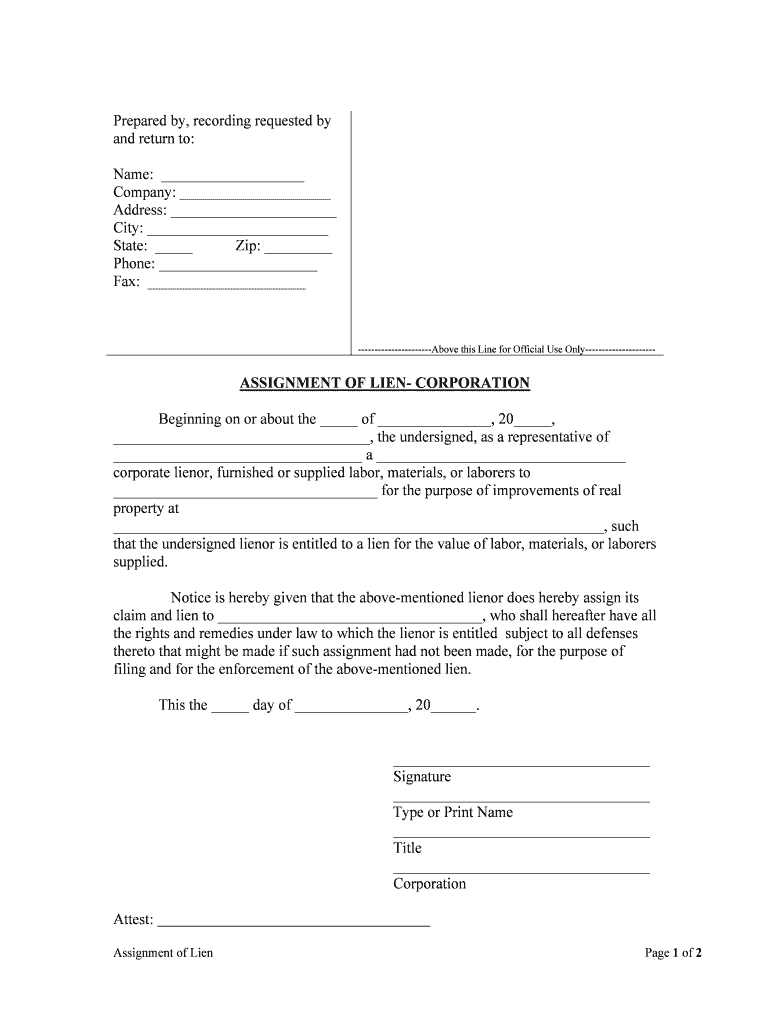
This Instrument Was Acknowledged Before Me on Day of Form


What is the This Instrument Was Acknowledged Before Me On Day Of
The "This Instrument Was Acknowledged Before Me On Day Of" form is a legal document often used in the United States to verify that a signature was made in the presence of a notary public or another authorized official. This form is essential in various legal and financial transactions, ensuring that the signatory's identity is confirmed and the signing process is legitimate. It serves as a safeguard against fraud and helps maintain the integrity of documents that require notarization.
How to use the This Instrument Was Acknowledged Before Me On Day Of
Using the "This Instrument Was Acknowledged Before Me On Day Of" form involves a few straightforward steps. First, ensure that the document requiring notarization is complete and ready for signing. Next, the signatory must appear before a notary public, who will witness the signing. The notary will then complete the acknowledgment section of the form, providing their signature, seal, and the date of acknowledgment. This process can be efficiently managed using digital tools, allowing for secure and timely completion of the form.
Steps to complete the This Instrument Was Acknowledged Before Me On Day Of
Completing the "This Instrument Was Acknowledged Before Me On Day Of" form requires careful attention to detail. Follow these steps:
- Prepare the document that needs to be notarized.
- Locate a notary public who can perform the acknowledgment.
- Present the document to the notary and sign it in their presence.
- The notary will fill out the acknowledgment section, including their signature and seal.
- Ensure that the completed form is stored securely or submitted as required.
Legal use of the This Instrument Was Acknowledged Before Me On Day Of
The "This Instrument Was Acknowledged Before Me On Day Of" form is legally binding when executed correctly. It is recognized under various state laws in the U.S. that govern notarization and the use of eSignatures. For a document to be valid, it must meet specific criteria, including proper identification of the signatory and the presence of a notary public during the signing process. This form is commonly used in real estate transactions, legal agreements, and financial documents.
Key elements of the This Instrument Was Acknowledged Before Me On Day Of
Several key elements are crucial for the validity of the "This Instrument Was Acknowledged Before Me On Day Of" form:
- The identity of the signatory must be verified by the notary.
- The signatory must sign the document in the notary's presence.
- The notary must complete the acknowledgment section accurately.
- The form should include the date of acknowledgment and the notary's seal.
State-specific rules for the This Instrument Was Acknowledged Before Me On Day Of
Each state in the U.S. has specific rules governing the use of the "This Instrument Was Acknowledged Before Me On Day Of" form. It is essential to be aware of these regulations, as they can vary significantly. For instance, some states may require additional identification or have specific wording that must be included in the acknowledgment. Understanding these state-specific requirements ensures that the form is completed correctly and remains legally valid.
Quick guide on how to complete this instrument was acknowledged before me on day of
Complete This Instrument Was Acknowledged Before Me On Day Of effortlessly on any device
Digital document administration has gained popularity among businesses and individuals. It presents an excellent eco-friendly substitute for conventional printed and signed documents, as you can access the right form and safely archive it online. airSlate SignNow provides you with all the tools necessary to generate, revise, and eSign your documents quickly and without interruptions. Manage This Instrument Was Acknowledged Before Me On Day Of on any device using airSlate SignNow's Android or iOS applications and enhance any document-centric process today.
How to modify and eSign This Instrument Was Acknowledged Before Me On Day Of without any hassle
- Locate This Instrument Was Acknowledged Before Me On Day Of and then click Get Form to begin.
- Utilize the tools we provide to complete your document.
- Emphasize pertinent sections of the documents or obscure sensitive information with tools specifically designed for that purpose by airSlate SignNow.
- Create your eSignature using the Sign tool, which takes mere seconds and holds the same legal validity as a traditional wet ink signature.
- Review all the details and then click the Done button to save your changes.
- Select how you wish to deliver your form, whether by email, text message (SMS), invitation link, or download it to your computer.
Eliminate concerns about lost or misplaced documents, time-consuming form searches, or mistakes that require new document copies. airSlate SignNow addresses all your document management needs in just a few clicks from any device you prefer. Alter and eSign This Instrument Was Acknowledged Before Me On Day Of and ensure excellent communication at any stage of your form preparation process with airSlate SignNow.
Create this form in 5 minutes or less
Create this form in 5 minutes!
People also ask
-
What does 'This Instrument Was Acknowledged Before Me On Day Of' mean in document signing?
'This Instrument Was Acknowledged Before Me On Day Of' refers to the legal acknowledgment of a document by a notary or authorized individual on a specific day. It serves to validate the authenticity of the signatures and the date of signing. With airSlate SignNow, you can easily manage such acknowledgments digitally, ensuring compliance and legality in your document transactions.
-
How does airSlate SignNow ensure the security of documents marked with 'This Instrument Was Acknowledged Before Me On Day Of'?
airSlate SignNow implements advanced encryption and security measures to protect your documents. This ensures that any document marked with 'This Instrument Was Acknowledged Before Me On Day Of' is safeguarded against unauthorized access. Our platform also includes audit trails, allowing you to monitor document interactions securely.
-
Can I customize the language for 'This Instrument Was Acknowledged Before Me On Day Of' in my documents?
Yes, with airSlate SignNow, you can customize the wording of the acknowledgment phrase to fit your specific needs. This allows for flexibility in compliance with local notary requirements. By providing this feature, we ensure that your document remains legally binding and tailored to your context.
-
What features does airSlate SignNow offer for tracking documents with 'This Instrument Was Acknowledged Before Me On Day Of'?
AirSlate SignNow offers robust document tracking features, allowing you to monitor the status of documents that include 'This Instrument Was Acknowledged Before Me On Day Of'. Notifications and updates keep you informed about who has signed and when. This transparency enhances your workflow efficiency and accountability.
-
Is there a mobile app for airSlate SignNow to manage acknowledgments?
Yes, airSlate SignNow has a mobile app that allows you to manage your documents, including those that contain 'This Instrument Was Acknowledged Before Me On Day Of', from anywhere. The app provides full functionality, enabling you to send, sign, and track documents on the go. This mobility ensures that you can keep your business operations running smoothly.
-
What is the pricing model for airSlate SignNow concerning acknowledgments like 'This Instrument Was Acknowledged Before Me On Day Of'?
airSlate SignNow offers flexible pricing plans to accommodate different business needs, including features relevant to documents that require 'This Instrument Was Acknowledged Before Me On Day Of'. Our various packages allow you to choose the best fit for your signing volume and feature requirements, ensuring cost-effectiveness for your organization.
-
Can airSlate SignNow integrate with other software for managing acknowledgments?
Absolutely! airSlate SignNow seamlessly integrates with a wide range of third-party applications, enhancing your workflow for documents that include 'This Instrument Was Acknowledged Before Me On Day Of'. Whether it's a CRM, ERP, or cloud storage service, these integrations help streamline your document management process.
Get more for This Instrument Was Acknowledged Before Me On Day Of
- Michigan online education certification system moecs form
- Form 5620
- Request for certificate of insurance department of labor and industry form
- The undersigned hereby informs you that improvements will be made to certain real property and in accordance
- What documents can i use to verify my income maryland health form
- Applications new york state department of state ny state form
- Los angeles county schools employment authorization for retirant form
- Armed forces tax guide form
Find out other This Instrument Was Acknowledged Before Me On Day Of
- Sign Alaska Debt Settlement Agreement Template Free
- Help Me With Sign Alaska Debt Settlement Agreement Template
- How Do I Sign Colorado Debt Settlement Agreement Template
- Can I Sign Connecticut Stock Purchase Agreement Template
- How Can I Sign North Dakota Share Transfer Agreement Template
- Sign Oklahoma Debt Settlement Agreement Template Online
- Can I Sign Oklahoma Debt Settlement Agreement Template
- Sign Pennsylvania Share Transfer Agreement Template Now
- Sign Nevada Stock Purchase Agreement Template Later
- Sign Arkansas Indemnity Agreement Template Easy
- Sign Oklahoma Stock Purchase Agreement Template Simple
- Sign South Carolina Stock Purchase Agreement Template Fast
- Sign California Stock Transfer Form Template Online
- How Do I Sign California Stock Transfer Form Template
- How Can I Sign North Carolina Indemnity Agreement Template
- How Do I Sign Delaware Stock Transfer Form Template
- Help Me With Sign Texas Stock Purchase Agreement Template
- Help Me With Sign Nevada Stock Transfer Form Template
- Can I Sign South Carolina Stock Transfer Form Template
- How Can I Sign Michigan Promissory Note Template