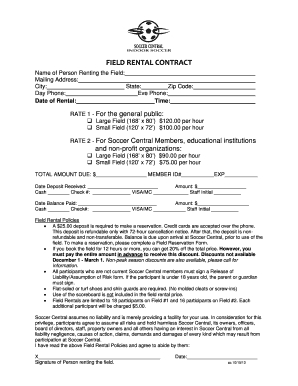
Name of Person Renting the Field 2013-2026


What is the field rental agreement template?
A field rental agreement template is a legal document that outlines the terms and conditions under which one party (the renter) can use a designated field owned by another party (the owner). This template typically includes essential information such as the names of the parties involved, the rental period, rental fees, and specific rules regarding the use of the field. It serves as a formal agreement that protects the rights of both parties and ensures clarity in the rental arrangement.
Key elements of the field rental agreement template
When creating a field rental agreement template, several key elements should be included to ensure its effectiveness and legality:
- Parties involved: Clearly identify the owner and the renter, including their contact information.
- Description of the field: Provide a detailed description of the field being rented, including its location and any specific features.
- Rental period: Specify the start and end dates of the rental agreement.
- Rental fees: Outline the payment terms, including the total rental fee, payment methods, and due dates.
- Use restrictions: Include any rules regarding how the field can be used, such as limitations on activities or the number of participants.
- Liability and insurance: Address liability concerns and whether the renter is required to obtain insurance coverage.
- Termination conditions: Define the circumstances under which the agreement can be terminated by either party.
Steps to complete the field rental agreement template
Completing a field rental agreement template involves several important steps to ensure that all necessary information is accurately captured:
- Download the template: Obtain a reliable field rental agreement template from a trusted source.
- Fill in the details: Enter the names and contact information of both parties, along with the field description and rental period.
- Specify terms: Clearly outline the rental fees, payment methods, and any restrictions on field use.
- Review the agreement: Both parties should review the completed document to ensure all information is accurate and agreeable.
- Sign the agreement: Both parties should sign the document, either physically or electronically, to make it legally binding.
Legal use of the field rental agreement template
To ensure the legal validity of a field rental agreement template, it is important to comply with relevant laws and regulations. In the United States, electronic signatures are recognized as legally binding under the ESIGN Act and UETA, provided that certain conditions are met. Using a secure platform for eSigning can enhance the legal standing of the agreement. Additionally, both parties should retain copies of the signed agreement for their records, which can be useful in case of disputes.
Examples of using the field rental agreement template
A field rental agreement template can be used in various scenarios, such as:
- Sports leagues: Organizations renting fields for games or practices.
- Event planning: Individuals or businesses renting fields for festivals, weddings, or community events.
- Recreational activities: Groups renting fields for activities like picnics, concerts, or outdoor classes.
State-specific rules for the field rental agreement template
It is essential to be aware of state-specific rules that may affect the field rental agreement template. Different states may have varying laws regarding rental agreements, liability, and insurance requirements. Before finalizing the agreement, both parties should consult local regulations to ensure compliance. This step can help avoid potential legal issues and ensure that the agreement is enforceable in the relevant jurisdiction.
Quick guide on how to complete name of person renting the field
Complete Name Of Person Renting The Field effortlessly on any device
Managing documents online has become increasingly popular among businesses and individuals. It serves as a great eco-friendly alternative to conventional printed and signed documents, allowing you to find the correct template and securely store it online. airSlate SignNow provides all the necessary tools to create, modify, and electronically sign your documents swiftly without delays. Handle Name Of Person Renting The Field on any device using airSlate SignNow's Android or iOS applications and streamline any document-related process today.
How to edit and electronically sign Name Of Person Renting The Field effortlessly
- Search for Name Of Person Renting The Field and click Get Form to begin.
- Use the tools we provide to complete your form.
- Select important sections of your documents or redact confidential information with tools that airSlate SignNow offers specifically for this purpose.
- Create your electronic signature using the Sign tool, which takes only seconds and holds the same legal significance as a traditional hand-written signature.
- Review the details and press the Done button to save your changes.
- Decide how you want to send your form: via email, SMS, invitation link, or download it to your computer.
Eliminate concerns about lost or misfiled documents, tedious form searches, or mistakes that necessitate reprinting new copies. airSlate SignNow addresses all your document management needs with just a few clicks from your preferred device. Modify and electronically sign Name Of Person Renting The Field and ensure excellent communication at every stage of the document preparation process with airSlate SignNow.
Create this form in 5 minutes or less
Find and fill out the correct name of person renting the field
Create this form in 5 minutes!
People also ask
-
What is a field rental agreement template?
A field rental agreement template is a customizable document used to outline the terms between a property owner and a renter regarding the rental of a field. This template simplifies the process of creating a legal agreement by providing essential clauses and conditions associated with field rental. Using a reliable field rental agreement template can enhance clarity and reduce disputes.
-
How can I create a field rental agreement template using airSlate SignNow?
Creating a field rental agreement template with airSlate SignNow is user-friendly. Simply log in to your account, select 'Templates,' and choose 'Create Template.' From there, you can customize the template by adding required fields and clauses specific to field rental agreements, making the process efficient and effective.
-
Are there any costs associated with using a field rental agreement template?
airSlate SignNow provides various pricing plans, allowing you to choose one that fits your needs for using a field rental agreement template. The cost can vary based on features and the number of users. It's advisable to check our pricing page to find a plan that suits your business requirements.
-
What features should I look for in a field rental agreement template?
When selecting a field rental agreement template, ensure it includes essential features like customizable clauses, eSignature capabilities, and legal compliance. Additionally, look for templates that support collaborative editing, version control, and easy sharing options to streamline the rental agreement process.
-
How does using a field rental agreement template benefit my business?
Using a field rental agreement template can benefit your business by saving time and reducing legal risks. It helps ensure that all rental terms are clearly outlined and agreed upon, minimizing misunderstandings or disputes. With airSlate SignNow, you can streamline the signing process, making it more efficient for both parties involved.
-
Does airSlate SignNow integrate with other software for managing field rental agreements?
Yes, airSlate SignNow seamlessly integrates with various software applications, enhancing your ability to manage field rental agreements. You can connect it with CRM systems, document storage services, and more, allowing for a smoother workflow and better overall management of your agreements.
-
Is my information secure when I use the field rental agreement template on airSlate SignNow?
Absolutely! airSlate SignNow prioritizes security and ensures that all documents, including your field rental agreement template, are encrypted and securely stored. We adhere to industry standards and compliance regulations to protect your information from unauthorized access.
Get more for Name Of Person Renting The Field
Find out other Name Of Person Renting The Field
- How To Integrate Sign in Banking
- How To Use Sign in Banking
- Help Me With Use Sign in Banking
- Can I Use Sign in Banking
- How Do I Install Sign in Banking
- How To Add Sign in Banking
- How Do I Add Sign in Banking
- How Can I Add Sign in Banking
- Can I Add Sign in Banking
- Help Me With Set Up Sign in Government
- How To Integrate eSign in Banking
- How To Use eSign in Banking
- How To Install eSign in Banking
- How To Add eSign in Banking
- How To Set Up eSign in Banking
- How To Save eSign in Banking
- How To Implement eSign in Banking
- How To Set Up eSign in Construction
- How To Integrate eSign in Doctors
- How To Use eSign in Doctors