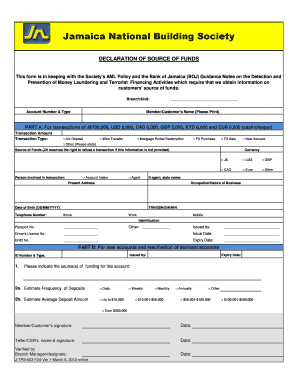
Declaration of Source of Funds Form


What is the declaration of source of funds?
The declaration of source of funds is a formal document that outlines the origin of funds being used for a specific transaction or purpose. This form is often required by financial institutions, real estate agencies, and other entities to ensure compliance with anti-money laundering regulations and to verify the legitimacy of the funds involved. It typically includes details about the source of income, such as salary, business profits, or inheritance, and may require supporting documentation to validate the claims made.
How to complete the declaration of source of funds
Completing the declaration of source of funds involves several key steps to ensure accuracy and compliance. Begin by gathering all necessary information regarding the origin of your funds. This may include bank statements, pay stubs, or tax returns that provide evidence of your income. Next, fill out the form with clear and concise details about each source of funds. It is essential to be honest and thorough, as any discrepancies can lead to legal complications. Finally, review the completed document for accuracy before signing and submitting it to the requesting institution.
Legal use of the declaration of source of funds
The legal use of the declaration of source of funds is critical in various financial transactions. Institutions utilize this document to comply with federal and state regulations aimed at preventing money laundering and fraud. By providing a clear account of where your funds originate, you help establish transparency and trust with the institution. It is important to understand that any false information provided can result in severe penalties, including fines and legal action.
Key elements of the declaration of source of funds
Several key elements must be included in the declaration of source of funds to ensure it meets legal and institutional requirements. These elements typically include:
- Personal Information: Your name, address, and contact details.
- Source of Funds: A detailed description of where the funds come from, such as employment, investments, or gifts.
- Supporting Documentation: Any necessary documents that verify the sources listed, like bank statements or pay slips.
- Signature: Your signature to affirm the accuracy of the information provided.
Steps to obtain the declaration of source of funds
Obtaining the declaration of source of funds typically involves a straightforward process. First, check with the institution or entity requesting the form to confirm their specific requirements. Many organizations provide a template or specific guidelines for completion. Once you have the necessary information and format, fill out the form accurately. If needed, consult with a financial advisor or legal professional to ensure compliance with all applicable laws. Finally, submit the completed form along with any required documentation to the requesting party.
Form submission methods for the declaration of source of funds
The declaration of source of funds can be submitted through various methods, depending on the requirements of the requesting institution. Common submission methods include:
- Online Submission: Many institutions allow for digital submission through secure portals, making it convenient to send documents electronically.
- Mail: You can send a printed copy of the form and supporting documents via postal mail, ensuring you use a secure method of delivery.
- In-Person: Some institutions may require or allow you to submit the form in person, providing an opportunity to clarify any questions directly.
Quick guide on how to complete declaration of source of funds
Effortlessly Prepare Declaration Of Source Of Funds on Any Device
Digital document management has become increasingly popular among businesses and individuals. It offers an ideal eco-friendly alternative to traditional printed and signed documents, allowing you to access the correct template and securely store it online. airSlate SignNow equips you with all the essential tools to create, modify, and electronically sign your documents quickly and without delays. Manage Declaration Of Source Of Funds on any device using airSlate SignNow's Android or iOS applications and streamline your document-related tasks today.
How to Edit and Electronically Sign Declaration Of Source Of Funds with Ease
- Obtain Declaration Of Source Of Funds and click Get Form to begin.
- Utilize the tools we offer to fill out your form.
- Highlight important sections of your documents or obscure sensitive information with tools that airSlate SignNow provides specifically for this purpose.
- Create your signature using the Sign tool, which takes moments and holds the same legal validity as a conventional wet ink signature.
- Review all the details and click the Done button to save your modifications.
- Choose how you wish to send your form, whether by email, SMS, invitation link, or download it to your computer.
Say goodbye to lost or misplaced documents, time-consuming form searches, or errors needing new printed copies. airSlate SignNow fulfills all your document management needs with just a few clicks from any device you prefer. Modify and electronically sign Declaration Of Source Of Funds to ensure clear communication at every stage of your form preparation process with airSlate SignNow.
Create this form in 5 minutes or less
Create this form in 5 minutes!
People also ask
-
What is a declaration of source of funds?
A declaration of source of funds is a formal statement that details the origin of money being used in a transaction. This document is essential for compliance purposes and ensures that funds are legal and transparent. airSlate SignNow provides an easy platform to create and eSign such declarations securely.
-
How can airSlate SignNow help me with my declaration of source of funds?
airSlate SignNow simplifies the process of preparing and signing your declaration of source of funds. With our user-friendly interface, you can quickly create templates, fill in the required information, and send them for eSignature, all in one platform. This streamlines your documentation process and saves valuable time.
-
Is there a cost associated with creating a declaration of source of funds on airSlate SignNow?
Yes, airSlate SignNow offers various pricing plans tailored to fit the needs of businesses. Our cost-effective solution allows you to manage multiple declarations of source of funds and other documents without breaking the bank. Explore our pricing options to find the best fit for your organization.
-
Can I integrate airSlate SignNow with other software to manage my declarations of source of funds?
Absolutely! airSlate SignNow seamlessly integrates with various business software and applications, allowing you to manage your declaration of source of funds alongside other business processes. This integration enhances workflow efficiency and ensures that all related documents are easily accessible.
-
What security features does airSlate SignNow offer for sensitive documents like a declaration of source of funds?
airSlate SignNow is committed to ensuring the security of your sensitive documents, including declarations of source of funds. We implement robust encryption, secure cloud storage, and access controls to protect your information. You can confidently send and store your documents knowing they are safe with us.
-
How does airSlate SignNow ensure compliance when handling declarations of source of funds?
airSlate SignNow is designed with compliance in mind, particularly for critical documents like declarations of source of funds. We follow industry best practices and legal requirements, ensuring that all eSignature processes meet relevant compliance standards. This allows you to trust our platform for your document needs.
-
What benefits does airSlate SignNow offer for drafting declarations of source of funds?
Using airSlate SignNow to draft your declaration of source of funds provides numerous benefits, including time savings, enhanced organization, and increased accuracy. Our intuitive features eliminate the frustration of paperwork and streamline signatures, making the entire process efficient. This allows you to focus more on your core business activities.
Get more for Declaration Of Source Of Funds
- Bir form 2107 application for compromise settlement
- Identity card proforma
- Fnb bank statement pdf form
- Ecs form
- Evaluating functions independent practice worksheet answers key form
- Statement of claim and notice of trial massachusetts form
- Tax acct chp 13 flashcards form
- Points of you cards pdf download form
Find out other Declaration Of Source Of Funds
- Can I Sign Kentucky Performance Contract
- How Do I Sign Florida Investment Contract
- Sign Colorado General Power of Attorney Template Simple
- How Do I Sign Florida General Power of Attorney Template
- Sign South Dakota Sponsorship Proposal Template Safe
- Sign West Virginia Sponsorship Proposal Template Free
- Sign Tennessee Investment Contract Safe
- Sign Maryland Consulting Agreement Template Fast
- Sign California Distributor Agreement Template Myself
- How Do I Sign Louisiana Startup Business Plan Template
- Can I Sign Nevada Startup Business Plan Template
- Sign Rhode Island Startup Business Plan Template Now
- How Can I Sign Connecticut Business Letter Template
- Sign Georgia Business Letter Template Easy
- Sign Massachusetts Business Letter Template Fast
- Can I Sign Virginia Business Letter Template
- Can I Sign Ohio Startup Costs Budget Worksheet
- How Do I Sign Maryland 12 Month Sales Forecast
- How Do I Sign Maine Profit and Loss Statement
- How To Sign Wisconsin Operational Budget Template