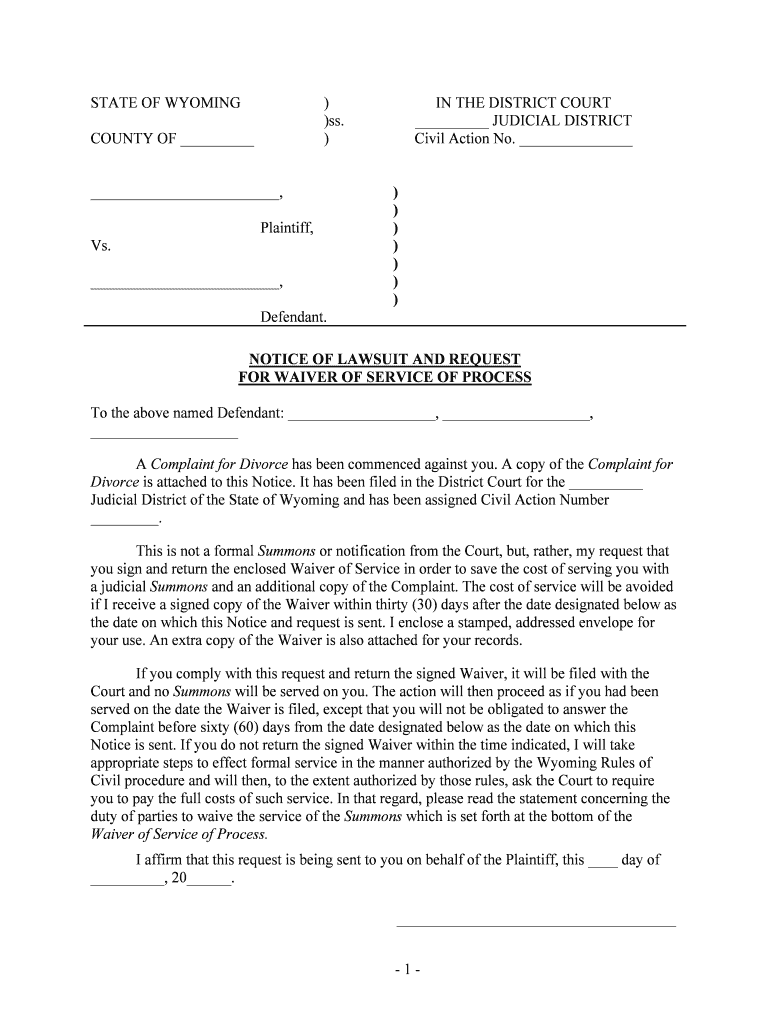
NOTICE of LAWSUIT and REQUEST Form


What is the notice of lawsuit and request?
The notice of lawsuit and request is a formal document that informs an individual or entity that they are being sued. This document typically outlines the nature of the lawsuit, the parties involved, and the specific claims being made. It serves as an official notification that legal action has commenced and provides essential details regarding the case. Understanding this document is crucial for the recipient, as it initiates the legal process and requires a response within a specified timeframe.
Key elements of the notice of lawsuit and request
Several key elements are essential for a notice of lawsuit and request to be effective and legally binding. These include:
- Caption: The title of the case, including the names of the parties involved.
- Jurisdiction: The court in which the lawsuit is filed, indicating the legal authority over the case.
- Claims: A clear description of the allegations and the basis for the lawsuit.
- Response instructions: Specific directions on how and when the recipient must respond to the notice.
- Signature: The signature of the plaintiff or their attorney, validating the document.
Steps to complete the notice of lawsuit and request
Completing the notice of lawsuit and request involves several important steps to ensure accuracy and compliance with legal standards:
- Gather information: Collect all relevant details about the parties involved and the claims being made.
- Draft the document: Clearly outline the allegations, jurisdiction, and response instructions.
- Review for accuracy: Ensure all information is correct and complies with local laws.
- Obtain signatures: Have the plaintiff or their attorney sign the document to validate it.
- Serve the notice: Deliver the notice to the defendant according to legal requirements.
Legal use of the notice of lawsuit and request
The legal use of the notice of lawsuit and request is critical in initiating a lawsuit. This document must adhere to specific legal standards to be considered valid. It serves as the official communication that informs the defendant of the legal action against them, allowing them the opportunity to respond. Failure to properly serve this notice can result in delays or dismissal of the case. Additionally, the notice must comply with state-specific laws regarding format and delivery methods.
How to obtain the notice of lawsuit and request
Obtaining a notice of lawsuit and request can typically be done through several channels. Individuals can:
- Visit the local courthouse to request a copy of the form.
- Consult with an attorney to draft a notice tailored to their specific case.
- Access legal resources or online legal document services that provide templates for the notice.
It is essential to ensure that the obtained notice complies with the legal requirements of the relevant jurisdiction.
Digital vs. paper version
In today's digital age, the choice between a digital and paper version of the notice of lawsuit and request is significant. Digital documents can be completed and signed electronically, offering convenience and efficiency. However, certain jurisdictions may still require a paper version for filing with the court. It is important to verify local rules regarding the acceptable format for legal documents to ensure compliance and validity.
Quick guide on how to complete notice of lawsuit and request
Effortlessly Prepare NOTICE OF LAWSUIT AND REQUEST on Any Device
Managing documents online has gained immense popularity among businesses and individuals alike. It offers a superb eco-friendly substitute for traditional printed and signed papers, allowing you to locate the necessary form and securely store it online. airSlate SignNow equips you with all the tools needed to create, amend, and electronically sign your documents promptly without delays. Handle NOTICE OF LAWSUIT AND REQUEST on any device via the airSlate SignNow apps for Android or iOS and simplify any document-related task today.
How to Modify and eSign NOTICE OF LAWSUIT AND REQUEST with Ease
- Locate NOTICE OF LAWSUIT AND REQUEST and then click Get Form to initiate.
- Utilize the tools we provide to complete your form.
- Emphasize pertinent sections of the documents or obscure sensitive data using tools specifically designed for that purpose by airSlate SignNow.
- Create your eSignature with the Sign feature, which takes mere moments and holds the same legal significance as a traditional handwritten signature.
- Review all the details and then click on the Done button to save your updates.
- Choose how you wish to send your form, via email, SMS, invite link, or download it to your computer.
Forget about lost or misplaced forms, tedious document searches, or errors that necessitate printing additional copies. airSlate SignNow fulfills your document management needs in just a few clicks from any device you prefer. Modify and eSign NOTICE OF LAWSUIT AND REQUEST and ensure outstanding communication at any stage of the form preparation process with airSlate SignNow.
Create this form in 5 minutes or less
Create this form in 5 minutes!
People also ask
-
What is an official notice of lawsuit?
An official notice of lawsuit is a legal document that notifies an individual or entity that they are being sued. This document is essential for ensuring that all parties are aware of the legal action being taken against them, allowing them to respond appropriately. Understanding its importance helps users better navigate the litigation process.
-
How can airSlate SignNow assist with sending an official notice of lawsuit?
AirSlate SignNow streamlines the process of sending an official notice of lawsuit by allowing users to create, send, and eSign documents electronically. This ensures that the documents are delivered swiftly and securely while providing a clear audit trail. By using airSlate SignNow, you can manage your legal notifications efficiently and save valuable time.
-
Is there a cost associated with using airSlate SignNow for legal documents?
Yes, airSlate SignNow offers various pricing plans tailored to different business needs. These plans include features specifically designed for legal document management, like sending official notices of lawsuit. With flexible pricing, you can choose the option that best fits your organization's operations while ensuring compliance with legal requirements.
-
What features of airSlate SignNow make it suitable for legal documents?
AirSlate SignNow includes features such as custom templates, automated workflows, and advanced security measures, making it ideal for handling legal documents like an official notice of lawsuit. The platform allows for electronic signatures, ensuring that all parties can sign legally binding documents online. This makes the eSign process efficient and reliable for legal uses.
-
How does airSlate SignNow ensure the security of legal documents?
AirSlate SignNow prioritizes the security of your documents through encryption, secure storage, and compliance with industry standards. When sending an official notice of lawsuit, it's crucial to maintain confidentiality and integrity; airSlate SignNow ensures that your data remains protected throughout the signing process. Users can trust that their legal notifications are handled with the utmost care.
-
Can I track the status of an official notice of lawsuit sent via airSlate SignNow?
Absolutely! AirSlate SignNow provides real-time tracking for all sent documents, including an official notice of lawsuit. You will receive notifications when the document is viewed, signed, and completed, ensuring that you are fully informed throughout the process. This level of transparency helps users manage their legal communications effectively.
-
Does airSlate SignNow integrate with other legal software?
Yes, airSlate SignNow integrates seamlessly with various legal and business software, enhancing its utility for managing documents like an official notice of lawsuit. These integrations facilitate an organized workflow, enabling users to connect with tools they already use. This interoperability ensures a smoother experience when handling complex legal documentation.
Get more for NOTICE OF LAWSUIT AND REQUEST
- Business investor stream entrepreneur pathway generic application form
- Ldcsb boundary exemption form
- Pwc rental agreement and release form
- Enrollment prerequisite health form
- Cg 10 application form
- Certification ownership form
- Elcc supplement form
- Farm investor pathway generic application form manitoba provincial nominee program business investor stream
Find out other NOTICE OF LAWSUIT AND REQUEST
- How To Electronic signature Indiana Sports RFP
- How Can I Electronic signature Indiana Sports RFP
- Electronic signature South Dakota Real Estate Quitclaim Deed Now
- Electronic signature South Dakota Real Estate Quitclaim Deed Safe
- Electronic signature Indiana Sports Forbearance Agreement Myself
- Help Me With Electronic signature Nevada Police Living Will
- Electronic signature Real Estate Document Utah Safe
- Electronic signature Oregon Police Living Will Now
- Electronic signature Pennsylvania Police Executive Summary Template Free
- Electronic signature Pennsylvania Police Forbearance Agreement Fast
- How Do I Electronic signature Pennsylvania Police Forbearance Agreement
- How Can I Electronic signature Pennsylvania Police Forbearance Agreement
- Electronic signature Washington Real Estate Purchase Order Template Mobile
- Electronic signature West Virginia Real Estate Last Will And Testament Online
- Electronic signature Texas Police Lease Termination Letter Safe
- How To Electronic signature Texas Police Stock Certificate
- How Can I Electronic signature Wyoming Real Estate Quitclaim Deed
- Electronic signature Virginia Police Quitclaim Deed Secure
- How Can I Electronic signature West Virginia Police Letter Of Intent
- How Do I Electronic signature Washington Police Promissory Note Template