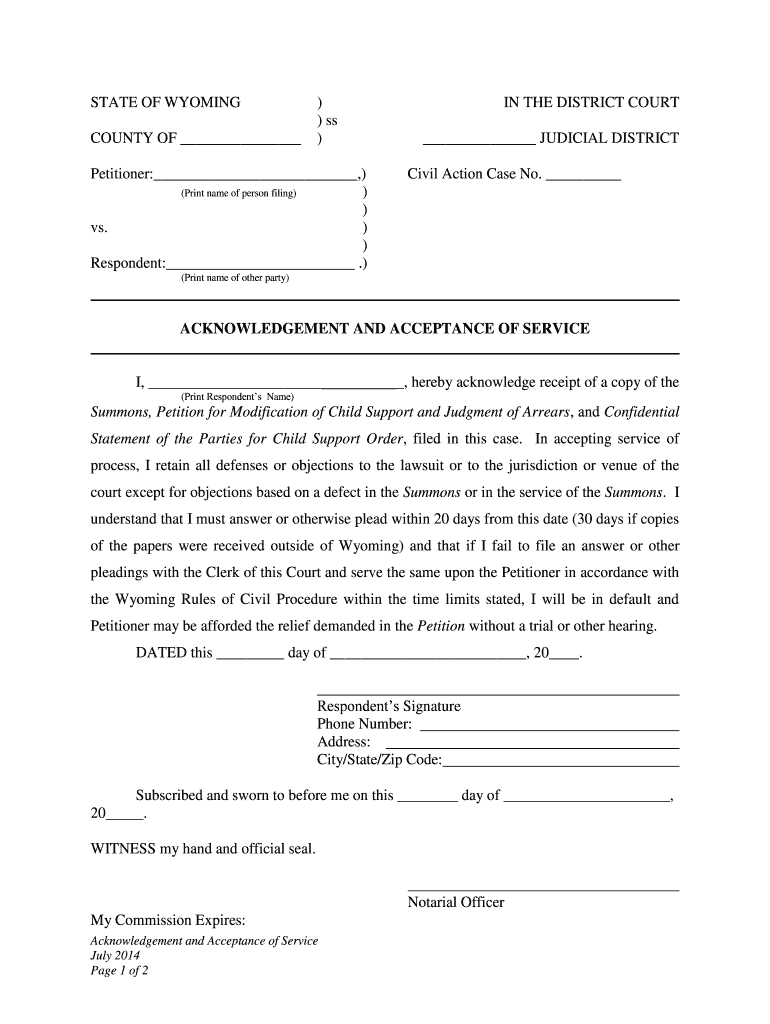
Summons, Petition for Modification of Child Support and Judgment of Arrears, and Confidential Form


Understanding the Child Support Summons
A child support summons is a legal document that notifies an individual of a court proceeding regarding child support obligations. This summons typically outlines the details of the case, including the parties involved and the specific issues to be addressed. It is crucial for recipients to understand their rights and responsibilities upon receiving this document, as failing to respond appropriately can lead to legal consequences.
Steps to Complete the Child Support Summons
Completing a child support summons involves several important steps. First, carefully read the summons to understand the requirements and deadlines. Next, gather necessary documentation, such as income statements and any relevant financial records. Fill out the required forms accurately, ensuring that all information is complete and truthful. Finally, review the completed forms for accuracy before submitting them to the appropriate court.
Legal Use of the Child Support Summons
The legal use of a child support summons is fundamental in ensuring that all parties are informed about the proceedings. It serves as a formal notification to the respondent, allowing them the opportunity to present their case in court. Adhering to the legal requirements associated with the summons is essential for maintaining the integrity of the judicial process and ensuring fair treatment for all parties involved.
Key Elements of the Child Support Summons
Key elements of a child support summons include the names of the parties involved, the case number, and the specific court where the case will be heard. Additionally, the summons will outline the date and time of the court appearance, as well as any specific actions required from the respondent. Understanding these elements is vital for ensuring compliance and effective participation in the legal process.
Examples of Using the Child Support Summons
Examples of using a child support summons can include scenarios where one parent seeks to modify existing child support arrangements due to changes in financial circumstances. Another example may involve a parent contesting the amount of support requested by the other party. In both cases, the summons serves as a critical document that initiates legal proceedings and ensures that all parties are informed and able to respond appropriately.
Filing Deadlines and Important Dates
Filing deadlines associated with a child support summons are crucial for ensuring that the case proceeds smoothly. Typically, the summons will specify a deadline by which the respondent must file a response or appear in court. Missing these deadlines can result in default judgments or other legal repercussions. It is important to mark these dates on a calendar and ensure timely compliance with all court requirements.
Required Documents for the Child Support Summons
When responding to a child support summons, certain documents are typically required. These may include financial statements, tax returns, and any other documentation that supports the individual’s claims regarding income and expenses. Having these documents prepared in advance can facilitate a smoother process and ensure that all necessary information is available for the court’s review.
Quick guide on how to complete example of summons response letter
Create example of summons response letter effortlessly on any device
Digital document management has become increasingly popular among companies and individuals. It offers an ideal environmentally-friendly alternative to traditional printed and signed documents, as you can access the right form and securely store it online. airSlate SignNow provides you with all the tools you need to generate, modify, and eSign your documents swiftly without obstacles. Manage child support summons on any device using the airSlate SignNow Android or iOS applications and enhance any document-focused process today.
How to alter and eSign sample response letter to child support summons with ease
- Obtain child support modification letter example and click Get Form to begin.
- Use the tools we offer to complete your form.
- Highlight pertinent sections of your documents or redact sensitive information with tools that airSlate SignNow provides specifically for that purpose.
- Generate your signature using the Sign tool, which takes only seconds and carries the same legal validity as a traditional wet ink signature.
- Review all the information and click on the Done button to save your changes.
- Choose how you want to submit your form, via email, SMS, or invitation link, or download it to your computer.
Eliminate the hassle of missing or lost files, tedious form searching, or mistakes that necessitate printing new document copies. airSlate SignNow meets your needs in document management in just a few clicks from any device you prefer. Alter and eSign child support letter to judge and ensure effective communication at every stage of your form preparation process with airSlate SignNow.
Create this form in 5 minutes or less
Related searches to child support letter to judge
Create this form in 5 minutes!
People also ask sample response letter to child support summons
-
What is a sample response letter to child support summons?
A sample response letter to child support summons is a template that individuals can use to formally respond to a court summons regarding child support. It outlines the respondent's situation, financial circumstances, and any disputes regarding the claims made in the summons. Using a well-structured sample letter can help ensure that the response is comprehensive and legally sound.
-
How can I create a sample response letter to child support summons using airSlate SignNow?
To create a sample response letter to child support summons using airSlate SignNow, simply log in to the platform, choose a template, and customize it to fit your specific circumstances. The easy-to-use interface allows you to input details, edit text, and format the letter as needed. Once completed, you can eSign and send it directly from the platform for added convenience.
-
Is there a cost associated with using airSlate SignNow to create a response letter?
Yes, airSlate SignNow offers various pricing plans that cater to different business needs. You can create a sample response letter to child support summons at a competitive rate, with options for both individuals and businesses. The platform is known for its cost-effective solutions, making it accessible for users looking to manage their documents efficiently.
-
What features does airSlate SignNow provide for creating legal documents?
airSlate SignNow offers features like customizable templates, electronic signatures, and cloud storage, which are essential for creating legal documents, including a sample response letter to child support summons. Additionally, the platform provides a user-friendly interface, ensuring that even those without legal experience can create quality documents quickly and efficiently.
-
Can I use airSlate SignNow to collaborate with others on my response letter?
Absolutely! airSlate SignNow allows for easy collaboration with team members or legal advisors on your sample response letter to child support summons. You can share the document for review, receive feedback, and make necessary adjustments before finalizing the letter. This collaborative feature enhances the quality and effectiveness of your response.
-
Are there integrations available to enhance my experience with airSlate SignNow?
Yes, airSlate SignNow integrates with various applications, such as Google Drive, Dropbox, and Microsoft Office, to streamline the document creation process. These integrations allow you to easily access files when creating your sample response letter to child support summons, making it more efficient to import and export necessary information.
-
How does airSlate SignNow ensure the security of my legal documents?
airSlate SignNow prioritizes document security by using industry-standard encryption and secure cloud storage. When creating a sample response letter to child support summons, you can rest assured that your information is protected. The platform also offers audit trails and compliance features to ensure your documents meet legal standards.
Get more for child support modification letter example
- Business consumer services and housing agency gavin form
- Oklahoma employment security commission form oes 3 fillable
- Family and medical leave fmla policy form
- Oregon public employees retirement system headquarters 11410 s oregon form
- Request ampamp approve time off in kronos time approvers umn form
- Instructions for health care provider a health care provider information
- Driver license or identification card application dc dmv dc gov form
- Direct deposit authorization form pdfwordeformsdirect deposit office of the attorney general direct deposit authorization form
Find out other child support letter to judge
- How To Electronic signature Washington Government PDF
- How Can I Electronic signature New Mexico Finance & Tax Accounting Word
- How Do I Electronic signature New York Education Form
- How To Electronic signature North Carolina Education Form
- How Can I Electronic signature Arizona Healthcare / Medical Form
- How Can I Electronic signature Arizona Healthcare / Medical Presentation
- How To Electronic signature Oklahoma Finance & Tax Accounting PDF
- How Can I Electronic signature Oregon Finance & Tax Accounting PDF
- How To Electronic signature Indiana Healthcare / Medical PDF
- How Do I Electronic signature Maryland Healthcare / Medical Presentation
- How To Electronic signature Tennessee Healthcare / Medical Word
- Can I Electronic signature Hawaii Insurance PDF
- Help Me With Electronic signature Colorado High Tech Form
- How To Electronic signature Indiana Insurance Document
- Can I Electronic signature Virginia Education Word
- How To Electronic signature Louisiana Insurance Document
- Can I Electronic signature Florida High Tech Document
- Can I Electronic signature Minnesota Insurance PDF
- How Do I Electronic signature Minnesota Insurance Document
- How To Electronic signature Missouri Insurance Form