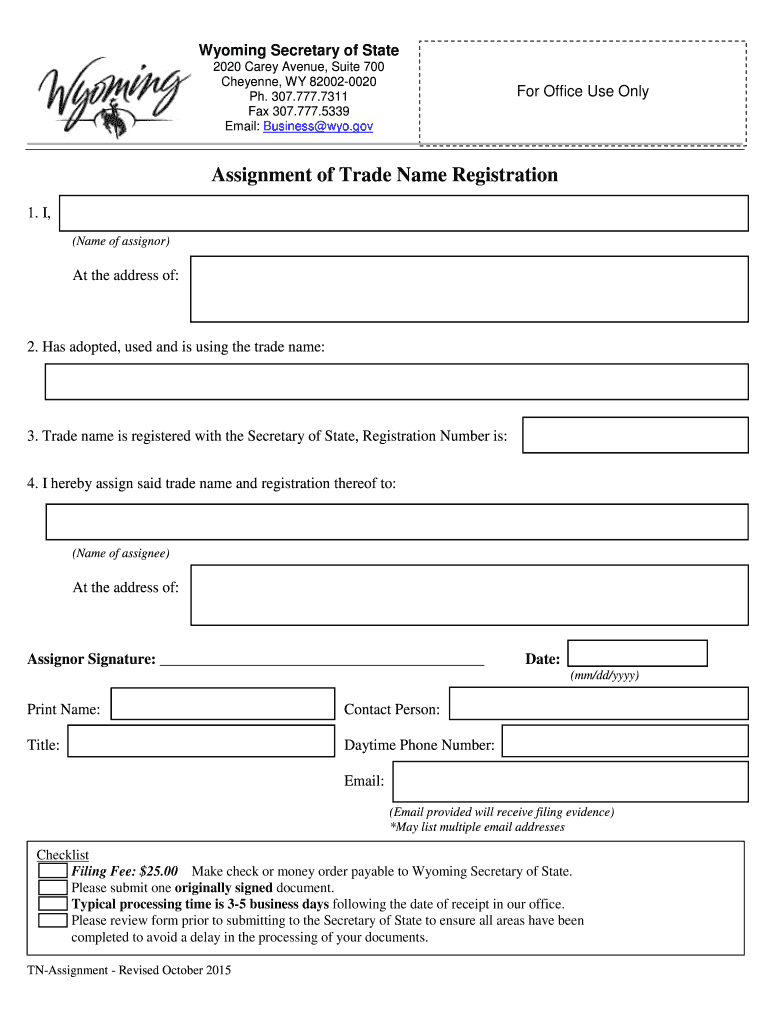
Wyoming Secretary of States Office EFiling Refund Form


What is the Wyoming Secretary Of States Office EFiling Refund
The Wyoming Secretary of State's Office eFiling Refund is a process that allows individuals and businesses to request a refund for fees paid during electronic filing. This service is essential for those who may have overpaid, filed in error, or experienced issues with their submissions. Understanding the refund process is crucial for ensuring that all financial transactions related to filings are accurate and resolved efficiently.
How to obtain the Wyoming Secretary Of States Office EFiling Refund
To obtain a refund from the Wyoming Secretary of State's Office, you need to follow specific steps. First, ensure that you have the original transaction details, including the date of payment and the amount. Next, complete the appropriate refund request form, which can typically be found on the Secretary of State's website. Submit the form along with any required documentation, such as proof of payment. It is advisable to keep copies of all submitted materials for your records.
Steps to complete the Wyoming Secretary Of States Office EFiling Refund
Completing the eFiling refund process involves several key steps:
- Gather all necessary information, including transaction details and payment proof.
- Access the refund request form on the Wyoming Secretary of State's website.
- Fill out the form accurately, ensuring all required fields are completed.
- Attach any supporting documents that validate your request.
- Submit the completed form through the designated method, whether online or by mail.
Legal use of the Wyoming Secretary Of States Office EFiling Refund
The eFiling refund process is governed by specific legal standards that ensure its legitimacy. Refund requests must comply with state regulations, which outline the circumstances under which refunds can be granted. It is essential to understand these regulations to avoid any potential issues during the refund process. Keeping accurate records and adhering to the guidelines set forth by the Secretary of State's Office will help ensure that your refund request is processed smoothly.
Required Documents
When applying for a refund through the Wyoming Secretary of State's Office, certain documents are typically required. These may include:
- A completed refund request form.
- Proof of payment, such as a receipt or bank statement.
- Any additional documentation that supports your claim, such as correspondence related to the filing.
Eligibility Criteria
To be eligible for a refund from the Wyoming Secretary of State's Office, applicants must meet specific criteria. Generally, refunds are considered for individuals or entities that have overpaid filing fees or submitted incorrect filings. It is important to review the eligibility requirements outlined by the Secretary of State to ensure that your request is valid and stands a chance of approval.
Quick guide on how to complete wyoming secretary of states office efiling refund
Complete Wyoming Secretary Of States Office EFiling Refund effortlessly on any device
Online document management has gained popularity among businesses and individuals. It offers an ideal eco-friendly alternative to traditional printed and signed documents, allowing you to easily find the right form and securely store it online. airSlate SignNow provides all the tools you require to create, modify, and eSign your documents quickly without delays. Handle Wyoming Secretary Of States Office EFiling Refund on any platform using airSlate SignNow's Android or iOS applications and enhance any document-related procedure today.
The easiest way to modify and eSign Wyoming Secretary Of States Office EFiling Refund with minimal effort
- Find Wyoming Secretary Of States Office EFiling Refund and click Get Form to begin.
- Utilize the tools we provide to complete your form.
- Emphasize relevant sections of the documents or redact sensitive information using tools that airSlate SignNow specially provides for that purpose.
- Generate your eSignature using the Sign feature, which takes seconds and holds the same legal validity as a conventional wet ink signature.
- Verify all the details and press the Done button to save your changes.
- Choose your preferred delivery method for your form, whether via email, SMS, or invitation link, or download it to your computer.
Eliminate concerns about lost or misplaced files, tedious form searching, or errors that necessitate printing new document copies. airSlate SignNow addresses all your document management requirements in just a few clicks from any selected device. Modify and eSign Wyoming Secretary Of States Office EFiling Refund and ensure outstanding communication at every step of the form preparation process with airSlate SignNow.
Create this form in 5 minutes or less
Create this form in 5 minutes!
People also ask
-
What is the process to request a Wyoming Secretary Of States Office EFiling Refund?
To request a Wyoming Secretary Of States Office EFiling Refund, you must complete the refund application form available on the Secretary of State's website. Ensure that you include all necessary documentation and submit it within the specified time frame. After submission, you can track the status of your refund through their online portal.
-
Are there any fees associated with the Wyoming Secretary Of States Office EFiling Refund?
Typically, the Wyoming Secretary Of States Office EFiling Refund process does not involve fees for filing a refund request. However, be aware that certain transaction fees may apply depending on the original filing method. Always check with the Secretary of State's official site for the most up-to-date fee structure.
-
How long does it take to receive a refund from the Wyoming Secretary Of States Office?
The processing time for a Wyoming Secretary Of States Office EFiling Refund typically ranges from 4 to 6 weeks. Factors such as the volume of requests and the completeness of your submission can influence this timeframe. Keeping track of your request can provide updates via the online tracking system.
-
What documents are required for a Wyoming Secretary Of States Office EFiling Refund?
When applying for a Wyoming Secretary Of States Office EFiling Refund, you'll need to provide your original filing documents, proof of payment, and any correspondence related to the transaction. Ensure all documents are clear and legible to avoid processing delays. Always follow the guidelines specified by the Secretary of State.
-
Can I eFile with airSlate SignNow for my Wyoming Secretary Of States Office submissions?
Yes, airSlate SignNow offers an easy-to-use platform for eFiling documents to the Wyoming Secretary Of States Office. This service streamlines the process, enabling you to efficiently prepare, sign, and submit your documents online. By using SignNow, you can enhance your overall filing experience.
-
What are the benefits of using airSlate SignNow for the Wyoming Secretary Of States EFiling?
Using airSlate SignNow for the Wyoming Secretary Of States EFiling offers several benefits, including increased efficiency and reduced paperwork. The platform simplifies document preparation and signing, ensuring compliance with state requirements. Plus, you can track your submissions easily, which is invaluable for managing your filings.
-
Is there customer support available for airSlate SignNow users regarding the EFiling process?
Yes, airSlate SignNow provides dedicated customer support to assist users with the EFiling process related to the Wyoming Secretary Of States Office. You can signNow out through various channels, including live chat, email, or phone. This support ensures you have the help you need to navigate the eFiling process effectively.
Get more for Wyoming Secretary Of States Office EFiling Refund
- Cnr recertification formdocx
- 100 access letter form
- Used car inspection form
- Caroline r price md dermatologist in greenville scmdcom form
- Assisted living 30 day notice letter form
- The figures entered on this worksheet will be used by the district administrative assistant to complete the final compensation form
- Aqha lease form
- Robert l eliason nv secretary of state campaign reporting form
Find out other Wyoming Secretary Of States Office EFiling Refund
- eSign South Carolina Non-Profit Business Plan Template Simple
- How Can I eSign South Dakota Non-Profit LLC Operating Agreement
- eSign Oregon Legal Cease And Desist Letter Free
- eSign Oregon Legal Credit Memo Now
- eSign Oregon Legal Limited Power Of Attorney Now
- eSign Utah Non-Profit LLC Operating Agreement Safe
- eSign Utah Non-Profit Rental Lease Agreement Mobile
- How To eSign Rhode Island Legal Lease Agreement
- How Do I eSign Rhode Island Legal Residential Lease Agreement
- How Can I eSign Wisconsin Non-Profit Stock Certificate
- How Do I eSign Wyoming Non-Profit Quitclaim Deed
- eSign Hawaii Orthodontists Last Will And Testament Fast
- eSign South Dakota Legal Letter Of Intent Free
- eSign Alaska Plumbing Memorandum Of Understanding Safe
- eSign Kansas Orthodontists Contract Online
- eSign Utah Legal Last Will And Testament Secure
- Help Me With eSign California Plumbing Business Associate Agreement
- eSign California Plumbing POA Mobile
- eSign Kentucky Orthodontists Living Will Mobile
- eSign Florida Plumbing Business Plan Template Now