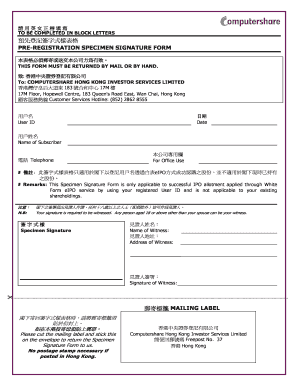
Specimen Signature Form


What is the specimen signature form?
The specimen signature form is a crucial document that serves as a record of an individual's or entity's signature for verification purposes. This form is often required by financial institutions, government agencies, and other organizations to authenticate signatures on various legal and financial documents. It ensures that the signature on file matches the one used in transactions, thereby preventing fraud and ensuring compliance with legal standards.
How to use the specimen signature form
Using the specimen signature form involves a few straightforward steps. First, obtain the form from the requesting organization or download it from a reliable source. Next, fill out the form by providing your personal information, including your name, address, and any identification numbers if required. Finally, sign the form in the designated area to provide your specimen signature. This signature will be used for future verification purposes, so it is essential to ensure it matches your usual signature.
Steps to complete the specimen signature form
Completing the specimen signature form can be done in several simple steps:
- Download or request the specimen signature form from the relevant organization.
- Fill in your personal details accurately, including your name and contact information.
- Sign the form in the designated area using your usual signature.
- Review the completed form for accuracy.
- Submit the form as instructed, either online, by mail, or in person.
Legal use of the specimen signature form
The legal use of the specimen signature form is essential for establishing the authenticity of signatures on various documents. When properly completed, the form provides a legally recognized record that can be used in disputes or verification processes. Compliance with federal and state laws regarding electronic signatures, such as the ESIGN Act and UETA, ensures that the specimen signature form holds legal weight in transactions and agreements.
Key elements of the specimen signature form
Several key elements are essential for a valid specimen signature form:
- Personal Information: The form should include the individual's full name, address, and any relevant identification details.
- Signature Area: A designated space for the individual to provide their signature, which should match their usual signature.
- Date: The date on which the form is completed and signed, providing a record of when the specimen was submitted.
- Witness or Notary Section: Some forms may require a witness or notary signature to enhance the form's validity.
Form submission methods
Submitting the specimen signature form can typically be done through various methods, depending on the requirements of the requesting organization. Common submission methods include:
- Online Submission: Many organizations allow users to upload completed forms directly through their websites.
- Mail: The form can be printed and sent via postal mail to the appropriate address.
- In-Person: Some institutions may require the form to be submitted in person, especially if notarization is needed.
Quick guide on how to complete specimen signature form 450640445
Complete Specimen Signature Form seamlessly on any device
Online document management has become increasingly favored by companies and individuals alike. It offers an ideal eco-friendly substitute for traditional printed and signed documents, allowing you to find the right form and securely store it online. airSlate SignNow equips you with all the tools necessary to create, edit, and electronically sign your documents efficiently without holdups. Manage Specimen Signature Form on any device using the airSlate SignNow Android or iOS applications and enhance any document-related operation today.
How to edit and electronically sign Specimen Signature Form effortlessly
- Find Specimen Signature Form and click Get Form to begin.
- Utilize the tools we provide to complete your form.
- Emphasize important sections of the documents or conceal sensitive data with tools that airSlate SignNow offers specifically for that reason.
- Create your electronic signature using the Sign tool, which takes just moments and has the same legal force as a conventional wet ink signature.
- Review all the details and then click on the Done button to save your modifications.
- Choose how you want to share your form, via email, SMS, or invitation link, or download it to your computer.
Eliminate concerns about lost or mislaid files, tedious form searches, or errors that require printing new document copies. airSlate SignNow addresses your needs in document management in just a few clicks from your device of choice. Edit and electronically sign Specimen Signature Form and ensure exceptional communication at every stage of the document preparation process with airSlate SignNow.
Create this form in 5 minutes or less
Create this form in 5 minutes!
People also ask
-
What is a pre registration signature form?
A pre registration signature form is an essential document that allows users to gather necessary signatures before finalizing registrations. This form helps streamline processes and ensures that all parties are in agreement before moving forward. By using a pre registration signature form, organizations can enhance efficiency and compliance in their workflows.
-
How does airSlate SignNow support the pre registration signature form process?
airSlate SignNow provides a user-friendly platform designed to facilitate the creation and management of pre registration signature forms. With customizable templates and eSigning capabilities, businesses can easily prepare documents for electronic signatures. This accelerates the registration process while ensuring that all required signatures are collected securely.
-
What features does airSlate SignNow offer for managing pre registration signature forms?
airSlate SignNow offers a variety of features for managing your pre registration signature forms, including customizable templates, real-time collaboration, and advanced security options. Users can track the status of each document and receive notifications when signatures are completed. These features help streamline workflows and improve document management.
-
Is there a cost associated with using airSlate SignNow for pre registration signature forms?
Yes, airSlate SignNow offers several pricing plans to accommodate varying needs for users seeking to manage pre registration signature forms. There are options for small businesses as well as enterprises, each providing different levels of access to features. Users can choose a plan that best fits their budget and requirements.
-
Can I integrate airSlate SignNow with other applications for handling pre registration signature forms?
Absolutely! airSlate SignNow provides integration capabilities with many popular applications, making it easy to incorporate pre registration signature forms into your existing workflows. Whether it’s a CRM, cloud storage, or project management tool, integrations can enhance productivity and provide a seamless experience.
-
What benefits can I expect when using a pre registration signature form with airSlate SignNow?
Utilizing a pre registration signature form with airSlate SignNow can signNowly streamline your document handling processes. Benefits include reduced turnaround time for signatures, improved accuracy through error minimization, and enhanced security for sensitive information. This efficiency can ultimately lead to greater customer satisfaction and better business outcomes.
-
How secure is the airSlate SignNow platform for my pre registration signature forms?
airSlate SignNow prioritizes security when it comes to managing your pre registration signature forms. The platform uses advanced encryption protocols and complies with industry-standard regulations to protect your data. Additionally, authentication processes ensure that only authorized individuals can access and sign the documents.
Get more for Specimen Signature Form
Find out other Specimen Signature Form
- Sign West Virginia Business Operations Rental Lease Agreement Now
- How To Sign Colorado Car Dealer Arbitration Agreement
- Sign Florida Car Dealer Resignation Letter Now
- Sign Georgia Car Dealer Cease And Desist Letter Fast
- Sign Georgia Car Dealer Purchase Order Template Mobile
- Sign Delaware Car Dealer Limited Power Of Attorney Fast
- How To Sign Georgia Car Dealer Lease Agreement Form
- How To Sign Iowa Car Dealer Resignation Letter
- Sign Iowa Car Dealer Contract Safe
- Sign Iowa Car Dealer Limited Power Of Attorney Computer
- Help Me With Sign Iowa Car Dealer Limited Power Of Attorney
- Sign Kansas Car Dealer Contract Fast
- Sign Kansas Car Dealer Agreement Secure
- Sign Louisiana Car Dealer Resignation Letter Mobile
- Help Me With Sign Kansas Car Dealer POA
- How Do I Sign Massachusetts Car Dealer Warranty Deed
- How To Sign Nebraska Car Dealer Resignation Letter
- How Can I Sign New Jersey Car Dealer Arbitration Agreement
- How Can I Sign Ohio Car Dealer Cease And Desist Letter
- How To Sign Ohio Car Dealer Arbitration Agreement