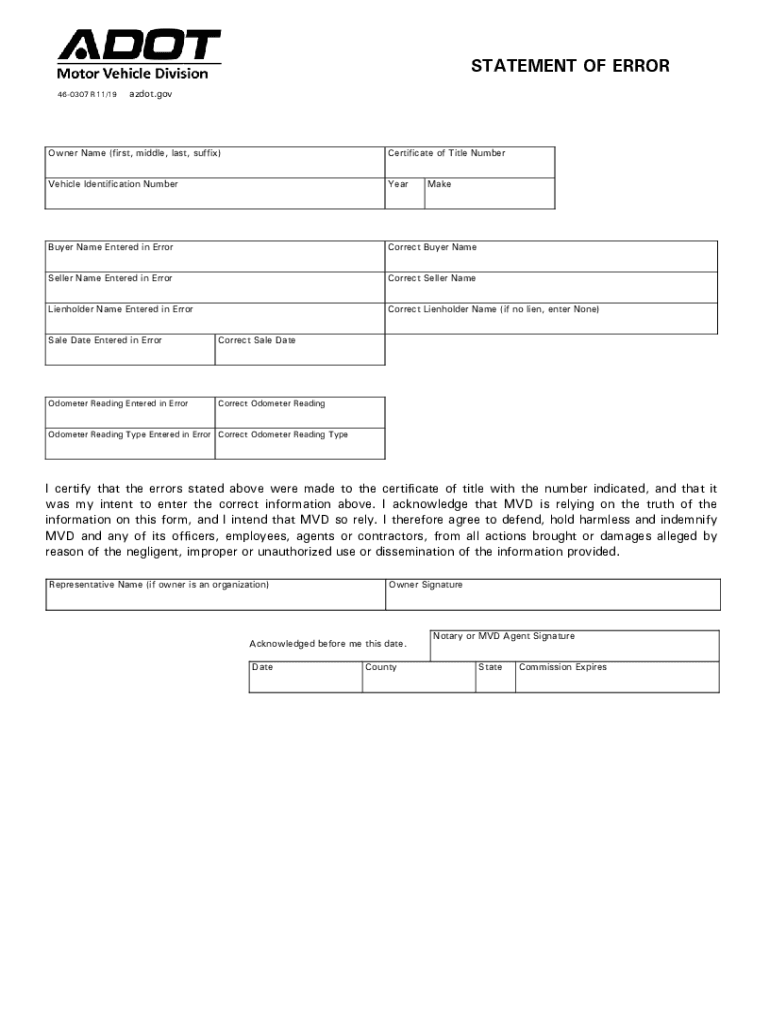
Statement of Error 2019-2026


What is the statement of error?
The statement of error, often referred to as the adot statement of error, is a formal document used to correct inaccuracies in vehicle registration or title information in Arizona. This form is essential for individuals who need to rectify errors related to their motor vehicle records, such as incorrect names, addresses, or vehicle identification numbers. The statement serves as a legal declaration that outlines the specific errors and provides the necessary corrections to ensure accurate records with the Arizona Department of Transportation (ADOT).
How to use the statement of error
Using the statement of error involves a straightforward process. First, you must identify the specific errors in your vehicle records. Once you have determined the inaccuracies, you can obtain the statement of error form from the ADOT website or local motor vehicle offices. After filling out the form with the correct information, submit it to the appropriate ADOT office, either online or in person. It is crucial to ensure that all details are accurate to avoid delays in processing your request.
Steps to complete the statement of error
Completing the statement of error is a systematic process that requires careful attention to detail. Follow these steps:
- Gather necessary information, including your vehicle's VIN, registration details, and the specific errors you wish to correct.
- Obtain the statement of error form from the Arizona Department of Transportation.
- Fill out the form accurately, ensuring all corrections are clearly indicated.
- Review the completed form for any mistakes before submission.
- Submit the form to the appropriate ADOT office, either online or by mail.
Legal use of the statement of error
The statement of error is legally recognized as a valid document for correcting vehicle registration details in Arizona. To ensure its legal standing, it must be completed accurately and submitted according to ADOT guidelines. The form may be required in various situations, such as when transferring ownership or updating information after a name change. Proper use of this document helps maintain the integrity of vehicle records, which is essential for legal compliance and ownership verification.
Key elements of the statement of error
Several key elements must be included in the statement of error to ensure its effectiveness:
- Personal Information: Include your full name, address, and contact details.
- Vehicle Information: Provide the vehicle identification number (VIN), make, model, and year of the vehicle.
- Error Description: Clearly describe the errors in your current records and the corrections needed.
- Signature: Ensure the form is signed and dated to validate the corrections.
Who issues the statement of error?
The statement of error is issued by the Arizona Department of Transportation (ADOT). This state agency is responsible for managing vehicle registrations, titles, and related records. Individuals seeking to correct errors in their vehicle information must submit the statement of error to ADOT for processing. The agency reviews the submitted forms to ensure compliance with state regulations and updates records accordingly.
Quick guide on how to complete statement of error
Effortlessly Prepare Statement Of Error on Any Device
Digital document management has become increasingly favored by companies and individuals alike. It offers an excellent eco-friendly alternative to conventional printed documents and signatures, allowing you to obtain the correct form and securely store it online. airSlate SignNow provides all the tools necessary to create, modify, and electronically sign your documents quickly and without delays. Manage Statement Of Error on any device using airSlate SignNow's Android or iOS applications and simplify any document-related task today.
Easily Modify and eSign Statement Of Error
- Locate Statement Of Error and click Get Form to begin.
- Utilize the tools we offer to fill out your document.
- Select important sections of the documents or redact sensitive information with tools specifically designed for that purpose by airSlate SignNow.
- Easily create your signature using the Sign feature, which only takes seconds and holds the same legal validity as a traditional handwritten signature.
- Review all the information thoroughly and click the Done button to finalize your changes.
- Decide how you want to send your form, whether by email, text message (SMS), invitation link, or download it to your computer.
Say goodbye to lost files, tiresome form searches, or mistakes that necessitate printing new document copies. airSlate SignNow fulfills your document management requirements with just a few clicks from any device you prefer. Modify and eSign Statement Of Error to ensure excellent communication throughout every stage of your document preparation process with airSlate SignNow.
Create this form in 5 minutes or less
Find and fill out the correct statement of error
Create this form in 5 minutes!
People also ask
-
What is a statement of error adot and why is it important?
A statement of error adot is a formal document that outlines discrepancies or errors in previously filed documents or records. Understanding this statement is essential for correcting issues promptly and ensuring compliance. It protects businesses from potential legal implications and helps maintain the integrity of official records.
-
How can airSlate SignNow help with the statement of error adot process?
airSlate SignNow streamlines the process of submitting a statement of error adot by providing easy document creation and eSignature capabilities. With its user-friendly interface, businesses can quickly draft, edit, and send their statements for signature. This efficiency reduces processing time and minimizes the risk of errors.
-
What are the pricing options for airSlate SignNow when managing statements of error adot?
airSlate SignNow offers flexible pricing plans tailored to businesses of all sizes. You can choose a plan that suits your needs, whether for occasional use or high-volume document management. The cost-effectiveness of airSlate SignNow makes it an ideal solution for efficiently handling statements of error adot.
-
What features does airSlate SignNow provide for managing statements of error adot?
Key features of airSlate SignNow include document templates, electronic signatures, and tracking capabilities to manage statements of error adot. The platform allows for collaboration among multiple users, enabling seamless communication and adjustments. These features enhance the workflow, making it easier to rectify errors efficiently.
-
Can I integrate airSlate SignNow with other tools for my statement of error adot workflow?
Yes, airSlate SignNow offers integrations with various applications such as Google Drive, Dropbox, and CRM software. These integrations allow for a more cohesive workflow, simplifying the management of documents like the statement of error adot. This interoperability ensures that your processes remain efficient and aligned with existing systems.
-
What are the benefits of using airSlate SignNow for statements of error adot?
Using airSlate SignNow for statements of error adot offers numerous benefits, including increased efficiency and reduced turnaround time. The platform's automation features help eliminate manual errors and streamline communication. Additionally, its security measures ensure that sensitive information remains protected during the signing process.
-
Is airSlate SignNow secure for sending statements of error adot?
Yes, airSlate SignNow prioritizes security with industry-standard encryption and secure data storage. This ensures that your statement of error adot and other sensitive documents are protected against unauthorized access. Compliance with regulations, such as GDPR and HIPAA, further guarantees that your business information remains secure.
Get more for Statement Of Error
- Complete these sixteen sentences to score your knowledge of present simple grammar form
- Dpd schadensmeldung pdf form
- Printable pain diagram form
- Letter to parents about student hygiene form
- Carrier packet here atlantic logistics form
- Verification child care center for fingerprinting form delaware
- Centennial college re admit form
- Tu case id contact information telephone 18006639
Find out other Statement Of Error
- Sign Georgia Banking Affidavit Of Heirship Myself
- Sign Hawaii Banking NDA Now
- Sign Hawaii Banking Bill Of Lading Now
- Sign Illinois Banking Confidentiality Agreement Computer
- Sign Idaho Banking Rental Lease Agreement Online
- How Do I Sign Idaho Banking Limited Power Of Attorney
- Sign Iowa Banking Quitclaim Deed Safe
- How Do I Sign Iowa Banking Rental Lease Agreement
- Sign Iowa Banking Residential Lease Agreement Myself
- Sign Kansas Banking Living Will Now
- Sign Kansas Banking Last Will And Testament Mobile
- Sign Kentucky Banking Quitclaim Deed Online
- Sign Kentucky Banking Quitclaim Deed Later
- How Do I Sign Maine Banking Resignation Letter
- Sign Maine Banking Resignation Letter Free
- Sign Louisiana Banking Separation Agreement Now
- Sign Maryland Banking Quitclaim Deed Mobile
- Sign Massachusetts Banking Purchase Order Template Myself
- Sign Maine Banking Operating Agreement Computer
- Sign Banking PPT Minnesota Computer