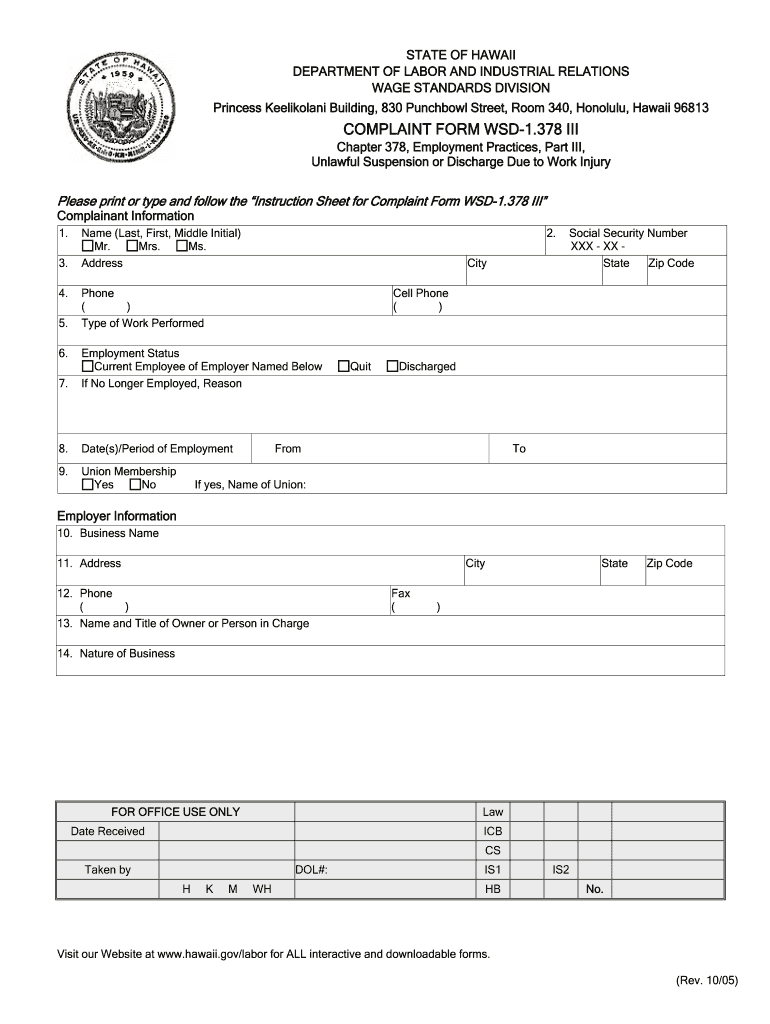
WSD 1 378 III COMPLAINT FORM 2005


What is the WSD 1 378 III COMPLAINT FORM
The WSD 1 378 III COMPLAINT FORM is a formal document used to file complaints related to workplace issues, specifically within the context of labor relations. This form serves as a vital tool for employees to report grievances regarding unfair labor practices, discrimination, or other workplace violations. It is essential for ensuring that employee rights are protected and that issues are addressed according to legal standards.
How to use the WSD 1 378 III COMPLAINT FORM
Using the WSD 1 378 III COMPLAINT FORM involves several key steps. First, individuals should obtain the form from a reliable source to ensure it is the most current version. Once the form is in hand, carefully read the instructions provided. Fill out the form with accurate and complete information, detailing the nature of the complaint, the parties involved, and any relevant dates. After completing the form, review it for clarity and accuracy before submitting it to the appropriate authority.
Steps to complete the WSD 1 378 III COMPLAINT FORM
Completing the WSD 1 378 III COMPLAINT FORM requires a systematic approach:
- Obtain the latest version of the form from a trusted source.
- Read the instructions thoroughly to understand the requirements.
- Provide your personal information, including your name, address, and contact details.
- Clearly describe the complaint, including specific incidents, dates, and individuals involved.
- Attach any supporting documents that may strengthen your case.
- Review the completed form for accuracy and completeness.
- Submit the form as directed, either online, by mail, or in person.
Legal use of the WSD 1 378 III COMPLAINT FORM
The WSD 1 378 III COMPLAINT FORM is legally recognized as a means for employees to assert their rights and seek redress for workplace grievances. When completed accurately and submitted to the appropriate agency, it initiates a formal investigation into the claims made. It is crucial that the form is filled out truthfully and comprehensively, as any inaccuracies can undermine the validity of the complaint and may have legal repercussions.
Key elements of the WSD 1 378 III COMPLAINT FORM
Several key elements must be included in the WSD 1 378 III COMPLAINT FORM to ensure its effectiveness:
- Complainant Information: Full name, contact details, and any relevant identification numbers.
- Details of the Complaint: A clear and concise description of the issue being reported.
- Involved Parties: Names and roles of individuals or organizations related to the complaint.
- Supporting Evidence: Any documents or evidence that support the claims made in the complaint.
- Signature: A signed declaration affirming the truthfulness of the information provided.
How to obtain the WSD 1 378 III COMPLAINT FORM
The WSD 1 378 III COMPLAINT FORM can be obtained through several channels. Individuals can visit the official website of the relevant labor department or agency where the complaint will be filed. Additionally, the form may be available at local government offices or labor unions. It is important to ensure that the most current version of the form is used to avoid any issues during the submission process.
Quick guide on how to complete wsd 1378 iii complaint form
Simplify Your HR Procedures with WSD 1 378 III COMPLAINT FORM Template
Every HR expert recognizes the importance of keeping employee information organized and tidy. With airSlate SignNow, you gain access to a comprehensive collection of state-specific labor documents that greatly facilitate the organization, management, and storage of all employment-related files in one location. airSlate SignNow enables you to manage WSD 1 378 III COMPLAINT FORM administration from start to finish, with a wide array of editing and eSignature tools available whenever you need them. Enhance your precision, ensure document security, and eliminate minor manual mistakes in just a few clicks.
How to Modify and eSign WSD 1 378 III COMPLAINT FORM:
- Choose the relevant state and look for a form you need.
- Open the form page and then click Get Form to start using it.
- Allow WSD 1 378 III COMPLAINT FORM to load in our editor and follow the prompts that indicate necessary fields.
- Enter your information or append additional fillable fields to the document.
- Utilize our tools and features to modify your form as required: annotate, conceal sensitive information, and create an eSignature.
- Review your document for mistakes before proceeding with its submission.
- Click on Done to save changes and download your form.
- Alternatively, send your documents directly to your recipients and collect signatures and information.
- Safely store completed documents in your airSlate SignNow account and access them whenever you wish.
Employing a flexible eSignature solution is crucial when working with WSD 1 378 III COMPLAINT FORM. Make even the most intricate workflow as efficient as possible with airSlate SignNow. Start your complimentary trial today to discover what you can achieve with your team.
Create this form in 5 minutes or less
Find and fill out the correct wsd 1378 iii complaint form
FAQs
-
I’m being sued and I’m representing myself in court. How do I fill out the form called “answer to complaint”?
You can represent yourself. Each form is different per state or county but generally an answer is simply a written document which presents a synopsis of your story to the court. The answer is not your defense, just written notice to the court that you intend to contest the suit. The blank forms are available at the court clerk’s office and are pretty much self explanatoryThere will be a space calling for the signature of an attorney. You should sign your name on the space and write the words “Pro se” after your signature. This lets the court know you are acting as your own attorney.
-
How do you know if you need to fill out a 1099 form?
Assuming that you are talking about 1099-MISC. Note that there are other 1099s.check this post - Form 1099 MISC Rules & RegulationsQuick answer - A Form 1099 MISC must be filed for each person to whom payment is made of:$600 or more for services performed for a trade or business by people not treated as employees;Rent or prizes and awards that are not for service ($600 or more) and royalties ($10 or more);any fishing boat proceeds,gross proceeds of $600, or more paid to an attorney during the year, orWithheld any federal income tax under the backup withholding rules regardless of the amount of the payment, etc.
-
How do I fill out Address Line 1 on an Online Form?
(street number) (street name) (street suffix)101 Main StreetYou can query the post office on your address, best as you know it, for the “standard” way of presenting your address. USPS.com® - ZIP Code Lookup or whatever service is offered in your country. That will tell you the standard way to fill out address lines.
-
How do we know the eligibility to fill out Form 12 BB?
Every year as a salaried employee many of you must have fill Form 12BB, but did you ever bothered to know its purpose. Don’t know ??It is indispensable for both, you and your employer. With the help of Form 12BB, you will be able to figure out how much income tax is to be deducted from your monthly pay. Further, with the help of Form 12BB, you will be in relief at the time of filing returns as at that time you will not have to pay anything due to correct TDS deduction.So, before filing such important form keep the below listed things in your mind so that you may live a tax hassle free life.For More Information:- 7 key points which must be known before filling Form 12BB
-
How does a Trinidadian fill out part II and part III of an W-8BEN form when opening an individual account?
For Part II you write in where you reside on Line 9 and on Line 10 the withholding rate from 0 to 30% depending on which article of the US/Trinidad tax treaty applies to you. Then write in the type of income and the treaty article that applies to your income. The most common are Article 9 for business profits or Article 11 for personal services, but not knowing your particular circumstance I can't say if one of those is correct for you.Part III only requires your signature and the date signed. You are attesting that the statements in Part III are true.
Create this form in 5 minutes!
How to create an eSignature for the wsd 1378 iii complaint form
How to create an electronic signature for the Wsd 1378 Iii Complaint Form online
How to create an electronic signature for the Wsd 1378 Iii Complaint Form in Google Chrome
How to generate an eSignature for signing the Wsd 1378 Iii Complaint Form in Gmail
How to make an electronic signature for the Wsd 1378 Iii Complaint Form from your mobile device
How to generate an eSignature for the Wsd 1378 Iii Complaint Form on iOS
How to create an eSignature for the Wsd 1378 Iii Complaint Form on Android
People also ask
-
What is the WSD 1 378 III COMPLAINT FORM?
The WSD 1 378 III COMPLAINT FORM is a specific document used for filing complaints within certain regulatory frameworks. airSlate SignNow allows you to easily create, send, and eSign this form, ensuring that your submissions are efficient and valid.
-
How can airSlate SignNow help with the WSD 1 378 III COMPLAINT FORM?
With airSlate SignNow, you can seamlessly manage the WSD 1 378 III COMPLAINT FORM by quickly filling it out online. Our platform provides user-friendly tools to sign, send, and track your forms, helping you stay organized and compliant.
-
What features does airSlate SignNow offer for managing the WSD 1 378 III COMPLAINT FORM?
airSlate SignNow offers features such as customizable templates, real-time collaboration, and secure eSignature solutions for the WSD 1 378 III COMPLAINT FORM. These tools enhance efficiency and ensure that your documents meet all required standards.
-
Is there a cost associated with using airSlate SignNow for the WSD 1 378 III COMPLAINT FORM?
Yes, airSlate SignNow offers various pricing plans that cater to businesses of all sizes. By choosing the right plan, you can utilize features specifically designed to manage the WSD 1 378 III COMPLAINT FORM effectively and affordably.
-
Can airSlate SignNow integrate with other tools for handling the WSD 1 378 III COMPLAINT FORM?
Absolutely! airSlate SignNow provides integration options with various third-party applications, making it easier to manage the WSD 1 378 III COMPLAINT FORM alongside your existing workflows. These integrations improve overall productivity and streamline document processing.
-
What are the benefits of using airSlate SignNow for the WSD 1 378 III COMPLAINT FORM?
Using airSlate SignNow for the WSD 1 378 III COMPLAINT FORM ensures that you save time and reduce errors in the submission process. Our platform enhances collaboration, provides secure storage, and makes tracking your submissions straightforward and reliable.
-
How secure is my information when using airSlate SignNow for the WSD 1 378 III COMPLAINT FORM?
Security is a top priority at airSlate SignNow. When handling the WSD 1 378 III COMPLAINT FORM, all data is encrypted, ensuring that your information remains confidential and protected from unauthorized access.
Get more for WSD 1 378 III COMPLAINT FORM
- The state of hereinafter grantee the following lands and property together with all form
- Control number nv 061 77 form
- Use only surety bond corporation form
- Is is not form
- Sell and convey unto a limited liability company organized form
- Seal if any 490202128 form
- Corporation organized under the laws of the state of hereinafter grantee all the form
- Including easements and water rights if any thereto belonging or appertaining and any reversions form
Find out other WSD 1 378 III COMPLAINT FORM
- eSignature Kentucky Life Sciences Quitclaim Deed Fast
- Help Me With eSignature Georgia Non-Profit NDA
- How Can I eSignature Idaho Non-Profit Business Plan Template
- eSignature Mississippi Life Sciences Lease Agreement Myself
- How Can I eSignature Mississippi Life Sciences Last Will And Testament
- How To eSignature Illinois Non-Profit Contract
- eSignature Louisiana Non-Profit Business Plan Template Now
- How Do I eSignature North Dakota Life Sciences Operating Agreement
- eSignature Oregon Life Sciences Job Offer Myself
- eSignature Oregon Life Sciences Job Offer Fast
- eSignature Oregon Life Sciences Warranty Deed Myself
- eSignature Maryland Non-Profit Cease And Desist Letter Fast
- eSignature Pennsylvania Life Sciences Rental Lease Agreement Easy
- eSignature Washington Life Sciences Permission Slip Now
- eSignature West Virginia Life Sciences Quitclaim Deed Free
- Can I eSignature West Virginia Life Sciences Residential Lease Agreement
- eSignature New York Non-Profit LLC Operating Agreement Mobile
- How Can I eSignature Colorado Orthodontists LLC Operating Agreement
- eSignature North Carolina Non-Profit RFP Secure
- eSignature North Carolina Non-Profit Credit Memo Secure