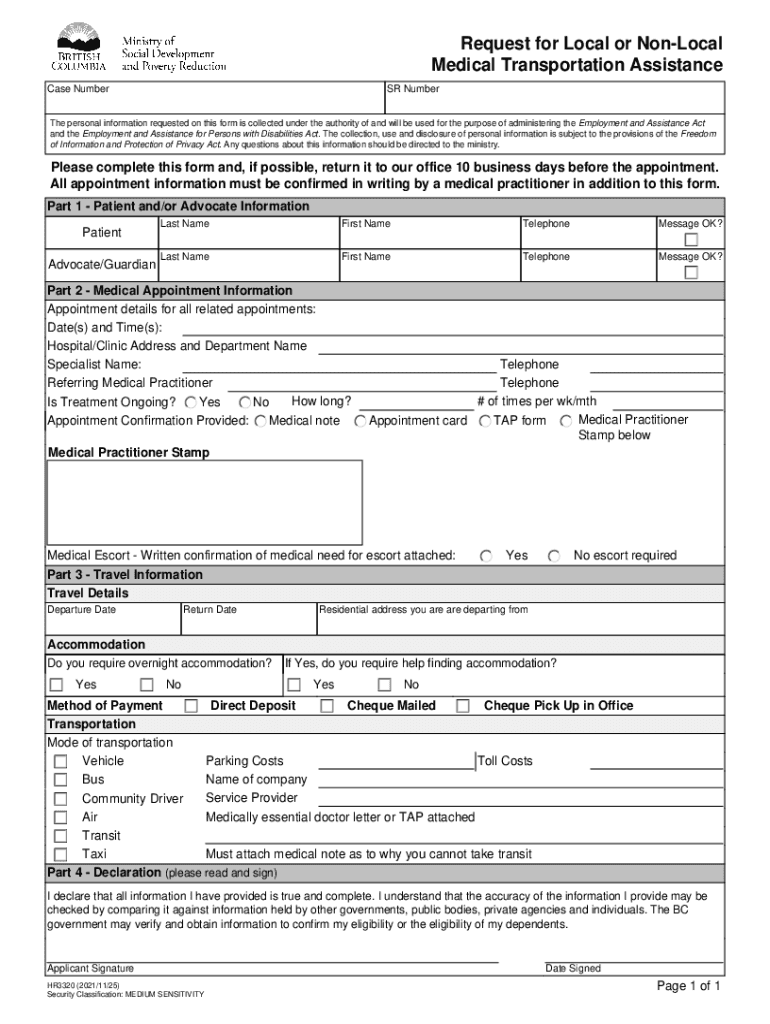
Personal Assistance Request FormUS Department of 2021-2026


What is the Personal Assistance Request Form US Department Of
The Personal Assistance Request Form, often referred to as the hr3320 form, is a crucial document utilized by individuals seeking transportation assistance from the US Department of Transportation. This form serves as a formal request for support and outlines the specific needs of the applicant. It is designed to facilitate access to necessary transportation services, ensuring that individuals can navigate their mobility challenges effectively. Understanding the purpose and structure of this form is essential for successful completion and submission.
Steps to Complete the Personal Assistance Request Form US Department Of
Completing the hr3320 form involves several key steps to ensure accuracy and compliance with the requirements set by the US Department of Transportation. Follow these steps for effective completion:
- Gather necessary information: Collect personal details, including your name, address, and contact information, as well as any relevant medical or transportation needs.
- Review eligibility criteria: Ensure that you meet the requirements for transportation assistance as outlined by the department.
- Fill out the form: Carefully enter all required information in the designated fields, ensuring clarity and accuracy.
- Attach supporting documents: Include any necessary documentation that supports your request, such as medical records or proof of income.
- Review your submission: Double-check all entries for completeness and correctness before submitting the form.
Legal Use of the Personal Assistance Request Form US Department Of
The hr3320 form is legally recognized when completed in accordance with federal regulations. To ensure its validity, it is essential to adhere to the guidelines established by the US Department of Transportation. This includes providing accurate information, obtaining necessary signatures, and complying with any additional stipulations related to the request. The form's legal standing is reinforced by adherence to electronic signature laws, ensuring that submissions made digitally are treated with the same legal weight as traditional paper forms.
How to Obtain the Personal Assistance Request Form US Department Of
Obtaining the hr3320 form is a straightforward process. Individuals can access the form through the official website of the US Department of Transportation or by visiting local transportation offices. It is available in both digital and printed formats, allowing applicants to choose the method that best suits their needs. For those opting for the digital version, ensure that you have the necessary software to view and complete the form electronically.
Key Elements of the Personal Assistance Request Form US Department Of
The hr3320 form consists of several key elements that applicants must be aware of to ensure proper completion. These elements typically include:
- Personal Information: Name, address, and contact details of the applicant.
- Transportation Needs: A detailed description of the assistance required, including any specific medical or mobility challenges.
- Supporting Documentation: Requirements for additional documents that validate the request.
- Signature Section: A space for the applicant's signature, which is essential for legal validation.
Form Submission Methods
The hr3320 form can be submitted through various methods, providing flexibility for applicants. The available submission options include:
- Online Submission: Completing and submitting the form electronically through the US Department of Transportation's website.
- Mail: Printing the completed form and sending it via postal service to the designated office.
- In-Person Submission: Visiting a local transportation office to deliver the form directly.
Quick guide on how to complete personal assistance request formus department of
Effortlessly Prepare Personal Assistance Request FormUS Department Of on Any Device
Digital document management has gained traction among companies and individuals. It serves as an ideal environmentally friendly alternative to traditional printed and signed documents, allowing you to obtain the right form and securely store it online. airSlate SignNow offers all the resources necessary to create, modify, and electronically sign your documents swiftly and without interruptions. Handle Personal Assistance Request FormUS Department Of on any device with airSlate SignNow’s Android or iOS applications and simplify any document-related task today.
Steps to Modify and Electronically Sign Personal Assistance Request FormUS Department Of with Ease
- Obtain Personal Assistance Request FormUS Department Of and click Get Form to initiate.
- Utilize the tools available to complete your document.
- Emphasize important sections of the documents or redact sensitive information using tools specifically designed for that purpose by airSlate SignNow.
- Generate your electronic signature with the Sign feature, which takes mere seconds and carries the same legal validity as a conventional handwritten signature.
- Review all the details and click on the Done button to save your modifications.
- Choose your preferred method of sharing your form, whether by email, SMS, invitation link, or download it to your computer.
Eliminate concerns about lost or misfiled documents, tedious form searches, or mistakes that necessitate reprinting new copies. airSlate SignNow meets all your document management needs in just a few clicks from your chosen device. Modify and electronically sign Personal Assistance Request FormUS Department Of and ensure outstanding communication throughout your form preparation journey with airSlate SignNow.
Create this form in 5 minutes or less
Find and fill out the correct personal assistance request formus department of
Create this form in 5 minutes!
People also ask
-
What is the hr3320 feature in airSlate SignNow?
The hr3320 feature in airSlate SignNow is designed to streamline your document signing process. This functionality allows users to create, send, and track documents efficiently, ensuring secure and legally binding eSignatures.
-
How much does airSlate SignNow with hr3320 cost?
Pricing for airSlate SignNow varies based on the plan chosen. However, the hr3320 feature is included in all plans, providing excellent value for businesses looking to enhance their eSigning capabilities.
-
What are the benefits of using hr3320 in airSlate SignNow?
Using the hr3320 feature in airSlate SignNow offers numerous benefits, including increased efficiency in document management and enhanced security for your signed documents. It also helps reduce turnaround time for approvals, ultimately speeding up your business processes.
-
What integrations are available with hr3320 in airSlate SignNow?
airSlate SignNow with hr3320 integrates seamlessly with several popular applications like Salesforce, Zapier, and Google Workspace. These integrations enable users to enhance productivity by automating workflows and ensuring a smooth document flow across platforms.
-
Is airSlate SignNow with hr3320 easy to use?
Yes, airSlate SignNow with hr3320 is designed with user-friendliness in mind. The intuitive interface allows users to quickly navigate through the document signing process, making it accessible even for those with minimal tech experience.
-
Can hr3320 handle bulk document sending?
Absolutely! The hr3320 feature in airSlate SignNow allows for bulk sending of documents, enabling you to expedite the signing process for multiple recipients at once. This is particularly beneficial for HR departments sending out contracts or agreements.
-
What security measures are in place for hr3320 in airSlate SignNow?
airSlate SignNow prioritizes security with hr3320 by employing advanced encryption methods to protect your documents. Additionally, it complies with international security standards, ensuring that all eSignatures and data remain confidential and secure.
Get more for Personal Assistance Request FormUS Department Of
- Georgia dismissal with prejudice form
- Riyadh zip code map form
- Download application form dr cv raman university
- Affidavit of correction kansas 389753445 form
- Vatterott tax form for
- Nevada department of taxationaffidavit of purchase form
- Ifta 105 ifta final fuel use tax rate and rate code table 1 form
- Form st 810 new york state and local quarterly sales and use tax return for part quarterly filers revised 1124
Find out other Personal Assistance Request FormUS Department Of
- Can I Electronic signature South Carolina Legal Presentation
- How Can I Electronic signature Wyoming Life Sciences Word
- How To Electronic signature Utah Legal PDF
- How Do I Electronic signature Arkansas Real Estate Word
- How Do I Electronic signature Colorado Real Estate Document
- Help Me With Electronic signature Wisconsin Legal Presentation
- Can I Electronic signature Hawaii Real Estate PPT
- How Can I Electronic signature Illinois Real Estate Document
- How Do I Electronic signature Indiana Real Estate Presentation
- How Can I Electronic signature Ohio Plumbing PPT
- Can I Electronic signature Texas Plumbing Document
- How To Electronic signature Michigan Real Estate Form
- How To Electronic signature Arizona Police PDF
- Help Me With Electronic signature New Hampshire Real Estate PDF
- Can I Electronic signature New Hampshire Real Estate Form
- Can I Electronic signature New Mexico Real Estate Form
- How Can I Electronic signature Ohio Real Estate Document
- How To Electronic signature Hawaii Sports Presentation
- How To Electronic signature Massachusetts Police Form
- Can I Electronic signature South Carolina Real Estate Document