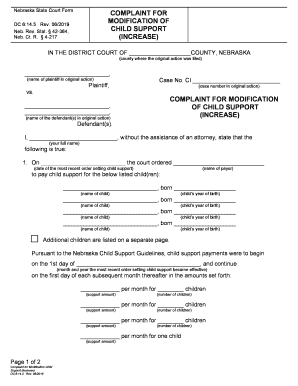
Master Forms List Nebraska Judicial Branch


What is the Master Forms List Nebraska Judicial Branch
The Master Forms List Nebraska Judicial Branch is a comprehensive collection of standardized legal forms used throughout the Nebraska court system. This list serves to streamline the legal process by providing templates that individuals and legal professionals can use to ensure compliance with state laws. Each form is designed to meet specific legal requirements, making it easier for users to navigate the complexities of the judicial system.
How to use the Master Forms List Nebraska Judicial Branch
Using the Master Forms List involves several straightforward steps. First, identify the specific form you need based on your legal situation, such as family law, civil cases, or probate matters. Next, download the form from the official Nebraska Judicial Branch website. After downloading, fill out the form accurately, ensuring all required fields are completed. Finally, submit the form according to the instructions provided, whether electronically or by mail, depending on the form's requirements.
Steps to complete the Master Forms List Nebraska Judicial Branch
Completing a form from the Master Forms List requires careful attention to detail. Follow these steps:
- Review the form thoroughly to understand its purpose and requirements.
- Gather all necessary information and documents needed to complete the form.
- Fill out the form, ensuring accuracy and clarity in your responses.
- Double-check for any errors or missing information before submission.
- Submit the completed form as instructed, keeping a copy for your records.
Legal use of the Master Forms List Nebraska Judicial Branch
The legal use of forms from the Master Forms List is critical for ensuring that your submissions are recognized by the Nebraska judicial system. These forms are designed to comply with state laws and regulations, making them legally binding when filled out correctly. It is essential to use the most current version of each form to avoid issues with acceptance in court. Additionally, understanding the legal implications of the information provided on these forms is crucial for their proper use.
Key elements of the Master Forms List Nebraska Judicial Branch
Key elements of the Master Forms List include:
- Standardization: Each form adheres to specific legal standards, ensuring consistency across the judicial system.
- Accessibility: Forms are available online, making them easy to access for all users.
- Instructions: Each form typically includes detailed instructions for completion and submission.
- Updates: The list is regularly updated to reflect changes in laws and procedures.
Examples of using the Master Forms List Nebraska Judicial Branch
Examples of forms available on the Master Forms List include:
- Petition for Dissolution of Marriage
- Small Claims Complaint
- Affidavit of Service
- Motion to Modify Custody
These forms cater to various legal needs, making it easier for individuals to address their specific circumstances within the Nebraska judicial framework.
Quick guide on how to complete master forms list nebraska judicial branch
Complete Master Forms List Nebraska Judicial Branch effortlessly on any device
Managing documents online has become increasingly popular among businesses and individuals. It offers an ideal eco-friendly alternative to traditional printed and signed paperwork, allowing you to find the appropriate form and securely store it online. airSlate SignNow provides all the tools necessary to create, modify, and eSign your documents quickly without delays. Handle Master Forms List Nebraska Judicial Branch on any platform with airSlate SignNow's Android or iOS applications and enhance any document-related process today.
How to modify and eSign Master Forms List Nebraska Judicial Branch with ease
- Obtain Master Forms List Nebraska Judicial Branch and click Get Form to begin.
- Utilize the tools we provide to complete your document.
- Highlight relevant sections of your documents or obscure sensitive information with tools that airSlate SignNow offers specifically for that purpose.
- Create your eSignature using the Sign feature, which takes seconds and carries the same legal validity as a traditional wet ink signature.
- Review the information and click on the Done button to save your changes.
- Select how you want to send your form, whether by email, SMS, or invitation link, or download it to your computer.
Forget about lost or misplaced documents, tedious form searching, or errors that require printing new document copies. airSlate SignNow meets all your document management needs in just a few clicks from any device of your choice. Edit and eSign Master Forms List Nebraska Judicial Branch and ensure outstanding communication at every stage of the form preparation process with airSlate SignNow.
Create this form in 5 minutes or less
Create this form in 5 minutes!
How to create an eSignature for the master forms list nebraska judicial branch
How to generate an e-signature for a PDF online
How to generate an e-signature for a PDF in Google Chrome
How to create an e-signature for signing PDFs in Gmail
How to make an e-signature right from your smartphone
The best way to create an e-signature for a PDF on iOS
How to make an e-signature for a PDF on Android
People also ask
-
What is a master forms list, and how can it help my business?
A master forms list is a comprehensive collection of all the templates and forms used by your business for various transactions and processes. Utilizing a master forms list can streamline operations, enhance efficiency, and ensure consistency across documents, ultimately benefiting your workflows.
-
How does airSlate SignNow's electronic signature feature integrate with the master forms list?
airSlate SignNow allows you to easily integrate electronic signatures into the master forms list, enabling you to send and sign documents digitally. This integration enhances security, speed, and reliability while eliminating the hassle of paper-based signatures.
-
Is there a cost associated with using the master forms list feature in airSlate SignNow?
airSlate SignNow offers competitive pricing plans that include access to the master forms list feature. By providing an affordable solution, your business can fully utilize the functionality of the master forms list without breaking the budget.
-
Can I customize my master forms list in airSlate SignNow?
Yes, you can customize your master forms list in airSlate SignNow to meet your specific business needs. This flexibility allows you to modify templates, add branding elements, and ensure all necessary fields are included for optimal usability.
-
Are there any integrations available with the master forms list in airSlate SignNow?
airSlate SignNow supports various integrations, allowing you to connect your master forms list with other business tools and software. This enhances the functionality and efficiency of your workflows, making it easier to manage your documents and data.
-
What are the benefits of maintaining a master forms list?
Maintaining a master forms list provides numerous benefits, including improved organization, reduced errors, and streamlined document management. By centralizing your forms, you can ensure that all team members have access to the latest versions, ultimately enhancing productivity.
-
How user-friendly is the master forms list feature in airSlate SignNow?
The master forms list feature in airSlate SignNow is designed to be intuitive and user-friendly, allowing users of all technical abilities to navigate and utilize it effectively. With its straightforward interface, you can easily create, manage, and access your forms.
Get more for Master Forms List Nebraska Judicial Branch
- Resident non resident form
- Form 80 110 14 8 1 000 rev dor ms
- Form 801101581000 rev
- Form 80 110 16 8 1 000 rev
- Peripheral nerves conditions benefits questionnaire released form
- Property data form residential
- Statement of eligibility for internship texas education agency form
- Hazardous waste forms and checklists
Find out other Master Forms List Nebraska Judicial Branch
- How Do I Electronic signature Arizona Legal Warranty Deed
- How To Electronic signature Arizona Legal Lease Termination Letter
- How To Electronic signature Virginia Lawers Promissory Note Template
- Electronic signature Vermont High Tech Contract Safe
- Electronic signature Legal Document Colorado Online
- Electronic signature Washington High Tech Contract Computer
- Can I Electronic signature Wisconsin High Tech Memorandum Of Understanding
- How Do I Electronic signature Wisconsin High Tech Operating Agreement
- How Can I Electronic signature Wisconsin High Tech Operating Agreement
- Electronic signature Delaware Legal Stock Certificate Later
- Electronic signature Legal PDF Georgia Online
- Electronic signature Georgia Legal Last Will And Testament Safe
- Can I Electronic signature Florida Legal Warranty Deed
- Electronic signature Georgia Legal Memorandum Of Understanding Simple
- Electronic signature Legal PDF Hawaii Online
- Electronic signature Legal Document Idaho Online
- How Can I Electronic signature Idaho Legal Rental Lease Agreement
- How Do I Electronic signature Alabama Non-Profit Profit And Loss Statement
- Electronic signature Alabama Non-Profit Lease Termination Letter Easy
- How Can I Electronic signature Arizona Life Sciences Resignation Letter