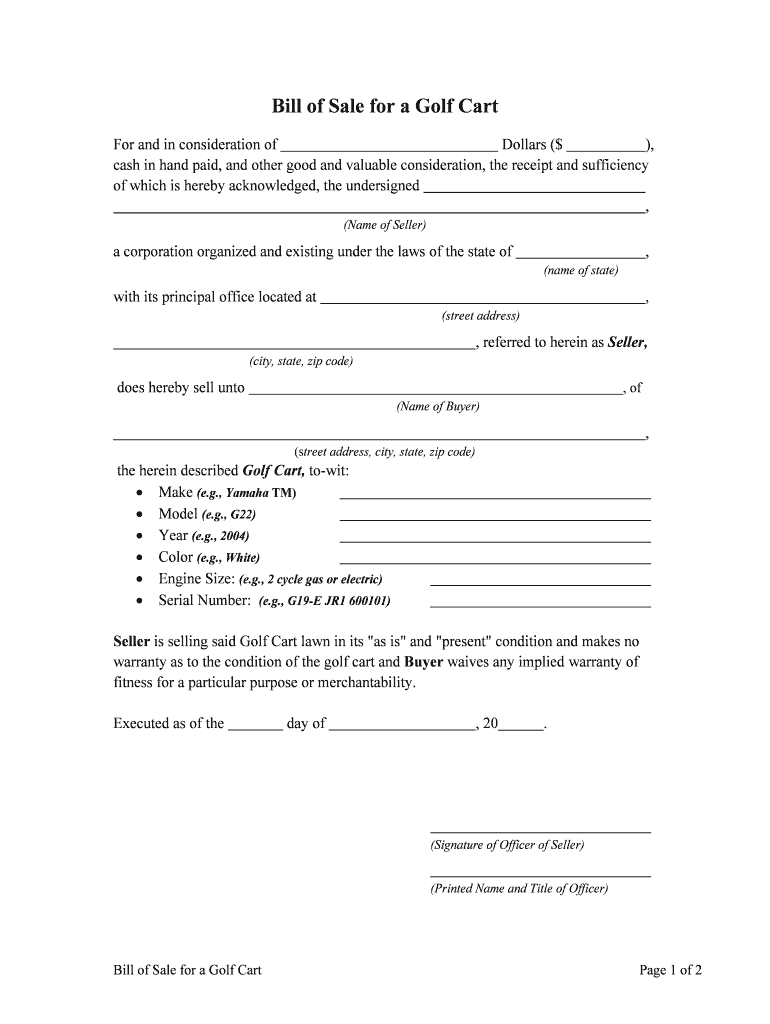
Mobile Home Closings inside Mobile Home ParksMobile Home Form


What is the Mobile Home Closings Inside Mobile Home ParksMobile Home
The Mobile Home Closings Inside Mobile Home ParksMobile Home form is a crucial document used in the transaction process of buying or selling mobile homes located within designated mobile home parks. This form serves to legally record the transfer of ownership and outlines the responsibilities of both the buyer and seller. It is essential for ensuring that all parties involved understand the terms of the sale, including any specific regulations that apply to mobile home parks in the United States.
Steps to complete the Mobile Home Closings Inside Mobile Home ParksMobile Home
Completing the Mobile Home Closings Inside Mobile Home ParksMobile Home form involves several key steps:
- Gather necessary information, including details about the mobile home, the buyer, and the seller.
- Ensure compliance with state-specific regulations governing mobile home transactions.
- Fill out the form accurately, providing all required information and signatures.
- Review the completed form for any errors or omissions.
- Submit the form electronically or via traditional methods, depending on the requirements of the local jurisdiction.
Legal use of the Mobile Home Closings Inside Mobile Home ParksMobile Home
The legal use of the Mobile Home Closings Inside Mobile Home ParksMobile Home form is governed by various state and federal laws. To be considered legally binding, the form must meet specific criteria, including the proper execution of signatures and adherence to eSignature regulations such as ESIGN and UETA. Utilizing a reliable electronic signature solution ensures that the document is not only valid but also secure, protecting the interests of all parties involved.
Key elements of the Mobile Home Closings Inside Mobile Home ParksMobile Home
Several key elements must be included in the Mobile Home Closings Inside Mobile Home ParksMobile Home form to ensure its effectiveness:
- Identification of the parties involved in the transaction.
- Detailed description of the mobile home, including its location within the park.
- Terms of the sale, including the purchase price and payment method.
- Disclosure of any liens or encumbrances on the mobile home.
- Signatures of both the buyer and seller, along with the date of signing.
State-specific rules for the Mobile Home Closings Inside Mobile Home ParksMobile Home
Each state in the U.S. has its own regulations regarding mobile home transactions, which can affect the Mobile Home Closings Inside Mobile Home ParksMobile Home form. It is important to be aware of these state-specific rules, as they may dictate the required disclosures, fees, and procedures for closing. Consulting with a legal professional or local authority can provide clarity on these regulations and help ensure compliance.
Examples of using the Mobile Home Closings Inside Mobile Home ParksMobile Home
Using the Mobile Home Closings Inside Mobile Home ParksMobile Home form can vary based on the specific circumstances of the transaction. For instance, a first-time buyer may need additional guidance on filling out the form correctly, while a seasoned seller may focus on ensuring all disclosures are made. Each transaction can present unique challenges, making it essential to approach the process with thorough understanding and attention to detail.
Quick guide on how to complete mobile home closings inside mobile home parksmobile home
Complete Mobile Home Closings Inside Mobile Home ParksMobile Home effortlessly on any device
Digital document management has become increasingly favored by organizations and individuals alike. It offers a superb eco-friendly alternative to conventional printed and signed paperwork, allowing you to locate the correct form and securely store it online. airSlate SignNow equips you with all the tools necessary to create, edit, and electronically sign your documents quickly without delays. Handle Mobile Home Closings Inside Mobile Home ParksMobile Home on any platform using airSlate SignNow Android or iOS applications and streamline any document-related task today.
The simplest way to modify and electronically sign Mobile Home Closings Inside Mobile Home ParksMobile Home effortlessly
- Locate Mobile Home Closings Inside Mobile Home ParksMobile Home and click Get Form to begin.
- Use the tools we offer to complete your document.
- Emphasize important sections of the documents or redact sensitive information using tools provided by airSlate SignNow specifically for that purpose.
- Generate your electronic signature using the Sign tool, which takes mere seconds and holds the same legal significance as a conventional wet ink signature.
- Review the information and click on the Done button to preserve your changes.
- Select your preferred method to send your form, whether by email, SMS, invitational link, or download it to your computer.
Forget about lost or misplaced documents, tedious form searches, or errors that necessitate reprinting new copies. airSlate SignNow meets your document management needs with just a few clicks from any device of your choice. Adjust and electronically sign Mobile Home Closings Inside Mobile Home ParksMobile Home and ensure outstanding communication at every step of your form preparation process with airSlate SignNow.
Create this form in 5 minutes or less
Create this form in 5 minutes!
People also ask
-
What are Mobile Home Closings Inside Mobile Home ParksMobile Home?
Mobile Home Closings Inside Mobile Home ParksMobile Home refer to the efficient process of legally finalizing the sale or transfer of mobile homes located within mobile home parks. This specialized service helps streamline paperwork and ensure compliance with local regulations, making the transition smoother for buyers and sellers alike.
-
How does airSlate SignNow simplify Mobile Home Closings Inside Mobile Home ParksMobile Home?
airSlate SignNow offers an intuitive platform that allows users to easily send and eSign documents related to Mobile Home Closings Inside Mobile Home ParksMobile Home. With features like templates and real-time tracking, our solution reduces administrative burdens, enabling a faster closing process.
-
What pricing options are available for Mobile Home Closings Inside Mobile Home ParksMobile Home services?
Our pricing plans for Mobile Home Closings Inside Mobile Home ParksMobile Home are designed to be cost-effective. We offer various tiers that accommodate different business sizes and usage needs, ensuring you pay only for what you use without compromising on quality.
-
Are there any specific features designed for Mobile Home Closings Inside Mobile Home ParksMobile Home?
Yes, airSlate SignNow includes features specifically tailored for Mobile Home Closings Inside Mobile Home ParksMobile Home, such as automated workflow options and customizable forms. These features help ensure that all necessary documents are completed accurately and efficiently, facilitating a smooth closing experience.
-
What benefits does airSlate SignNow provide for Mobile Home Closings Inside Mobile Home ParksMobile Home?
The main benefits of using airSlate SignNow for Mobile Home Closings Inside Mobile Home ParksMobile Home include increased efficiency, enhanced document security, and improved collaboration among all parties involved. Our platform allows you to manage all documents in one place, providing peace of mind during the closing process.
-
Can airSlate SignNow integrate with other tools for Mobile Home Closings Inside Mobile Home ParksMobile Home?
Absolutely! airSlate SignNow offers multiple integrations with popular tools and software to enhance the Mobile Home Closings Inside Mobile Home ParksMobile Home experience. Whether you use CRM systems or project management apps, our solution can seamlessly connect, ensuring continuity and maximizing efficiency.
-
How secure is the airSlate SignNow platform for Mobile Home Closings Inside Mobile Home ParksMobile Home?
Security is a top priority for airSlate SignNow, especially for sensitive transactions like Mobile Home Closings Inside Mobile Home ParksMobile Home. Our platform employs industry-leading encryption and compliance with regulations, ensuring that your documents remain protected throughout the entire closing process.
Get more for Mobile Home Closings Inside Mobile Home ParksMobile Home
- Bowling handicap chart 231742847 form
- Council discretionary housing payment 29993201 form
- S1 forma pavyzdys
- Dealers motor vehicle inventory declaration confidential form
- Employee food safety education and training log form
- Drb alaska govdocsmaterialssoa verification of student status form please do not
- Claim of exemption lee county clerk of courts leeclerk form
- In the circuitcounty court of the twentieth judicial circuit in and for form
Find out other Mobile Home Closings Inside Mobile Home ParksMobile Home
- Electronic signature Iowa Legal LLC Operating Agreement Fast
- Electronic signature Legal PDF Kansas Online
- Electronic signature Legal Document Kansas Online
- Can I Electronic signature Kansas Legal Warranty Deed
- Can I Electronic signature Kansas Legal Last Will And Testament
- Electronic signature Kentucky Non-Profit Stock Certificate Online
- Electronic signature Legal PDF Louisiana Online
- Electronic signature Maine Legal Agreement Online
- Electronic signature Maine Legal Quitclaim Deed Online
- Electronic signature Missouri Non-Profit Affidavit Of Heirship Online
- Electronic signature New Jersey Non-Profit Business Plan Template Online
- Electronic signature Massachusetts Legal Resignation Letter Now
- Electronic signature Massachusetts Legal Quitclaim Deed Easy
- Electronic signature Minnesota Legal LLC Operating Agreement Free
- Electronic signature Minnesota Legal LLC Operating Agreement Secure
- Electronic signature Louisiana Life Sciences LLC Operating Agreement Now
- Electronic signature Oregon Non-Profit POA Free
- Electronic signature South Dakota Non-Profit Business Plan Template Now
- Electronic signature South Dakota Non-Profit Lease Agreement Template Online
- Electronic signature Legal Document Missouri Online