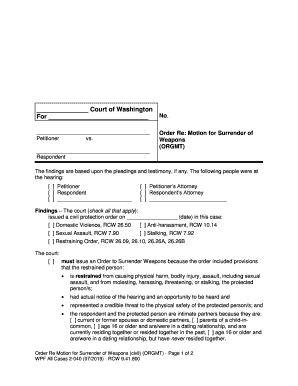
Order Re Motion for Surrender of Form


What is the Order Re Motion For Surrender Of
The Order Re Motion For Surrender Of is a legal document typically used in court proceedings. It serves to formally request the surrender of a specific item or property, often in the context of legal disputes, custody cases, or other judicial matters. This document outlines the reasons for the request and provides necessary details to facilitate the court's decision. Understanding its purpose is crucial for individuals involved in legal proceedings, as it can significantly impact the outcome of a case.
How to use the Order Re Motion For Surrender Of
Using the Order Re Motion For Surrender Of involves several key steps. First, individuals must accurately fill out the form with all required information, including the names of the parties involved, case numbers, and specific details about the item or property being surrendered. After completing the form, it should be filed with the appropriate court. It is advisable to keep a copy for personal records. Additionally, individuals may need to serve copies of the motion to other parties involved in the case, ensuring that everyone is informed of the request.
Steps to complete the Order Re Motion For Surrender Of
Completing the Order Re Motion For Surrender Of involves a systematic approach:
- Gather necessary information, including case details and the item to be surrendered.
- Fill out the form accurately, ensuring all fields are completed.
- Review the document for any errors or omissions.
- File the completed motion with the court, adhering to local filing procedures.
- Serve copies of the motion to all relevant parties involved in the case.
Following these steps carefully can help ensure that the motion is processed smoothly and effectively.
Legal use of the Order Re Motion For Surrender Of
The legal use of the Order Re Motion For Surrender Of is critical in various court settings. It is often utilized in family law cases, such as custody disputes, where one party may request the return of a child or property. Additionally, it can be relevant in civil cases involving the return of property that may have been wrongfully retained. Properly executed, this motion can facilitate legal proceedings and ensure that rights are upheld in accordance with the law.
Key elements of the Order Re Motion For Surrender Of
Several key elements must be included in the Order Re Motion For Surrender Of to ensure its validity:
- Case Information: Include the case number and court name.
- Parties Involved: Clearly identify all parties to the motion.
- Details of the Request: Provide specific information about the item or property being surrendered.
- Legal Grounds: State the legal basis for the request, including any relevant laws or precedents.
- Signature: The motion must be signed by the requesting party or their attorney.
Inclusion of these elements is essential for the motion to be considered by the court.
Form Submission Methods (Online / Mail / In-Person)
The Order Re Motion For Surrender Of can typically be submitted through various methods, depending on the court's requirements:
- Online Submission: Many courts offer electronic filing options, allowing individuals to submit documents online.
- Mail: The completed form can be mailed to the court, ensuring it is sent to the correct address and department.
- In-Person: Individuals may also choose to file the motion in person at the courthouse, allowing for immediate confirmation of receipt.
Choosing the appropriate submission method is important to ensure compliance with court procedures.
Quick guide on how to complete order re motion for surrender of
Effortlessly prepare Order Re Motion For Surrender Of on any device
Digital document management has gained popularity among businesses and individuals. It offers an ideal environmentally-friendly substitute for traditional printed and signed paperwork, as you can retrieve the necessary form and securely store it online. airSlate SignNow equips you with all the tools required to create, modify, and electronically sign your documents quickly without delays. Manage Order Re Motion For Surrender Of on any device using airSlate SignNow's Android or iOS applications and simplify any document-related task today.
The easiest method to alter and electronically sign Order Re Motion For Surrender Of seamlessly
- Obtain Order Re Motion For Surrender Of and click on Get Form to begin.
- Make use of the tools we provide to complete your form.
- Emphasize important parts of the documents or obscure sensitive information with tools that airSlate SignNow provides specifically for that purpose.
- Create your signature using the Sign tool, which takes moments and bears the same legal significance as a conventional handwritten signature.
- Review the information and click on the Done button to save your modifications.
- Select your preferred method to deliver your form, whether by email, SMS, or invite link, or download it to your computer.
Forget about lost or misplaced documents, tedious form searching, or errors that require reprinting new document copies. airSlate SignNow fulfills all your document management needs in just a few clicks from any device you choose. Alter and electronically sign Order Re Motion For Surrender Of to ensure excellent communication throughout every stage of your form preparation process with airSlate SignNow.
Create this form in 5 minutes or less
Create this form in 5 minutes!
People also ask
-
What is the process to Order Re Motion For Surrender Of documents using airSlate SignNow?
To Order Re Motion For Surrender Of documents with airSlate SignNow, simply upload your document and use our user-friendly interface to add eSignature fields. You can then send it to recipients for their signatures, ensuring a streamlined process. Our platform guides you through each step, making it easy to complete the order efficiently.
-
How much does it cost to order a Re Motion For Surrender Of using airSlate SignNow?
airSlate SignNow offers competitive pricing plans that cater to various business needs. You can choose between monthly or annual subscriptions, with prices tailored to the number of users and features required for your Order Re Motion For Surrender Of. Sign up today to get a clear view of your expected costs.
-
What features does airSlate SignNow offer for completing an Order Re Motion For Surrender Of?
Our platform provides robust features, including customizable templates, advanced security measures, and automatic reminders for signers. You can easily track the status of your Order Re Motion For Surrender Of in real-time, ensuring you never miss a deadline. These features make document management simple and efficient.
-
How can I ensure the security of my Order Re Motion For Surrender Of documents?
Security is a top priority at airSlate SignNow. When you order Re Motion For Surrender Of, our platform employs advanced encryption and secure cloud storage to protect your sensitive data. Our compliance with industry standards also guarantees that your documents are handled safely.
-
Can I integrate airSlate SignNow with other software for my Order Re Motion For Surrender Of workflow?
Yes, airSlate SignNow supports a wide range of integrations with popular software tools. By integrating, you can enhance your Order Re Motion For Surrender Of workflows and connect with applications like Google Drive, Dropbox, and CRM systems, making your process even more efficient and seamless.
-
What are the benefits of using airSlate SignNow for an Order Re Motion For Surrender Of?
Using airSlate SignNow for your Order Re Motion For Surrender Of offers numerous benefits, including time savings and improved efficiency. Our easy-to-use interface allows for quick document turnaround, while eSigning eliminates the need for physical paperwork. This modern approach enhances productivity and supports environmental sustainability.
-
Is there customer support available for questions about my Order Re Motion For Surrender Of?
Absolutely! airSlate SignNow provides dedicated customer support to assist you with any inquiries regarding your Order Re Motion For Surrender Of. Our knowledgeable team is available via live chat, email, or phone to ensure you have the help you need when you need it.
Get more for Order Re Motion For Surrender Of
Find out other Order Re Motion For Surrender Of
- Electronic signature Nevada Shareholder Agreement Template Easy
- Electronic signature Texas Shareholder Agreement Template Free
- Electronic signature Mississippi Redemption Agreement Online
- eSignature West Virginia Distribution Agreement Safe
- Electronic signature Nevada Equipment Rental Agreement Template Myself
- Can I Electronic signature Louisiana Construction Contract Template
- Can I eSignature Washington Engineering Proposal Template
- eSignature California Proforma Invoice Template Simple
- eSignature Georgia Proforma Invoice Template Myself
- eSignature Mississippi Proforma Invoice Template Safe
- eSignature Missouri Proforma Invoice Template Free
- Can I eSignature Mississippi Proforma Invoice Template
- eSignature Missouri Proforma Invoice Template Simple
- eSignature Missouri Proforma Invoice Template Safe
- eSignature New Hampshire Proforma Invoice Template Mobile
- eSignature North Carolina Proforma Invoice Template Easy
- Electronic signature Connecticut Award Nomination Form Fast
- eSignature South Dakota Apartment lease agreement template Free
- eSignature Maine Business purchase agreement Simple
- eSignature Arizona Generic lease agreement Free