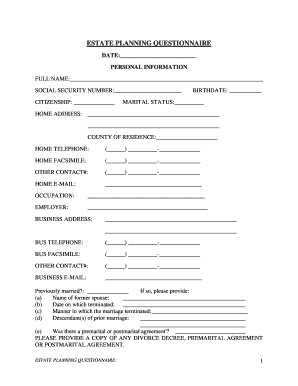
Estate Planning Questionnaire Legal Forms


What is the Estate Planning Questionnaire Legal Forms
The Estate Planning Questionnaire Legal Forms are essential documents designed to gather vital information regarding an individual's financial and personal situation. These forms facilitate the creation of a comprehensive estate plan, which includes wills, trusts, and other legal instruments that dictate how assets will be managed and distributed after death. By completing these forms, individuals can ensure their wishes are clearly articulated and legally enforceable.
How to use the Estate Planning Questionnaire Legal Forms
Using the Estate Planning Questionnaire Legal Forms involves several straightforward steps. First, gather all relevant financial information, including assets, liabilities, and personal details. Next, carefully fill out the questionnaire, ensuring accuracy and completeness. It is advisable to consult with a legal professional to clarify any complex areas and to ensure that the forms comply with state laws. Once completed, the forms can be used to draft estate planning documents that reflect the individual's intentions.
Steps to complete the Estate Planning Questionnaire Legal Forms
Completing the Estate Planning Questionnaire Legal Forms can be broken down into a series of manageable steps:
- Gather necessary documentation, such as bank statements, property deeds, and insurance policies.
- Review the questionnaire carefully to understand the information required.
- Fill out the form, providing detailed and accurate responses to each question.
- Seek legal advice if needed, particularly for complex assets or family situations.
- Review the completed form for any errors or omissions before finalizing it.
Legal use of the Estate Planning Questionnaire Legal Forms
The legal use of the Estate Planning Questionnaire Legal Forms is contingent upon their proper completion and adherence to state-specific regulations. These forms serve as a foundational tool for creating legally binding estate planning documents. It is crucial to ensure that the information provided is accurate and that the forms are signed and notarized as required by law. This helps to protect the validity of the estate plan and ensures that the individual's wishes are honored.
Key elements of the Estate Planning Questionnaire Legal Forms
Key elements of the Estate Planning Questionnaire Legal Forms typically include:
- Personal information, such as name, address, and contact details.
- Details of assets, including real estate, bank accounts, and investments.
- Information about beneficiaries and heirs.
- Instructions regarding guardianship for minors, if applicable.
- Specific wishes regarding healthcare decisions and end-of-life care.
State-specific rules for the Estate Planning Questionnaire Legal Forms
State-specific rules for the Estate Planning Questionnaire Legal Forms can vary significantly. Each state has its own laws governing estate planning, including requirements for signatures, notarization, and the types of documents that must be included. It is essential to research the regulations applicable to your state to ensure compliance and to avoid potential legal issues. Consulting with a local attorney can provide clarity on these requirements.
Quick guide on how to complete estate planning questionnairefree legal forms
Effortlessly Prepare Estate Planning Questionnaire Legal Forms on Any Device
The management of online documents has become increasingly favored by both businesses and individuals. It offers an ideal eco-friendly substitute to conventional printed and signed documentation, enabling you to obtain the correct form and securely store it online. airSlate SignNow equips you with all the necessary tools to create, modify, and electronically sign your documents quickly without delays. Manage Estate Planning Questionnaire Legal Forms on any platform using airSlate SignNow's Android or iOS applications and streamline any document-related process today.
How to Modify and eSign Estate Planning Questionnaire Legal Forms with Ease
- Find Estate Planning Questionnaire Legal Forms and click on Get Form to begin.
- Utilize the tools available to finalize your document.
- Highlight important sections of your documents or obscure sensitive information with tools specifically provided by airSlate SignNow for that purpose.
- Create your electronic signature using the Sign tool, which takes mere seconds and carries the same legal validity as a traditional handwritten signature.
- Review the information and click on the Done button to save your changes.
- Select your preferred method to send your form, via email, text message (SMS), invite link, or download it to your computer.
Eliminate concerns over lost or misplaced documents, tedious form searches, or errors that necessitate printing new document copies. airSlate SignNow addresses your document management needs with just a few clicks from any device you choose. Modify and eSign Estate Planning Questionnaire Legal Forms and guarantee outstanding communication at any stage of your form preparation process with airSlate SignNow.
Create this form in 5 minutes or less
Create this form in 5 minutes!
People also ask
-
What are Estate Planning Questionnaire Legal Forms?
Estate Planning Questionnaire Legal Forms are templates designed to help individuals gather essential information needed for creating legal documents related to estate planning. These forms typically cover aspects such as assets, beneficiaries, and personal wishes. Using these forms can simplify the estate planning process and ensure that no crucial details are overlooked.
-
How do I get started with airSlate SignNow's Estate Planning Questionnaire Legal Forms?
To get started with airSlate SignNow's Estate Planning Questionnaire Legal Forms, simply sign up for an account on our platform. Once registered, you can access a variety of customizable legal forms specifically designed for estate planning. Our user-friendly interface makes it easy to fill out and manage these forms according to your needs.
-
Are there any costs associated with Estate Planning Questionnaire Legal Forms?
Yes, there are costs associated with using airSlate SignNow's Estate Planning Questionnaire Legal Forms, but we offer competitive pricing plans to fit various budgets. Each plan grants access to a range of features designed to simplify eSigning and document management. You can choose a plan that best suits your requirements, ensuring a cost-effective solution for your estate planning needs.
-
What features do airSlate SignNow's Estate Planning Questionnaire Legal Forms include?
AirSlate SignNow's Estate Planning Questionnaire Legal Forms come equipped with features like eSignature capabilities, form customization, and secure document storage. These features empower users to complete their estate planning documents efficiently while maintaining security and compliance. Additionally, our platform offers templates that can be easily modified to meet individual needs.
-
How can Estate Planning Questionnaire Legal Forms benefit me?
Using airSlate SignNow's Estate Planning Questionnaire Legal Forms can streamline the estate planning process, saving you time and reducing stress. These forms help ensure that you provide all necessary information for your estate plans, leading to more accurate legal documents. By simplifying this process, you can focus on what matters most: your legacy and the future of your loved ones.
-
Can I integrate airSlate SignNow with other tools for my estate planning?
Yes, airSlate SignNow offers integration capabilities with various popular business tools, enhancing the estate planning process. You can connect our platform with applications like Google Drive, Dropbox, and more. This allows for easy document storage and retrieval, further streamlining your experience with Estate Planning Questionnaire Legal Forms.
-
Is it easy to customize the Estate Planning Questionnaire Legal Forms?
Absolutely! AirSlate SignNow allows for easy customization of Estate Planning Questionnaire Legal Forms to cater to your specific needs. You can edit text, add fields, and rearrange sections to ensure the form reflects your personal situation accurately. This customization feature helps create tailored estate planning documents that meet legal standards.
Get more for Estate Planning Questionnaire Legal Forms
- Beer tasting sheet pdf form
- Jarc application form
- Washington practitioner application form
- Job information sheet 262309634
- Dance class waiver template 393727262 form
- I do not have my parents surname on the birth certificate form
- Er checklist form
- 081512 2956 monitoring work report form non nursing professions kcb
Find out other Estate Planning Questionnaire Legal Forms
- How Can I Sign Nebraska Legal Document
- How To Sign Nevada Legal Document
- Can I Sign Nevada Legal Form
- How Do I Sign New Jersey Legal Word
- Help Me With Sign New York Legal Document
- How Do I Sign Texas Insurance Document
- How Do I Sign Oregon Legal PDF
- How To Sign Pennsylvania Legal Word
- How Do I Sign Wisconsin Legal Form
- Help Me With Sign Massachusetts Life Sciences Presentation
- How To Sign Georgia Non-Profit Presentation
- Can I Sign Nevada Life Sciences PPT
- Help Me With Sign New Hampshire Non-Profit Presentation
- How To Sign Alaska Orthodontists Presentation
- Can I Sign South Dakota Non-Profit Word
- Can I Sign South Dakota Non-Profit Form
- How To Sign Delaware Orthodontists PPT
- How Can I Sign Massachusetts Plumbing Document
- How To Sign New Hampshire Plumbing PPT
- Can I Sign New Mexico Plumbing PDF