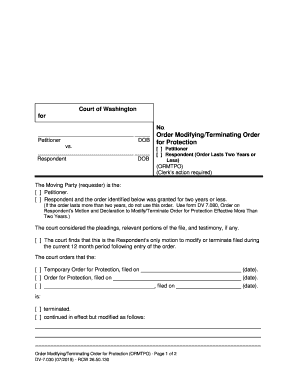
Order ModifyingTerminating Order Form


What is the Order ModifyingTerminating Order
The Order ModifyingTerminating Order is a legal document used to alter or end existing court orders. This form is essential in various legal contexts, such as family law, where modifications to custody, support, or visitation arrangements may be necessary. It serves as a formal request to the court, outlining the reasons for the modification or termination of the original order. Understanding the purpose and implications of this form is crucial for individuals navigating legal changes in their circumstances.
How to use the Order ModifyingTerminating Order
Using the Order ModifyingTerminating Order involves several steps to ensure that the request is properly submitted to the court. First, gather all relevant information regarding the original order and the changes you wish to propose. Next, fill out the form accurately, providing detailed explanations for the requested modifications or terminations. Once completed, the form must be filed with the appropriate court, along with any required supporting documents. It is advisable to keep copies of everything submitted for your records.
Steps to complete the Order ModifyingTerminating Order
Completing the Order ModifyingTerminating Order requires careful attention to detail. Follow these steps:
- Review the original order to understand its terms and conditions.
- Clearly outline the changes you are requesting, including any new circumstances that justify the modification.
- Fill out the form, ensuring all sections are completed accurately.
- Attach any necessary documentation that supports your request, such as financial statements or affidavits.
- File the completed form with the court and pay any applicable filing fees.
Legal use of the Order ModifyingTerminating Order
The legal use of the Order ModifyingTerminating Order is governed by specific laws and regulations. It is important to ensure that the form is used in compliance with state laws, as different jurisdictions may have varying requirements. The document must be filed in the appropriate court, and all parties involved in the original order should be notified of the modification request. Failure to adhere to legal protocols may result in delays or rejection of the request.
Key elements of the Order ModifyingTerminating Order
Several key elements must be included in the Order ModifyingTerminating Order to ensure its effectiveness:
- Case Information: Include the case number, names of the parties involved, and the court where the original order was issued.
- Specific Changes Requested: Clearly state the modifications or terminations being sought.
- Justification: Provide a rationale for the changes, supported by evidence or documentation.
- Signature: The form must be signed by the requesting party, and in some cases, notarization may be required.
Who Issues the Form
The Order ModifyingTerminating Order is typically issued by the court that originally granted the order being modified or terminated. It is essential to file the form with the correct court to ensure that it is processed appropriately. In many cases, the court clerk's office can provide guidance on the filing process and any additional requirements that may be necessary.
Quick guide on how to complete order modifyingterminating order
Complete Order ModifyingTerminating Order effortlessly on any device
Online document management has become increasingly popular among businesses and individuals. It offers an ideal eco-conscious substitute for traditional printed and signed documents, allowing you to find the right form and securely store it online. airSlate SignNow provides all the tools necessary to create, modify, and electronically sign your documents swiftly without delays. Handle Order ModifyingTerminating Order on any platform with airSlate SignNow's Android or iOS applications and simplify any document-related task today.
How to modify and electronically sign Order ModifyingTerminating Order with ease
- Find Order ModifyingTerminating Order and click Get Form to begin.
- Use the tools we provide to fill out your document.
- Highlight essential sections of the documents or redact sensitive information with tools that airSlate SignNow specifically provides for that purpose.
- Create your electronic signature with the Sign tool, which takes seconds and carries the same legal validity as a traditional wet ink signature.
- Review all the details and click on the Done button to save your changes.
- Choose how you want to share your form, via email, SMS, or invitation link, or download it to your computer.
Eliminate concerns about lost or misplaced documents, tedious form searches, or errors that require reprinting new document copies. airSlate SignNow meets your document management needs in just a few clicks from any device of your choice. Adjust and electronically sign Order ModifyingTerminating Order while ensuring effective communication at each step of the form preparation process with airSlate SignNow.
Create this form in 5 minutes or less
Create this form in 5 minutes!
People also ask
-
What is an Order ModifyingTerminating Order?
An Order ModifyingTerminating Order is a legal document that outlines the changes or termination of an existing order. With airSlate SignNow, businesses can efficiently create, manage, and execute such orders, ensuring compliance and clarity.
-
How does airSlate SignNow facilitate Order ModifyingTerminating Orders?
airSlate SignNow streamlines the process of drafting and signing Order ModifyingTerminating Orders through its intuitive platform. Users can easily upload existing documents, make necessary modifications, and send them for eSignature, ensuring a fast and secure workflow.
-
Is there a cost associated with using airSlate SignNow for Order ModifyingTerminating Orders?
Yes, airSlate SignNow offers various pricing plans tailored to suit different business needs. Each plan includes full access to the features needed for creating and managing Order ModifyingTerminating Orders at a competitive rate.
-
What features does airSlate SignNow offer for managing Order ModifyingTerminating Orders?
airSlate SignNow provides features like document templates, customizable workflows, and secure eSigning, all designed to enhance the management of Order ModifyingTerminating Orders. These tools help reduce processing time and improve accuracy.
-
Can I integrate airSlate SignNow with my existing software for Order ModifyingTerminating Orders?
Absolutely! airSlate SignNow offers robust integration options with popular business applications, making it easy to incorporate Order ModifyingTerminating Orders into your existing workflows. This integration enhances efficiency and centralizes document management.
-
What are the benefits of using airSlate SignNow for Order ModifyingTerminating Orders?
Using airSlate SignNow for Order ModifyingTerminating Orders allows for faster turnaround times, enhanced security, and reduced paper use. Additionally, it helps ensure that all modifications are properly documented and legally binding, providing peace of mind.
-
How secure is the process of creating Order ModifyingTerminating Orders with airSlate SignNow?
airSlate SignNow prioritizes document security with advanced encryption and compliance with industry standards. This guarantees that your sensitive Order ModifyingTerminating Orders are protected throughout the signing process.
Get more for Order ModifyingTerminating Order
Find out other Order ModifyingTerminating Order
- How To Sign Alaska Insurance Promissory Note Template
- Sign Arizona Insurance Moving Checklist Secure
- Sign New Mexico High Tech Limited Power Of Attorney Simple
- Sign Oregon High Tech POA Free
- Sign South Carolina High Tech Moving Checklist Now
- Sign South Carolina High Tech Limited Power Of Attorney Free
- Sign West Virginia High Tech Quitclaim Deed Myself
- Sign Delaware Insurance Claim Online
- Sign Delaware Insurance Contract Later
- Sign Hawaii Insurance NDA Safe
- Sign Georgia Insurance POA Later
- How Can I Sign Alabama Lawers Lease Agreement
- How Can I Sign California Lawers Lease Agreement
- Sign Colorado Lawers Operating Agreement Later
- Sign Connecticut Lawers Limited Power Of Attorney Online
- Sign Hawaii Lawers Cease And Desist Letter Easy
- Sign Kansas Insurance Rental Lease Agreement Mobile
- Sign Kansas Insurance Rental Lease Agreement Free
- Sign Kansas Insurance Rental Lease Agreement Fast
- Sign Kansas Insurance Rental Lease Agreement Safe